Admin
مدير المنتدى


عدد المساهمات : 18864
التقييم : 35108
تاريخ التسجيل : 01/07/2009
الدولة : مصر
العمل : مدير منتدى هندسة الإنتاج والتصميم الميكانيكى
 |  موضوع: كتاب Engineering Drawing موضوع: كتاب Engineering Drawing  السبت 01 أكتوبر 2022, 1:53 am السبت 01 أكتوبر 2022, 1:53 am | |
| 
أخواني في الله
أحضرت لكم كتاب
Engineering Drawing
Second Edition
Basant Agrawal
Assistant Professor
Department of Mechanical Engineering
Shri Govindram Seksaria Institute of Technology and Science
Indore
C M Agrawal
Professor and Dean
Department of Mechanical Engineering
Maulana Azad National Institute of Technology
Bhopal
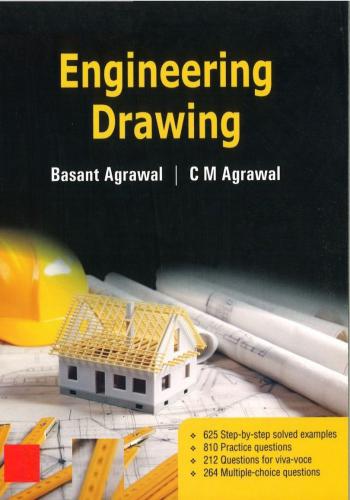
و المحتوى كما يلي :
Preface xv
Abbreviations, Notations and Symbols xxi
1. Drawing Instruments and Sheet Layout 1.1–1.26
1.1 Introduction 1.1
1.2 International and National Codes 1.1
1.3 Drawing Instruments 1.2
1.4 Drawing Board 1.2
1.5 Mini Drafter 1.3
1.6 Drawing Sheet 1.4
1.7 Drawing Pencil 1.6
1.8 Compass 1.7
1.9 Divider 1.8
1.10 Protractor 1.9
1.11 Ruler (Scale) 1.10
1.12 French Curves 1.11
1.13 Set Squares 1.12
1.14 Eraser 1.12
1.15 Sheet Fasteners 1.13
1.16 Templates 1.13
1.17 Pencil Cutters 1.14
1.18 Sand Paper Pad 1.14
1.19 Brush or Towel 1.14
1.20 General Preparation for Drawing 1.14
1.21 Planning and Layout of Sheet 1.15
1.22 Frames and Borders 1.15
1.23 Title Block 1.17
1.24 Space for Text 1.19
1.25 Item References on Drawing and Item Lists 1.20
1.26 Folding of Drawing Sheets 1.21
1.27 Conclusion 1.23
Exercise 1A 1.23
Viva-Voce Questions 1.25
Multiple-Choice Questions 1.25
CONTENTSvi Contents
2. Lines, Lettering and Dimensioning 2.1–2.26
2.1 Introduction 2.1
2.2 Lines 2.1
2.3 Lettering 2.5
2.4 Dimensioning 2.7
2.5 Placement of Dimensions 2.9
2.6 Arrangement of Dimensions 2.10
2.7 Symbols and Notes for Dimensioning 2.12
2.8 Rules of Dimensioning 2.19
Exercise 2A 2.24
Viva-Voce Questions 2.25
Multiple-Choice Questions 2.25
3. Geometrical Constructions 3.1–3.31
3.1 Introduction 3.1
3.2 Bisect a Line and an Arc 3.1
3.3 Perpendicular to a Line 3.2
3.4 Parallel Lines 3.4
3.5 Divide a Line 3.4
3.6 Angle Bisector 3.6
3.7 Centre of an Arc or Circle 3.6
3.8 Circle through Three Points 3.7
3.9 Divide a Circle 3.7
3.10 Tangent to a Circle 3.7
3.11 Tangent to Two Circles 3.9
3.12 Arc to Connect Lines and Circles Tangentially 3.10
3.13 Arc to Connect Line and Point 3.12
3.14 Circle to Connect Another Circle and a Point 3.13
3.15 Polygons 3.13
3.16 Construction of a Triangle 3.15
3.17 Rectangle and Square 3.17
3.18 Construction of a Regular Pentagon 3.18
3.19 Construction of a Regular Hexagon 3.19
3.20 Inscribe Polygon in a Circle 3.19
3.21 Inscribe an Octagon in a Square 3.22
3.22 Circumscribe Polygon to a Circle 3.22
3.23 Inscribe a Circle in a Polygon 3.22
3.24 Engineering Applications 3.27
Exercise 3A 3.28
Viva-Voce Questions 3.31
Multiple-Choice Questions 3.31
4. Scales 4.1–4.36
4.1 Introduction 4.1
4.2 Representation of Scale 4.1
4.3 Units of Measurements 4.2Contents vii
4.4 Types of Scales 4.2
4.5 Representative Fraction (RF) 4.2
4.6 Requirements of a Scale 4.4
4.7 Plain Scale 4.4
4.8 Diagonal Scale 4.10
4.9 Comparative Scale 4.19
4.10 Vernier Scale 4.24
4.11 Scale of Chords 4.31
Exercise 4A 4.34
Viva-Voce Questions 4.36
Multiple-Choice Questions 4.36
5. Conic Sections 5.1–5.39
5.1 Introduction 5.1
5.2 Cone 5.1
5.3 Conic Sections 5.1
5.4 Construction of Ellipse 5.6
5.5 Locate Centre, Major Axis and Minor Axis 5.12
5.6 Tangents and Normal to the Ellipse 5.13
5.7 Construction of Parabola 5.14
5.8 Locate Axis, Focus and Directrix 5.18
5.9 Tangent and Normal to the Parabola 5.19
5.10 Construction of Hyperbola 5.20
5.11 Locate Asymptotes and Directrix 5.26
5.12 Tangent and Normal to the Hyperbola 5.27
5.13 Miscellaneous Problems 5.28
Exercise 5A 5.36
Viva-Voce Questions 5.38
Multiple-Choice Questions 5.39
6. Engineering Curves and Loci of Points 6.1–6.38
6.1 Introduction 6.1
6.2 Roulettes 6.1
6.3 Cycloidal Curves 6.1
6.4 Trochoid, Epitrochoid and Hypotrochoid 6.6
6.5 Involute 6.12
6.6 Spiral 6.14
6.7 Helix 6.19
6.8 Miscellaneous Problems 6.20
Exercise 6A 6.28
6.9 Loci of Points 6.30
Exercise 6B 6.36
Viva-Voce Questions 6.37
Multiple-Choice Questions 6.38
7. Orthographic Projections 7.1–7.50
7.1 Projection 7.1viii Contents
7.2 Pictorial View and Multi-View 7.1
7.3 Orthographic Projection 7.2
7.4 Multi-View Drawing 7.3
7.5 Terminology 7.4
7.6 First Angle Projection 7.4
7.7 Features of First Angle Projection 7.6
7.8 Third Angle Projection 7.6
7.9 Features of Third Angle Projection 7.8
7.10 Second and Fourth Angle Projections 7.8
7.11 Symbols 7.9
7.12 Reference Arrows Method 7.9
7.13 Assumptions 7.10
7.14 General Preparation for Multi-View Drawings 7.11
7.15 Conversion of Pictorial View into Orthographic Views 7.11
7.16 Miscellaneous Problems 7.22
Exercise 7A 7.23
7.17 Sectional Views 7.29
7.18 Representation of a Cutting Plane 7.30
7.19 Section Lines or Hatching 7.30
7.20 Features Left Uncut 7.31
7.21 Simplified Representation of Intersections 7.32
7.22 Section Line Conventions 7.33
7.23 Types of Sectional Views 7.33
7.24 Conventional Breaks 7.38
7.25 Problems on Sectional Views 7.38
Exercises 7B 7.40
7.26 Auxiliary Views 7.42
7.27 Full and Partial Auxiliary Views 7.43
7.28 Primary Auxiliary Views 7.43
7.29 Secondary Auxiliary Views 7.45
Exercise 7C 7.46
Viva-Voice Questions 7.48
Multiple-Choice Questions 7.48
8. Projections of Points 8.1–8.11
8.1 Introduction 8.1
8.2 Location of a Point 8.1
8.3 Conventional Representation 8.1
8.4 Point above the H.P. and in Front of the V.P. 8.2
8.5 Point above the H.P. and behind the V.P. 8.3
8.6 Point below the H.P. and behind the V.P. 8.3
8.7 Point below the H.P. and in Front of the V.P. 8.4
8.8 Point on the H.P. and in Front of the V.P. 8.5
8.9 Point above the H.P. and on the V.P. 8.6
8.10 Point on the H.P. and behind the V.P. 8.6
8.11 Point below the H.P. and on V.P. 8.7Contents ix
8.12 Point on both H.P. and V.P. 8.8
8.13 Summary 8.8
8.14 Miscellaneous Problems 8.8
Exercise 8A 8.10
Viva-Voce Questions 8.10
Multiple-Choice Questions 8.11
9. Projections of Straight Lines 9.1–9.60
9.1 Introduction 9.1
9.2 Orientation of a Straight Line 9.1
9.3 Trace of a Straight Line 9.1
9.4 Line Parallel to Both H.P. and V.P. 9.2
9.5 Line Perpendicular to H.P. 9.3
9.6 Line Perpendicular to V.P. 9.4
9.7 Line Inclined to H.P. and Parallel to V.P. 9.4
9.8 Line Inclined to V.P. and Parallel to H.P. 9.5
9.9 Line Situated on H.P. 9.6
9.10 Line Situated in the V.P. 9.7
9.11 Line Situated Both in H.P. and V.P. 9.8
9.12 Summary 9.9
9.13 Miscellaneous Problems 9.10
Exercise 9A 9.12
9.14 Line in First Angle and Inclined to Both the Reference Planes 9.14
9.15 Miscellaneous Problems 9.23
Exercise 9B 9.44
9.16 Projections of a Line in Different Angles 9.46
9.17 Miscellaneous Problems 9.48
Exercise 9C 9.57
Viva-Voice Questions 9.58
Multiple-Choice Questions 9.59
10. Projections of Planes 10.1–10.56
10.1 Introduction 10.1
10.2 Orientation of Planes 10.1
10.3 Plane Parallel to H.P. 10.2
10.4 Plane Parallel to V.P. 10.3
10.5 Plane Parallel to Profile Plane 10.4
10.6 Plane Inclined to H.P. and Perpendicular to V.P. 10.4
10.7 Plane Inclined to V.P. and Perpendicular to H.P. 10.10
10.8 Trace of a Plane 10.14
10.9 Summary 10.17
Exercise 10A 10.18
10.10 Plane Inclined to Both the Reference Planes 10.20
Exercise 10B 10.36
10.11 Auxiliary Plane Method 10.38
10.12 Alternative Auxiliary Plane Method 10.41x Contents
10.13 True Shape of Plane 10.46
10.14 Distance of a Point from the Plane 10.49
10.15 Locate a Point 10.50
10.16 Angle between Two Intersecting Planes 10.52
Exercise 10C 10.53
Viva-Voce Questions 10.55
Multiple-Choice Questions 10.55
11. Projections of Solids 11.1–11.68
11.1 Introduction 11.1
11.2 Classification of Solids 11.1
11.3 Recommended Method of Labelling 11.4
11.4 Orientation of Solid 11.5
11.5 Axis Perpendicular to H.P. 11.5
11.6 Axis Perpendicular to V.P. 11.7
11.7 Axis Parallel to Both H.P. and V.P. 11.8
11.8 Miscellaneous Problems 11.9
Exercise 11A 11.11
11.9 Initial Position of the Solid 11.13
11.10 Identify Visible and Hidden Lines 11.13
11.11 Axis Inclined to H.P. and Parallel to V.P. 11.14
11.12 Axis Inclined to V.P. and Parallel to H.P. 11.21
11.13 Miscellaneous Problems 11.25
Exercise 11B 11.27
11.14 Axis Inclined to Both H.P. and V.P. 11.28
Exercise 11C 11.51
11.15 Auxiliary Plane Method 11.53
11.16 Projections of Spheres 11.61
Exercise 11D 11.66
Viva-Voce Questions 11.67
Multiple-Choice Questions 11.67
12. Sections of Solids 12.1–12.60
12.1 Introduction 12.1
12.2 Terminology 12.1
12.3 Type of Section Planes 12.2
12.4 Section by a Plane Perpendicular to V.P. 12.5
12.5 Section by a Plane Perpendicular to H.P. 12.21
12.6 Section by a Plane Perpendicular to Both H.P. and V.P. 12.31
12.7 Miscellaneous Problems 12.32
Exercise 12A 12.38
12.8 Anti-Section 12.40
Exercise 12B 12.57
Viva-Voce Questions 12.59
Multiple-Choice Questions 12.59Contents xi
13. Development of Surfaces 13.1–13.52
13.1 Introduction 13.1
13.2 Classification of Surfaces 13.1
13.3 Methods of Development 13.1
13.4 Development of Prisms 13.2
13.5 Development of Cylinders 13.7
13.6 Development of Cones 13.12
13.7 Development of Pyramids 13.18
13.8 Development of Spheres 13.24
13.9 Development of Transition Pieces 13.26
13.10 Development of Tray 13.29
13.11 Development of Oblique Objects 13.31
13.12 Applications 13.34
Exercise 13A 13.37
13.13 Anti-Development 13.40
Exercise 13B 13.51
Viva-Voce Questions 13.52
Multiple-Choice Questions 13.52
14. Intersection of Surfaces 14.1–14.34
14.1 Introduction 14.1
14.2 Engineering Applications 14.1
14.3 Methods of Determining the Curves of Intersection 14.1
14.4 Types of Interpenetrating Solids 14.2
14.5 Intersection of Prism by Another Solid 14.2
14.6 Intersection of Cylinder by Another Solid 14.8
14.7 Intersection of Pyramid by Another Solid 14.14
14.8 Intersection of Cone by Another Solid 14.18
14.9 When Axes Intersect at an Angle other than Right Angle 14.24
14.10 Intersection of Sphere by Another Solid 14.26
14.11 Miscellaneous Problems 14.27
Exercises 14.30
Viva-Voce Questions 14.33
Multiple-Choice Questions 14.33
15. Isometric Projections 15.1–15.52
15.1 Introduction 15.1
15.2 Axonometric Projection 15.1
15.3 Principle of Isometric Projection 15.2
15.4 Terminology 15.3
15.5 Construction of an Isometric Scale 15.4
15.6 Characteristics of Principal Lines in Isometric Projection 15.5
15.7 Isometric Projection and Isometric View 15.5
15.8 Dimensioning on Isometric Projection 15.6
15.9 Isometric View of Planes 15.6
15.10 Four Centre Method to Draw Ellipse and Elliptical Arcs 15.9xii Contents
15.11 Isometric View of Right Solids 15.11
15.12 Isometric View of Solid Containing Non-Isometric Lines 15.12
15.13 Isometric View of Truncated Solid 15.17
15.14 Isometric View of Composite Solids 15.20
Exercise 15A 15.27
15.15 Conversion of Orthographic Views into Isometric Views 15.28
15.16 Miscellaneous Problems 15.37
Exercise 15B 15.46
15.17 Free Hand Sketching of Isometric Views 15.48
15.18 Missing Views 15.49
Exercise 15C 15.50
Viva-Voce Questions 15.50
Multiple-Choice Questions 15.50
16. Oblique Projections 16.1–16.16
16.1 Introduction 16.1
16.2 Terminology 16.1
16.3 Direction of Projectors 16.2
16.4 Rules for The Choice of Position of an Object 16.3
16.5 Dimensioning Oblique Drawings 16.3
16.6 Advantages of Oblique Drawing 16.4
16.7 Oblique Projections 16.4
Exercise 16 16.14
Viva-Voce Questions 16.15
Multiple-Choice Questions 16.15
17. Perspective Projections 17.1–17.26
17.1 Introduction 17.1
17.2 Applications of Perspective 17.1
17.3 Types of Perspective 17.1
17.4 Characteristic Features of Perspective Projections 17.3
17.5 Terminology 17.3
17.6 The Myth of Perspectives 17.4
17.7 Methods of Drawing Perspective Views 17.4
17.8 Miscellaneous Problems 17.16
Exercise 17 17.24
Viva-Voce Questions 17.25
Multiple-Choice Questions 17.25
18. Computer Aided Design (CAD) 18.1–18.67
18.1 Introduction 18.1
18.2 CAD Application 18.1
18.3 Software Providers 18.1
18.4 Hardware and Operating System Technologies 18.2
18.5 Basic Components of a Computer 18.2
18.6 Introduction to Autocad 18.4
18.7 Starting with AutoCAD 2013 18.5Contents xiii
18.8 Application Windows 18.5
18.9 Ribbon Tabs, Panel and Tools 18.7
18.10 Display Menu Bar and Toolbars 18.9
18.11 Status Bar 18.10
18.12 Setting up a Drawing Space 18.12
18.13 Specifying Coordinates 18.15
18.14 Draw Panel 18.16
18.15 Modify Panel 18.29
18.16 Construction Panel 18.37
18.17 Adding Text 18.38
18.18 Adding Dimensions 18.40
18.19 Adding Different Types of Line 18.43
18.20 Applications of Autocad in Elementary Drawing 18.44
18.21 Applications of Autocad in Engineering Drawing 18.48
Exercise 18A 18.63
Viva-Voce Questions 18.65
Multiple-Choice Questions 18.66
Index I.1–I.7INDEX
3D Object Snap, 18.12
A
Abscissa, 5.20
Adhesive Tape, 1.13
Advantages of Oblique Drawing, 16.4
Aerial Perspective, 17.2
Aligned Section, 7.35
Aligned System, 2.9
Allow/Disallow Dynamic Ucs, 18.12
Alpha-Numeric Referencing, 1.16
American National Standards Institute (ANSI), 1.1
Angle Bisector, 3.6
Angle Dimensioning, 2.13
Angular Dimensioning, 2.9
Angular Perspective, 17.2
Annotation Monitor, 18.12
Annotation Panel, 18.39
Anti-Development, 13.40
Anti-Section, 12.40
Anti-Section of Cone, 12.51
Anti-Section of Cylinder, 12.44
Anti-Section of Prism, 12.40
Anti-Section of Pyramid, 12.47
Anti-Section of Sphere, 12.56
Apex, 11.3
Apparent Angle, 10.31, 11.46
Apparent Section, 12.1
Application Menu, 18.5
Approximation Method, 13.2
Arc, 18.19
Archimedean Spiral, 6.15
Arcs of Circles Method, 5.8
Arc to Connect Lines, 3.10
Arc to Connect Two Circles, 3.11
Area Conversion, 4.2
Arithmetic Logic Unit (ALU), 18.2
Array, 18.32
Arrowheads, 2.8
Asymptotes, 5.20
Asymptotes Method, 5.20
Atmospheric Perspective, 17.2
Autocad 2013, 18.4, 18.5
Autocad in Engineering Drawing, 18.48
Automatic Construction Lines, 18.38
Auxiliary Front View, 10.40, 11.56
Auxiliary Ground Plane, 17.3
Auxiliary Inclined Plane (A.I.P.), 10.38, 11.53
Auxiliary Plane, 7.42
Auxiliary Plane Method, 10.38, 11.53
Auxiliary Top View, 10.39, 11.53
Auxiliary Vertical Plane (A.V.P.), 10.38, 11.53
Auxiliary View, 7.42
Axis, 11.2, 11.3
Axis Inclined to both H.P. and V.P., 11.28
Axis Inclined to H.P., 11.14
Axis Inclined to V.P., 11.21
Axis of Vision, 17.3
Axonometric Projection, 15.1
B
Backward Vernier, 4.25
Bill of Materials, 1.20
Bisect a Line, 3.1
Blend, 18.37
Borders, 1.15
Box Method, 15.12, 16.8
Brachistochrone Problem, 6.1
British Standards Institution (BSI), 1.1
Broken-out Section, 7.36I.2 Index
Coordinate Dimensioning, 2.12
Copy, 18.30
Counterbore, 2.17
Countersink, 2.17
Crank, 6.34
Crosshairs, 18.7
Cross-head, 6.34
Cube, 11.2
Cue Card, 18.7
Curved Surface Dimensioning, 2.14
Curve of Intersection, 14.1
Cut Surface, 12.1
Cutting Plane, 7.29, 7.30, 12.1
Cutting Plane Method, 14.1
Cvhide, 18.27
Cvshow, 18.27
Cycloid, 6.1
Cycloidal Curves, 6.1
Cylinder, 6.34, 11.3
Cylindrical Helix, 6.19
D
Dashed narrow line, 2.1
Deutsches Institut fur Normung (DIN), 1.1
Development of Cones, 13.12
Development of Cylinders, 13.7
Development of Oblique Objects, 13.31
Development of Prisms, 13.2
Development of Pyramids, 13.18
Development of Spheres, 13.24
Development of Surface, 13.1
Development of Transition Pieces, 13.26
Development of Tray, 13.29
Diacritical Marks, 2.6
Diagonal Scale, 4.10
Diagono-isometric Scale, 15.5
Diameter Dimensioning, 2.12
Different Types of Line, 18.43
Digitising Tablet, 18.3
Dimensional Lines, 18.41
Dimensioning, 2.7, 18.40
Dimensioning (a) Square Cross Section (b) Hexagonal
Cross Section, 2.15
Dimensioning Curve, 2.14
Dimensioning Cylinder, 2.13
Dimensioning from a Common Feature, 2.11
Dimensioning Oblique Drawings, 16.3
Dimensioning on Isometric Projection, 15.6
Dimensioning Spheres, 2.14
Dimensioning Tapered Surfaces, 2.16
Brush, 1.14
Bucket, 13.1
Bureau of Indian Standards (BIS), 1.1
C
Cabinet Projection, 16.3
Cach (pronounced as ‘cash’) Memory, 18.3
CAD Software, 18.1
Cardioid, 6.21
Card Sheet, 1.4
Cavalier Projection, 16.2
Central Plane, 17.3
Central Processing Unit (CPU), 18.2
Central Projection, 17.1
Centreline, 18.22
Centre Line, 17.3
Centreline Setting Dialog Box, 18.22
Centre of an Arc, 3.6
Centre of Gravity, 11.3
Centre of Vision, 17.4
Centring Mark, 1.17
Chain Linkage, 6.30
Chamfer, 18.36
Chimney, 13.1
Circle, 10.1, 18.18
Circle by Cutting a Cone, 5.2
Circle through Three Points, 3.7
Circumscribe Polygon to a Circle, 3.22
Codes of Practice, 1.1
Combined Dimensioning, 2.11
Command Window, 18.7
Comparative Scale, 4.19
Compass, 1.7
Computer Aided Design (CAD), 18.1
Concentric Circles Method, 5.9
Cone, 5.1, 11.3
Conical Helix, 6.20
Conic Sections, 5.1
Connecting Rod, 6.34
Construction Lines, 2.2, 18.38
Construction of a Regular Hexagon, 3.15
Construction of a Regular Pentagon, 3.18
Construction of a Triangle, 3.15
Construction of Parabola, 5.14
Continuous Narrow Line, 2.2
Continuous or Chain Dimensioning, 2.10
Continuous Wide Line, 2.1
Conventional Breaks, 7.38
Conventional Isometric Scale, 15.4
Cooling Tower, 5.5Index I.3
Erase, 18.29
Eraser, 1.12
Erasing Shield, 1.13
Explode, 18.30
Extend, 18.35
Extension Bar, 1.7
Exterior Tangent, 3.10
Eye Level, 17.3
F
Faces, 11.2, 11.3
Features Left Uncut, 7.31
Fillet, 2.13, 7.20, 18.36
First Angle Projection, 7.4
Flexible Cord, 1.12
Flyouts, 18.8
Folding of Drawing Sheets, 1.21
Forward Vernier, 4.25
Four Bar Chain, 6.30
Four-centre Approximate Method, 16.7
Four Centre Method to Draw Ellipse, 15.9
Fourth Angle Projection, 7.8
Frames, 1.15
Free Hand Sketching, 15.48
French Curves, 1.11
Front Reference Plane, 7.4
Front View (F.V.), 7.4, 8.1
Frustum, 11.4
Full Section, 7.33
Full Size Drawing, 4.1
Full Size Scale, 4.1
Functional Dimension, 2.19
Funnel, 13.1
G
Gear Teeth, 7.31
Gear Transmission, 5.6
General Oblique, 16.3
Generating Circle, 6.1
Generator, 5.1, 11.3
Gradient Fill, 18.25
Grading of Pencils, 1.6
Graphical Scale, 4.1
Grashof’s Law, 6.30
Grid Display, 18.11
Grid References, 1.16
Ground Line, 17.3
Ground Plane, 17.3
Guides, 6.34
Dimensioning Terminology, 2.7
Dimension Lines, 2.8
Dimension not to Scale, 2.18
Dimension Style Manager, 18.41
Dimension Value, 2.7
Dimetric Projection, 15.1
Direct Distance Entry System, 18.16
Directing, 6.1
Directing Circle, 6.1
Direct Vernier, 4.25
Divide a Circle, 3.7
Divide a Line, 3.4
Divider, 1.8
Dodecahedron, 11.2
Double Ordinate, 5.20
Doubly Curved Surface, 13.1
Drafting Machine, 1.3
Drawing Area, 18.6
Drawing Board, 1.2
Drawing Clips, 1.13
Drawing Instruments, 1.2
Drawing Pencil, 1.6
Drawing Pins, 1.13
Drawing Sheet, 1.4
Drawing Space, 1.15, 18.6
Drawing Templates, 1.13
Drawing Units, 18.12
Draw Panel, 18.16
Dtext, 18.39
Duct, 13.1
Duster, 1.14
Dynamic Input, 18.12
E
Eccentricity, 5.7
Eccentricity Method, 5.6, 5.14, 5.20
Electric Eraser, 1.12
Electronic Whiteboard, 18.4
Elevation, 7.4
Ellipse, 10.1, 18.26
Ellipse by Cutting a Cone, 5.2
End View, 7.4
Engineering Scale, 4.1
Engineer’s Scale, 1.10
Enlargement Scale, 4.1
Enlarge Sized Drawing, 4.1
Epicycloid, 6.2
Epitrochoid, 6.7
Epitrochoid and Hypotrochoid, 6.6
Equal Space Divider, 1.9I.4 Index
Isocircle, 18.27
Isometric Axes, 15.3
Isometric Lines, 15.3
Isometric Plane, 15.3
Isometric Projection, 15.1
Isometric Scale, 15.3
Isometric View, 15.5
Isometric View of Composite Solids, 15.20
Isometric View of Planes, 15.6
Isometric View of Right Solids, 15.11
Isometric View of Truncated Solid, 15.17
Isosceles Triangle by Cutting a Cone, 5.2
Item Lists, 1.20
Item References, 1.20
J
Joystick, 18.3
K
Keyboard, 18.3
L
Latin Alphabets, 2.5
Latus Rectum, 5.20
Layer, 18.43
Layout of Sheet, 1.15
Leaders, 2.8
Lettering, 2.5
Lettering A, 2.5
Limits, 18.14
Line, 18.16
Linear Conversion, 4.2
Linear Dimensioning, 2.9
Line Inclined to Both the Reference Planes, 9.14
Line Inclined to H.P., 9.4
Line Inclined to V.P., 9.5
Line or Generator Method, 14.1
Lines, 2.1
Line Weight, 18.12
Loci of Points, 6.30
Logarithmic Spiral, 6.17
Long-dashed Dotted Narrow Line, 2.1
Lune Method, 13.26
M
Magnetic Disk, 18.4
Magnetic Ink Character Recognition (MICR), 18.4
Measuring Flask, 13.1
Menu Bar, 18.9
Metric Reference Graduation, 1.17
Milk Can, 13.1
H
Half Section, 7.34
Hatch, 18.25
Hatching, 7.29, 7.30
Hatching Lines, 12.1
Height of Projection, 17.4
Helical Spring, 6.19
Helix, 6.19
Hexagon, 10.1
Hopper, 13.1
Horizon Line, 17.3
Horizon Plane, 17.3
Horizontal Distance, 17.4
Horizontal Plane, 7.3, 7.4, 8.1
Horizontal Reference Plane, 7.4
Horizontal Trace, 9.1, 10.14
Hyperbola by Cutting a Cone, 5.5
Hypocycloid, 6.4
Hypotrochoid, 6.10
I
Icosahedron, 11.2
Inclined Letters, 2.5
Infer Constraints, 18.10
Inferior Epitrochoid, 6.8
Inferior Hypotrochoid, 6.10
Inferior Trochoid, 6.6
Infinite-point Perspective, 17.2
InfoCentre, 18.6
Inscribe a Circle, 3.22
Inscribe an Octagon, 3.22
Inscribe Polygon in a Circle, 3.19
Intercept Method, 5.23
Interior Tangent, 3.10
International Organisation for Standardisation (ISO), 1.1
Interpenetration of Solids, 14.1
Intersecting Arcs Method, 5.8, 5.21
Intersection of Cone by Another Solid, 14.18
Intersection of Cylinder by Another Solid, 14.8
Intersection of Prism by Another Solid, 14.2
Intersection of Pyramid by Another Solid, 14.14
Intersection of Sphere by Another Solid, 14.26
Intersection of Surfaces, 14.1
Involute, 6.12
IS 10713:1983 (reaffirmed 1999), 4.3
IS 10714 (Part 20):2001, 2.1
IS 11663:1986, 7.33
IS 11664:1986, 1.21
IS 11669:1986 (reaffirmed 1999), 2.7
ISO-a Series, 1.4Index I.5
Parallel Line Method, 13.1
Parallel Lines, 3.4
Parallelogram Method, 5.11, 5.17
Parallel Perspective, 17.1
Parallel Projection, 7.2
Path Array, 18.33
Payton’s Water Meter, 6.12
Pencil Cutter, 1.14
Pen Input, 18.3
Pentagon, 10.1
Perpendicular to a Line, 3.2
Perspective Projection, 17.1
Perspective View of a Square Plane, 17.4
Perspective View of a Square Prism, 17.7
Perspective View of a Square Pyramid, 17.10
Phantom Section, 7.38
Pick-box, 18.7
Picking Points Directly on Screen, 18.16
Pictorial View, 7.1
Picture Plane, 17.1, 17.3
Piston, 6.34
Plain Scale, 4.4
Plan, 7.4
Plane Inclined to Both the Reference Planes, 10.20
Plane Inclined to H.P., 10.4
Plane Inclined to V.P., 10.10
Planes, 10.1
Planes of Projection, 7.1
Plano-isometric Scale, 15.4
Plot, 18.14
Plotters, 18.4
Point, 8.1
Pointer Lines, 2.8
Pointing Stick, 18.3
Point Style Dialog Box, 18.29
Polar Array, 18.34
Polar Coordinate System, 18.16
Polar Tracking, 18.11
Polygon, 18.27
Polygons, 3.13
Polyhedron, 11.2
Polyline, 18.17
Principal Plane, 7.3, 7.4
Printers, 18.4
Prism, 11.2
Profile plane, 7.4
Progressive or Parallel Dimensioning, 2.11
Projection, 7.1
Projection Lines, 2.8, 8.2, 18.38
Mini Drafter, 1.3
Mirror, 18.31
Missing Views, 15.49
Model and Layout Tabs, 18.7
Modify Dimension Style, 18.41
Monitor, 18.4
Mouse, 18.3
Move, 18.31
Multiline Text, 18.39, 18.40
Multiple Points, 18.28
Multi-view Drawing, 7.2, 7.3
Mvsetup, 18.15
Myth of Perspectives, 17.4
N
Nautilus Shells, 6.17
Non-functional Dimension, 2.19
Non-isometric Lines, 15.3
Non-isometric Plane, 15.3
Nonuniform Rational B-splines (NURBS), 18.27
O
Object Snap, 18.11
Object Snap Tracking, 18.12
Oblique Asymptotes Method, 5.25
Oblique Perspective, 17.2
Oblique Planes, 7.45
Oblique Projection, 16.1
Oblique Projection of Planes, 16.4
Oblique Projections of Basic Solids, 16.8
Oblique Projections of Truncated Solids, 16.11
Oblique Solid, 11.4
Oblong Method, 5.6, 5.14, 5.23
Octahedron, 11.2
Offset, 18.31
Offset Method, 15.12, 5.15, 16.8
Offset Section, 7.35
One-point Perspective, 17.1
Optical Disk, 18.4
Orbit, 18.14
Orientation Mark, 1.17
Orthogonal Asymptotes Method, 5.24
Orthographic Projection, 7.2
Orthographic Views into Isometric Views, 15.28
Ortho Mode, 18.11
P
Pan, 18.14
Parabola by Cutting a Cone, 5.4
Parabolic Mirror, 5.4I.6 Index
Runout, 7.20
S
Sand Paper Pad, 1.14
Scale, 1.10, 4.1, 18.34
Scale Factor, 18.14
Scale of Chords, 4.31
Scanner, 18.3
Scenographic Projection, 17.1
Screws, 7.31
Scroll compressor, 6.15
Second Angle Projection, 7.8
Sectional View, 7.29, 12.1
Section Lines, 7.29, 7.30
Section Plane, 7.29, 12.1
Selection Cycling, 18.12
Semiconductor Storage, 18.4
Set Squares, 1.12
Sharpener, 1.14
Sheet fasteners, 1.13
Sheet Holder, 1.5
Side View, 7.4, 8.2
Single Line Text, 18.39
Single Slider Crank Chain, 6.34
Singly Curved Surface, 13.1
Slant Edges, 11.3
Snap Mode, 18.10
Solid Fill, 18.25
Solid of Revolution, 11.3
Solids, 11.1
Sound Card, 18.4
SP 46:2003, 1.2
Space for Text, 1.19
Sphere, 11.3
Spiral, 6.14
Spline, 18.27
Spokes, 7.31
Spotface, 2.17
Square, 10.1
Square Dialog Box, 18.25
Standard Organisation, 1.1
Station Point, 17.3
Status Bar, 18.7, 18.10
Stencils, 1.13
Straight Line, 9.1
Superimposed Running Dimensioning, 2.11
Superior Epitrochoid, 6.9
Superior Hypotrochoid, 6.11
Superior Trochoid, 6.7
Projections of Planes, 10.1
Projections of Points, 8.1
Projections of Solids, 11.1
Projections of Spheres, 11.61
Projections of Straight Lines, 9.1
Projectors, 7.1, 8.2
Protractor, 1.9
Pyramid, 11.3
Q
Quick Access Toolbar, 18.5
Quick Properties, 18.12
R
Radial Line Method, 13.2
Radius Dimensioning, 2.13
Random Access Memory (RAM), 18.3
Ray, 18.38
Read-only Memory (ROM), 18.3
Receding Angles, 16.1
Receding Axis, 16.1
Receding Edge, 16.1
Receding Plane, 16.1
Rectangle, 10.1, 18.24
Rectangle Dialog Box, 18.25
Rectangle Method, 5.10, 5.17
Rectangular Array, 18.32
Rectangular Coordinate System, 18.15
Rectangular Hyperbola by Cutting a Cone, 5.5
Reduce Sized Drawing, 4.1
Reduction Scale, 4.1
Reference Arrows Method, 7.9
Reference Line, 7.4, 8.1
Reference Plane, 7.3, 7.4, 8.1
Removed Section, 7.37
Representation of Common Materials, 7.33
Representative Fraction (RF), 4.2
Retrograde Vernier, 4.25
Revision Table, 1.19
Revolved Section, 7.36
Rhombus, 10.1
Ribbon Tools, 18.6
Rolling Circle, 6.1
Rolling Ruler, 1.4
Rotary Pumps, 6.2
Rotate, 18.30
Roulettes, 6.1
Round, 2.13, 7.20
Rubber, 1.12
Ruler, 1.10Index I.7
Trimetric Projection, 15.1
Trimming Marks, 1.15
Trochoid, 6.6
True Length, 9.1
True Shape of Section, 12.1
T-square, 1.4
Two-point Perspective, 17.2
Types of Lines, 2.1
Types of Scales, 4.2
U
UCS icon, 18.7
Ultra Density Optical Disc (UDO) Storage, 18.4
Unidirectional System, 2.9
United States of America (USA), 1.1
Units of Measurements, 4.2
V
Vanishing Point, 17.1, 17.2, 17.4
Vanishing Point Method, 17.4
Vernier Scale, 4.24
Vertical Letters, 2.5
Vertical Plane, 7.3, 7.4, 8.1
Vertical Trace, 9.2, 10.14
ViewCube and Navigation Bar, 18.6
Virtual Memory, 18.3
Visual Ray Method, 17.4
Visual Rays, 17.4
Voice Input, 18.4
Volute Casing, 6.17
W
Washers, 7.31
Watch Spring, 6.15
Webs, 7.31
Welcome Screen, 18.5
X
Xline, 18.38
Z
Zero-point Perspective, 17.2
Zigzag Lines, 18.17
Zone Method, 13.25
Zoom, 18.14
Zoomfactor, 18.14
Zoomwheel, 18.14
Swivel, 18.14
Symbol for First Angle Projection, 7.9
Symbol for Third Angle Projection, 7.9
Symbols and Notes for Dimensioning, 2.12
Symmetric Lines, 18.17
Symmetry Symbol, 2.18
T
Tangent and Normal to Archimedean Spiral, 6.16
Tangent and Normal to Epicycloid, 6.4
Tangent and Normal to Hypocycloid, 6.5
Tangent and Normal to Involute, 6.14
Tangent and Normal to the Cycloid, 6.2
Tangent and Normal to the Hyperbola, 5.27
Tangent and Normal to the Logarithmic Spiral, 6.18
Tangent and Normal to the Parabola, 5.19
Tangent Method, 5.16
Tangents and Normal to the Ellipse, 5.13
Tangent to a Circle, 3.7
Tangent to Two Circles, 3.9
Tautochrone Problem, 6.1
Teeth Profile of a Gear, 6.12
Terminals, 18.4
Tetrahedron, 11.2
Text, 18.38
Text Style, 18.39
Third Angle Projection, 7.6
Three-point Perspective, 17.2
Thumb Tacks, 1.13
Title Bar, 18.6
Title Block, 1.17
Top View (T.V.), 7.4, 8.1
Touch Pad, 18.3
Touch Screen, 18.3
Towel Cloth, 1.14
Trace of a Plane, 10.14
Trackball, 18.3
Trajectory, 5.4
Transparency, 18.12
Transverse Axis, 5.20
Trapezoid Method, 9.18
Tray, 13.1
Triangle, 10.1
Triangulation Method, 13.2
Trim, 18.34
كلمة سر فك الضغط : books-world.net
The Unzip Password : books-world.net
أتمنى أن تستفيدوا من محتوى الموضوع وأن ينال إعجابكم
رابط من موقع عالم الكتب لتنزيل كتاب Engineering Drawing
رابط مباشر لتنزيل كتاب Engineering Drawing 
|
|







