Admin
مدير المنتدى


عدد المساهمات : 18864
التقييم : 35108
تاريخ التسجيل : 01/07/2009
الدولة : مصر
العمل : مدير منتدى هندسة الإنتاج والتصميم الميكانيكى
 |  موضوع: كتاب Introduction to Finite Element Analysis using SolidWorks Simulation موضوع: كتاب Introduction to Finite Element Analysis using SolidWorks Simulation  الأحد 21 نوفمبر 2021, 6:33 am الأحد 21 نوفمبر 2021, 6:33 am | |
| 
أخواني في الله
أحضرت لكم كتاب
Introduction to Finite Element Analysis using SolidWorks Simulation
Randy H. Shih
Introduction to Finite Element Analysis in
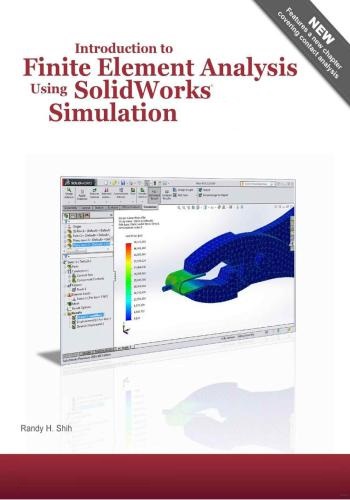
و المحتوى كما يلي :
Table of Contents
Preface
Acknowledgments
Introduction
Development of Finite Element Analysis
FEA Modeling Considerations
Types of Finite Elements
Finite Element Analysis Procedure
Matrix Definitions
Getting Started with SolidWorks
Starting SolidWorks
Units Setup
SolidWorks Screen Layout
• Menu Bar Toolbar
• Menu Bar Pull-down Menus
• Heads-up View Toolbar
• Features Toolbar
• Sketch Toolbar
• Command Manager
• Feature Manager Design Tree
• Graphics Area
• Reference Triad
• Origin
• Confirmation Comer
• Graphics Cursor or Crosshairs
• Message and Status Bar
Basic Functions of Mouse Buttons
[Esc]- Canceling Commands
On-Line Help
Leaving SolidWorks
Creating a CAD Files Folder
Chapter 1
The Direct Stiffness Method
Introduction
One-dimensional Truss Element
Example 1.1
Example 1.2
1-7IV Introduction to Finite Element Analysis
Basic Solid Modeling using SolidWorks
The Adjuster Design
Starting SolidWorks
Step 1: Creating a Rough Sketch
Graphics Cursors
Geometric Relation Symbols
Step 2: Apply/Modify Relations and Dimensions
Changing the Dimension Standard
Viewing Functions- Zoom and Pan
Modifying the Dimensions of the Sketch
Step 3: Completing the Base Solid Feature
Isometric View
Rotation of the 3D Model - Rotate View
Rotation and Panning - Arrow Keys
Dynamic Viewing- Quick Keys
Viewing Tools- Heads-up View Toolbar
View Orientation
Display Style
Orthographic vs. Perspective
Customizing the Heads-up View Toolbar
Sketch Plane
Step 4-1 : Adding an Extruded Boss Feature
Step 4-2: Adding an Extruded Cut Feature
Save the Part and Exit
Questions
Exercises
Chapter 2
Truss Elements in Two-Dimensional Spaces
Introduction
Truss Elements in Two-Dimensional Spaces
Coordinate Transformation
EXAMPLE 2.1
Solution
Global Stiffness Matrix
EXAMPLE 2.2
Solution
Questions
Exercises
2-20Table of Contents v
Chapter 3
2D Trusses in MS Excel and Truss Solver
Direct Stiffness Matrix Method using Excel
EXAMPLE 3.1
Establish the Global K Matrix for each Member
Assembly of the Overall Global Stiffness Matrix
Solving the Global Displacements
Calculating Reaction Forces
Determining the Stresses in Elements
The Truss Solver and the Truss View Programs
The Truss View Program
Questions
Exercises
Chapter 4
Truss Elements in SolidWorks Simulation
One-dimensional Line Elements
Starting SolidWorks
Units Setup
Creating the CAD Model - Solid Modeling Approach
A CAD Model is NOT an FEA Model
The SolidWorks Simulation Module
Creating an FEA Model
Assign the Element Material Property
Applying Boundary Conditions - Constraints
Applying External Loads
Create the FEA Mesh and Run the Solver
Viewing the Stress Results
Viewing the Displacement Results
Questions
Exercises
Chapter 5
SolidWorks Simulation Two-Dimensional Truss Analysis
Finite Element Analysis Procedure
Preliminary Analysis
Starting SolidWorks
Units Setup
Creating the CAD Model - Structural Member Approach
Creating Structural Members in SolidWorks
Weldment Profiles
Activate the SolidWorks Simulation Module
Setting Up Truss Elements
5-14vi Introduction to Finite Element Analysis
Assign the Element Material Property
Applying Boundary Conditions - Constraints and Loads
Applying External Loads
Create the FEA Mesh and Run the Solver
Viewing the Stress results
Viewing the Internal Loads of All members
Viewing the Reaction Forces at the supports
Questions
Exercises
Chapter 6
Three-Dimensional Truss Analysis
Three-Dimensional Coordinate Transformation Matrix
Stiffness Matrix
Degrees of Freedom
Problem Statement
Preliminary Analysis
Starting SolidWorks
Units Setup
Creating the CAD Model - Structural Member Approach
Creating Weldments Profiles in SolidWorks
Creating Structural Members using the New Profile
Editing the Dimensions of the New Profile
Activate the SolidWorks Simulation Module
Setting Up Truss Elements
Assign the Element Material Property
Applying Boundary Conditions - Constraints
Applying External Loads
Create the FEA Mesh and Run the Solver
Using the Probe Option to View Individual Stress
Viewing the Internal Loads of All Members
Questions
Exercises
Chapter 7
Basic Beam Analysis
Introduction
Modeling Considerations
Problem Statement
Preliminary Analysis
Starting SolidWorks
Units Setup
7-7Table of Contents vii
Creating the CAD Model - Structural Member Approach
Creating a Rectangular Weldment Profile
Creating Structural Members using the New Profile
Adjusting the Orientation of the Profile
Adding a Datum Point for the Concentrated Load
Activate the SolidWorks Simulation Module
Assign the Element Material Property
Applying Boundary Conditions - Constraints
Applying Concentrated Point Loads
Applying the Distributed Load
Create the FEA Mesh and Run the Solver
What Went Wrong’*
Directions 1 and 2 in Shear and Moment Diagrams
Questions
Exercises
Chapter 8
Beam Analysis Tools
Introduction
Problem Statement
Preliminary Analysis
Stress Components
Starting SolidWorks
Creating the CAD Model - Structural Member Approach
Creating a Rectangular Weldment Profile
Creating Structural Members using the New Profile
Adjusting the Orientation of the Profile
Adding a Datum Point
Activate the SolidWorks Simulation Module
Assign the Element Material Property
Applying Boundary Conditions - Constraints
Applying the Distributed Load
Create the FEA Mesh and Run the Solver
Shear and Moment Diagrams
Using the Probe Option to Examine Stress at Point1
Questions
Exercises
Chapter 9
Statically Indeterminate Structures
Introduction
Problem Statement
9-2
9-3Vlll Introduction to Finite Element Analysis
Preliminary Analysis
Starting SolidWorks
Creating the CAD Model
Creating a Circular Weldment Profile
Creating Structural Members using the New Profile
Adding a Datum Point for the Concentrated Load
Activate the SolidWorks Simulation Module
Assign the Element Material Property
Applying Boundary Conditions - Constraints
Applying the Concentrated Point Load
Create the FEA Mesh and Run the Solver
Viewing the Internal Loads of All members
Shear and Moment Diagrams
Questions
Exercises
Chapter 10
Two-Dimensional Surface Analysis
Introduction
Problem Statement
Preliminary Analysis
• Maximum Normal Stress
• Maximum Displacement
Geometric Considerations of Finite Elements
Starting SolidWorks
Creating a CAD Model in SolidWorks
Activate the SolidWorks Simulation Module
Defining a Surface Model
Assign the Element Material Property
Applying Boundary Conditions - Constraints
Applying the External Load
H-Element versus P-Element
Create the first 2D Mesh -Coarse Mesh
Run the Solver
Refinement of the Mesh- Global Element Size 0.10
Refinement of the Mesh- Global Element Size 0.05
Refinement of the Mesh- Global Element Size 0.03
Refinement of the Mesh- Global Element Size 0.02
Comparison of Results
Questions
Exercises
10-33 Table of Contents ix
Chapter 11
Three-Dimensional Solid Elements
Introduction
Problem Statement
Preliminary Analysis
Starting SolidWorks
Creating a CAD Model in SolidWorks
> Define the Sweep Path
> Define the Sweep Section
r Create the Swept Feature
> Create a Cut Feature
Activate the SolidWorks Simulation Module
Assign the Element Material Property
Applying Boundary Conditions - Constraints
Applying the External Load
Create the first FEA Mesh -Coarse Mesh
Run the Solver
Refinement of the Mesh- Global Element Size 0.10
Refinement of the FEA Mesh - Mesh Control Option
Refinement of the FEA Mesh - Automatic Transition
Comparison of Results
Notes on FEA Linear Static Analyses
Questions
Exercises
Chapter 12
3D Thin Shell Analysis
Introduction
Problem Statement
Preliminary Analysis
Starting SolidWorks
Creating a CAD Model in SolidWorks
Activate the SolidWorks Simulation Module
Assign the Element Material Property
Applying Boundary Conditions - Constraints
Applying the External Pressure
Create the first FEA Mesh -Coarse Mesh
Run the Solver and View the Results
Refinement of the Mesh- Global Element Size 0.0125
Starting a New 3D Surface Model
Starting a New FEA Study
Completing the Definition of the Surface Model
Assign the Element Material Property
12-23x Introduction to Finite Element Analysis
Applying Boundary Conditions - Constraints
Applying the External Pressure
Create the first FEA Mesh -Coarse Mesh
Run the Solver and View the Results
Refinement of the Mesh- Global Element Size 0.010
Questions
Exercises
Chapter 13
FEA Contact Analysis
Introduction
Problem Statement
Preliminary Analysis
Parts
(1) Pliers-Jaw
(2) Pin
(3) Fork
Starting SolidWorks
Inserting the First Component
Inserting the Second Component
Assembly Mates
Inserting the third Component
Inserting the Upper Jaw Component
Identifying Coincident Surfaces in the Model
Activate the SolidWorks Simulation Module
Assign the Element Material Property
Applying Boundary Conditions - Constraints
Applying the External Load on the Handles
Global Contact Settings
Setup Specific Local Contact Sets
Setup Another Contact Set on the PIN part
Create the FEA Mesh
Run the Solver and View the Results
Use the Animate Option
Use the Section Clipping Option
Use the Iso Clipping Option
Setup a Contact Pressure Plot
Refinement of the FEA Mesh - Apply Mesh Control
Questions
Exercises
13-42 Table of Contents xi
Chapter 14
Dynamic Modal Analysis
Introduction
Problem Statement
Preliminary Analysis
The Cantilever Beam Modal Analysis Program
Starting SolidWorks
Creating a CAD Model in SolidWorks
Activate the SolidWorks Simulation Module
Assign the Element Material Property
Create the first FEA Mesh
View the Results
Refinement of the Mesh- Global Element Size 0.15
Adding an Additional Mass to the System
One-Dimensional Beam Frequency Analysis
Conclusions
Questions
Exercises
Index
#Solidworks,#سولدورك,#سولدوركس,#سولدوورك,#سولدووركس,#سوليدورك,#سوليدوركس,#سوليدوورك,#سوليدووركس,
كلمة سر فك الضغط : books-world.net
The Unzip Password : books-world.net
أتمنى أن تستفيدوا من محتوى الموضوع وأن ينال إعجابكم
رابط من موقع عالم الكتب لتنزيل كتاب Introduction to Finite Element Analysis using SolidWorks Simulation
رابط مباشر لتنزيل كتاب Introduction to Finite Element Analysis using SolidWorks Simulation 
|
|







