Admin
مدير المنتدى


عدد المساهمات : 18864
التقييم : 35108
تاريخ التسجيل : 01/07/2009
الدولة : مصر
العمل : مدير منتدى هندسة الإنتاج والتصميم الميكانيكى
 |  موضوع: كتاب Advanced CAD Modeling موضوع: كتاب Advanced CAD Modeling  الأربعاء 15 يناير 2020, 2:26 pm الأربعاء 15 يناير 2020, 2:26 pm | |
| 
أخوانى فى الله
أحضرت لكم كتاب
Advanced CAD Modeling
Explicit, Parametric, Free-Form CAD and Re-engineering
Nikola Vukasinovic, Joze Duhovnik
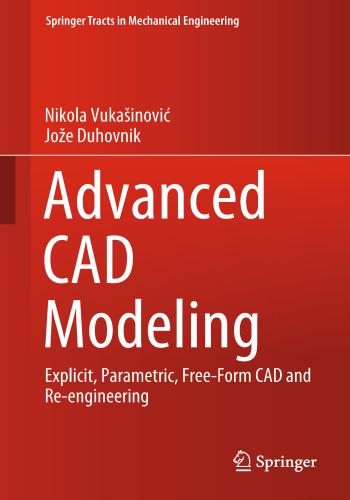
و المحتوى كما يلي :
Contents
1 Introduction to Freeform Surface Modelling 1
1.1 The Role of Freeform Surfaces in Modern Modelling
and Design . 1
1.2 Topological Building Blocks of 3D Models . 2
1.2.1 Curve 3
1.2.2 Surface . 6
1.3 B-spline Curves and NURBS Curves and Surfaces 11
1.3.1 Cubic Parametric Curves 13
1.3.2 B-splines 16
1.3.3 Increasing Curve Control—NURBS 20
1.3.4 Describing Surfaces 22
1.3.5 B-Spline Interpolation . 23
1.4 Surface Interpolation with Boundary Curves . 31
1.4.1 Ruled Surface 32
1.4.2 Coons Patch 32
1.4.3 Gordon Patch . 34
1.5 Continuity of Curves and Surfaces 36
1.5.1 Normal Vector and Curvature . 36
1.5.2 Parametric Continuity . 38
1.5.3 Geometric Continuity . 42
1.5.4 Practical Aspect of Continuity for Designing
and Modelling 45
1.5.5 Surface Classes . 47
References 48
2 From Solid to Surface Modelling 49
2.1 Introduction 49
2.2 Combining Solid and Surface Modelling—Case Study
of a Kaplan Turbine Blade . 51
2.2.1 Importing Sets of Points from Tables . 53
vii2.2.2 Forming Surfaces by Inserted Curves . 54
2.2.3 Converting a Surface Model into a Solid Model
of a Blade . 55
2.2.4 Filleting the Front and the Rear Edge of the Blade 56
2.2.5 Base Model for Creating the Hub 57
2.2.6 Creating the Kaplan Turbine’s Blade Hub 58
2.2.7 Specifying Hub Length 58
2.2.8 Creating a Spherical Cut on the Blade . 59
2.2.9 Combining the Blade and the Hub . 60
2.2.10 Creating a Transition Between the Hub
and the Blade . 61
2.2.11 Coupling the Blade Hub and the Shaft with Bolted
Joints . 61
References 64
3 From Hand Sketches to Freeform CAD Surface Models . 65
3.1 From Hand Sketches to Freeform CAD Surface Models—Wall
Lamp Shade 65
3.1.1 Importing a Sketch Picture into a Modeller Sketch 66
3.1.2 Generating a Surface from the Edges 67
3.1.3 Modifying Freeform Surfaces—Searching
for a New, More Acceptable Shape . 69
3.1.4 Mirroring 71
3.1.5 Creating the Light’s Surface with Larger Details . 72
3.1.6 Creating a Solid Model of a Lamp—Preparing a
Model for Injecting Plastics, Glass or Pressure
Die-Casting 72
3.1.7 Shape Details . 73
3.1.8 Opening for Mounting the Lamp’s Framework . 73
3.1.9 Refining the Design by Splitting the Surfaces . 75
3.2 Consolidation Tasks 76
3.2.1 Refining the Wall-Lamp Design . 76
3.2.2 Creating a Bicycle Seat . 77
References 79
4 Creating Complex CAD Models with Freeform Surfaces 81
4.1 Hand-Blender Casing . 82
4.1.1 Importing the Blender Sketch into the Modeller’s
Sketch 82
4.1.2 Creating the Edges of a Freeform Surface 82
4.1.3 Casing’s Freeform Surface, Generated from the Basic
Edges’ Data 86
4.1.4 Free-Forming . 86
4.1.5 Trimming Surfaces Due to the Blending Functions
of the Product’s Element 88
viii Contents4.1.6 Surface Extrude . 91
4.1.7 Creating Curves in 3D Space . 92
4.1.8 Surface Trim Along a 3D Curve . 94
4.1.9 Creating the Grip Surface 94
4.1.10 Forming a Full Casing (Mirroring) . 97
4.1.11 Converting a Surface into a Solid 98
4.1.12 Creating Important Details—Fillet or Chamfer . 98
4.2 Refining the Handle Shape for the Blender’s Other
Functions 99
4.2.1 Creating Tool-Release Buttons 99
4.3 Consolidation Tasks 107
4.3.1 Improving the Details of the Blender 107
4.3.2 Electric Water Heater . 107
Reference . 109
5 From Complex CAD Model to Mould Casts 111
5.1 Splitting Solid Bodies . 112
5.1.1 Creating a Shell . 112
5.1.2 Cutting up a Solid Model into Multiple Solid Bodies
and Creating New Parts . 114
5.1.3 Creating the Remaining Cuts—Consolidation Task 117
5.1.4 Creating Edges and Grooves of a Shape Joint . 118
5.1.5 Creating Independent Models and the Assembly . 121
5.2 Mould Creation . 121
5.2.1 Creating Draft Angles . 125
5.2.2 Shrinkage Compensation—Scale-up of the Product . 126
5.2.3 Mould-Cavity Parting Surface . 126
5.2.4 Creating a Single-Cavity Mould . 129
5.3 Consolidation Tasks 131
5.3.1 Creating Moulds for the Remaining Elements
of the Blender’s Shell . 131
5.3.2 Making the Mould for Blow Moulding a Wall-Light
Shield 131
References 132
6 Controlling CAD Curves by Equations 135
6.1 Defining 2D CAD Curves with Explicit Equation: Example
of Canvas Roof . 137
6.1.1 Deriving the Equations 137
6.1.2 Sag Between Posts of the Same Height 138
6.1.3 Sag Between Two Posts of Different Height 140
6.1.4 Controlling the Loads on the Material’s Tensile
Strength . 141
6.1.5 Creating a Model 145
Contents ix6.2 Defining 3D CAD Curves Using a Parametric Equation:
Design of a Tensile Spring Curve 148
6.2.1 Setting Equations 150
6.2.2 Creating a Model 152
6.3 Consolidation Tasks 158
6.3.1 Creating Wind-Turbine Blades 160
6.3.2 Designing a Headlamp 160
6.3.3 Creating a Conical Spring 161
6.3.4 Creating a Compression Spring 161
References 163
7 Introduction to Reverse Engineering 165
7.1 Capturing Data on the Shape of Surfaces as Part
of the Development and Design Process 167
7.2 Current Situation in the Field of 3D Body Shape Capturing . 170
References 175
8 Tactile 3D Geometry Measurments and CAD Application . 179
8.1 Contact Measuring Systems . 180
8.2 Measurement Arm . 181
8.3 Measuring a Thermostat Flange 184
8.3.1 Measuring . 185
8.4 Using Data that Are Captured by a Mechanical Arm 187
8.4.1 Editing Captured Data 187
9 Optical 3D Geometry Measurments Based on Laser
Triangulation . 191
9.1 Calculating a Point by Triangulation 191
9.2 Laser Light . 193
9.2.1 Wave Properties of a Laser Beam 193
9.2.2 Laser Speckle . 195
9.2.3 Propagation of Laser Light . 197
9.2.4 Effect of Multiple Reflections . 198
9.3 Laser-Triangulation Errors 201
9.3.1 Differences in Surface Reflectance 202
9.3.2 Discontinuous Changes of Shape . 205
9.3.3 View Obstruction Errors . 205
9.3.4 View Accessibility . 206
9.4 Measurement-Quality Evaluation . 207
9.5 Influences on Measuring . 209
9.6 The Influence of Surface Reflectance on the Measurement
Results 211
9.6.1 Diffuse Reflection 214
References 215
x Contents10 CAD Model Creation from Dense Pointclouds 217
10.1 Geometric Approach 218
10.1.1 Importing Points and Creating a Triangular Mesh 218
10.1.2 Recognition of the Surface Shape Primitives 220
10.1.3 Creating a CAD Model 224
10.2 Free-Form Approach 226
10.2.1 Creating Surfaces, Using Contours . 227
10.2.2 Creating Surfaces Using Patch Meshes 228
10.3 Consolidation Tasks 235
10.3.1 Geometric Approach 235
10.3.2 Free-form Approach 236
11 Creation of Final Details . 241
11.1 Improving Surface Quality of Filleted Vertices . 242
11.2 ‘Atomic Bomb’ Fillet . 242
11.3 Controlling Fillets Around Vertices . 245
11.4 Difference Between Full Round Fillet and Face Fillet 247
11.5 Fillets with a Constant Radius and Constant Width 249
11.6 Forcing Fillet Edges 250
11.7 Guidelines for Creating High-Quality Fillets on Models 252
11.7.1 Consolidation Tasks .
كلمة سر فك الضغط : books-world.net
The Unzip Password : books-world.net
أتمنى أن تستفيدوا من محتوى الموضوع وأن ينال إعجابكم
رابط من موقع عالم الكتب لتنزيل كتاب Advanced CAD Modeling
رابط مباشر لتنزيل كتاب Advanced CAD Modeling 
|
|
hyderibr79
مهندس تحت الاختبار


عدد المساهمات : 2
التقييم : 2
تاريخ التسجيل : 13/05/2016
العمر : 44
الدولة : العراق
العمل : تدريسي
الجامعة : بغداد
 |  موضوع: رد: كتاب Advanced CAD Modeling موضوع: رد: كتاب Advanced CAD Modeling  الأربعاء 18 مارس 2020, 12:59 pm الأربعاء 18 مارس 2020, 12:59 pm | |
| 
بارك الله فيك ورزقك من حيث لاتحتسب |
|
Admin
مدير المنتدى


عدد المساهمات : 18864
التقييم : 35108
تاريخ التسجيل : 01/07/2009
الدولة : مصر
العمل : مدير منتدى هندسة الإنتاج والتصميم الميكانيكى
 |  موضوع: رد: كتاب Advanced CAD Modeling موضوع: رد: كتاب Advanced CAD Modeling  الأربعاء 18 مارس 2020, 8:44 pm الأربعاء 18 مارس 2020, 8:44 pm | |
| 
- hyderibr79 كتب:
- بارك الله فيك ورزقك من حيث لاتحتسب
اللهم أمين .... وإياك أخي
بارك الله فينا وفيك
لاتنسى المساهمة معنا بعمل اللايك والشير للمنشورات والفيديوهات والإشتراك فى القناة
https://www.youtube.com/c/Eng2010
وزيارة الموقع
"https://www.eng2010.com"
والاعجاب بصفحة المنتدى على الفيس بوك
https://www.facebook.com/engineer2010
وجروب المنتدى على الفيس بوك
https://www.facebook.com/groups/DEABS2010/
و جروب المنتدى على الواتساب
https://chat.whatsapp.com/F7y6ThYOR2gEkSK7KtnhKx
https://chat.whatsapp.com/Dv2QvTOLGp47OaVi5UB2sT
https://chat.whatsapp.com/IC43ZxT5MzWI9ysZLMWlbx
نرجو الانضمام لجروب واحد فقط من جروبات الواتساب
و قناتنا على التيليجرام
https://t.me/Eng2010Com |
|







