Admin
مدير المنتدى


عدد المساهمات : 18864
التقييم : 35108
تاريخ التسجيل : 01/07/2009
الدولة : مصر
العمل : مدير منتدى هندسة الإنتاج والتصميم الميكانيكى
 |  موضوع: كتاب Introduction to SOLIDWORKS موضوع: كتاب Introduction to SOLIDWORKS  الجمعة 02 أغسطس 2019, 5:26 pm الجمعة 02 أغسطس 2019, 5:26 pm | |
| 
أخواني في الله
أحضرت لكم كتاب
Introduction To SolidWorks - A Comprehensive Guide With Applications in 3D Printing
Godfrey C. Onwubolu
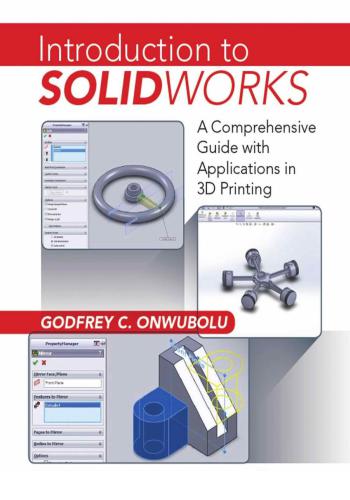
و المحتوى كما يلي :
Contents
Preface xxiii
Acknowledgments xxv
Author xxvii
Section I Introductory Engineering
Design Principles with SolidWorks
1 Introduction 3
SolidWorks within the Context of Additive Manufacturing Framework 3
SolidWorks within the Context of Computer-Aided Engineering Framework 4
3D Wireframes .5
Constructive Solid Geometry 5
Boundary Representation Scheme 5
Feature-Based Parametric Modeling 6
Background of SolidWorks 7
Starting a SolidWorks Session .7
SolidWorks User Interface .7
Menu Bar Toolbar 8
Menu Bar Menu .8
Task Pane .8
CommandManager .10
FeatureManager Design Tree .11
Heads-Up View Toolbar .11
Drop-Down Menu .12
Right-Click 12
Consolidated Toolbar 12
System Feedback 12
Setting the Document Options .12
System Options .12
Document Properties 12
Modifying the Drafting Standard 13
Modifying the Dimension Arrows 13
Modifying the Units Document Properties .13viii Contents
File Management .17
Caution Needed during SolidWorks Sessions .17
Starting a New Document in SolidWorks .17
My First Part 18
Useful SolidWorks Resources 18
Compatibility of SolidWorks with Other Software .18
Summary 25
2 Geometric Construction Tools 31
Introduction .31
Sketch Entities .32
Line .32
Rectangle .33
Parallelogram .33
Slot 34
Polygon 34
Circle 35
Arc 35
Ellipse .36
Parabola .36
Spline .37
Sketch Tools .38
Fillet .38
Chamfer .38
Offset 39
Convert Entities .40
Trim .41
Extend 41
Split Entities 42
Construction Geometry 42
Mirror 42
Stretch Entities .43
Move Entities 43
Rotate Entities .43
Scale Entities .44
Copy Entities 45
Pattern .46
Linear Pattern 46
Circular Pattern 47
Summary 47
3 Features 53
Introduction .53
Extruded Boss/Base 54
Draft, Dome, Rib 54
Draft 54
Dome 56
Rib .57
Extruded Cut 57
Revolved Boss/Base 58
Creating Four Holes on the Revolved Part .59
Revolved Cut .62
Lofted Boss/Base 63
Lofted Cut .65
Swept Boss/Base .67
Swept Cut .68Contents ix
Hole Wizard 68
Shell 70
Fillet Tool 71
Defining a Constant Radius Fillet 71
Defining a Variable Radius Fillet .73
Defining a Face Fillet . 74
Defining a Full Round Fillet .75
Chamfer Tool 75
Defining a Chamfer Using an Angle and a Distance 76
Defining a Chamfer Using Two Distances .76
Defining a Chamfer Using a Vertex .77
Linear Pattern 77
Circular Pattern .78
Mirror .79
Editing Features 80
Tutorials 82
Tutorial 3.1: Simple Part 1 .82
Tutorial 3.2: Simple Part 2 83
Tutorial 3.3: Simple Part 3 86
Tutorial 3.4: Simple Part 4 87
Tutorial 3.5: Simple Part 5 88
Tutorial 3.6: Simple Part 6 89
Tutorial 3.7: Simple Part 7 .91
Tutorial 3.8: Simple Part 8 92
Tutorial 3.9: Simple Part 9 94
Tutorial 3.10: Simple Part 10 .97
Patterns—Advanced Methods 99
Sketch-Driven Pattern .100
Curve-Driven Pattern .100
Table-Driven Pattern .107
Reference Planes 108
Tutorial 3.1: Planes: Using Three Vertices 109
Tutorial 3.2: Planes: Angled Reference Plane 109
Tutorial 3.3: Planes: Parallel Planes to Top Plane .109
Tutorial 3.4: Planes: Inclined Plane . 111
Creating Patterns .112
Types of Pattern 112
Creating the Revolved Boss/Base 112
Shelling 113
Extruding a Thin Feature .113
Creating a Slot 113
Creating the Linear Pattern 114
Creating a Circular Pattern of a Linear Pattern 115
Summary 118
4 Part Modeling—CSWA Preparations 123
Introduction .123
Tutorial 4.1a: Widget .123
Tutorial 4.1b: Widget .126
Tutorial 4.2 127
Tutorial 4.3a 129
Tutorial 4.3b 134
Tutorial 4.4 134
Tutorial 4.5a 134
Tutorial 4.5b 138
Tutorial 4.6a 138x Contents
Tutorial 4.6b 147
Tutorial 4.7a 147
Tutorial 4.7b 149
Summary 155
5 Advanced Part Modeling—CSWA Preparations 159
Introduction .159
Advanced Part Modeling Tutorials 160
Tutorial 5.1: Block with Hook 160
Tutorial 5.2: Housing .164
Tutorial 5.3: Spacer 170
Tutorial 5.4: Oarlock Socket .171
Tutorial 5.5: Link 182
Tutorial 5.6: Double Link 193
Tutorial 5.7: Inclined Stop .193
Tutorial 5.8: Model with Notched Offset Section View .206
Tutorial 5.9: Part Models for Assembly 218
Summary 239
Projects .241
Bibliography .243
6 Creating Revolved, Swept, and Lofted Parts 245
Revolved Boss/Base .245
Practical Examples .248
Engine Cylinder 248
Pulley 248
Swept Boss/Base .251
Practical Examples .253
Spring .253
O-Ring 254
Threaded Cap 259
Lofted Boss/Base 262
Practical Examples .264
Impeller 264
Aircraft Wing 267
Practical Swept Feature: Elbow Casting for Steam Valve .272
Practical Swept Feature: Lathe Tailstock .280
Summary 287
7 Part Modeling with Equation-Driven Curves 291
Introduction .291
Equation-Driven Curves 291
Problem 1 292
Integral Calculus Solution for Area 293
SolidWorks Solution for Area 293
Part Design Using the SolidWorks Equation-Driven Curves .294
Effect of Changing the Axis of Rotation 294
Problem 2 298
Integral Calculus Solution for Area 298
SolidWorks Solution for Area 299
Part Design Using the SolidWorks Equation-Driven Curves .299
Problem 3 302
Integral Calculus Solution for Volume .302
SolidWorks Solution for Area 302
Part Design Using the SolidWorks Equation-Driven Curves .304Contents xi
Problem 4 305
Integral Calculus Solution for Area 305
SolidWorks Solution for Area 306
Problem 5 308
Integral Calculus Solution for Area 308
SolidWorks Solution for Area 309
Part Design Using the SolidWorks Equation-Driven Curves . 311
Summary 311
Bibliography . 314
8 Assembly Modeling—CSWA Preparations 315
Introduction .315
Starting the Assembly Mode of SolidWorks . 316
Inserting Components in the Assembly Document 316
Mates . 319
Assembly Modeling Methodology .321
Project .322
Planning the Assembly .322
Starting the Assembly Mode of SolidWorks .323
Inserting Components in the Assembly Document 324
Assembling the Components 324
Assembling the First Two Components (Base and Vertical Shaft) of the Assembly .326
Assembling the Yoke .326
Assembling the Bearing Housing 326
Assembling the Bearings 327
Assembling the Screws and Nuts .328
Assembly Analysis 328
Exploded View .332
Animate Exploded View 332
Tutorials 336
Tutorial 8.1 336
Tutorial 8.2 339
Tutorial 8.3 341
Large Assemblies .342
Summary 345
9 Part and Assembly Drawings—CSWA Preparations 347
Introduction .347
Orthographic Projection .348
Drawing Sizes .348
Creating a SolidWorks Drawing Template 348
Document Properties 348
Sheet Properties 350
Title Block .350
Saving the Template .350
Part Drawing of Adjustable Shaft Support 351
Screw: Standard Views 351
Vertical Shaft: Standard Views 357
Yoke: Standard Views 357
Bearing Housing: Standard Views 360
Bearing: Standard Views .360
Assigning Properties through File > Properties .363
Assigning Properties through Configuration Manager 363
Adjustable Shaft Support Assembly Drawing .366
Exploded View .366
Balloons .377xii Contents
BoM 379
Inserting Section Views .379
Inserting a Section View .380
Half-Section View .381
Section View 381
Summary 395
Projects .397
Section II Intermediate Engineering
Design Principles with SolidWorks
10 Reverse Engineering Using Auto Trace and FeatureWorks 401
Reverse Engineering .401
SolidWorks Reverse Engineering Tools .403
Create Auto Trace Tool .403
Methodology for Importing and Extracting Image Features .405
Phase 1: Import Image .405
Phase 2: Image Extraction .405
Phase 3: Image Repair 409
Phase 4: Extrude Features .409
FeatureWorks Tool 410
FeatureWorks Product Overview 410
FeatureWorks Software Capabilities .413
FeatureWorks Add-In 414
FeatureWorks Options 415
FeatureWorks PropertyManager .416
Problem Description .416
Automatic Feature Recognition Methodology 416
Import Geometry .417
Import Diagnostics 417
Automatic Feature Recognition .419
Interactive Feature Recognition Methodology .419
Summary 432
Bibliography .432
11 Top–Down Design 433
Introduction .433
Designing from Layout .433
Layout of the Cabinet 433
Create Shared Values .434
Sketch the 2D Profile of the Power Supply .435
Dimension the 2D Profile of the Power Supply .435
Gaps for the Power Supply Profile .435
Sketch the 2D Profile of the Cooling Unit .436
Dimension the 2D Profile of the Cooling Unit .436
Gaps for the Cooling Unit 437
Sketch the 2D Profile of the Microcontroller 437
Gaps for the Microcontroller .437
Microcontroller—Insert Component .438
Cooling Unit—Insert Component 442
Power Supply—Insert Component 443
Housing-Insert Component 444Contents xiii
Designing from Part Outline . 446
Part Model . 446
Modeling In-Context . 446
Mold Design Using Top–Down Approach 455
Summary 464
12 Surface Modeling 465
Generalized Methodology for Free-Form Surface Design .465
Control Polygon .466
Lofting B-Splines Using Control Polygon .466
Free-Form Surface Design .468
Effect of Modifying Control Polygon on Free-Form Surface .469
Extruded Surface: Type I .472
Revolved Surface: Type I 473
Knitting Multiple Surfaces 475
Thicken Feature .475
Fill Surface 476
Extruded Surface: Type II .476
Revolved Surface: Type II .476
Swept Surface 477
Loft Surface .482
Free-Form Surface Design: Boundary Surface 485
Summary 497
13 Toolboxes and Design Libraries 499
Introduction .499
SolidWorks Toolbox Add-Ins 499
How to Use SolidWorks Design Library and Toolbox 499
Features Available in the Toolbox via CommandManager .500
Features Available in the Toolbox via Design Library .501
Structural Steel 501
Beam Calculator 505
Grooves .508
O-Ring Grooves: Retaining Ring Grooves 516
Creating Standard Parts Using SolidWorks Design Library and Toolbox . 516
Adding Set Screws to the Collar of a Shaft 517
Gear Design Using SolidWorks .519
Types of Gears .519
Design Methodology for Gears 519
SolidWorks Solution Procedure .519
Spur Gear Design .520
Problem Description .520
SolidWorks Solution Procedure .520
Support .520
Shaft 520
Pinion .520
Gear 524
Assembly Modeling 524
Animation 524
Helical Gear Design .534
Initial Sizing 534
Support (Housing) Sizing 537
Gear 537
Support .537
Assembly Modeling 537
Animation 540xiv Contents
Bevel Gear Design 540
Problem Description .540
SolidWorks Solution 540
Pinion .540
Gear 550
Assembly 550
Summary 556
Basic Gear Kinematics 560
14 Animation with Basic Motion 563
Different Types of Motion Studies 563
Modeling of Linkages .563
Assembly Modeling of Linkages .565
MotionManager Interface 566
Summary 572
15 Animation with SolidWorks Motion 573
Types of Motion Study .573
Deciding Which Type of Study to Use .574
Differentiating between Animation, Basic Motion, and Motion Analysis .574
SolidWorks Motion Overview .575
SolidWorks Motion Add-In 575
Four-Bar Linkage Mechanism and Slider–Crank Mechanism 576
Problem Description .576
SolidWorks Parts and Assembly .576
Using SolidWorks Motion .577
Methodology for Motion Analysis Using SolidWorks Motion 578
Defining Bodies 578
Driving Joints .578
Turning Off Gravity .579
Running Motion Analysis 580
Kinematic Analysis .580
Interference Check 584
Dynamic Analysis .585
Validating the Results .591
Summary 591
Bibliography .591
16 Rendering 593
Introduction .593
Surface Model 593
Zebra Stripes 594
Inserting Zebra Stripes Tool .594
Including Zebra Stripes Effects on a Part .594
Removing Zebra Stripes Effects .596
Curvature .596
Inserting Curvature Tool 596
PhotoWorks Toolbar .597
Inserting PhotoWorks Tool 597
Summary 599
Section III Engineering Design Practice with SolidWorks
17 Mold Design 603
Mold Design Background 603Contents xv
Mold Design Tools Overview 604
Mold Design Methodology 604
Enhancements in SolidWorks for Mold Design .604
Summary 615
18 Sheet Metal Parts—I 619
Sheet Metal Manufacturing Processes .619
Deep Drawing .621
Sheet Metal Part Design Methodology Using Insert Bends .621
Insert a Rip Feature .622
Insert the Sheet Metal Bends .623
Insert the Edge Flange Features 624
Insert the Hem Features .624
Insert Ventilation Features 628
Inserting the Holes Using Hole Wizard .629
Sheet Metal Part Design Methodology Using Base Flange 638
Summary 642
19 Sheet Metal Parts—II 645
Comparing Sheet Metal Design Methods .645
Advantages of the Base Flange Approach .645
Tutorials on Base Flange Approach for Sheet Metal Design 646
Sheet Metal User Interface .646
Tutorial 19.1: General Sheet Metal Part 646
Tutorial 19.2: P1 656
Tutorial 19.3: P2 663
Tutorial 19.4: Hanger Support 671
Tutorial 19.5: Jogged Sheet Metal Part 682
Tutorial 19.6: Lofted Sheet Metal .686
Tutorial 19.7: P9 690
Tutorial 19.8: General Sheet Metal 706
Tutorial 19.9: Hanger .720
Tutorial 19.10: CSWP-SMTL 731
Summary 746
20 Weldments 749
Introduction .749
Creating Parts with a 3D Sketch .749
Tutorials 750
Tutorial 20.1: Bent Tube 750
Tutorial 20.2: Bent Tube 751
Tutorial 20.3: Handlebar Tube .752
Weldments Toolbar .755
Structural Member .756
Trimming the Structural Members 758
Adding End Caps to Structural Members 761
Adding Gussets to Structural Members .762
Adding Fillet Beads to Structural Members 762
Weldment of Parts .762
Assembly versus Solid Bodies 764
Summary 770
21 Routings in Piping and Tubing 775
Introduction .775
Activating the SolidWorks Routing Add-Ins 776
Some Backgrounds 776
Customizing Routing Templates 776xvi Contents
Adding Parts to the Routing Library 777
Illustration 1 .777
Starting a Route 777
Creating the Route 779
Illustration 2 .780
Route Drawing .783
22 Power Transmission Elements 785
Gears and Power Transmission .785
Spur Gears 786
Creating Gears Using SolidWorks 786
Problem Description .787
Support Plate Sizing .788
Gear Assembly Modeling Using SolidWorks 788
Support Plate Model .788
Create a Linear Pattern of Extrude2 788
Pin Model .789
Assembly of the Support Plate, Pin, and Gears .790
Assembly of the Support Plate and Two Pins .790
Adding Gears to the Assembly of the Support Plate and Two Pins 790
Ordinary Mating 791
Mechanical Mating 792
Animation .792
Rack and Pinion Gears .793
Problem Description .793
Gear Assembly Modeling Using SolidWorks 795
Insert Shaft in Assembly 795
Subassembly of Shaft and Inserted Pinion from Design Library 796
Insert Rack in Assembly 796
Ordinary Mating 796
Mechanical Mating 799
Animation .799
Belts and Pulleys 799
Problem Description .802
Belt and Pulley Assembly Modeling Using SolidWorks 804
Subassembly of Support Plate and Pin 804
Inserting Timing Belt Pulley 804
Mating 804
Inserting the Belt 805
Animation .806
Chain Drive: Chains and Sprockets .806
Problem Description .810
Chain and Sprocket Assembly Modeling Using SolidWorks 811
Subassembly of Support Plate and Pin 811
Inserting Timing Belt Pulley 811
Mating 812
Inserting the Chain 812
Animation . 814
Bevel Gear Box Design . 814
Problem Description .819
Input .819
Pinion .819
Output 819
Gear 819
Assembly Modeling .819
Summary 825Contents xvii
23 Cam Design 827
Introduction .827
Types of Cams 827
Types of Followers .827
Creating Cams Using the Traditional Method .828
Creating Cams in SolidWorks .828
Problem Definition 828
SolidWorks Toolbox Add-Ins .828
To Access the SolidWorks Cams Tool 828
Cam-Circular Setup .828
Cam-Circular Motion 831
Cam-Circular Creation 831
Cam Model Modification .833
Creating a Hub .834
Creating a Hub Using the Cam-Circular Dialog .834
Creating a Hole for a Key Using the Hole Wizard .834
Type 836
Position 836
Cam Shaft Assembly .836
Spring .836
Cam Follower Bracket .838
Face Filleting .838
Cam Bracket .839
Roller 839
Cam Shaft 841
Handle .841
Pin 841
Assembly of Cam Shaft Components .841
24 Mechanism Design Using Blocks 845
Introduction .845
Blocks Toolbar .845
Problem Description .845
Creating Sketches of a Mechanism .846
Crank .846
Piston Rod .846
Piston Tank .846
Saving the Sketches as Different Block Files .848
Inserting the Block into the Layout Environment .848
Applying Relations to the Blocks 850
Converting Blocks into Parts 850
Extruding the Parts 856
Crank .856
Creating a Boss to Coincide with the Upper Circle on the Crank .856
Piston Rod .858
Piston Tank .858
Summary 860
25 Die Design 861
Scope of Die Design 861
Components of a Die Set 861
Pierce and Blank Die 862
Part Design .862
Scrap Strip 862
Design of Die Holder of a Die Set .865
Design of Punch Holder of a Die Set 867xviii Contents
Design of Guide Post 869
Design of Bushing .869
Design of Die Block .870
Summary 871
26 Aluminum Extrusion from Manufacturers’ Internet Websites 873
Accessing Manufacturers’ AutoCAD 2D Aluminum Section Profiles .873
Creating SolidWorks Sketch from AutoCAD 2D Section Profile 875
Creating SolidWorks Structural Elements Using AutoCAD 2D Section Profile 876
Creating SolidWorks Structural Machine Frame Using AutoCAD 2D Section Profile 879
Bibliography .883
27 Geneva Wheel Mechanism 885
Historical Background .885
Introduction .885
Principles of Operation of the Geneva Drive 886
Advantages and Disadvantages .886
Geometry of the External Geneva Mechanism 886
Kinematics of the External Geneva Drive .887
SolidWorks Modeling and Simulation of Geneva Wheel Mechanism .889
Summary 894
Project .894
Bibliography .900
28 Event-Based Motion Analysis 901
Introduction .901
Event-Based Motion View 901
Tasks 901
Triggers .902
Actions 902
Summary 911
Bibliography . 911
29 Electrical Routing 913
Introduction .913
Creating the Housing .913
Creating the Electrical Harness 914
Creating the Route Using the Auto Route . 918
Bibliography .923
30 Customized Internal and External Threads 925
Customized Internal Threads 925
Cosmetic Threads .925
Customized External Threads .926
Problem Description .926
SolidWorks Solution 926
Insert and Extruded Base Feature .927
Creating a Sketch for Extruded Cut Feature 927
Insert and Extruded Cut Feature 927
Inserting the Shell Feature .928
Creating a Part-Revolved Thin Cut Feature .929
Creating Path for External Threads 931
Creating Profile for External Threads .932
Creating External Threads .933
Editing Features 934
Unified Thread Standard 935
Basic Profile .935Contents xix
Designation .936
Calculating the Major Diameter of a Numbered Screw Greater than or Equal to 0 937
Unified Miniature Screw Thread Series .937
Calculating the Major Diameter of a Numbered Screw Greater than or Equal to 0 937
Design Equations for Unified Thread Standard .938
External Threads .938
Internal Threads 939
Bibliography .945
31 Sustainability Design for Parts 947
Introduction .947
SolidWorks Solution Procedure .948
Problem Description .948
Activate the Sustainability Application .948
Selecting a Material .949
Setting the Manufacturing and Use Options .950
Comparing Similar Materials .950
Summary 956
32 Geometric Dimensioning and Tolerancing 959
Introduction .959
Tolerance Study Using SolidWorks 960
Geometric Dimensioning and Tolerancing 964
Datum Reference Frame .964
Geometric Characteristic Symbols .964
Applying Maximum Material Condition .967
GD&T with SolidWorks .970
Straightness .971
Flatness 972
Circularity .972
Cylindricity .972
Line Profile 973
Surface Profile 973
Parallelism 975
Perpendicularity 975
Angularity .976
Circular Runout .976
Using SolidWorks to Define Tolerances in Drawings .976
Hole Locations and Joining a Shaft to a Toleranced Hole .984
Summary 987
33 Evaluating the Cost of Machined Parts 991
Introduction .991
Model for Automatic Manufacturing Cost Estimation 992
Automatic Manufacturing Cost Estimation .996
Changing Model Geometry .998
Adding Material to the Stock Body 999
Examining the CostingManager: Setup Folder 999
Examining the CostingManager: Mill Operations 1000
Changing Material Costs .1001
Changing the Stock Body .1001
Changing the Quantity of Parts to Manufacture .1003
Including a Discount 1003
Applying Custom Operations .1003
Comparing Material Costs 1005
Adding Library Features 1006xx Contents
Creating a Report 1006
Summary 1006
Bibliography .1008
34 Finite Element Analysis Using SolidWorks 1009
Introduction to COSMOS/SolidWorks Simulation .1009
What Is SolidWorks Simulation? .1009
Product Development Cycle . 1010
What Is Finite Element Analysis? 1011
How Does FEA Work? 1011
Solid Elements .1012
Shell Elements .1012
Beam Elements 1012
Types of Engineering Analysis 1013
Principles of FEA . 1014
Build the Mathematical Model . 1014
Build the Finite Element Model .1015
Solve the Finite Element Model 1015
Analyze the Results 1015
SolidWorks Simulation Add-Ins 1015
SolidWorks Simulation CommandManager . 1016
Study Advisor 1016
Fixtures Advisor . 1017
External Loads Advisor . 1017
Connections Advisor . 1017
Run Advisor . 1018
Results Advisor . 1018
Design Scenario 1018
SolidWorks Simulation Toolbars .1019
Starting a New Study in SolidWorks Simulation 1019
Basic SolidWorks Simulation Steps .1020
FEA of a Sheet Metal Part 1021
Summary 1027
Section IV Introductory 3D Printing
35 Overview of Additive Manufacturing 1033
What Is Additive Manufacturing? 1033
Classification of AM Processes 1033
FDM 1034
DMLS Principle .1036
Exposure Strategies 1036
Bibliography .1037
36 Insight Software for Fortus Production Systems 1039
Summary 1050
37 CatalystEX Software User Guide for Dimension sst 1200es 1051
Printing Type .1051
File Types 1052
General Tab 1052
38 Bead Design with Orientation Considerations 1057
Doughnut in Upright Position (Axis of Hole in Z-Direction) .1057
Doughnut Lying on Side (Axis of Hole in Y-Direction) 1057Contents xxi
39 Building Tall Parts Using Surround Support 1065
Summary 1074
40 Vacuum Forming 1075
Modeler Setup 1075
Custom Groups 1076
Summary 1080
Important Optimization Issues 1080
41 Design for Assembly Manufacturing 1081
Introduction .1081
Project .1082
Fortus 3D Production Systems Best Practice for Building Assembly Parts .1082
Orientation 1082
Offsetting 1083
Bottom-Up Solution Approach .1083
Case I: Printing Assembly of Parts .1083
Part A: Solid Modeling Using SolidWorks 1083
Part B: Saving Assembly as Part in SolidWorks 1086
Part C: Preprocess Assembly and Print 1086
Case II: Printing Individual Parts 1086
Summary 1090
42 Design Guidelines for Advanced Build Options 1091
Advanced Build Options 1091
Considerations for Choosing Build Orientation and Layer Height 1091
Case Study 1: Bottle_h-noThreads.Stl in ABS-M30 .1092
Six Build Orientations Analyzed and the Cost of Each at Layer Height of 0.005 in. 1093
Orientation Is +Z 1093
Orientation Is −Z 1094
Orientation Is −90X 1094
Orientation Is −90Y 1094
Orientation Is 30X 1104
Orientation Is −30X 1104
Case Study 2 1105
Summary 1111
43 Design for Functionality 1113
Introduction . 1113
Case Study: 19-mm Female Quick-Release Buckle 1113
44 Mold Tooling Using Z-Corp Spectrum 510 3D Printer 1125
How Z-Corp Spectrum 510 3D Printer Works .1125
Z-Corp Spectrum 510 3D Printer .1126
Modeling Tips 1127
Mold Tooling Using Z-Corp Spectrum 510 3D Printer 1127
Printing with Colors .1130
Postprocessing .1134
Summary of Mold Design Using zCast .1136
Index 113
1137
Index
Page numbers followed by f and t indicate figures and tables, respectively.
A
ADAMS solver, 574–575
Add-Ins, 499, 500f
Add-Ins PropertyManager, 499, 500f
Add-Ins tool
cams creation, 828, 828f–829f
PhotoWorks Studio, 597f
SolidWorks Motion, 575, 575f
SolidWorks Routing, 776, 776f
SolidWorks Simulation, 1015, 1015f–1016f
Additive manufacturing (AM), 1033–1037; see also
specific entries
advantages, 1034
classification of processes, 1033–1034
described, 1033
disadvantages, 1034
DMLS principle, 1036, 1036f
exposure strategies, 1036–1037, 1037f
FDM process, 1034–1036, 1035f
liquid-based systems, 1033
powder-based systems, 1034
solid-based systems, 1034
Additive manufacturing (AM) framework
classification, 4
defined, 3
SolidWorks within context of, 3–4, 4f
Adjustable shaft support
assembly drawings, 366, 374–379
exploded view, 366, 374f, 375f, 376, 376f, 377–379,
377f, 378f, 379f, 380f
part drawing of, 351, 355f
Adjusting pin, 336, 337, 338, 340, 340f, 341f, 342f
Advanced build options
described, 1091
orientation and layer height, for 3D printing of bottle
aesthetics, 1091
Bottle_h-noThreads.Stl in ABS-M30 (case study),
1092, 1092f
considerations for selection, 1091
cost implications, 1107t
experiment outcomes, 1092f–1093f, 1093
30X orientation, 1104, 1104f–1106f
–30X orientation, 1092, 1105f–1106f
–90X orientation, 1092, 1100f–1101f
–90Y orientation, 1092, 1102f–1104f
+Z orientation, 1093, 1093f–1097f
–Z orientation, 1092, 1093f, 1097f–1099f
summary, 1111
upside down printing (case study), 1105,
1107f–1111f
Advanced part modeling, CSWA preparations, 155–243
overview, 159–160
part modeling vs., 159
tutorials, 160–240
assembly, part models for, 218–219, 218f–236f,
222–225, 228–229, 236
block with hook, 160, 160f–163f
double link model, 193, 193f
housing model, 164, 164f–169f, 167
inclined stop model, 193–195, 194f–206f, 203, 206
link model, 182, 182f–192f, 189
model with notched offset section view, 206–207,
206f–218f, 212–213
oarlock socket model, 171, 177, 181, 176f–181f
screw hex socket dog point, 236, 237f, 238f
screw slotted headless cone point, 229, 235f, 236,
236f
spacer model, 170–171, 170f–175f
yoke model, 224–225, 225f–234f, 228
Aesthetics, 1091
Ageia PhysX, 574
Air acidification, 947
Aircraft wing, 267, 270, 273f, 274f, 275f
Aligned section view, 388, 389, 390, 390f, 391f, 392f, 393f
Allowable tolerance zone (ATZ), 971, 972f
Aluminum extrusion, from manufacturers’ Internet
websites, 873–875, 874f–875f, 876f, 877f, 878f
AM, see Additive manufacturing (AM)
American Society of Mechanical Engineers/American
National Standards Institute (ANSI), 516, 935
Analysis, assembly, 328, 332, 333f
Angled reference plane, 109, 110f1138 Index
Angularity tolerances, 976, 977f
Animating, exploded view, 332, 335f, 336f
Animation, 563, 573, 574
belt-and-pulley system, 806, 810f
chain-and-sprocket system, 814
helical gear, 540
rack-and-pinion system, 799, 802f, 803f
spur gears, 792, 794f
vs. Basic Motion, 574
vs. Motion Analysis, 574
Animation, with Basic Motion, 563–572
linkages
assembly modeling, 565–566, 566f–570f
modeling, 563–565, 564f–566f
MotionManager Interface, 563, 564f, 566, 570–572,
570f–572f
motion study calculation, 570, 572f
physical simulation elements, 566, 570f–571f
PropertyManagers, 566, 571f
motion studies, types of, 563
overview, 563
save, *avi file, 572, 572f
Animation, with SolidWorks Motion, 573–591
ADAMS solver, 574–575
Add-Ins, 575, 575f
Ageia PhysX, 574
AssemblyManager, 576, 577f
directions to use, 577, 578f
Dynamic Analysis, 585, 587–591, 588f–590f
four-bar linkage mechanism, 576
Interference Check, 584–585, 586f–587f
kinematic analysis, 580–581, 584, 585f, 586f
motion analysis
defining bodies, 578, 579f
driving joints, 578, 579f, 580f, 581f
running, 580, 583f–584f
turn off gravity, 579, 582f–583f
Motion Model, 577, 578f
motion study, types of, 573–575
overview, 573, 575
parts and assembly, 576, 577f
problem description, 576, 577f
results validation, 591
slider–crank mechanism, 576, 576f
3D DCM, 574
Anisotropic structure, FEA and, 1013
Appearances/Scene tab, 9
Arc entities, 35–36, 35f
Area
integral calculus solution for
defining shape, first-quadrant area bounded by
curves, 293, 308–309
finding area, bounded by curve y = x2 + 3, y-axis,
and lines y = 7 and y = 12, 305
finding area, bounded by parabolas, 298
SolidWorks solution for
defining shape, first-quadrant area bounded by
curves, 293–294, 293f, 294f, 295f, 296f, 296t
finding area, bounded by curve y = x2 + 3, y-axis,
and lines y = 7 and y = 12, 306, 306f, 307f, 307t,
308f
finding area, bounded by parabolas, 299, 299f,
300f, 301f, 301t
finding volume, area bounded by curve y = 8/x,
x-axis, and lines x = 1 and x = 8, 302, 303f
ASME Y14.5-2009 standard, 964
Assembly; see also Subassembly
part models for, 218–219, 218f–236f, 222–225,
228–229, 236
rack insertion in, 796, 798f
shaft inserted in, rack-and-pinion system, 795, 795f
vs. solid bodies, Weldment tool, 764–765, 765f–770f
AssemblyManager
SolidWorks Motion, 576, 577f
Assembly manufacturing, design for, 1081–1090
assembly of parts printing (case I), 1083
preprocess assembly and print, 1086, 1086f–1087f,
1088f–1090f
saving assembly as part in SolidWorks, 1086
solid modeling using SolidWorks, 1083,
1084f–1085f
bottom-up solution approach, 1083
Fortus 3D Production Systems for, 1082
offsetting, 1083
orientation, 1082–1083
individual parts printing (case II), 1086–1087, 1090f
overview, 1081
project, 1082, 1083f
summary, 1090
Assembly modeling
linkages, 565–566, 566f–570f
Assembly modeling, CSWA preparations, 315–345
analysis, 328, 332, 333f
bearing housing, assembling, 326, 327, 331f
bearings, assembling, 327
bottom–up, 315–316
components, 324
exploded view
animating, 332, 335f, 336f
Assembly Tool, 332, 333f, 336f
removing, 332, 337f
first two components (base and vertical shaft),
assembling, 326, 327f, 328f, 329f
inserting component in document, 316, 317f, 318f,
319f, 324, 324f, 325f, 326f
large assemblies, 342, 343f–345f, 344–345
mates, 319, 320–321, 320f
methodology, 321–322
mode of SolidWorks, starting, 316, 316f, 317f,
323–324, 323f, 324f
overview, 315–316
planning, 322, 322t
project, 322
screws and nuts, assembling, 328, 331f, 332f
top–down, 315
tutorials, 336–341
adjusting pin, 336, 337, 338, 340, 340f, 341f, 342f
assembly model, 337f, 339f, 341f
base, 336, 338f
brackets, 340, 340f, 341f, 342f
yoke, 337, 338f
yoke, assembling, 326, 329f, 330fIndex 1139
Assembly modeling, using SolidWorks
belt-and-pulley system, 804–806
belt, inserting, 805–806, 807f–809f
mating, 804, 806f
subassembly of support plate and pin, 804
timing belt pulley, inserting, 804, 804f–806f
bevel gear box design, 819, 820f–824f
chain-and-sprocket system, 811–814
chain, inserting, 812–814, 813f–814f, 815f, 816f
mating, 812, 812f–813f
subassembly of support plate and pin, 811
timing belt pulley, inserting, 811–812, 811f–812f
rack-and-pinion system, 795–799
mechanical mating, 799, 801f, 802f
ordinary mating, 796, 799, 799f, 800f
rack insertion in assembly, 796, 798f
shaft inserted in assembly, 795, 795f
subassembly of shaft and inserted pinion from
Design Library, 796, 796f–798f
spur gears, 788–789
linear pattern of Extrude2, 788, 789f
mechanical mating, 792, 794f
ordinary mating, 791, 792f, 793f
pin model, 789
support plate and two pins assembly, 790–791,
790f–791f, 792f
support plate model, 788, 788f–789f
Assembly of parts, printing, 1083
preprocess assembly and print, 1086, 1086f–1087f,
1088f–1090f
saving assembly as part in SolidWorks, 1086
solid modeling using SolidWorks, 1083, 1084f–1085f
Assigning properties
configuration manager, 363, 373f, 374f
File and Properties, 363, 369f, 370f, 371f, 372f, 373f
ATZ, see Allowable tolerance zone (ATZ)
Audio Video Interleave (AVI) files, 574
AutoCAD 2D aluminum section profiles
accessing manufacturers’, 873–875, 874f–875f, 876f,
877f, 878f
exercises, 882–883, 883f
SolidWorks Sketch from, 875, 878f, 879f, 880f
SolidWorks structural elements creation using, 879,
882f
SolidWorks structural machine frame creation using,
879–880, 882f
Automatic feature recognition, 419, 420f, 421f, 422f
methodology, 416–417
Automatic manufacturing cost estimation, 996–998,
996f–998f; see also Cost(s), evaluation
changing model geometry, 998–999, 999f, 1000f
model for, 992–993, 993f–995f
Automatic stop, die set, 862
Auto Route, 918, 920–923, 920f–923f
Auto Trace tool, creating, 403, 404f, 405f
Axis of rotation, effect of changing, 294, 298f
B
Back gauge, die set, 862
Balloons, 377, 378f
Bar drawing, sheet metal, 620
Base, of assembly, 326, 327f, 328f, 329f
Base circle, 828
Base flange method, for sheet metal parts designing, 638,
640–641, 640f–642f
advantages, 645–646
CSWP-SMTL (tutorial 10), 731, 734–737, 745
base flange, 734, 738f–739f
circular extrude cuts, 737, 742f–743f
drawings with dimensions and model, 738f
extrude cut, 736, 742f
first edge flange, 735, 739f
first miter flange feature, 735–736, 740f
flattened state, 745f
mass properties computation, 745, 745f
material application, 744f, 745
miter flange, 735
second edge flange, 735, 739f
sketch for extrude cut, 736, 741f
general sheet metal (tutorial 8), 706, 709, 711, 717
base flange, 706, 714f
break corner, 717, 718f
first edge flange, 706, 709, 714f, 715f
first tab, 720, 722f
flat pattern, 713f
hem feature, inserting, 711, 716f, 717
hole along first edge flange, 711, 715f
jog, 717, 717f–718f
miter flange features, 717, 719f
part and drawing views and dimensions, 713f
second break corners, 720, 721f–722f
second edge flange, 720, 720f–721f
sketch for miter flange, 717, 719f
general sheet metal part (tutorial 1), 646–655
base flange, 646–647, 648f
first edge flange, 648–649, 651f–652f
first sketched bend, 647, 649f–650f, 653–654,
654f–656f
flatten state, 655, 658f
fourth sketched bend, 655, 658f
part and drawing views and dimensions, 647f
second edge flange, 649, 652f–653f, 653
second sketched bend, 647–648, 649f–650f
third sketched bend, 654–655, 657f
hanger (tutorial 9), 720, 724–725, 727–731
base flange, 724, 724f
chamfer, 728, 731f
circle on front face of right edge flange, 728, 729,
732f, 733f
circle on right vertical face, 725, 726f, 727, 727f
edge flange, 728, 730f
extrude cut feature, 727, 727f, 728, 729, 732f, 734f
extrude feature, 725, 726f
first sketched bending operation, 724, 725f
flattened state, 731, 737f
linear pattern, 727, 728f, 729, 731, 733f, 735f
mirror operation, 727, 729f, 731, 736f
second sketched bending operation, 724, 725f
hanger support (tutorial 4), 671, 677–682
base flange, 671, 677f–678f
circle, sketch, 679, 685f
closed corner operations, 682, 687f1140 Index
first base tab, 679, 683f
first edge flange, 677, 681f–682f
first sketched bend, 671, 678f–680f
flattened state, 682, 689f
mirror features, 682, 686f
part and drawing views and dimensions, 676f
third edge flange, 679, 684f
welded corner operations, 682, 688f
jogged sheet metal part (tutorial 5), 682–683, 685
base flange, 682, 690f
exit line sketch, 685, 693f
extrude-cut feature, mirror, 683, 692f
jog feature, 685, 693f–694f
part and drawing views and dimensions, 689f
sketch for extrude-cut, 683, 691f, 692f
sketch line for jogging, 685, 693f
lofted sheet metal (tutorial 6), 686–688
Fillet tool, 688, 696f
lofted bend, 688, 697f
lofted boss/base, 686–687, 695f
part and drawing views and dimensions, 694f
P1 (tutorial 2), 656, 661, 663
base flange, 656, 659f–660f, 661
extrude-cut features, 663, 664f–667f
first break corner, 661, 662f
first edge flange, 660f, 661
second break corner, 661, 663f
second edge flange, 661, 661f
third break corner, 663, 664f
third edge flange, 661, 662f
P2 (tutorial 3), 663, 667–670
base flange, 663, 668f
circular hole, 669, 673f
drawings and dimensions, 667f
fillet edges, 669
first edge flange, 663, 669f
first edge flange for rectangular slot, 670, 674f
first tab, 667, 670f
second edge flange, 668, 669, 671f, 672f, 673f
second edge flange for rectangular slot, 670, 675f
second extrude-cut, 670, 674f
third edge flange for rectangular slot, 670,
675f–676f
P9 (tutorial 7), 690–691, 693, 700, 702, 705–706
base flange, 690–691, 699f–700f
fifth edge flange, 705, 710f
first break corner, 705, 710f
first edge flange, 700, 705f
first sketched bend, 691, 700f, 701f
first tab, 702, 708f–709f
flat pattern, 698f
fourth edge flange, 705, 709f
fourth sketched bend, 700, 704f
holes of features, 705, 711f
part and drawing views and dimensions, 698f
second edge flange, 700, 702, 706f, 707f
second sketched bend, 693, 702f, 705–706, 712f
third edge flange, 702, 708f
third sketched bend, 693, 700, 703f
tutorials on, 646
vs. Insert Bends method, 642
Baseline dimensioning, 959, 960f
tolerance calculation, 963–964, 963f
Basic Motion, animation with, 563–572, 573, 574
linkages
assembly modeling, 565–566, 566f–570f
modeling, 563–565, 564f–566f
MotionManager Interface, 563, 564f, 566, 570–572,
570f–572f
motion study calculation, 570, 572f
physical simulation elements, 566, 570f–571f
PropertyManagers, 566, 571f
motion studies, types of, 563
overview, 563
save, *avi file, 572, 572f
vs. Animation, 574
vs. Motion Analysis, 574
Bead (doughnut)
design with orientation considerations
cost implication, 1063t
lying on side (axis of hole in Y-direction), 1057,
1060, 1060f–1063f, 1062
in upright position (axis of hole in Z-direction),
1057, 1058f–1060f
Beam Calculator, 505, 507–508, 512f–513f
Beam elements, FEA, 1012, 1013f
Beam offset (BO), 1037
Bearings
assembling, 327
standard views, 360, 363, 367f, 368f
Bearing housing
assembling, 326, 327, 331f
standard views, 360, 365f, 366f
top–down design approach, 464f
Belt-and-pulley system, 799, 801
animation, 806, 810f
assembly modeling using SolidWorks, 804–806
belt, inserting, 805–806, 807f–809f
mating, 804, 806f
subassembly of support plate and pin, 804
timing belt pulley, inserting, 804, 804f–806f
problem description, 801–804, 803f
Belts, 799, 801; see also Belt-and-pulley system
inserting, assembly modeling, 805–806, 807f–809f
Bending, sheet metal, 620, 620f
K-factor for, 620
Bending phenomenon, 620
Bend radius, 620
Bends PropertyManager, 623, 624f
Bent tube, weldments
tutorial 1, 750–751, 750f–751f, 752f, 753f
tutorial 2, 751, 753f, 754f
Bevel gear
box design, 814, 816, 817f–818f
assembly modeling, 819, 820f–824f
input, 819, 819f
output, 819, 820f
problem description, 819
straight, 816, 817f–818f
design, 540–556
Bill of materials (BoM), 379, 379f, 380f
Blanking punch, die set, 862Index 1141
Block-Crank, 850
Block-Piston, 850
Block-Piston-tank, 850
Blocks, mechanism design using, 845–860
applying relations to, 850, 851f–854f
Blocks toolbar, 845, 846f
conversion into parts, 850, 854f–855f
extruding parts
crank, 856–858, 856f–857f
piston rod, 858, 858f
piston tank, 858, 859f
inserting into layout environment, 848, 849f–850f
overview, 845
problem description, 845, 846f, 847f
sketches, creating
crank, 846, 848f
piston rod, 846, 848f
piston tank, 846, 848f
sketches, saving as different block files, 848
summary, 860
Blocks toolbar, 845, 846f
Block with hook, 160, 160f–163f
Bodies, defining
for motion analysis using SolidWorks Motion, 578,
579f
Bosch Rexroth Extrusion, 873–875, 873f–875f, 876f, 877f,
878f
Boss Extrude, 168f, 203f, 294
PropertyManager, 20f
Bottle_h-noThreads.Stl in ABS-M30, 1092, 1092f
Bottle model
orientation and layer height for 3D printing
aesthetics, 1091
Bottle_h-noThreads.Stl in ABS-M30 (case study),
1092, 1092f
considerations for selection, 1091
cost implications, 1107t
experiment outcomes, 1092f–1093f, 1093
upside down printing (case study), 1105,
1107f–1111f
30X orientation, 1104, 1104f–1106f
–30X orientation, 1092, 1105f–1106f
–90X orientation, 1092, 1100f–1101f
–90Y orientation, 1092, 1102f–1104f
+Z orientation, 1093, 1093f–1097f
–Z orientation, 1092, 1093f, 1097f–1099f
Bottom-up solution approach, 1083
Boundary representation (B-Rep) scheme, 5, 6f
Boundary surface, free-form surface design, 485, 486,
487–497
control curves, 494, 495f, 496f
control polygon, 485, 486, 487, 487f, 488f, 489f
control vertices, 487, 489, 490f, 491f, 492–493, 492f,
493f, 494f, 495f
FeatureManager, 497, 497f
model created, 496f, 497
U-direction control curves, 487, 489, 489f, 490f, 492f
Bowl
mold design, 616f
sustainability design, 957f
Brackets, 49f, 120f, 243f, 340, 340f, 341f, 342f, 395f, 396f
Breakaway support technology, 1051
B-Rep (boundary representation) scheme, 5, 6f
British Standards Institution (BSI), 516
B-splines, lofting, 466–467, 468f, 469f
Bushing, design of, 869, 870f
C
Cabinet, layout of, 433, 434f
Cam(s)
base circle, 828
creation, in SolidWorks, 828
Add-Ins tool, 828, 828f–829f
Cams tool, 828–833, 829f–830f
hole, creating, 834, 836f, 837f
hub, creating, 834, 835f
model modification, 833–834, 833f, 834f
problem definition, 828
creation, using traditional method, 828
cylindrical, 827
defined, 827
exercises, 843–844
radial, 827
shaft assembly
cam bracket, 839, 839f, 840f
cam follower bracket, 838, 838f–839f
cam shaft, 841, 841f
components, 841, 843f
handle, 841, 842f
pin, 841, 842f
roller, 839, 841f
spring, 836, 837f
types of, 827
Cam bracket, 839, 839f, 840f
Cam-Circular Creation, 831–833, 833f
Cam-Circular motion, 831, 831f–832f
Cam-Circular setup, 828–829, 830f
Cam follower bracket, 838, 838f–839f
face filleting, 838, 839f
Cam shaft, 841, 841f
Cam shaft assembly
cam bracket, 839, 839f, 840f
cam follower bracket, 838, 838f–839f
cam shaft, 841, 841f
components, 841, 843f
handle, 841, 842f
pin, 841, 842f
roller, 839, 841f
spring, 836, 837f
Cams tool, 828–833, 829f–830f
Cam-Circular Creation, 831–833, 833f
Cam-Circular motion, 831, 831f–832f
Cam-Circular setup, 828–829, 830f
Canadian Institute of Steel Construction (CISC),
516–517
Canisters, defined, 4
Carbon footprint, 947
CatalystEX software, 1035, 1051–1056
default user interface, 1052f
file opening, 1053, 1053f–1054f
file processing, 1055f, 1056
file types, 10521142 Index
general tab
layer resolution, 1052
Model Interior, 1052
STL scale, 1053
STL Unit, 1053
Support Fill, 1053
orientation, 1053, 1054f–1055f
printing type, 1051
Process STL, 1053, 1055f
Caution(s), during SolidWorks sessions, 17
Center of mass
1062 alloy material, model for
block with hook, 160, 160f–163f, 162
housing model, 164, 164f–169f, 167
oarlock socket model, 171, 176f–181f, 177, 181
spacer model, 170–171, 170f–175f
tutorial 1, 82, 83, 85f
tutorial 2, 83, 84, 86f
tutorial 3, 87, 88f
tutorial 4, 87, 88f
tutorial 5, 89, 90f
tutorial 6, 89, 90f
tutorial 9, 95, 97f
tutorial 10, 98f, 99, 99f
brass material, model for
tutorial 7, 91, 93f
tutorial 8, 92, 94f
copper material, model for link model, 182, 182f–192f,
189
double link model, 193, 193f
inclined stop model, 193–195, 194f–206f, 203, 206
tutorial 4.3a, 129–130, 130f–133f, 132
tutorial 4.5a, 134f–140f
tutorial 4.6a, 138, 141, 142f–147f, 143, 145
tutorial 4.7a, 147, 148f–155f, 149
widget, 123–129
cast alloy steel, density = 0.0073 g/mm3, 127, 127f,
128f, 129f
lines and arcs, tangential, 123–126, 124f, 125f, 126f
two slanting lines and centers of arcs, collinear,
126, 127f
Center-2-point arc option, 35–36, 35f
Central processing unit (CPU) processing, 342
Certified SolidWorks Associate (CSWA) preparations
assembly modeling, see Assembly modeling
part and assembly drawings, see Part and assembly
drawings
part modeling, see Part modeling
Chain-and-sprocket system (chain drive), 806, 810
animation, 814
assembly modeling using SolidWorks, 811–814
chain, inserting, 812–814, 813f–814f, 815f, 816f
mating, 812, 812f–813f
subassembly of support plate and pin, 811
timing belt pulley, inserting, 811–812, 811f–812f
problem description, 810–811, 810f
Chain (point-to-point) dimensioning, 959, 960f
tolerance calculation, 958–963, 963f
Chamfer tools
extruded boss/base, 75, 76, 77
model with notched offset section view, 212f, 214f, 215f
sketch tool, 38, 39, 39f
using angle and distance, defining, 76, 78f
using two distances, defining, 76, 79f
using vertex, defining, 77, 80f
Circle entities, 35, 35f
Circular feature, on top inclined plane, 194, 198f
Circularity tolerance, 972, 974f
Circular pattern(s)
of linear pattern, 115, 118, 119f
operation, link model, 182, 186f
of ribs, creating, 286, 286f, 287f
tools
features, 78, 79, 81f, 82f
sketch tool, 47, 47f
Circular runout tolerances, 976, 977f
Closed curve pattern, 101, 103f
CMB file, 1052
Coiled steel, 620
Colors, printing with, Z-Corp Spectrum 512 3D Printer,
1130
make edge lines, 1134, 1135f
Start ZEdit, 1130, 1134f
surface selection, 1134, 1135f
CommandManager, 10–11, 10f, 11f, 500, 501f
features available in Toolbox via, 500
CommandManager, SolidWorks Simulation, 1016, 1016f
Connections Advisor, 1017, 1018f
Design Scenario, 1018, 1019f
External Loads Advisor, 1017, 1017f
Fixtures Advisor, 1017, 1017f
Results Advisor, 1018, 1018f
Run Advisor, 1018, 1018f
Study Advisor, 1016, 1016f
Compatibility, SolidWorks
with other software, 18, 25f
Computer-aided design (CAD)
2D CAD model
material = cast alloy steel, density = 0.0073 g/mm3,
127, 127f, 128f, 129f
modified part, material properties for, 134, 134f,
138, 141f, 147f, 148f
tutorial 4.3a, 129–130, 130f–133f, 132
tutorial 4.5a, 134f–140f
tutorial 4.6a, 138, 141, 142f–147f, 143, 145
tutorial 4.7a, 147, 148f–155f, 149
widget, 123–129, 124f, 125f, 126f, 127f
part-to-CAD process, 402
Computer-aided engineering (CAE) framework
SolidWorks within context of, 4–7
B-Rep scheme, 5, 6f
CSG, 5, 6f
3D wireframes, 5
feature-based parametric modeling, 6–7
overview, 4–5, 5f
Computer-aided manufacturing (CAM), 403
Computer aided three-dimensional interactive
application (CATIA), 4
Concurrent engineering, defined, 6
Configuration manager, assigning properties through,
363, 373f, 374f
Connections Advisor, 1017, 1018fIndex 1143
Consolidated toolbar, 12, 14f
Constant radius fillet, defining, 71, 73, 74f
Construction geometry, 42
Construction line, 32, 33f
Constructive solid geometry (CSG), 5, 6f
Control polygon
boundary surface, 485, 486, 487, 487f, 488f, 489f
lofting B-splines using, 466–467, 468f, 469f
modifying, on free-form surface, 469–471, 470f, 471f
overview, 466–468, 466f, 467f, 468f
Conventional tolerancing; see also Geometric tolerancing
defined, 959
Convert entities tool, 40, 40f
Cooling unit
2D profile
dimension, 436, 436f
sketching, 436, 436f
gaps for, 436f, 437
Insert Component, 442, 442f, 443, 443f
Copy entities tool, 45–46, 45f
Cosmetic threads, 925
COSMOS Works, 1009–1010
CostingManager
Mill Operations, 1000
setup folder, 999
Cost(s), evaluation, 991–1008
automatic manufacturing cost, 996–998, 996f–998f
changing model geometry, 998–999, 999f, 1000f
model for, 992–993, 993f–995f
change quantity of parts to manufacture, 1003,
1004f
CostingManager
Mill Operations, 1000
setup folder, 999
custom operations, 1003–1005, 1005f
for different orientations, 1063t
discount, 1003, 1004f
exercises, 1006–1007, 1007f–1008f
angle bracket, 1007f
support, 1008f
V-block, 1007f
library features, 1006
manufacturing, 991
of material
changing, 1001, 1002f
comparing, 1005
material addition to stock body, 999, 1001f
orientation and layer height for 3D printing of bottle
model, 1107t
overview, 991–992
report creation, 1006, 1006f
SolidWorks Costing, 992
stock body, changing, 1001, 1002f–1003f
summary, 1006
Coupler, 48f
CPoints, 918
Crank
extruding, 856–858, 856f–857f
in Geneva wheel mechanism, 886
sketch of, 846, 848f
CSG (constructive solid geometry), 5, 6f
CSWP-SMTL (tutorial 10), base flange method for sheet
metal parts, 731, 734–737, 745
base flange, 734, 738f–739f
circular extrude cuts, 737, 742f–743f
drawings with dimensions and model, 738f
extrude cut, 736, 742f
first edge flange, 735, 739f
first miter flange feature, 735–736, 740f
flattened state, 745f
mass properties computation, 745, 745f
material application, 744f, 745
miter flange, 735
second edge flange, 735, 739f
sketch for extrude cut, 736, 741f
Curvature tool
including effects on a part, 596
inserting, 596, 597f
overview, 593
removing effects, 596, 596f
Curve-driven pattern, 99, 100, 101–107, 102f
closed curve, 101, 103f
mirrored pattern feature, 103, 104f, 105, 107f
open curve, 103, 105, 105f
seed feature, creating, 103, 103f, 104f, 105, 106f
Custom Group menu navigation, 1076, 1079f
Customized external threads
creating, 933–934, 933f–934f
editing features, 934, 934f–935f
insert and extruded base feature, 927, 927f,
928f
part-revolved thin cut feature, 929, 929f–930f
path for, 931–932, 931f–932f
problem description, 926
profile for, 932–933, 932f–933f
shell feature, inserting, 928, 929f
sketch for extruded cut feature, 927–928, 928f
SolidWorks solution, 926, 926f
Customized internal threads, 925, 926f
cosmetic threads, 925
editing features, 934, 934f–935f
Custom operations, cost evaluation and, 1003–1005,
1005f
Cylinder support, 157, 240f
Cylindrical cams, 827; see also Cam(s)
Cylindricity tolerance, 972, 974f
D
Dassault Systemes Corporation, 7
Datum reference frame (DRF), GD&T and, 964
example, 964–965, 965f–967f
primary datum, 964
secondary datum, 964
tertiary datum, 964
Deep drawing, sheet metal, 621
Design, top–down design approach
from layout, 433–446
Cabinet, 433, 434f
cooling unit, see Cooling Unit
housing, Insert Component, 444, 445–446, 445f,
446f, 447f, 448f
microcontroller, see Microcontroller1144 Index
power supply profile, see Power supply profile
Shared Values, create, 434, 435, 435f
mold design, 455–463, 455f, 456f, 457f, 458f, 459f,
460f, 461f, 462f, 463f
from part outline, 446, 447, 448–455
modeling in-context, 446, 447, 448–455, 449f,
450f, 451f, 452f, 453f, 454f
part model, 446, 449f
Design equations, for Unified Thread Standard (UTS),
938
Design libraries, 517f
directions to use, 499–500, 501f
features available in Toolbox via, 501
overview, 499
Routing Library, 777
standard parts creation using, 509f–517f,
516–517
Design Library tab, 8, 9
Design Scenario, SolidWorks Simulation
CommandManager, 1018, 1019f
Design tree, FeatureManager, 11, 11f, 80
Deutsches Institut für Normung (DIN), 517
Diagnostics, import, 417, 418f, 419, 420f
Die block, 862
design of, 870, 870f–871f
Die design, 861–872
die set
bushing, 869, 870f
components, 861–862, 862f
die block, 870, 870f–871f
die holder, 865, 866f–867f
guide post, 869, 869f
punch holder, 867, 868f–869f
exercises, 871–872
pierce and blank die, 862, 863f–865f
scope of, 861
scrap strip, 862, 865f
summary, 871
Die holder, 861, 862
design of, 865, 866f–867f
Die set
automatic stop, 862
back gauge, 862
blanking punch, 862
bushing, 869, 870f
components, 861–862, 862f
die block, 862, 870, 870f–871f
die holder, 861, 862, 865, 866f–867f
front spacer, 862
guide post, 861, 869, 869f
pilot, 862
punch holder, 861, 867, 868f–869f
punch plate, 862
stripper, 862
Die stamping, 27, 28f
Dimension arrows, modifying, 13, 16f
Dimensioning; see also Geometric dimensioning
and tolerancing (GD&T)
baseline, 959, 960f
chain, 959, 960f
direct, 960, 961f
Dimension sst 1200es, CatalystEX software user guide
for, 1035, 1051–1056
default user interface, 1052f
file opening, 1053, 1053f–1054f
file processing, 1055f, 1056
file types, 1052
general tab
layer resolution, 1052
Model Interior, 1052
STL scale, 1053
STL Unit, 1053
Support Fill, 1053
orientation, 1053, 1054f–1055f
printing type, 1051
Process STL, 1053, 1055f
DimXpert tools, 10, 10f
Direct dimensioning, 960, 961f
Direct laser sintering, 1034
Direct metal laser sintering (DMLS), 1034
principle, 1036, 1036f
Discount, cost evaluation and, 1003, 1004f
Document options, setting, 12, 13, 14–16
Document Properties tool, 12, 13, 14, 15f, 16f
dimension arrows, modifying, 13, 16f
drafting standard, modifying, 13, 15f
units document properties, modifying, 13, 14, 16f
System Options tool, 12, 15f
Document properties
drawing template, 348, 349, 349f, 350f, 351f, 352f, 353f
tool, 12, 13, 14, 15f, 16f
dimension arrows, modifying, 13, 16f
drafting standard, modifying, 13, 15f
units document properties, modifying, 13, 14, 16f
Dome tool, 56, 56f, 57f
Double link model, 193, 193f
Doughnut (bead)
design with orientation considerations
cost implication, 1063t
lying on side (axis of hole in Y-direction), 1057,
1060, 1060f–1063f, 1062
in upright position (axis of hole in Z-direction),
1057, 1058f–1060f
Draft Analysis tool
for mold design, 604, 605, 605t, 606f, 608f
Drafting standard, modifying, 13, 15f
Draft tool, 54, 55f, 56, 56f
Drawing metal, 619
Drawing(s)
of route, 783
tolerances in, in SolidWorks, 976–987, 977f–978f
examples, 978–984, 979f–982f
hole locations and shaft joining to toleranced hole,
984–987, 985f–987f
Drawings, part and assembly
adjustable shaft support
assembly drawings, 366, 374–379, 374f, 375f, 376,
376f, 377f, 378f, 379f, 380f
part drawing of, 351, 355f
assigning properties through
configuration manager, 363, 373f, 374f
File and Properties, 363, 369f, 370f, 371f, 372f, 373fIndex 1145
document properties, 348, 349, 349f, 350f, 351f, 352f,
353f
engineering drawings, defined, 347
inserting section views, 379, 380–394, 380f, 381f
aligned section view, 388, 389, 390, 390f, 391f,
392f, 393f
full section, 391
half-section view, 381, 381f, 382f, 383, 384f, 386,
386f, 387f
notched offset-section view, 386, 387, 387f, 388,
388f, 389f, 390f
SolidWorks solution, 393, 393f, 394f
orthographic projection, 348, 348f
overview, 347
saving, 350, 355f
sheet properties, 350, 353f, 354f
sizes, 348, 348t
standard views
bearing housing, 360, 365f, 366f
bearings, 360, 363, 367f, 368f
screws, 351, 352, 356f, 357, 357f, 358f
vertical shaft, 357, 359f, 360f, 361f
yoke, 357, 360, 362f, 363f, 364f
template, 348–351, 348t
title block, 350, 354f
DRF, see Datum reference frame (DRF)
Drive chain, 806
Driving joints
motion analysis using SolidWorks Motion, 578, 579f,
580f, 581f
Drop-down menus, 12, 13f
Dynamic Analysis
for slider–crank mechanism, 587–591, 588f–590f
SolidWorks Motion, 585, 587–591, 588f–590f
E
EBMA, see Event-based motion analysis (EBMA)
Edge Flange Features, 624, 626f
Edit Color tool
for mold design, 605t
Edit features tools, 80, 83f, 84f
Editing features, threads, 934, 935f
Elbow casting for steam valve, 272–280
bottom flange, creating, 278, 280f, 281f
concentric circles sketch, 277, 278f
extrusion of concentric circles, 277, 279f
line sketched for creating plane, 276, 277f
plane created normal to line defined, 277, 277f
plane normal, creating, 273
right-hand flange, creating, 278, 279f, 280f
sketch path, 272, 275f
sketch profile, 276, 276f
Sweep PropertyManager, 276, 276f
top flange, creating, 278, 281f, 282f
Electrical harness, creating, 914, 917f, 918, 918f–920f
Electrical routing, 913–923
Auto Route, 918, 920–923, 920f–923f
with clips, 913
CPoints, 918
electrical harness, creating, 914, 917f, 918, 918f–920f
from–to list automates, 913
housing, creating, 913–914, 914f, 915f–917f
overview, 913
Electron beam melting, 1034
Ellipse entities, 36, 36f
End caps, adding to structural members, 761, 761f
Energy consumption, 947
Engine cylinder, 248, 248f, 249f
Engineering analysis; see also Finite element analysis
(FEA)
fatigue analysis, 1013
heat transfer analysis, 1014
structural analysis, 1013
types of, 1013–1014
vibration analysis, 1013
Engineering drawings, defined, 347
Environmental impact; see also Sustainability design
parameters for measurement, 947
Equation-driven curves, part modeling with, 291–313
changing axis of rotation, effect of, 294, 298f
integral calculus solution for area
defining shape, first-quadrant area bounded by
curves, 293, 308–309
finding area, bounded by curve y = x2 + 3, y-axis,
and lines y = 7 and y = 12, 305
finding area, bounded by parabolas, 298
integral calculus solution for volume, 302
overview, 291
part design using SolidWorks
defining shape, first-quadrant area bounded by
curves, 294, 296f, 297f, 311, 312f, 313f
finding area, bounded by parabolas, 299, 301f, 302f
finding volume, area bounded by curve y = 8/x,
x-axis, and lines x = 1 and x = 8, 304, 304f,
305f, 305t
problems, 292–293, 298, 302, 305, 308
SolidWorks solution for area
defining shape, first-quadrant area bounded by
curves, 293–294, 293f, 294f, 295f, 296f, 296t,
309, 309f, 310f, 311f, 311t
finding area, bounded by curve y = x2 + 3, y-axis,
and lines y = 7 and y = 12, 306, 306f, 307f, 307t,
308f
finding area, bounded by parabolas, 299, 299f,
300f, 301f, 301t
finding volume, area bounded by curve y = 8/x,
x-axis, and lines x = 1 and x = 8, 302, 303f
tool, 291, 292f
Evaluate tools, 10, 10f
Event-based motion analysis (EBMA), 901–911
actions, 901, 903t–904t
event-based view, 901
example, 904–910
maze configuration, 904f
overview, 901, 902f
simulation solution (example), 904–910
definitions, 906–910, 907f–911f
linear actuators (motors), 904–905, 906f
preambles, 904, 905f
summary, 911
tasks, 901, 902t
triggers, 901, 903t1146 Index
Event-based motion view, 901
Exit Sketch Mode, mold design, 608, 612f
Exploded view
adjustable shaft support assembly drawing, 366, 374f,
375f, 376, 376f, 377f, 378f, 379f, 380f
animating, 332, 335f, 336f
Assembly Tool, 332, 333f, 336f
removing, 332, 337f
Exposure strategies, AM and, 1036–1037, 1037f
Extend tools, 41, 41f
External Geneva mechanism
geometry of, 886, 887f
kinematics of, 887–888, 888f
External Geneva wheels, 886
External Loads Advisor, 1017, 1017f
External threads
basic profile of, 938, 939f
customized
creating, 933–934, 933f–934f
editing features, 934, 934f–935f
insert and extruded base feature, 927, 927f, 928f
part-revolved thin cut feature, 929, 929f–930f
path for, 931–932, 931f–932f
problem description, 926
profile for, 932–933, 932f–933f
shell feature, inserting, 928, 929f
sketch for extruded cut feature, 927–928, 928f
SolidWorks solution, 926, 926f
parameters for, 940t
Extraction, image, 405, 408, 408f, 409f
Extrude-cut operation
assembly, part modeling for, 207, 211f
inclined stop model, 194, 195, 196f, 197f, 200f, 201f,
202f, 203, 204f
link model, 182, 184f
model with notched offset section view, 207f, 210f,
211f
spacer model, 171, 173f
yoke model, 224, 226f
Extruded boss/base tool, 54–77, 54f, 55f
chamfer tool, 75, 76, 77, 79f, 80f
using angle and distance, defining, 76, 78f
using two distances, defining, 76, 79f
using vertex, defining, 77, 80f
dome, 56, 56f, 57f
draft, 54, 55f, 56, 56f
extruded cut, 57, 58, 59f, 60f
fillet, 71, 73–75
constant radius fillet, defining, 71, 73, 74f
face fillet, defining, 74, 76f
full round fillet, defining, 75, 77f
variable radius fillet, defining, 73, 74, 75f, 76f
hole wizard, 68, 69, 70f, 71f, 72f
Insert Component
cooling unit, 443, 443f
housing, 445–446, 446f
microcontroller, 440, 441f
modeling in-context, 449, 451, 451f
power supply, 444, 444f
lofted boss/base, 63–65, 63f, 64f, 65f, 66f
lofted cut, 65, 66, 66f
revolved boss/base tool, 58, 61f, 62f
four holes on revolved part, creating, 59, 61f, 62f
revolved cut, 62–63, 62f, 63f
rib, 57, 57f, 58f
shell, 70, 72f, 73f
swept boss/base tool, 67–68, 67f, 68f
swept cut, 68, 69f, 70f
Extruded cut tool, 57, 58, 59f, 60f
Extruded surface
type I, 472–473, 472f, 473f
type II, 476, 478f, 479f
Extrude features, importing and extracting image
features, 409, 410, 411f, 412f
Extrude operation
inclined stop model, 193, 194, 195f, 197f, 203, 203f
link model, 182, 188f
model with notched offset section view, 206, 207f
oarlock socket model, 177, 177f
spacer model, 170, 170f, 171
yoke model, 224, 226f
Extrude Sketch Text, 18, 23f
Extruding thin feature, 113, 116f
F
Face fillet
defining, 74, 76f
yoke model, 225, 227f
Face filleting, cam follower bracket model, 838, 839f
Fatigue analysis, 1013
Fault diagnosis, image repair, 409, 409f
Fault repair, images, 409, 410f
FDM, see Fused deposition modeling (FDM)
FEA, see Finite element analysis (FEA)
Feature-based parametric modeling, 6–7
FeatureManager Design Tree, 11, 11f, 80
Feature recognition
automatic, 419, 420f, 421f, 422f
methodology
automatic, 416–417
interactive, 419, 421, 422–432, 423f, 424f, 425f,
426f, 427f, 429f, 430f, 431f, 432f, 528f, 529f
Features, 53–118
circular pattern tools, 78, 79, 81f, 82f
edit features tools, 80, 83f, 84f
extruded boss/base tool, 54–77, 54f, 55f
chamfer tool, 75, 76, 77, 78f, 79f, 80f
chamfer using angle and distance, defining, 76, 78f
chamfer using two distances, defining, 76, 79f
chamfer using vertex, defining, 77, 80f
constant radius fillet, defining, 71, 73, 74f
dome, 56, 56f, 57f
draft, 54, 55f, 56, 56f
extruded cut, 57, 58, 59f, 60f
face fillet, defining, 74, 76f
fillet, 71, 73–75
four holes on revolved part, creating, 59, 61f, 62f
full round fillet, defining, 75, 77f
hole wizard, 68, 69, 70f, 71f, 72f
lofted boss/base, 63–65, 63f, 64f, 65f, 66f
lofted cut, 65, 66, 66f
revolved boss/base tool, 58, 59, 61f, 62fIndex 1147
revolved cut, 62–63, 62f, 63f
rib, 57, 57f, 58f
shell, 70, 72f, 73f
swept boss/base, 67–68, 67f, 68f
swept cut, 68, 69f, 70f
variable radius fillet, defining, 73, 74, 75f, 76f
linear pattern tools, 77, 78, 81f
mirror tools, 79, 82f
overview, 53–54, 54f
patterns, advanced methods, 99, 100–108
closed curve, 101, 103f
curve-driven, 99, 100, 101–107, 102f
open curve, 103, 105, 105f
resulting curve-driven pattern feature, mirrored,
103, 104f, 105, 107f
seed feature, creating, 103, 103f, 104f, 105, 106f
sketch-driven, 99, 100, 100f, 101f, 102f
table-driven, 107–108, 108f
patterns, creating, 112–118
circular pattern of linear pattern, 115, 118, 119f
extruding thin feature, 113, 116f
linear, 114, 118f
revolved boss/base tool, 112–113, 112f, 113f, 114f
shelling, 113, 115f
slot, creating, 113, 116f, 117f, 118f
types, 112
reference planes tools, 108–111
angled reference plane, tutorial, 109, 110f
inclined plane, 111, 111f
overview, 108
parallel planes to top plane, tutorial, 109, 110f,
111f
using three vertices, tutorial, 109, 109f
tools, 10, 10f, 53–54, 54f
tutorials, 82, 83–99
tutorial 1, 82, 83, 84f, 85f
tutorial 2, 83, 84, 85f, 86f
tutorial 3, 86–87, 86f, 87f, 88f
tutorial 4, 87, 88f
tutorial 5, 88–89, 89f, 90f
tutorial 6, 89, 90f
tutorial 7, 91–92, 91f, 92f, 93f
tutorial 8, 92, 93f, 94f
tutorial 9, 94–97, 94f, 95f, 96f, 97f
tutorial 10, 97–99, 97f, 98f, 99f
Feature tolerance, 967
FeatureWorks tool, 410, 411, 412–416
add-ins, 414, 415f
automatic feature recognition methodology,
416–417
options, 415–416, 415f, 416f
product overview, 410, 411, 412f, 413, 413f
PropertyManager, 416
software capabilities, 413–414, 414f
19-mm Female Quick-Release Buckle (case study)
build time comparison, 1123, 1123t
horizontal orientation, printing
#Solidworks,#سولدورك,#سولدوركس,#سولدوورك,#سولدووركس,#سوليدورك,#سوليدوركس,#سوليدوورك,#سوليدووركس,
كلمة سر فك الضغط : books-world.net
The Unzip Password : books-world.net
أتمنى أن تستفيدوا من محتوى الموضوع وأن ينال إعجابكم
رابط من موقع عالم الكتب لتنزيل كتاب Introduction To SolidWorks - A Comprehensive Guide With Applications in 3D Printing
رابط مباشر لتنزيل كتاب Introduction To SolidWorks - A Comprehensive Guide With Applications in 3D Printing 
|
|







