Admin
مدير المنتدى


عدد المساهمات : 18979
التقييم : 35443
تاريخ التسجيل : 01/07/2009
الدولة : مصر
العمل : مدير منتدى هندسة الإنتاج والتصميم الميكانيكى
 |  موضوع: كتاب Vibration Simulation Using MATLAB and ANSYS موضوع: كتاب Vibration Simulation Using MATLAB and ANSYS  الخميس 03 مايو 2012, 8:29 pm الخميس 03 مايو 2012, 8:29 pm | |
| 
أخوانى فى الله
أحضرت لكم كتاب
Vibration Simulation Using MATLAB and ANSYS
Michael R. Hatch
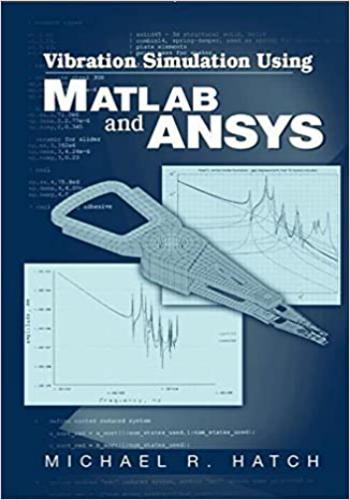
و المحتوى كما يلي :
Table of Contents
Chapter 1: Introduction
1.1 Representing Dynamic Mechanical Systems
1.2 Modal Analysis
1.3 Model Size Reduction
CHAPTER 2: TRANSFER FUNCTION ANALYSIS
2.1 Introduction
2.2 Deriving Matrix Equations of Motion
2.2.1 Three Degree of Freedom (tdof) System, Identifying
Components and Degrees of Freedom
2.2.2 Defining the Stiffness, Damping and Mass Matrices
2.2.3 Checks on Equations of Motion for Linear Mechanical
Systems
2.2.4 Six Degree of Freedom (6dof) Model − Stiffness Matrix
2.2.5 Rotary Actuator Model − Stiffness and Mass Matrices
2.3 Single Degree of Freedom (sdof) System Transfer Function
and Frequency Response
2.3.1 sdof System Definition, Equations of Motion
2.3.2 Transfer Function
2.3.3 Frequency Response
2.3.4 MATLAB Code sdofxfer.m Description
2.3.5 MATLAB Code sdofxfer.m Listing
2.4 tdof Laplace Transform, Transfer Functions, Characteristic
Equation, Poles, Zeros
2.4.1 Laplace Transforms with Zero Initial Conditions
2.4.2 Solving for Transfer Functions
2.4.3 Transfer Function Matrix for Undamped Model
2.4.4 Four Distinct Transfer Functions
2.4.5 Poles
2.4.6 Zeros
2.4.7 Summarizing Poles and Zeros, Matrix Format
2.5 MATLAB Code tdofpz3x3.m – Plot Poles and Zeros
2.5.1 Code Description
2.5.2 Code Listing
2.5.3 Code Output – Pole/Zero Plots in Complex Plane
2.5.3.1 Undamped Model – Pole/Zero Plots
2.5.3.2 Damped Model – Pole/Zero Plots
2.5.3.3 Root Locus, tdofpz3x3_rlocus.m
2.5.3.4 Undamped and Damped Model – tf and zpk Forms
Problems
CHAPTER 3: FREQUENCY RESPONSE ANALYSIS
3.1 Introduction
3.2 Low and High Frequency Asymptotic Behavior
3.3 Hand Sketching Frequency Responses
3.4 Interpreting Frequency Response Graphically in Complex
Plane
3.5 MATLAB Code tdofxfer.m – Plot Frequency Responses
3.5.1 Code Description
3.5.2 Polynomial Form, For-Loop Calculation, Code Listing
3.5.3 Polynomial Form, Vector Calculation, Code Listing
3.5.4 Transfer Function Form −
Bode Calculation, Code Listing
3.5.5 Transfer Function Form, Bode Calculation with
Frequency, Code Listing
3.5.6 Zero/Pole/Gain Function Form, Bode Calculation with
Frequency, Code Listing
3.5.7 Code Output – Frequency Response Magnitude
and Phase Plots
3.6 Other Forms of Frequency Response Plots
3.6.1 Log Magnitude versus Log Frequency
3.6.2 db Magnitude versus Log Frequency
3.6.3 db Magnitude versus Linear Frequency
3.6.4 Linear Magnitude versus Linear Frequency
3.6.5 Real and Imaginary Magnitudes versus Log
and Linear Frequency
3.6.6 Real versus Imaginary (Nyquist)
3.7 Solving for Eigenvectors (Mode Shapes) Using the Transfer
Function Matrix
Problems
CHAPTER 4: ZEROS IN SISO MECHANICAL SYSTEMS
4.1 Introduction
4.2 “n” dof Example
4.2.1 MATLAB Code ndof_numzeros.m,
Usage Instructions
4.2.2 Seven dof Model – z7/F1 Frequency Response
4.2.3 Seven dof Model – z3/F4 Frequency Response
4.2.4 Seven dof Model – z3/F3, Driving Point Frequency
Response
4.3 Cantilever Model – ANSYS
4.3.1 Introduction
4.3.2 ANSYS Code cantfem.inp Description and Listing
4.3.3 ANSYS Code cantzero.inp Description and Listing
4.3.4 ANSYS Results, cantzero.m
Problem
CHAPTER 5: STATE SPACE ANALYSIS
5.1 Introduction
5.2 State Space Formulation
5.3 Definition of State Space Equations of Motion
5.4 Input Matrix Forms
5.5 Output Matrix Forms
5.6 Complex Eigenvalues and Eigenvectors – State Space Form
5.7 MATLAB Code tdof_non_prop_damped.m:
Methodology, Model Setup, Eigenvalue Calculation Listing
5.8 Eigenvectors – Normalized to Unity
5.9 Eigenvectors – Magnitude and Phase Angle Representation
5.10 Complex Eigenvectors Combining to Give Real Motions
5.11 Argand Diagram Introduction
5.12 Calculating ζ , Plotting Eigenvalues in Complex Plane,
Frequency Response
5.13 Initial Condition Responses of Individual Modes
5.14 Plotting Initial Condition Response, Listing
5.15 Plotted Results: Argand and Initial Condition Responses
5.15.1 Argand Diagram, Mode 2
5.15.2 Time Domain Responses, Mode 2
5.15.3 Argand Diagram, Mode 3
5.15.4 Time Domain Responses, Mode 3
Problems
CHAPTER 6: STATE SPACE: FREQUENCY RESPONSE,
TIME DOMAIN
6.1 Introduction – Frequency Response
6.2 Solving for Transfer Functions in State Space Form Using
Laplace Transforms
6.3 Transfer Function Matrix
6.4 MATLAB Code tdofss.m – Frequency Response Using
State Space
6.4.1 Code Description, Plot
6.4.2 Code Listing
6.5 Introduction – Time Domain
6.6 Matrix Laplace Transform – with Initial Conditions
6.7 Inverse Matrix Laplace Transform, Matrix Exponential
6.8 Back-Transforming to Time Domain
6.9 Single Degree of Freedom System – Calculating Matrix
Exponential in Closed Form
6.9.1 Equations of Motion, Laplace Transform
6.9.2 Defining the Matrix Exponential – Taking Inverse
Laplace Transform
6.9.3 Defining the Matrix Exponential – Using Series
Expansion
6.9.4 Solving for Time Domain Response
6.10 MATLAB Code tdof_ss_time_ode45_slnk.m –
Time Domain Response of tdof Model
6.10.1 Equation of Motion Review
6.10.2 Code Description
6.10.3 Code Results – Time Domain Responses
6.10.4 Code Listing
6.10.5 MATLAB Function tdofssfun.m –
Called by tdof_ss_time_ode45_slnk.m
6.10.6 Simulink Model tdofss_simulink.mdl
Problems
CHAPTER 7: MODAL ANALYSIS
7.1 Introduction
7.2 Eigenvalue Problem
7.2.1 Equations of Motion
7.2.2 Principal (Normal) Mode Definition
7.2.3 Eigenvalues / Characteristic Equation
7.2.4 Eigenvectors
7.2.5 Interpreting Eigenvectors
7.2.6 Modal Matrix
7.3 Uncoupling the Equations of Motion
7.4 Normalizing Eigenvectors
7.4.1 Normalizing with Respect to Unity
7.4.2 Normalizing with Respect to Mass
7.5 Reviewing Equations of Motion in Principal Coordinates –
Mass Normalization
7.5.1 Equations of Motion in Physical Coordinate System
7.5.2 Equations of Motion in Principal Coordinate System
7.5.3 Expanding Matrix Equations of Motion in Both
Coordinate Systems
7.6 Transforming Initial Conditions and Forces
7.7 Summarizing Equations of Motion in Both Coordinate
Systems
7.8 Back-Transforming from Principal to Physical Coordinates
7.9 Reducing the Model Size When Only Selected Degrees of
Freedom are Required
7.10 Damping in Systems with Principal Modes
7.10.1 Overview
7.10.2 Conditions Necessary for Existence of Principal Modes
in Damped System
7.10.3 Different Types of Damping
7.10.3.1 Simple Proportional Damping
7.10.3.2 Proportional to Stiffness Matrix –
“Relative” Damping
7.10.3.3 Proportional to Mass Matrix –
“Absolute” Damping
7.10.4 Defining Damping Matrix When Proportional
Damping is Assumed
7.10.4.1 Solving for Damping Values
7.10.4.2 Checking Rayleigh Form of Damping Matrix
Problems
CHAPTER 8: FREQUENCY RESPONSE: MODAL FORM
8.1 Introduction
8.2 Review from Previous Results
8.3 Transfer Functions – Laplace Transforms
in Principal Coordinates
8.4 Back-Transforming Mode Contributions to Transfer
Functions in Physical Coordinates
8.5 Partial Fraction Expansion and the Modal Form
8.6 Forcing Function Combinations to Excite Single Mode
8.7 How Modes Combine to Create Transfer Functions
8.8 Plotting Individual Mode Contributions
8.9 MATLAB Code tdof_modal_xfer.m – Plotting Frequency
Responses, Modal Contributions
8.9.1 Code Overview
8.9.2 Code Listing, Partial
8.10 tdof Eigenvalue Problem Using ANSYS
8.10.1 ANSYS Code threedof.inp Description
8.10.2 ANSYS Code Listing
8.10.3 ANSYS Results
Problems
CHAPTER 9 TRANSIENT RESPONSE: MODAL FORM
9.1 Introduction
9.2 Review of Previous Results
9.3 Transforming Initial Conditions and Forces
9.3.1 Transforming Initial Conditions
9.3.2 Transforming Forces
9.4 Complete Equations of Motion in Principal Coordinates
9.5 Solving Equations of Motion Using Laplace Transform
9.6 MATLAB Code tdof_modal_time.m – Time Domain
Displacements in Physical/Principal Coordinates
9.6.1 Code Description
9.6.2 Code Results
9.6.3 Code Listing
Problems
CHAPTER 10: MODAL ANALYSIS: STATE SPACE FORM
10.1 Introduction
10.2 Eigenvalue Problem
10.3 Eigenvalue Problem – Laplace Transform
10.4 Eigenvalue Problem – Eigenvectors
10.5 Modal Matrix
10.6 MATLAB Code tdofss_eig.m: Solving for Eigenvalues
and Eigenvectors
10.6.1 Code Description
10.6.2 Eigenvalue Calculation
10.6.3 Eigenvector Calculation
10.6.4 MATLAB Eigenvectors – Real and Imaginary Values
10.6.5 Sorting Eigenvalues / Eigenvectors
10.6.6 Normalizing Eigenvectors
10.6.7 Writing Homogeneous Equations of Motion
10.6.7.1 Equations of Motion – Physical Coordinates
10.6.7.2 Equations of Motion – Principal Coordinates
10.6.8 Individual Mode Contributions,
Modal State Space Form
10.7 Real Modes – Argand Diagrams, Initial Condition
Responses of Individual Modes
10.7.1 Undamped Model, Eigenvectors, Real Modes
10.7.2 Principal Coordinate Eigenvalue Problem
10.7.3 Damping Calculation, Eigenvalue Complex Plane Plot
10.7.4 Principal Displacement Calculations
10.7.5 Transformation to Physical Coordinates
10.7.6 Plotting Results
10.7.7 Undamped/Proportionally Damped Argand Diagram,
Mode 2
10.7.8 Undamped/Proportionally Damped Argand Diagram,
Mode 3
10.7.9 Proportionally Damped Initial Condition Response,
Mode 2
10.7.10 Proportionally Damped Initial Condition Response,
Mode 3
Problems
CHAPTER 11: FREQUENCY RESPONSE:
MODAL STATE SPACE FORM
11.1 Introduction
11.2 Modal State Space Setup, tdofss_modal_xfer_modes.m
Listing
11.3 Frequency Response Calculation
11.4 Frequency Response Plotting
11.5 Code Results – Frequency Response Plots,
2% of Critical Damping
11.6 Forms of Frequency Response Plotting
Problem
CHAPTER 12: TIME DOMAIN: MODAL STATE SPACE
FORM
12.1 Introduction
12.2 Equations of Motion – Modal Form
12.3 Solving Equations of Motion Using Laplace Transforms
12.4 MATLAB Code tdofss_modal_time_ode45.m –
Time Domain Modal Contributions
12.4.1 Modal State Space Model Setup, Code Listing
12.4.2 Problem Setup, Initial Conditions, Code Listing
12.4.3 Solving Equations Using ode45, Code Listing
12.4.4 Plotting, Code Listing
12.4.5 Functions Called: tdofssmodalfun.m,
tdofssmodal1fun.m, tdofssmodal2fun.m,
tdofssmodal3fun.m
12.5 Plotted Results
Problem
CHAPTER 13: FINITE ELEMENTS: STIFFNESS MATRICES
13.1 Introduction
13.2 Six dof Model – Element and Global Stiffness Matrices
13.2.1 Overview
13.2.2 Element Stiffness Matrix
13.2.3 Building Global Stiffness Matrix Using Element
Stiffness Matrices
13.3 Two-Element Cantilever Beam
13.3.1 Element Stiffness Matrix
13.3.2 Degree of Freedom Definition – Beam Stiffness Matrix
13.3.3 Building Global Stiffness Matrix Using Element
Stiffness Matrices
13.3.4 Eliminating Constraint Degrees of Freedom from
Stiffness Matrix
13.3.5 Static Solution: Force Applied at Tip
13.4 Static Condensation
13.4.1 Derivation
13.4.2 Solving Two-Element Cantilever Beam Static Problem
Problems
CHAPTER 14: FINITE ELEMENTS: DYNAMICS
14.1 Introduction
14.2 Six dof Global Mass Matrix
14.3 Cantilever Dynamics
14.3.1 Overview – Mass Matrix Forms
14.3.2 Lumped Mass
14.3.3 Consistent Mass
14.4 Dynamics of Two-Element Cantilever –
Consistent Mass Matrix
14.5 Guyan Reduction
14.5.1 Guyan Reduction Derivation
14.5.2 Two-Element Cantilever Eigenvalues Closed Form
Solution Using Guyan Reduction
14.6 Eigenvalues of Reduced Equations for Two-Element
Cantilever, State Space Form
14.7 MATLAB Code cant_2el_guyan.m –
Two-Element Cantilever Eigenvalues/Eigenvectors
14.7.1 Code Description
14.7.2 Code Results
14.8 MATLAB Code cantbeam_guyan.m –
User-Defined Cantilever Eigenvalues/Eigenvectors
14.9 ANSYS Code cantbeam.inp, Code Description
14.10 MATLAB cantbeam_guyan.m / ANSYS cantbeam.inp
Results Summary
14.10.1 10-Element Beam Frequency Comparison
14.10.2 20-Element Beam Mode Shape Plots, Modes 1 to 5
14.11 MATLAB Code cantbeam_guyan.m Listing
14.12 ANSYS Code cantbeam.inp Listing
Problems
CHAPTER 15: SISO STATE SPACE MATLAB MODEL
FROM ANSYS MODEL
15.1 Introduction
15.2 ANSYS Eigenvalue Extraction Methods
15.3 Cantilever Model, ANSYS Code cantbeam_ss.inp,
MATLAB Code cantbeam_ss_freq.m
15.4 ANSYS 10-Element Model Eigenvalue/Eigenvector
Summary
15.5 Modal Matrix
15.6 MATLAB State Space Model from ANSYS Eigenvalue
Run – cantbeam_ss_modred.m
15.6.1 Input
15.6.2 Defining Degrees of Freedom and Number of Modes
15.6.3 Sorting Modes by dc Gain and Peak Gain,
Selecting Modes Used
15.6.4 Damping, Defining Reduced Frequencies and Modal
Matrices
15.6.5 Setting up System Matrix “a”
15.6.6 Setting up Input Matrix “b”
15.6.7 Setting up Output Matrix “c” and Direct Transmission
Matrix “d”
15.6.8 Frequency Range, “ss” Setup, Bode Calculations
15.6.9 Full Model – Plotting Frequency Response,
Step Response
15.6.10 Reduced Models – Plotting Frequency Response,
Step Response
15.6.11 Reduced Models – Plotted Results – Four Modes Used
15.6.12 Modred Description
15.6.13 Defining Sorted or Unsorted Modes to be Used
15.6.14 Defining System for Reduction
15.6.15 Modred Calculations – “mdc” and “del”
15.6.16 Reduced Modred Models – Plotting Commands
15.6.17 Plotting Unsorted Modred Reduced Results –
Eliminating High Frequency Modes
15.6.18 Plotting Sorted Modred Reduced Results –
Eliminating Lower dc Gain Modes
15.6.19 Modred Summary
15.7 ANSYS Code cantbeam_ss.inp Listing
CHAPTER 16: GROUND ACCELERATION MATLAB
MODEL FROM ANSYS MODEL
16.1 Introduction
16.2 Model Description
16.3 Initial ANSYS Model Comparison – Constrained-Tip and
Spring-Tip Frequencies/Mode Shapes
16.4 MATLAB State Space Model from ANSYS Eigenvalue
Run – cantbeam_ss_shkr_modred.m
16.4.1 Input
16.4.2 Shaker, Spring, Gram Force Definitions
16.4.3 Defining Degrees of Freedom and Number of Modes
16.4.4 Frequency Range, Sorting Modes by dc Gain and
Plotting, Selecting Modes Used
16.4.5 Damping, Defining Reduced Frequencies and Modal
Matrices
16.4.6 Setting Up System Matrix “a”
16.4.7 Setting Up Matrices “b,” “c” and “d”
16.4.8 “ss” Setup, Bode Calculations
16.4.9 Full Model – Plotting Frequency Response,
Shock Response
16.4.10 Reduced Models – Plotting Frequency Response,
Shock Response
16.4.11 Reduced Models – Plotted Results, Four Modes Used
16.4.12 Modred – Setting up, “mdc” and “del” Reduction,
Bode Calculation
16.4.13 Reduced Modred Models – Plotting Commands
16.4.14 Plotting Unsorted Modred Reduced Results –
Eliminating High Frequency Modes
16.4.15 Plotting Sorted Modred Reduced Results –
Eliminating Lower dc Gain Modes
16.4.16 Model Reduction Summary
16.5 ANSYS Code cantbeam_ss_spring_shkr.inp Listing
CHAPTER 17: SISO DISK DRIVE ACTUATOR MODEL
17.1 Introduction
17.2 Actuator Description
17.3 ANSYS Suspension Model Description
17.4 ANSYS Suspension Model Results
17.4.1 Frequency Response
17.4.2 Mode Shape Plots
17.5 ANSYS Actuator/Suspension Model Description
17.6 ANSYS Actuator/Suspension Model Results
17.6.1 Eigenvalues, Frequency Responses
17.6.2 Mode Shape Plots
17.6.3 Mode Shape Discussion
17.6.4 ANSYS Output Example Listing
17.7 MATLAB Model, MATLAB Code act8.m Listing
and Results
17.7.1 Code Description
17.7.2 Input, dof Definition
17.7.3 Forcing Function Definition, dc Gain Calculation
17.7.4 Ranking Results
17.7.5 Building State Space Matrices
17.7.6 Define State Space Systems, Original and Reduced
17.7.7 Plotting of Results
17.8 Uniform and Non-Uniform Damping Comparison
17.9 Sample Rate and Aliasing Effects
17.10 Reduced Truncation and Matched dc Gain Results
CHAPTER 18: BALANCED REDUCTION
18.1 Introduction
18.2 Reviewing dc Gain Ranking, MATLAB Code balred.m
18.3 Controllability, Observability
18.4 Controllability, Observability Gramians
18.5 Ranking Using Controllability/Observability
18.6 Balanced Reduction
18.7 Balanced and dc Gain Ranking Frequency Response
Comparison
18.8 Balanced and dc Gain Ranking Impulse Response
Comparison
CHAPTER 19: MIMO TWO-STAGE ACTUATOR MODEL
19.1 Introduction
19.2 Actuator Description
19.3 ANSYS Model Description
19.4 ANSYS Piezo Actuator/Suspension Model Results
19.4.1 Eigenvalues, Frequency Response
19.4.2 Mode Shape Plots
19.4.3 Mode Shape Discussion
19.4.4 ANSYS Output Listing
19.5 MATLAB Model, MATLAB Code act8pz.m Listing
and Results
19.5.1 Input, dof Definition
19.5.2 Forcing Function Definition, dc Gain Calculations
19.5.3 Building State Space Matrices
19.5.4 Balancing, Reduction
19.5.5 Frequency Responses for Different Numbers of
Retained States
19.5.6 “del” and “mdc” Frequency Response Comparison
19.5.7 Impulse Response
19.6 MIMO Summary
Problems
APPENDIX 1: MATLAB and ANSYS Programs
APPENDIX 2: Laplace Transforms
A2.1 Definitions
A2.2 Examples, Laplace Transform Table
A2.3 Duality
A2.4 Differentiation and Integration
A2.5 Applying Laplace Transforms to LODE’s
with Zero Initial Conditions
A2.6 Transfer Function Definition
A2.7 Frequency Response Definition
A2.8 Applying Laplace Transforms to LODE’s
with Initial Conditions
A2.9 Applying Laplace Transform to State Space
References
كلمة سر فك الضغط : books-world.net
The Unzip Password : books-world.net
أتمنى أن تستفيدوا من محتوى الموضوع وأن ينال إعجابكم
رابط من موقع عالم الكتب لتنزيل كتاب Vibration Simulation Using MATLAB and ANSYS
رابط مباشر لتنزيل كتاب Vibration Simulation Using MATLAB and ANSYS 
عدل سابقا من قبل Admin في السبت 14 نوفمبر 2020, 10:24 am عدل 3 مرات |
|
Admin
مدير المنتدى


عدد المساهمات : 18979
التقييم : 35443
تاريخ التسجيل : 01/07/2009
الدولة : مصر
العمل : مدير منتدى هندسة الإنتاج والتصميم الميكانيكى
 |  موضوع: رد: كتاب Vibration Simulation Using MATLAB and ANSYS موضوع: رد: كتاب Vibration Simulation Using MATLAB and ANSYS  السبت 07 يوليو 2012, 9:11 pm السبت 07 يوليو 2012, 9:11 pm | |
| 
- ابو الجون كتب:
- الف شكر اخي العزيز
لا شكر على واجب ونتمنى لك الإستفادة
|
|







