Admin
مدير المنتدى


عدد المساهمات : 18864
التقييم : 35108
تاريخ التسجيل : 01/07/2009
الدولة : مصر
العمل : مدير منتدى هندسة الإنتاج والتصميم الميكانيكى
 |  موضوع: كتاب Make - Wearable Electronics - Design, prototype, and wear your own interactive garments موضوع: كتاب Make - Wearable Electronics - Design, prototype, and wear your own interactive garments  الأربعاء 06 ديسمبر 2023, 10:41 am الأربعاء 06 ديسمبر 2023, 10:41 am | |
| 
أخواني في الله
أحضرت لكم كتاب
Make - Wearable Electronics - Design, prototype, and wear your own interactive garments
Kate Hartman
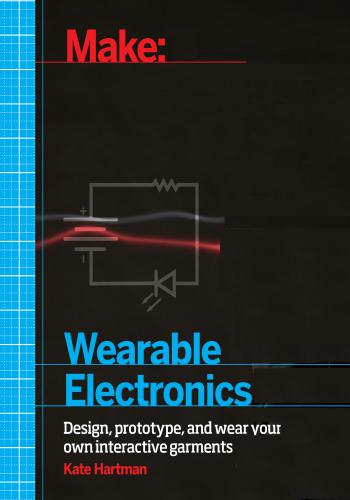
و المحتوى كما يلي :
Table of Contents
Conductive Thread . 38
Properties of Conductive Thread 39
Working with Conductive Thread . 40
Types of Conductive Thread . 40
Conductive Fabric 40
Properties of Conductive Fabric . 41
Working with Conductive Fabric 42
Types of Conductive Fabrics . 42
Other Conductive Materials . 43
Conductive Yarn 43
Conductive Fiber . 44
Conductive Felt . 44
Conductive Ribbon . 44
Conductive Fabric Tape . 45
Conductive Hook and Loop . 46
Conductive Paint . 46
Everyday Stuff 46
Choosing Conductive Materials . 47
Experiment: Wearable Circuits . 48
What’s Next 49
3. Switches . 51
Understanding Switches 51
Poles and Throws . 52
Types of Switches . 53
Off-the-Shelf Switches 53
Tactile Buttons 54
Latching Buttons . 54
Toggle Switches 54
Slide Switches 55
Microswitches 55
Tilt Switches 55
DIY Switches 56
Sandwich Switch . 56
Contact Switch . 58
Bridge Switch . 61
Pinch Switch 62
Other DIY Switches . 62
Experiment: Social Switches . 63
Conclusion . 64
4. E-Textile Toolkits . 65
LilyPad . 65
Modules 66
Experiment: Let’s Get Twinkly . 68
vi Make: Wearable ElectronicsExperiment: Let’s Get Tiny . 69
Flora . 70
Modules 70
Aniomagic 71
Modules 71
Experiment: Let’s Get Sparkly . 72
Thinking Beyond . 76
5. Making Electronics Wearable 77
Why Wear It 77
What Makes Something Wearable . 77
Comfort 78
Durability 79
Usability 81
Aesthetics 82
Designing a Wearable . 82
Choosing a Form . 82
Choosing Materials . 86
Choosing Components . 86
Creating a Layout . 86
Iterative Design . 88
Experiment: Eight-Hour Wearable . 89
6. Microcontrollers . 91
Hardware . 92
Software . 95
Hello World . 98
Experiment: Gettin’ Blinky . 100
Digital Output . 101
The Circuit 101
The Code 102
Power . 103
Experiment: Morse Code Messages 103
Digital Input . 104
The Circuit 105
The Code 106
Experiment: Button as Controller . 107
Analog Input 108
The Circuit 108
The Code 109
Experiment: Sensor as a Switch 110
Analog Output 110
The Circuit 110
The Code 111
Experiment: Sensitive System 111
Table of Contents viiWhat’s Next . 112
7. Sensors . 113
Working with Sensors . 113
Getting to Know Your Sensor 113
Voltage Divider Circuit . 115
Communicating with I2C 116
Working with Sensor Data . 117
Thresholds 117
Mapping 119
Calibration 120
Constraining 121
Smoothing 122
Experiment: Wooo! Shirt . 122
What to Sense . 124
Flex . 124
Force 126
Stretch 127
Movement, Orientation, and Location 128
Heart Rate and Beyond 131
Proximity 133
Light 135
Color 136
Sound 137
Temperature 138
DIY Sensors . 141
Experiment: Body Listening 142
Other Sensors . 143
8. Actuators . 145
Light 145
Basic LEDs . 145
Addressable LEDs . 149
Fiber Optics . 153
Electroluminescent Materials 158
Experiment: Be Safe, Be Seen 162
Sound . 163
Buzzers . 163
Tones . 165
Audio Files 168
Experiment: Wearable Instrument 171
Motion 172
Vibrating Motors 172
Servo Motors 174
Gearhead Motors 177
viii Make: Wearable ElectronicsExperiment: Shake, Spin, or Shimmy . 187
Temperature 188
Fans 188
Heat 190
Experiment: It’s Gettin’ Hot in Here . 191
Conclusion 191
9. Wireless . 193
Bluetooth . 193
Experiment: Communicating with Bluetooth . 194
Hello XBees . 200
Configuring XBees . 200
Experiment: XBee and Arduino . 206
Experiment: XBee Direct Mode . 210
Other Wireless Options 212
Thinking Beyond 212
Appendix A. Tools 213
Appendix B. Batteries 221
Appendix C. Resources . 229
Appendix D. Other Neat Things 233
Appendix E. Microcontroller Options 241
Index 247
Other MicrocontrollersSymbols
+ (plus sign), positive side of a
component, 8
- (minus sign), negative side of
a component, 8
3D printing, 239
A
AC (alternating current)
converting DC to, 161
working with, 162
accelerometers, 129
analog and digital, 129
Flora, 70
LilyPad, 67
accuracy (sensors), 114
actuators, 145–191
in Aniomagic toolkit, 72
in LilyPad toolkit, 67
light, 145
addressable LEDs, 149
basic LEDs, 145
electroluminescent materials, 158
fiber optics, 153
incorporating into a
wearable, 162
motion, 172
experiment, shake, spin,
or shimmy, 187
servo motors, 177
vibrating motors, 172
sound, 163
buzzers, 163
playing audio files, 168
tones, 165
wearable instrument experiment, 171
temperature, 188
climate-controlled wearable experiment, 191
fans, 188
heat, 190
Adafruit Industries
Arduino IDE and Flora NeoPixels, 150
Flora e-textile toolkit, 70
Getting Started with Flora
guide, 96
LED Ampli-Tie project, 153
Adafruit Wave Shield, 168
Adafruit_NeoPixel() command,
151
aesthetics, considerations for
wearable electronics, 82
alligator clips, 35
advantages/disadvantages
of alligator clip circuits,
32
connecting to a sandwich
switch, 58
constructing a circuit with,
13
analog input, 108
circuit for, 108
Index 247
Indexcode for reading, 109
sensor as a switch experiment, 110
analog input/output, sensitive
system experiment, 111
analog output, 110
circuit for, 110
code, 111
analog versus digital inputs,
108
analogRead() command, 109
analogWrite() command, 111,
186
Aniomagic, 71
features distiguishing it
from other e-textile toolkits, 71
Let’s Get Sparkly experiment, using Sparkle Kit,
72
anode, 8
Arduino, 241
(see also microcontrollers,
options)
Adafruit’s version of the
IDE, 150
Bluetooth radios for use
with, 194
boards, 92
compatible tools enabling
palyback of audio files,
168
defined, 92
LilyPad Arduino 328, 241
Products and Specs Comparison pages, 92
programming for Bluetooth
light sensor example,
198
programming LilyPad for
Bluetooth wireless communications, 195
programming to control
gearhead motor, 185
sensor data, sending via
XBees to a computer,
206
Servo library, 175
software, 95
Blank sketch, 96
Gettin’ Blinky experiment, 100
guides to environment
and syntax, 98
screen areas, 97
sketches, 97
Arduino Fio, 206, 245
connecting a light sensor,
207
preparing circuit with light
sensor, 208
programming, 207
soldering FTDI headers, 206
Arduino Micro, 245
Arduino Uno, 93, 245
pins performing pulsewidth modulation, 110
AT commands, 202
entering in CoolTerm, 203
Audience Jacket Tutorial, 209
audio file playback, using to
create wearables, 170
audio files, 168
B
base pin, NPN transistors, 178
batteries, 221
as power source, 2
choosing a battery or battery pack for your
project, 226
connecting to LilyPad Arduino Simple, 103
for XBees Direct Mode, 211
in series and parallel connections, 7
types of, 221
battery holders, 222
CR2032 battery holder, 27
in electroluminescent designs, 161
in LilyPad, 67
blowback voltage, 179
Bluetooth, 193
communicating sensor data
to computer, 194
pairing on a Mac, 196
pairing on a Windows
machine, 197
preparing Bluetooth circuit to pair, 196
preparing LilyPad Simple
Power board, 194
sending light sensor data, 198
soldering headers to
Bluetooth Mate, 195
radios for use with Arduino,
194
Bluetooth Mate Gold, 194
Bluetooth Mate Silver, 194
soldering headers to, 195
without headers, 195
board type, setting in Arduino,
99
breadboards, 37
advantages/disadvantages
of breadboard circuits,
32
constructing a breadboard
circuit, 18
bridge switches, 61
Buechley, Leah, 65
buses, 37
buttons
button as controller experiment, 107
latching buttons (tactile
on/off buttons), 54
LilyPad push button, 67
tactile buttons as momentary switches, 54
248 Indexbuzzers, 163
electromagnetic, 163
simple circuit, 164
in LilyPad toolkit, 67
piezoelectric, 165
with microcontroller, 164
C
cable replacement technique,
212
calibration, 120
cameras, 219
cathode, 8
Charlieplexing, 148
chat test with XBees, 205
Chiclet Board (Aniomagic), 71
circuit boards
Arduino, 92
uploading programs to,
99
choosing for wearable electronics, 86
LilyPad modules versus, 66
printed circuit boards
(PCBs), 239
circuit diagrams, 2
basic circuit with battery
and LED (example), 2
LED circuit with switch, 51
circuit symbol for basic switch,
51
circuits, 1–33
Arduino Fio with light sensor connected via alligator clips, 208
circuit design software, 101,
240
connecting speaker or piezoelectric buzzer to an
Arduino, 165
constructing, 11
advantages and disadvantages of different
types, 32
alligator clip circuit, 13
breadboard circuit, 18
conductive fabric circuit,
30
conductive thread circuit, 25
protoboard circuit, 22
wire circuit, 14
with hard or soft materials, 86
DC motor circuit layout, 178
electroluminescent, 162
essential concepts, 2
Flora NeoPixels, multiple
NeoPixels, 151
for electromagnetic buzzers, 164
for microcontroller analog
input, 108
for microcontroller analog
output, 110
for microcontroller digital
input, 105
for servos, 175
for XBee Direct Mode, 210
layout in wearable electronics, preventing shorts, 80
learning more about, 11
microcontroller digital output, 101
modularity, in wearable
electronics, 81
protoboard transistor circuit, 179
resistors, 5
series and parallel, 6
using a multimeter, 8
conductivity test, 9
continuity test, 9
measuring current, 11
measuring resistance, 10
measuring voltage, 10
voltage divider, 115
wearable circuits experiment, 48
closed switch, 52
clothing, hacking for wearables, 83
coatings, providing spot insulation in wearable electronics, 80
collector pin, NPN transistors,
178
color
conductive fabric, 42
conductive thread, 39
purple LilyPad modules, 66
thermochromic materials,
236
color charts for resistors, 6
color sensors, 136
Flora, 70
comfort of wearable electronics, 78
placement of components,
79
size, weight, and shape of
components, 78
comments in Arduino, 98
compartment boxes, 216
conductive fabric, 40
advantages/disadvantages
of conductive fabric circuits, 33
comparison of different
types, 42
creating a circuit with, 30
intended uses, 44
properties of, 41
working with, 42
conductive fabric tape, 45
conductive felt, 44
conductive fiber, 44
conductive hook and loop, 46
conductive materials, 35–49
alligator clips, 35
breadboards, 37
choosing, 47
conductive fabric, 40
conductive thread, 38
other, 43
protoboards, 37
Index 249repurposing everyday stuff,
46
resources for, 229
wearable circuits experiment, 48
wire, 35
conductive paint, 46
conductive ribbon, 44
conductive thread, 38
advantages/disadvantages
of conductive thread circuits, 33
Aniomagic basic circuit
with, 73
comparison of types available in small quantities,
40
constructing a circuit with,
25
intended uses, 44
LilyTwinkle circuit made
with, 69
multiple Flora NeoPixels
sewn with, 151
nonconductive thread providing insulation for, 80
properties of, 39
using to construct conductive fabric circuit, 32
working with, 40
conductive yarn, 43
conductivity, testing, 9
conductors, 2
conferences and events, 231
connections
diagram for LilyTwinkle, 69
Flora NeoPixels, 150
servo motors, 175
connector type (sensors), 113
connectors, 222
for electroluminescent materials, 161
in LilyPad, 67
in LilyPad Arduino Simple,
94
constraining sensors, 121
contact points for switches, 56
contact switches, 58
continuity, 8
checking, using a multimeter, 9
CoolTerm, 200
configuring XBee B, 204
putting XBee into Command Mode, 203
setting up to configure
XBees, 202
typing AT commands, 203
crocodile clips (see alligator
clips)
current, 4
excessive, 4
measuring with a multimeter, 11
D
datasheets, 4
finding for components, 5
DC (direct current), 162
converting to AC, 161
delays, setting in Arduino programs, 100
desoldering tools, 214
digital fabric printing, 238
digital versus analog inputs,
108
digitalRead() function, Arduino, 106
digitalWrite() function, Arduino, 102
diodes, 8, 178
adding to protoboard transistor circuit, 184
DIY sensors, 141
DIY switches, 56
DIY Wearable Technology documentation, 142
documentation tools, 219
durability of wearable electronics, 79
insulation, 80
modularity, 81
protection of circuits, 81
strain relief, 79
E
e-textile (electronic textile), 65
e-textile toolkits, 65–76
Aniomagic, 71
Let’s Get Sparkly experiment, 72
constructing circuits with
hard and soft materials,
86
Flora, 70
modules, 70
LilyPad, 65
Let’s Get Tiny experiment, 69
Let’s Get Twinkly experiment, 68
modules, 66
tutorials on, 231
electroencephalography
(EEG), 133
electroluminescent materials,
158
aesthetics of, in wearables,
160
starter kits for working
with, 162
tape and panels, 159
wire, 158
working with, system concepts, 161
electromagnetic buzzers, 163
3V, panelmount and with
wires, 163
electromyography (EMG), 132
electronics supplies, 229
electronics tutorials, 231
250 Indexelse clause in if statements,
107
emitter pin, NPN transistors,
178
end-glow fiber optics, 153
Ethernet cable, 37
example sketches (Arduino),
97
experiments, xiii
F
fabric, 218
(see also conductive fabric)
digital fabric printing, 238
fans, 188
using in climate-controlled
wearable, 191
fiber optics, 153
handling fiber-optic fabric,
156
incorporation through
weaving, examples, 154
LEDs as light sources, 153
manufactured fiber-optic
fabrics, 155
flat-nosed pliers, 214
flex sensors, 124, 141
factors to consider when
choosing, 124
positioning and protecting,
125
flexibility (conductive materials), 48
floating pins, 105
Flora, 70
modules, 70
sensors communicating
with I2C, 116
working with, 96
Flora Color Sensor, 136
Flora Gemma, 244
Flora Lux Sensor, 136
Flora Main Board, 244
Flora RGB Smart NeoPixel, 149
multiple pixel example, 151
one NeoPixel example, 150
tutorial, 151
force-sensing resistors (FSRs),
126
forms of wearable electronics,
82
forward voltage (Vf), 4
Fritzing circuit design software, 101
FSRs (force-sensing resistors),
126
FTDI board (5V), 95
FTDI drivers for operating systems, 95
G
galvanic skin response (GSR),
132
gearhead motors, 177
controlling, 185
examples of, in wearables,
186
gloves with conductive fingertips, modifying to make
contact switches, 59
glow-in-the-dark materials,
234
GPS
Flora GPS module, 71
in wearables, 130
ground, 2
grouped wire, 36
GSR (galvanic skin response),
132
GUI (graphical user interface),
Aniomagic toolkit, 71
H
hacking wearables, 82
hardware (Arduino), 92
heart monitors, 132
heart rate sensors, 131
heat gun, 215
heat shrink nonconductive
tubing, 16
using to attach LED to fiberoptic bundle, 156
heat, actuator providing, 190
heating pads, 190
using in climate-controlled
wearable, 191
Heatit, 189
“Hello World” programs, 98
helping hands, 24, 214
hiding electronics in wearables, 82
hoodies, hacking for wearables, 83
I
I2C (Inter-Integrated Circuit),
116
Flora Lux Sensor, 136
if statements (Arduino), 107
infrared (IR) sensors, 134
inputs, 104
Instructables, 80
insulation
conductive materials, 48
conductive thread, 39
heat shrink, 16
in wearable electronics, 80
nonconductive thread providing in wearables, 80
insulators, 3
Inter-Integrated Circuit (I2C),
116
Flora Lux Sensor, 136
inverters, 161
iron, 217
iron-on conductive fabric, 30,
42
ironing conductive fabric, 31
Index 251L
lasercutting, 238
latching buttons, 54
layers and linings, providing
insulation for conductive
fabrics, 80
layout, creating for wearable
circuits, 86
Learning Page (Arduino website), 98
learning, resources for, 229
LEDs, 8
addressable, 149
multiple pixel example,
151
one NeoPixel example,
150
use of Adafruit NeoPixels
with LilyPad Pixel
Board, 154
attaching to fiber-optic
bundle, 156
basic, 145
controlling, 146
lighting in multiple colors, 148
packaging types, 146
blinking, beating, fading, or
breathing with LilyTiny,
69
connecting a LilyPad LED to
LilyPad Arduino Simple,
101
determining polarity, 8
fiber optic light source, 153
finding forward voltage
and current required on
datasheet, 4
in Flora Smart NeoPixels
module, 70
in LilyPad toolkit, 67
in series and parallel circuits, 7
lighting with LilyTwinkle, 69
wearing, 149
with alligator clip connections, 14
light boards (Aniomagic), 72
light sensors, 135
connecting sensor to Arduino Fio, 207
Flora Lux Sensor, 70, 136
for analog input, 108
reading values, 109
LilyPad, 67
photocell, 135
sending data via Bluetooth
to a computer, 198
working with data from,
117
light-emitting diodes, 8
(see also LEDs)
LilyPad, 65
differences from traditional
circuit boards, 66
Let’s Get Tiny experiment,
69
light sensor, 108
modules, 66
ProtoSnap LilyPad Development Board, 96
sewable microcontrollers,
241
LilyPad Arduino, 93
LilyPad Arduino 328, 241
LilyPad Arduino Simple, 93,
242
battery connections, 103
circuits connecting speaker
or piezoelectric buzzer
to, 165
connecting a LilyPad LED
to, 101
controlling LEDs, 146
digital input circuits, 105
FTDI drivers, 95
LEDs connected in parallel,
102
pins performing pulsewidth modulation, 110
setting as Arduino board
type, 99
with digital input and output, 107
with light sensor, 109
with LilyPad Vibe board,
173
with panelmount 3V electromagnetic buzzer, 164
LilyPad Arduino SimpleSnap,
242
LilyPad Arduino USB, 243
LilyPad Arduino with FTDI
board, programming, 195
LilyPad Button board, 164
LilyPad Buzzer, 165
LilyPad MP3 board, 168
connecting components for
audio file playback, 168
programming as MP3 player, 170
LilyPad Pixel Board, using Adafruit NeoPixel library, 154
LilyPad Protoboard Small, 179
assembling the transistor
circuit, 182
preparing for transistor circuit, 180
LilyPad Simple Power board,
194, 210
LilyPad Temperature Sensor,
139
LilyPad TriColor LED, 148
LilyPad Vibe board, 172
LilyPad XBee, 200, 206
preparing to use for configuring XBee radios, 201
LilyTiny, 69
LilyTwinkle, 68
load, 2
loop() function, 98
252 IndexM
Mac computers
Bluetooth pairing on, 196
Bluetooth serial port, 199
magnetic modules, 3
maintained switches, 53
map() function, 119
mapping, 119
materials, 233
(see also conductive materials)
acting as variable resistor,
141
glow-in-the-dark, 234
moldable, 237
reflective, 233
shape memory, 236
thermochromic, 236
materials research, 231
measuring tools, 218
meshes, conductive, 47
microcontrollers, 91–112
analog input, 108
circuit, 108
code, 109
sensor as a switch experiment, 110
analog input and output,
sensitive system experiment, 111
analog output, 110
circuit, 110
code, 111
Aniomagic microcontroller
modules, 71
Arduino hardware, 92
Arduino software, 95
buzzer with, 164
comparison chart, 245
digital input, 104
code, 106
digital input and output,
button as controller experiment, 107
digital output, 101
circuit, 101
Morse Code messages
experiment, 103
power, 103
Gettin’ Blinky experiment,
100
Hello World Arduino program, 98
LilyPad options for, 66
options, 241
parts, 91
working with the Flora, 96
microphones, 137
microSD card, preparing and
connecting to LilyPad MP3
board, 168
microservos, 174
microswitches, 55
modularity in wearable electronics, 81
modules, 65
Aniomagic, 71
Flora e-textile toolkit, 70
in LilyPad toolkit, 66
moldable materials, 237
momentary switches, 53
tactile buttons, 54
Morse Code messages experiment, 103
motion, 172
shake, spin, or shimmy experiment, 187
using gearhead motors,
177
using servo motors, 174
using vibrating motors, 172
motors
gearhead, 177
servo, 174
shake, spin, or shimmy experiment, 187
small motors suited for
wearables, 172
vibrating, 172
using transistor board
with, 186
movement, sensors for, 128
multiaxis tilt switches, 55
multimeters, 215
conductivity test, 9
continuity test, 9
measuring current, 11
measuring resistance, 10
measuring voltage, 10
tutorials on, 230
using, 8
multiplexing, 148
N
needle threader, 216
needles, 216
for sewing with conductive
thread, 25
New function, 97
normally closed (NC) momentary switches, 53
normally open (NO) momentary switches, 53
NPN transistors, 178
O
ohm symbol (Ω), 4
ohms, 4
Ohm’s law, 4
online learning resources, 230
open function, 97
open switch, 52
operating systems
Arduino software on, 95
FTDI drivers for, 95
optical programming, Aniomagic Sparkle Board, 71
organza, converting to conductive fabric, 47
output (sensors), 115
Index 253outputs, 104
P
pads, 23
pancake motors, 172
panels, EL, 159
starter kits for, 162
parallel circuits, 7
LilyTiny LEDs in, 70
part numbers, xiv
perf boards (see protoboards)
petals (LilyPad), 66
phone cable, 37
photocells, 135
piezoelectric buzzers, 163, 165
pinch switches, 62
pinMode, setting in Arduino,
102, 106
pins
analog output, 110
floating, 105
for fabric, 217
functions in LilyTiny, 69
functions on transistor
module, 185
in Aniomagic Sparkle
Board, 72
in LilyPad Arduino Simple,
94
outputs and inputs, 104
pitches, 167
placement of wearable electronic components, 79, 87
plating (conductive fabric), 42
pliers, flat-nosed, 214
Polar heart rate monitor, 132
polarity, 8
determining for LEDs, 8
poles, 52
power, 2
for Bluetooth radio, 194
for microcontroller digital
output, 103
for servos, 174
power source, 2
printed circuit boards (PCBs),
239
programming
Arduino, 98
for Aniomagic Sparkle
Board, 73
projects, xiii
protection for wearable electronic circuits, 81
protoboards, 37
advantages/disadvantages
of protoboard circuits,
33
constructing a protoboard
circuit, 22
LilyPad, 67
ProtoSnap LilyPad Development Board, 96
prototyping boards (see protoboards)
proximity sensors, 133
pull-up or pull-down resistors,
105
pulse sensors, 131
pulse width modulation
(PWM), 110
in RGB LEDs, 148
R
radios
Bluetooth, for use with Arduino, 194
XBees, 200
rapid prototyping techniques,
238
3D printing, 239
digital fabric printing, 238
lasercutting, 238
printed circuit boards, 239
reflective materials, 233
resetting Aniomagic Sparkle
board, 75
resistance, 4
determining using Ohm’s
law, 4
measuring with a multimeter, 10
of conductive materials, 48
of conductive thread, 39
resistor apps for smartphones,
6
resistors, 5
color bands displayed on, 5
force-sensing resistors
(FSRs), 126
LEDs in parallel circuit with
resistors, 7
pull-up or pull-down, 105
variable, 115
resources, 229
books on wearable electronics, 229
conductive materials, 229
general electronics supplies, 229
online learning resources,
230
sewing gear, 229
revealing electronics in wearables, 82
RGB LEDs, 148
ribbon cable, 36
RN-41 chip, 194
RN-42 chip, 194
rounded edges, LilyPad
boards, 66
Roving Network’s RN-42 chip,
194
S
safety glasses, 213
sandwich switches, 56
Save As function, 97
Save function, 97
scissors, 217
screwdrivers, 215
254 Indexsensitivity (sensors), 114
sensors, 113–143
body listening experiment,
142
color sensors, 136
communicating data wirelessly via Bluetooth to
computer, 194
communicating with I2C,
116
DIY, 141
flex sensors, 124
Flora, 70
getting to know, 113
heart rate and other biometrics, 131
electroencephalography
(EEG), 133
electromyography
(EMG), 132
galvanic skin response
(GSR), 132
in Aniomagic toolkit, 72
light sensors, 135
(see also light sensors)
LilyPad parts, 67
movement, orientation,
and location, 128
accelerometers, 129
GPS, 130
proximity sensors, 133
sending data via XBees to a
computer, 206
sound sensors, 137
stretch sensors, 127
temperature sensors, 138
voltage divider circuit, 115
Wooo! Shirt experiment,
122
working with data from,
117
calibration, 120
constraints, 121
mapping, 119
smoothing, 122
thresholds, 117
sequencers
in electroluminescent circuits, 162
programming EL sequencer, 162
Serial Monitor function, 97
serial monitor in Arduino
light sensor readings on,
199
microcontroller analog input in, 109
using to display input to
the microcontroller, 106
serial port, setting in Arduino,
99
Serial.begin() command, 106
Serial.println() command, 106
series circuits, 6
servo motors, 174
Arduino Servo library, 175
attachments, 174
microservos, 174
power, ground, and signal
connections, 175
programming Arduino to
control, 176
setup() function, 98
sew holes, 25, 66
sew tabs, 66
in LilyPad Arduino Simple,
94
sewable LilyPad modules, 66
sewing
EL (electroluminescent)
wire, 158
resources for, 229
tools for, 216
tutorials on, 230
sewing conductive fabric, 42
sewing with conductive
thread, 27, 39
hand sewing, 40
nonconductive thread providing insulation, 80
using a sewing machine, 40
shape memory materials, 236
shape, size, and weight (sensors), 114
short circuits, 3
from conductive fabric, 42
preventing when using
conductive thread, 40
reducing in wearable electronics, approaches to,
80
untrimmed conductive
thread tails leading to,
29
side-glow fiber optics, 153
silver-plated nylon thread, 39
single pole double throw
switches (see SPDT
switches)
single pole single throw
switches (see SPST
switches)
sketches, 97
Blank Arduino sketch, 96
Blink, Arduino example, 98
code details, 102
Gettin’ Blinky experiment, 100
uploading, 100
LilyPad MP3 test sketch,
168
most basic sketch, Bare
Minimum, 98
slide switches, 55
small snips, 215
Smart NeoPixels module
(Flora), 70
smoothing, 122
social switches experiment, 63
soft circuitry
creating a layout for, 87
using conductive fabric, 30
using conductive thread, 25
soldering
tutorials on, 15, 230
wire circuit example, 14
soldering irons, 213
solid core wire, 36
Index 255sound, 163
buzzers, 163
playing audio files, 168
tones, 165
wearable instrument experiment, 171
sound sensors, 137
in Aniomagic, 72
source voltage (Vs), 4
SparkFun Electronics, 65
EL Sequencer, 162
SparkFun MP3 Shield, 168
Sparkle Board (Aniomagic), 71
Sparkle Kit (Aniomagic), 72
SPDT switches, 52
speaker cable, 36
speakers, 165
circuit connecting speaker
to LilyPad Arduino Simple, 165
for audio file playback, 168
connecting to LilyPad
MP3 board, 169
SPST switches, 52
stainless steel thread, 39
strain relief, 79
stranded wire, 36
stretch (conductive fabric), 42
stretch sensors, 127
strip.setPixelColor() command,
151
strip.show() command, 151
substrate (conductive fabric),
42
supplier codes in part numbers, xiv
surface mount LEDs, 146
surface resistance (conductive
fabric), 42
switches, 51–64
bridge, 61
contact, 58
in microcontroller digital input circuit, 105
latching buttons, 54
LilyPad parts, 67
making your own, 56
microswitches, 55
other DIY switches, 62
pinch, 62
poles and throws, 52
sandwich, 56
sensors acting as, 110
slide, 55
social switch experiment,
63
tactile buttons, 54
testing, 59
tilt, 55
toggle, 54
types of, 53
symbols in circuit diagrams, 2
T
tactile buttons, 54
tape, EL, 159
temperature
actuators providing heating
or cooling effect, 188
climate-controlled wearable experiment, 191
fans, 188
heat, 190
temperature sensors, 138
LilyPad, 67
terminal program (CoolTerm),
200
testing
switches, 59
user testing wearable electronics, 81
thermistors, 139
thermochromic materials, 236
thickness
conductive fabric, 42
conductive thread, 39
thin LilyPad circuit boards,
66
third hands, 24
thread, 218
(see also conductive
thread)
three-axis accelerometers, 129
thresholds, 117
through-hole LEDs, 146
throws, 52
tilt switches, 55, 128
toggle switches, 54
tone() function, 166
tones, 165
circuits for, 165
code for, 166
tutorials and examples for,
167
toolkits, 65
tools, 213–219
transistors, 177
functionality in Heatit tool,
189
functions of pins on transistor module, 185
NPN Bipolar Transistor
(PN2222) and TIP120
Power Darlington Transistor, 178
NPN transistors, pins and
their functions, 178
protoboard transistor circuit, 179
using in fan actuator, 189
using in heating pad actuator, 190
trimming conductive thread
tails, 29
tripods, 219
Troubleshooting page (Arduino website), 100
U
ultrasonic sensors, 134
Upload function, 97
usability of wearable electronics, 81
256 IndexUSB Bluetooth dongle, 193
USB mini-B cable, 95
V
variable resistors, 115
developing a material that
acts as, 141
variables, 102
Verify function, 97
vibrating motors, 172
completely enclosed (pancake motors), 172
in LilyPad toolkit, 67
using transistor board with,
186
with exposed heads, 172
voltage, 4
changes in, simulation by
analog output pins, 110
finding difference between
source voltage and forward voltage, 4
measuring with a multimeter, 10
preventing blowback voltage, 179
voltage divider circuit, 115
voltage drop, 7
W
wearable circuits experiment,
48
wearable electronics, xi, 77
collaborating with others to
produce, 86
designing, 82
choosing a form, 82
choosing components,
86
choosing materials, 86
creating a layout, 86
eight-hour wearable experiment, 89
iterative design process,
88
making wearables, 84
factors to consider, 77
aesthetics, 82
comfort, 78
durability of circuits, 79
modularity, 81
protection, 81
usability, 81
future of, 212
why wear it, 77
wearables blogs, 231
weight (conductive fabric), 42
welted piping, EL wire, 158
Windows systems
Bluetooth pairing on, 197
Bluetooth serial port, 199
wire
advantages/disadvantages
of wire circuits, 32
as conductive material, 35
constructing a wire circuit,
14
grouped, 36
solid core, 36
stranded, 36
types of, 36
wire strippers, 15, 214
wireless, 193–212
Bluetooth, 193
communicating with,
194
LilyPad XBee, 68
other wireless options, 212
XBees, 200
chat test experiment,
205
configuring, 200
sending Arduino sensor
data to a computer,
206
using XBee Direct Mode,
210
X
XBee Explorer, 202
XBees, 200
chat test experiment, 205
configuring, 200
XBee A, 202
XBee B, 204
other ways to use with Arduino, 209
using to send sensor data
to a computer, 206
using XBee Direct Mode,
210
assembing the circuit,
210
configuring the XBees,
210
connecting, 211
troubleshooting, 211Symbols
+ (plus sign), positive side of a
component, 8
- (minus sign), negative side of
a component, 8
3D printing, 239
A
AC (alternating current)
converting DC to, 161
working with, 162
accelerometers, 129
analog and digital, 129
Flora, 70
LilyPad, 67
accuracy (sensors), 114
actuators, 145–191
in Aniomagic toolkit, 72
in LilyPad toolkit, 67
light, 145
addressable LEDs, 149
basic LEDs, 145
electroluminescent materials, 158
fiber optics, 153
incorporating into a
wearable, 162
motion, 172
experiment, shake, spin,
or shimmy, 187
servo motors, 177
vibrating motors, 172
sound, 163
buzzers, 163
playing audio files, 168
tones, 165
wearable instrument experiment, 171
temperature, 188
climate-controlled wearable experiment, 191
fans, 188
heat, 190
Adafruit Industries
Arduino IDE and Flora NeoPixels, 150
Flora e-textile toolkit, 70
Getting Started with Flora
guide, 96
LED Ampli-Tie project, 153
Adafruit Wave Shield, 168
Adafruit_NeoPixel() command,
151
aesthetics, considerations for
wearable electronics, 82
alligator clips, 35
advantages/disadvantages
of alligator clip circuits,
32
connecting to a sandwich
switch, 58
constructing a circuit with,
13
analog input, 108
circuit for, 108
Index 247
Indexcode for reading, 109
sensor as a switch experiment, 110
analog input/output, sensitive
system experiment, 111
analog output, 110
circuit for, 110
code, 111
analog versus digital inputs,
108
analogRead() command, 109
analogWrite() command, 111,
186
Aniomagic, 71
features distiguishing it
from other e-textile toolkits, 71
Let’s Get Sparkly experiment, using Sparkle Kit,
72
anode, 8
Arduino, 241
(see also microcontrollers,
options)
Adafruit’s version of the
IDE, 150
Bluetooth radios for use
with, 194
boards, 92
compatible tools enabling
palyback of audio files,
168
defined, 92
LilyPad Arduino 328, 241
Products and Specs Comparison pages, 92
programming for Bluetooth
light sensor example,
198
programming LilyPad for
Bluetooth wireless communications, 195
programming to control
gearhead motor, 185
sensor data, sending via
XBees to a computer,
206
Servo library, 175
software, 95
Blank sketch, 96
Gettin’ Blinky experiment, 100
guides to environment
and syntax, 98
screen areas, 97
sketches, 97
Arduino Fio, 206, 245
connecting a light sensor,
207
preparing circuit with light
sensor, 208
programming, 207
soldering FTDI headers, 206
Arduino Micro, 245
Arduino Uno, 93, 245
pins performing pulsewidth modulation, 110
AT commands, 202
entering in CoolTerm, 203
Audience Jacket Tutorial, 209
audio file playback, using to
create wearables, 170
audio files, 168
B
base pin, NPN transistors, 178
batteries, 221
as power source, 2
choosing a battery or battery pack for your
project, 226
connecting to LilyPad Arduino Simple, 103
for XBees Direct Mode, 211
in series and parallel connections, 7
types of, 221
battery holders, 222
CR2032 battery holder, 27
in electroluminescent designs, 161
in LilyPad, 67
blowback voltage, 179
Bluetooth, 193
communicating sensor data
to computer, 194
pairing on a Mac, 196
pairing on a Windows
machine, 197
preparing Bluetooth circuit to pair, 196
preparing LilyPad Simple
Power board, 194
sending light sensor data, 198
soldering headers to
Bluetooth Mate, 195
radios for use with Arduino,
194
Bluetooth Mate Gold, 194
Bluetooth Mate Silver, 194
soldering headers to, 195
without headers, 195
board type, setting in Arduino,
99
breadboards, 37
advantages/disadvantages
of breadboard circuits,
32
constructing a breadboard
circuit, 18
bridge switches, 61
Buechley, Leah, 65
buses, 37
buttons
button as controller experiment, 107
latching buttons (tactile
on/off buttons), 54
LilyPad push button, 67
tactile buttons as momentary switches, 54
248 Indexbuzzers, 163
electromagnetic, 163
simple circuit, 164
in LilyPad toolkit, 67
piezoelectric, 165
with microcontroller, 164
C
cable replacement technique,
212
calibration, 120
cameras, 219
cathode, 8
Charlieplexing, 148
chat test with XBees, 205
Chiclet Board (Aniomagic), 71
circuit boards
Arduino, 92
uploading programs to,
99
choosing for wearable electronics, 86
LilyPad modules versus, 66
printed circuit boards
(PCBs), 239
circuit diagrams, 2
basic circuit with battery
and LED (example), 2
LED circuit with switch, 51
circuit symbol for basic switch,
51
circuits, 1–33
Arduino Fio with light sensor connected via alligator clips, 208
circuit design software, 101,
240
connecting speaker or piezoelectric buzzer to an
Arduino, 165
constructing, 11
advantages and disadvantages of different
types, 32
alligator clip circuit, 13
breadboard circuit, 18
conductive fabric circuit,
30
conductive thread circuit, 25
protoboard circuit, 22
wire circuit, 14
with hard or soft materials, 86
DC motor circuit layout, 178
electroluminescent, 162
essential concepts, 2
Flora NeoPixels, multiple
NeoPixels, 151
for electromagnetic buzzers, 164
for microcontroller analog
input, 108
for microcontroller analog
output, 110
for microcontroller digital
input, 105
for servos, 175
for XBee Direct Mode, 210
layout in wearable electronics, preventing shorts, 80
learning more about, 11
microcontroller digital output, 101
modularity, in wearable
electronics, 81
protoboard transistor circuit, 179
resistors, 5
series and parallel, 6
using a multimeter, 8
conductivity test, 9
continuity test, 9
measuring current, 11
measuring resistance, 10
measuring voltage, 10
voltage divider, 115
wearable circuits experiment, 48
closed switch, 52
clothing, hacking for wearables, 83
coatings, providing spot insulation in wearable electronics, 80
collector pin, NPN transistors,
178
color
conductive fabric, 42
conductive thread, 39
purple LilyPad modules, 66
thermochromic materials,
236
color charts for resistors, 6
color sensors, 136
Flora, 70
comfort of wearable electronics, 78
placement of components,
79
size, weight, and shape of
components, 78
comments in Arduino, 98
compartment boxes, 216
conductive fabric, 40
advantages/disadvantages
of conductive fabric circuits, 33
comparison of different
types, 42
creating a circuit with, 30
intended uses, 44
properties of, 41
working with, 42
conductive fabric tape, 45
conductive felt, 44
conductive fiber, 44
conductive hook and loop, 46
conductive materials, 35–49
alligator clips, 35
breadboards, 37
choosing, 47
conductive fabric, 40
conductive thread, 38
other, 43
protoboards, 37
Index 249repurposing everyday stuff,
46
resources for, 229
wearable circuits experiment, 48
wire, 35
conductive paint, 46
conductive ribbon, 44
conductive thread, 38
advantages/disadvantages
of conductive thread circuits, 33
Aniomagic basic circuit
with, 73
comparison of types available in small quantities,
40
constructing a circuit with,
25
intended uses, 44
LilyTwinkle circuit made
with, 69
multiple Flora NeoPixels
sewn with, 151
nonconductive thread providing insulation for, 80
properties of, 39
using to construct conductive fabric circuit, 32
working with, 40
conductive yarn, 43
conductivity, testing, 9
conductors, 2
conferences and events, 231
connections
diagram for LilyTwinkle, 69
Flora NeoPixels, 150
servo motors, 175
connector type (sensors), 113
connectors, 222
for electroluminescent materials, 161
in LilyPad, 67
in LilyPad Arduino Simple,
94
constraining sensors, 121
contact points for switches, 56
contact switches, 58
continuity, 8
checking, using a multimeter, 9
CoolTerm, 200
configuring XBee B, 204
putting XBee into Command Mode, 203
setting up to configure
XBees, 202
typing AT commands, 203
crocodile clips (see alligator
clips)
current, 4
excessive, 4
measuring with a multimeter, 11
D
datasheets, 4
finding for components, 5
DC (direct current), 162
converting to AC, 161
delays, setting in Arduino programs, 100
desoldering tools, 214
digital fabric printing, 238
digital versus analog inputs,
108
digitalRead() function, Arduino, 106
digitalWrite() function, Arduino, 102
diodes, 8, 178
adding to protoboard transistor circuit, 184
DIY sensors, 141
DIY switches, 56
DIY Wearable Technology documentation, 142
documentation tools, 219
durability of wearable electronics, 79
insulation, 80
modularity, 81
protection of circuits, 81
strain relief, 79
E
e-textile (electronic textile), 65
e-textile toolkits, 65–76
Aniomagic, 71
Let’s Get Sparkly experiment, 72
constructing circuits with
hard and soft materials,
86
Flora, 70
modules, 70
LilyPad, 65
Let’s Get Tiny experiment, 69
Let’s Get Twinkly experiment, 68
modules, 66
tutorials on, 231
electroencephalography
(EEG), 133
electroluminescent materials,
158
aesthetics of, in wearables,
160
starter kits for working
with, 162
tape and panels, 159
wire, 158
working with, system concepts, 161
electromagnetic buzzers, 163
3V, panelmount and with
wires, 163
electromyography (EMG), 132
electronics supplies, 229
electronics tutorials, 231
250 Indexelse clause in if statements,
107
emitter pin, NPN transistors,
178
end-glow fiber optics, 153
Ethernet cable, 37
example sketches (Arduino),
97
experiments, xiii
F
fabric, 218
(see also conductive fabric)
digital fabric printing, 238
fans, 188
using in climate-controlled
wearable, 191
fiber optics, 153
handling fiber-optic fabric,
156
incorporation through
weaving, examples, 154
LEDs as light sources, 153
manufactured fiber-optic
fabrics, 155
flat-nosed pliers, 214
flex sensors, 124, 141
factors to consider when
choosing, 124
positioning and protecting,
125
flexibility (conductive materials), 48
floating pins, 105
Flora, 70
modules, 70
sensors communicating
with I2C, 116
working with, 96
Flora Color Sensor, 136
Flora Gemma, 244
Flora Lux Sensor, 136
Flora Main Board, 244
Flora RGB Smart NeoPixel, 149
multiple pixel example, 151
one NeoPixel example, 150
tutorial, 151
force-sensing resistors (FSRs),
126
forms of wearable electronics,
82
forward voltage (Vf), 4
Fritzing circuit design software, 101
FSRs (force-sensing resistors),
126
FTDI board (5V), 95
FTDI drivers for operating systems, 95
G
galvanic skin response (GSR),
132
gearhead motors, 177
controlling, 185
examples of, in wearables,
186
gloves with conductive fingertips, modifying to make
contact switches, 59
glow-in-the-dark materials,
234
GPS
Flora GPS module, 71
in wearables, 130
ground, 2
grouped wire, 36
GSR (galvanic skin response),
132
GUI (graphical user interface),
Aniomagic toolkit, 71
H
hacking wearables, 82
hardware (Arduino), 92
heart monitors, 132
heart rate sensors, 131
heat gun, 215
heat shrink nonconductive
tubing, 16
using to attach LED to fiberoptic bundle, 156
heat, actuator providing, 190
heating pads, 190
using in climate-controlled
wearable, 191
Heatit, 189
“Hello World” programs, 98
helping hands, 24, 214
hiding electronics in wearables, 82
hoodies, hacking for wearables, 83
I
I2C (Inter-Integrated Circuit),
116
Flora Lux Sensor, 136
if statements (Arduino), 107
infrared (IR) sensors, 134
inputs, 104
Instructables, 80
insulation
conductive materials, 48
conductive thread, 39
heat shrink, 16
in wearable electronics, 80
nonconductive thread providing in wearables, 80
insulators, 3
Inter-Integrated Circuit (I2C),
116
Flora Lux Sensor, 136
inverters, 161
iron, 217
iron-on conductive fabric, 30,
42
ironing conductive fabric, 31
Index 251L
lasercutting, 238
latching buttons, 54
layers and linings, providing
insulation for conductive
fabrics, 80
layout, creating for wearable
circuits, 86
Learning Page (Arduino website), 98
learning, resources for, 229
LEDs, 8
addressable, 149
multiple pixel example,
151
one NeoPixel example,
150
use of Adafruit NeoPixels
with LilyPad Pixel
Board, 154
attaching to fiber-optic
bundle, 156
basic, 145
controlling, 146
lighting in multiple colors, 148
packaging types, 146
blinking, beating, fading, or
breathing with LilyTiny,
69
connecting a LilyPad LED to
LilyPad Arduino Simple,
101
determining polarity, 8
fiber optic light source, 153
finding forward voltage
and current required on
datasheet, 4
in Flora Smart NeoPixels
module, 70
in LilyPad toolkit, 67
in series and parallel circuits, 7
lighting with LilyTwinkle, 69
wearing, 149
with alligator clip connections, 14
light boards (Aniomagic), 72
light sensors, 135
connecting sensor to Arduino Fio, 207
Flora Lux Sensor, 70, 136
for analog input, 108
reading values, 109
LilyPad, 67
photocell, 135
sending data via Bluetooth
to a computer, 198
working with data from,
117
light-emitting diodes, 8
(see also LEDs)
LilyPad, 65
differences from traditional
circuit boards, 66
Let’s Get Tiny experiment,
69
light sensor, 108
modules, 66
ProtoSnap LilyPad Development Board, 96
sewable microcontrollers,
241
LilyPad Arduino, 93
LilyPad Arduino 328, 241
LilyPad Arduino Simple, 93,
242
battery connections, 103
circuits connecting speaker
or piezoelectric buzzer
to, 165
connecting a LilyPad LED
to, 101
controlling LEDs, 146
digital input circuits, 105
FTDI drivers, 95
LEDs connected in parallel,
102
pins performing pulsewidth modulation, 110
setting as Arduino board
type, 99
with digital input and output, 107
with light sensor, 109
with LilyPad Vibe board,
173
with panelmount 3V electromagnetic buzzer, 164
LilyPad Arduino SimpleSnap,
242
LilyPad Arduino USB, 243
LilyPad Arduino with FTDI
board, programming, 195
LilyPad Button board, 164
LilyPad Buzzer, 165
LilyPad MP3 board, 168
connecting components for
audio file playback, 168
programming as MP3 player, 170
LilyPad Pixel Board, using Adafruit NeoPixel library, 154
LilyPad Protoboard Small, 179
assembling the transistor
circuit, 182
preparing for transistor circuit, 180
LilyPad Simple Power board,
194, 210
LilyPad Temperature Sensor,
139
LilyPad TriColor LED, 148
LilyPad Vibe board, 172
LilyPad XBee, 200, 206
preparing to use for configuring XBee radios, 201
LilyTiny, 69
LilyTwinkle, 68
load, 2
loop() function, 98
252 IndexM
Mac computers
Bluetooth pairing on, 196
Bluetooth serial port, 199
magnetic modules, 3
maintained switches, 53
map() function, 119
mapping, 119
materials, 233
(see also conductive materials)
acting as variable resistor,
141
glow-in-the-dark, 234
moldable, 237
reflective, 233
shape memory, 236
thermochromic, 236
materials research, 231
measuring tools, 218
meshes, conductive, 47
microcontrollers, 91–112
analog input, 108
circuit, 108
code, 109
sensor as a switch experiment, 110
analog input and output,
sensitive system experiment, 111
analog output, 110
circuit, 110
code, 111
Aniomagic microcontroller
modules, 71
Arduino hardware, 92
Arduino software, 95
buzzer with, 164
comparison chart, 245
digital input, 104
code, 106
digital input and output,
button as controller experiment, 107
digital output, 101
circuit, 101
Morse Code messages
experiment, 103
power, 103
Gettin’ Blinky experiment,
100
Hello World Arduino program, 98
LilyPad options for, 66
options, 241
parts, 91
working with the Flora, 96
microphones, 137
microSD card, preparing and
connecting to LilyPad MP3
board, 168
microservos, 174
microswitches, 55
modularity in wearable electronics, 81
modules, 65
Aniomagic, 71
Flora e-textile toolkit, 70
in LilyPad toolkit, 66
moldable materials, 237
momentary switches, 53
tactile buttons, 54
Morse Code messages experiment, 103
motion, 172
shake, spin, or shimmy experiment, 187
using gearhead motors,
177
using servo motors, 174
using vibrating motors, 172
motors
gearhead, 177
servo, 174
shake, spin, or shimmy experiment, 187
small motors suited for
wearables, 172
vibrating, 172
using transistor board
with, 186
movement, sensors for, 128
multiaxis tilt switches, 55
multimeters, 215
conductivity test, 9
continuity test, 9
measuring current, 11
measuring resistance, 10
measuring voltage, 10
tutorials on, 230
using, 8
multiplexing, 148
N
needle threader, 216
needles, 216
for sewing with conductive
thread, 25
New function, 97
normally closed (NC) momentary switches, 53
normally open (NO) momentary switches, 53
NPN transistors, 178
O
ohm symbol (Ω), 4
ohms, 4
Ohm’s law, 4
online learning resources, 230
open function, 97
open switch, 52
operating systems
Arduino software on, 95
FTDI drivers for, 95
optical programming, Aniomagic Sparkle Board, 71
organza, converting to conductive fabric, 47
output (sensors), 115
Index 253outputs, 104
P
pads, 23
pancake motors, 172
panels, EL, 159
starter kits for, 162
parallel circuits, 7
LilyTiny LEDs in, 70
part numbers, xiv
perf boards (see protoboards)
petals (LilyPad), 66
phone cable, 37
photocells, 135
piezoelectric buzzers, 163, 165
pinch switches, 62
pinMode, setting in Arduino,
102, 106
pins
analog output, 110
floating, 105
for fabric, 217
functions in LilyTiny, 69
functions on transistor
module, 185
in Aniomagic Sparkle
Board, 72
in LilyPad Arduino Simple,
94
outputs and inputs, 104
pitches, 167
placement of wearable electronic components, 79, 87
plating (conductive fabric), 42
pliers, flat-nosed, 214
Polar heart rate monitor, 132
polarity, 8
determining for LEDs, 8
poles, 52
power, 2
for Bluetooth radio, 194
for microcontroller digital
output, 103
for servos, 174
power source, 2
printed circuit boards (PCBs),
239
programming
Arduino, 98
for Aniomagic Sparkle
Board, 73
projects, xiii
protection for wearable electronic circuits, 81
protoboards, 37
advantages/disadvantages
of protoboard circuits,
33
constructing a protoboard
circuit, 22
LilyPad, 67
ProtoSnap LilyPad Development Board, 96
prototyping boards (see protoboards)
proximity sensors, 133
pull-up or pull-down resistors,
105
pulse sensors, 131
pulse width modulation
(PWM), 110
in RGB LEDs, 148
R
radios
Bluetooth, for use with Arduino, 194
XBees, 200
rapid prototyping techniques,
238
3D printing, 239
digital fabric printing, 238
lasercutting, 238
printed circuit boards, 239
reflective materials, 233
resetting Aniomagic Sparkle
board, 75
resistance, 4
determining using Ohm’s
law, 4
measuring with a multimeter, 10
of conductive materials, 48
of conductive thread, 39
resistor apps for smartphones,
6
resistors, 5
color bands displayed on, 5
force-sensing resistors
(FSRs), 126
LEDs in parallel circuit with
resistors, 7
pull-up or pull-down, 105
variable, 115
resources, 229
books on wearable electronics, 229
conductive materials, 229
general electronics supplies, 229
online learning resources,
230
sewing gear, 229
revealing electronics in wearables, 82
RGB LEDs, 148
ribbon cable, 36
RN-41 chip, 194
RN-42 chip, 194
rounded edges, LilyPad
boards, 66
Roving Network’s RN-42 chip,
194
S
safety glasses, 213
sandwich switches, 56
Save As function, 97
Save function, 97
scissors, 217
screwdrivers, 215
254 Indexsensitivity (sensors), 114
sensors, 113–143
body listening experiment,
142
color sensors, 136
communicating data wirelessly via Bluetooth to
computer, 194
communicating with I2C,
116
DIY, 141
flex sensors, 124
Flora, 70
getting to know, 113
heart rate and other biometrics, 131
electroencephalography
(EEG), 133
electromyography
(EMG), 132
galvanic skin response
(GSR), 132
in Aniomagic toolkit, 72
light sensors, 135
(see also light sensors)
LilyPad parts, 67
movement, orientation,
and location, 128
accelerometers, 129
GPS, 130
proximity sensors, 133
sending data via XBees to a
computer, 206
sound sensors, 137
stretch sensors, 127
temperature sensors, 138
voltage divider circuit, 115
Wooo! Shirt experiment,
122
working with data from,
117
calibration, 120
constraints, 121
mapping, 119
smoothing, 122
thresholds, 117
sequencers
in electroluminescent circuits, 162
programming EL sequencer, 162
Serial Monitor function, 97
serial monitor in Arduino
light sensor readings on,
199
microcontroller analog input in, 109
using to display input to
the microcontroller, 106
serial port, setting in Arduino,
99
Serial.begin() command, 106
Serial.println() command, 106
series circuits, 6
servo motors, 174
Arduino Servo library, 175
attachments, 174
microservos, 174
power, ground, and signal
connections, 175
programming Arduino to
control, 176
setup() function, 98
sew holes, 25, 66
sew tabs, 66
in LilyPad Arduino Simple,
94
sewable LilyPad modules, 66
sewing
EL (electroluminescent)
wire, 158
resources for, 229
tools for, 216
tutorials on, 230
sewing conductive fabric, 42
sewing with conductive
thread, 27, 39
hand sewing, 40
nonconductive thread providing insulation, 80
using a sewing machine, 40
shape memory materials, 236
shape, size, and weight (sensors), 114
short circuits, 3
from conductive fabric, 42
preventing when using
conductive thread, 40
reducing in wearable electronics, approaches to,
80
untrimmed conductive
thread tails leading to,
29
side-glow fiber optics, 153
silver-plated nylon thread, 39
single pole double throw
switches (see SPDT
switches)
single pole single throw
switches (see SPST
switches)
sketches, 97
Blank Arduino sketch, 96
Blink, Arduino example, 98
code details, 102
Gettin’ Blinky experiment, 100
uploading, 100
LilyPad MP3 test sketch,
168
most basic sketch, Bare
Minimum, 98
slide switches, 55
small snips, 215
Smart NeoPixels module
(Flora), 70
smoothing, 122
social switches experiment, 63
soft circuitry
creating a layout for, 87
using conductive fabric, 30
using conductive thread, 25
soldering
tutorials on, 15, 230
wire circuit example, 14
soldering irons, 213
solid core wire, 36
Index 255sound, 163
buzzers, 163
playing audio files, 168
tones, 165
wearable instrument experiment, 171
sound sensors, 137
in Aniomagic, 72
source voltage (Vs), 4
SparkFun Electronics, 65
EL Sequencer, 162
SparkFun MP3 Shield, 168
Sparkle Board (Aniomagic), 71
Sparkle Kit (Aniomagic), 72
SPDT switches, 52
speaker cable, 36
speakers, 165
circuit connecting speaker
to LilyPad Arduino Simple, 165
for audio file playback, 168
connecting to LilyPad
MP3 board, 169
SPST switches, 52
stainless steel thread, 39
strain relief, 79
stranded wire, 36
stretch (conductive fabric), 42
stretch sensors, 127
strip.setPixelColor() command,
151
strip.show() command, 151
substrate (conductive fabric),
42
supplier codes in part numbers, xiv
surface mount LEDs, 146
surface resistance (conductive
fabric), 42
switches, 51–64
bridge, 61
contact, 58
in microcontroller digital input circuit, 105
latching buttons, 54
LilyPad parts, 67
making your own, 56
microswitches, 55
other DIY switches, 62
pinch, 62
poles and throws, 52
sandwich, 56
sensors acting as, 110
slide, 55
social switch experiment,
63
tactile buttons, 54
testing, 59
tilt, 55
toggle, 54
types of, 53
symbols in circuit diagrams, 2
T
tactile buttons, 54
tape, EL, 159
temperature
actuators providing heating
or cooling effect, 188
climate-controlled wearable experiment, 191
fans, 188
heat, 190
temperature sensors, 138
LilyPad, 67
terminal program (CoolTerm),
200
testing
switches, 59
user testing wearable electronics, 81
thermistors, 139
thermochromic materials, 236
thickness
conductive fabric, 42
conductive thread, 39
thin LilyPad circuit boards,
66
third hands, 24
thread, 218
(see also conductive
thread)
three-axis accelerometers, 129
thresholds, 117
through-hole LEDs, 146
throws, 52
tilt switches, 55, 128
toggle switches, 54
tone() function, 166
tones, 165
circuits for, 165
code for, 166
tutorials and examples for,
167
toolkits, 65
tools, 213–219
transistors, 177
functionality in Heatit tool,
189
functions of pins on transistor module, 185
NPN Bipolar Transistor
(PN2222) and TIP120
Power Darlington Transistor, 178
NPN transistors, pins and
their functions, 178
protoboard transistor circuit, 179
using in fan actuator, 189
using in heating pad actuator, 190
trimming conductive thread
tails, 29
tripods, 219
Troubleshooting page (Arduino website), 100
U
ultrasonic sensors, 134
Upload function, 97
usability of wearable electronics, 81
256 IndexUSB Bluetooth dongle, 193
USB mini-B cable, 95
V
variable resistors, 115
developing a material that
acts as, 141
variables, 102
Verify function, 97
vibrating motors, 172
completely enclosed (pancake motors), 172
in LilyPad toolkit, 67
using transistor board with,
186
with exposed heads, 172
voltage, 4
changes in, simulation by
analog output pins, 110
finding difference between
source voltage and forward voltage, 4
measuring with a multimeter, 10
preventing blowback voltage, 179
voltage divider circuit, 115
voltage drop, 7
W
wearable circuits experiment,
48
wearable electronics, xi, 77
collaborating with others to
produce, 86
designing, 82
choosing a form, 82
choosing components,
86
choosing materials, 86
creating a layout, 86
eight-hour wearable experiment, 89
iterative design process,
88
making wearables, 84
factors to consider, 77
aesthetics, 82
comfort, 78
durability of circuits, 79
modularity, 81
protection, 81
usability, 81
future of, 212
why wear it, 77
wearables blogs, 231
weight (conductive fabric), 42
welted piping, EL wire, 158
Windows systems
Bluetooth pairing on, 197
Bluetooth serial port, 199
wire
advantages/disadvantages
of wire circuits, 32
as conductive material, 35
constructing a wire circuit,
14
grouped, 36
solid core, 36
stranded, 36
types of, 36
wire strippers, 15, 214
wireless, 193–212
Bluetooth, 193
communicating with,
194
LilyPad XBee, 68
other wireless options, 212
XBees, 200
chat test experiment,
205
configuring, 200
sending Arduino sensor
data to a computer,
206
using XBee Direct Mode,
210
X
XBee Explorer, 202
XBees, 200
chat test experiment, 205
configuring, 200
XBee A, 202
XBee B, 204
other ways to use with Arduino, 209
using to send sensor data
to a computer, 206
using XBee Direct Mode,
210
assembing the circuit,
210
configuring the XBees,
210
connecting, 211
troubleshooting, 211
كلمة سر فك الضغط : books-world.net
The Unzip Password : books-world.net
أتمنى أن تستفيدوا من محتوى الموضوع وأن ينال إعجابكم
رابط من موقع عالم الكتب لتنزيل كتاب Make - Wearable Electronics - Design, prototype, and wear your own interactive garments
رابط مباشر لتنزيل كتاب Make - Wearable Electronics - Design, prototype, and wear your own interactive garments 
|
|







