Admin
مدير المنتدى


عدد المساهمات : 18747
التقييم : 34769
تاريخ التسجيل : 01/07/2009
الدولة : مصر
العمل : مدير منتدى هندسة الإنتاج والتصميم الميكانيكى
 |  موضوع: كتاب Mastering 3D Printing موضوع: كتاب Mastering 3D Printing  الخميس 07 يوليو 2022, 12:14 am الخميس 07 يوليو 2022, 12:14 am | |
| 
أخواني في الله
أحضرت لكم كتاب
Mastering 3D Printing
Modeling, Printing, and Prototyping With REPRAP-Style 3D Printers
Joan Horvath
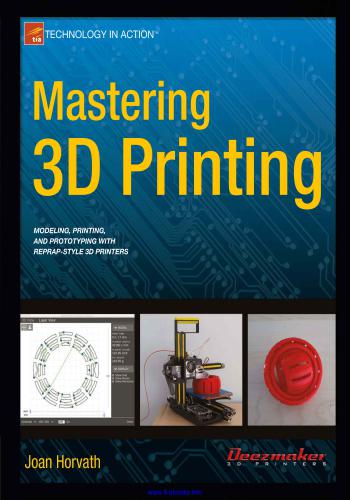
و المحتوى كما يلي :
Contents at a Glance
About the Author xvii
About the Technical Reviewer . xix
Acknowledgments . xxi
Introduction xxiii
- Part 1: Open Source 3D Printers . 1
- Chapter 1: A Brief History of 3D Printing 3
- Chapter 2: The Desktop 3D Printer .11
- Chapter 3: Open Source 21
- Part 2: The 3D Printing Process 31
- Chapter 4: Making a 3D Model .33
- Chapter 5: Slicing a 3D Model 47
- Chapter 6: Driving Your Printer: G-code 65
- Chapter 7: Material Considerations 77
- Chapter 8: Case Studies 89
- Part 3: 3D Printing Meets Traditional Prototyping 111
- Chapter 9: Moving to Metal .113
- Chapter 10: Large Prints and Post-Processing .129
- Chapter 11: Troubleshooting .137
- Part 4: Using Your Printer . 149
- Chapter 12: Printers in the Classroom 151
- Chapter 13: Scientific Visualization 165
- Chapter 14: Futures .175
- Appendix A: Typical Printer Settings 183
- Appendix B: Links and Resources 189
Index
Contents
About the Author xvii
About the Technical Reviewer . xix
Acknowledgments . xxi
Introduction . xxiii
- Part 1: Open Source 3D Printers . 1
- Chapter 1: A Brief History of 3D Printing 3
What Is 3D Printing? .3
Nature’s 3D Printers 3
Historical Additive Manufacturing . 5
Types of 3D Printers .5
The Early Days of Robotic 3D Printers 6
The RepRap Movement 7
The Rise of Crowdfunding 7
Enabling Technologies .8
The Arduino 8
Open Source Code Repositories 8
A Case Study of Printer Evolution 8
Summary .10
- Chapter 2: The Desktop 3D Printer 11
Who Uses Consumer 3D Printers? .11
Types of Filament-Based Consumer Printers 13
Cartesian Printers 13
Deltabots . 14- CONTENTS
viii
Kits vs. Assembled Printers .16
3D Printer Design Considerations 16
Filament . 16
Frame 16
Build Platform . 16
Extruder Design . 17
Moving Parts 17
Control Electronics 19
Machine Tool or Computer Peripheral? 19
Safety and Ventilation 19
Summary .20
- Chapter 3: Open Source 21
Open Source Infrastructure .22
GNU Licenses . 22
Wikis, Forums, and Open Source Repositories 23
Open Source Pros and Cons 25
Meeting the Open Source 3D-Printing Community .25
The Maker Movement 25
Makerspaces and Hackerspaces . 27
Contributing to the Open Source Community 29
Summary .29
- Part 2: The 3D Printing Process 31
- Chapter 4: Making a 3D Model 33
What Makes A Model Printable on A 3D Printer? 33
3D Model File Formats . 33
What Does “Watertight and Manifold” Mean? . 34
Scanning a Model 34
Consumer-Level 3D Scanners . 35
CT Scanners 35- CONTENTS
ix
Downloading and Modifying Existing Models 36
Models of Everyday Things 36
Specialized Databases . 36
Creating a New Model .37
Using a CAD Program 37
Programs for Specific Applications . 41
Design Considerations .44
Complexity Is Free: Hardware as a Service . 45
Speed vs. Customization . 45
Summary .46
- Chapter 5: Slicing a 3D Model .47
What Is “Slicing?” .47
3D Printing as Cooking 47
Tools and Techniques 48
Starting a Print and Getting a Model to Stick to the Platform 49
Supporting and Orienting a Model . 52
Effects of Layer Height 55
Speed . 57
Managing Internal Open Space . 57
Getting Started: How to Slice an Object 60
Slicing Programs: Slic3r 60
Alternative Hosting and Slicing Programs . 63
Summary .63
- Chapter 6: Driving Your Printer: G-code 65
Controlling Your 3D Printer .65
Understanding G-code .66
Using Host Programs .67
Repetier Host . 67
MatterControl 69
Octoprint 70- CONTENTS
x
When a Print Starts .70
During a Print 71
When a Print Finishes Normally 71
Getting a Part off the Build Platform 71
Picking Off Support and Cleaning Up The Print . 72
Restarting or Shutting Off the Printer 72
Manually Controlling Your Printer 72
Stopping a Print . 73
Changing Filament . 73
Changing Temperatures During a Print 74
Basic Hardware Troubleshooting 74
Running from an SD Card 76
Summary .76
- Chapter 7: Material Considerations 77
Filament Quality Control 78
Selecting and Using a Filament . 79
Temperature and Speed Settings 82
Will My Filament Spool Run Out During My Print? . 83
Filament Materials 83
Polylactic Acid (PLA) . 83
Acrylonitrile Butadiene Styrene (ABS) . 84
Nylon . 84
T-glase (PET) 85
Polycarbonate 85
Thermoplastic Elastomers (TPEs) 85
Research Filaments . 85
Multiple Extruders .86
Printing Dissolvable Support . 86
Dual-Extruder Printing with Two Different Materials . 86
Summary .87- CONTENTS
xi
- Chapter 8: Case Studies 89
Simple Print .89
Simple Print Example 1: Heart Pendant . 90
Simple Print Example 2: Abstract Base . 96
Printing a Vase 98
Printing a Complex Object with Fine Detail .100
Printing with Support 103
Hand-Building Support 107
Dual Extruders .107
Dual Extruders: Using One Head for Support Material . 107
Dual Extruders: Models in Two Colors (or Two Materials) 108
Speed Settings 110
Summary .110
- Part 3: 3D Printing Meets Traditional Prototyping . 111
- Chapter 9: Moving to Metal .113
The Sand-Cast Process .113
Sand-Casting Terminology . 114
Patterns Made from PLA 115
Filling the Flask with Sand 116
Cutting Sprues and Runners 120
Pouring in the Metal 122
Finishing the Sand Casting 122
Planning Ahead for Better Casting 123
Adding Draft to Patterns 125
Avoiding Undercuts 125
Layer Orientation 125
Shrinkage and Clearances . 125
Printing Your Sprues? 126
Investment Casting .126
Lost-PLA Process . 127- CONTENTS
xii
Casting vs. Printing in Metal .128
Finding Casting Services 128
Summary .128
- Chapter 10: Large Prints and Post-Processing .129
Printing Computationally Complex Objects .129
Printing Physically Big Objects 130
Objects That Are Too Long for the Build Platform 130
Objects That Are Too Big in More Than One Dimension . 131
Gluing the Pieces Together 131
Sanding, Chemical Smoothing, Painting, and Dyeing .132
Sanding 132
Smoothing and Bonding ABS with Acetone . 133
Painting ABS and PLA 135
Dyeing Nylon 135
Summary .135
- Chapter 11: Troubleshooting 137
Clicking or Grinding Noises .137
Environmental Issues .138
Drafts . 138
Ambient Temperature 138
Humidity 139
Dust . 139
Printer Internal Alignment Issues 140
Prints Not Sticking to the Build Platform .141
Clogged Nozzle Solutions 142
Cold Pull . 143
Wire Brush Bristle 145
Extruder Drive Gear Teeth Clogged 146- CONTENTS
xiii
Eliminate Stringing 146
Software Upgrades 146
Summary 147
- Part 4: Using Your Printer . 149
- Chapter 12: Printers in the Classroom 151
Teaching Design, Engineering, and Art 151
Hands-on History .154
William Hand, Jr. Boat Hull 154
Herreshoff Cleat . 157
Reactions to the 3D Prints . 160
Learning Through Re-Creating History 161
The Special-Needs Student .162
After-School Activities .162
Robotics Clubs and Teams . 162
DIY Girls . 163
Young Maker Programs . 163
Career Tech Ed . 163
Early-Adopter Experiences 164
Summary .164
- Chapter 13: Scientific Visualization 165
Visualizing Molecular Biology .165
Model Accuracy Considerations . 166
Example: 3D-Printed Models of Six-Helix DNA Bundles 166
Visualizing Mathematical Abstractions .167
Parabola Math Manipulative 168
Surfaces of Revolution 170
Sinusoids 171
General Surface Modeling . 174
Other Scientific Uses of 3D Printing 174
Summary .174- CONTENTS
xiv
- Chapter 14: Futures .175
Technology Trends .175
Extreme Users 175
Improving the User Experience 177
Faster Printing . 177
Filament 177
Emerging 3D-Printing Applications .178
Printing Food . 178
3D Printing in Medicine . 179
The Developing World 181
The Business of 3D Printing 181
Printer Patent Issues . 181
Hardware as a Service . 182
Summary .182
- Appendix A: Typical Printer Settings .183
Slic3r Typical Settings .183
Cura Settings Differences 188
- Appendix B: Links and Resources .189
Chapter 1: A Brief History of 3D Printing .189
Chapter 2: The Desktop 3D Printer 189
Chapter 3: Open Source 189
Chapter 4: Making a 3D Model 190
Chapter 5: Slicing a 3D Model .190
Chapter 6: Driving Your Printer: G-Code 190
Chapter 7: Material Considerations .190
Chapter 8: Case Studies 190
Chapter 9: Moving to Metal .191
Chapter 10: Large Prints and Post-Processing 191
Chapter 11: Troubleshooting 191- CONTENTS
xv
Chapter 12: Printers in the Classroom .191
Chapter 13: Scientific Visualization .191
Chapter 14: Futures .191
Media Sites Focusing on 3D Printing 192
Index .193
A, B
Abstract base, 96
Acetone Slurry, 132
C
Cartesian printers, 13
Casting, 191
lost-wax investment casting, 113
sand casting process, 113
vs. metal printing, 128
searching, 128
Computer-aided design (CAD)
programs, 33, 37
Computer numerically
controlled (CNC), 163
Crowdfunding platform, 7
CT scanners, 35
Cura settings, 188
D, E
Deltabots, 13–14
Digital light projection (DLP), 5
Dual extruders
support material, 107
twocolors/materials
Kaptontape platform, 110
OpenScad code, 108
Slicr3r settings, 109
F
Filament, 77, 190
characteristics, 83
dissolvable support, 86
dual-extruder, 86–87
materials
acrylonitrile butadiene styrene (ABS), 84
nylon, 84
polycarbonate, 85
polylactic acid (PLA), 83
research ilaments, 85
T-glase (PET), 85
thermoplastic elastomers (TPEs), 85
multiple extruders, 86
PLA fan, 81
polylactic acid (PLA) ilament, 77
quality control
diametres, 78
directional strength, 80
erratic print quality, 79
extruder nozzles, 79
print bed, 80
storing and handling, 82
thermoplastic
elastomers (TPEs), 79
ventilation and drafts, 81
spools of nylon, 77
Uniform Filament Identiication
system (UFID), 78
G, H, I, J, K
G-code, 190
CNC market, 66
commands, 66
during print, 71
host program
MatterControl host, 69
Octoprint, 70
Repetier host, 67
manual controls, 72
changing ilament, 73
kill job/stop button, 73
temperature changes, 74
trouble shooting, 74
Index
193microSD card, 76
printer’s irmware, 70
print inishes
build platform, 71
painstaking process, 72
restarting or shutting, 72
Slic3r program, 68
3D printer
irmware, 65
hardware and
software architecture, 66
microSD card, 66
tool change command, 67
L
Layer height, 55
Lost-wax investment casting
lost-PLA process, 127
variations, 126
M, N
MeshLab, 130
O
OpenSCAD, 38
Open source, 21, 189
infrastructure
forums, 23–24
GNU licenses, 22
open source repositories, 23–24
pros and cons, 25
wikis (see Wikipedia)
3D-printing community
contribution, 29
hackerspaces/makerspaces, 27
maker movement, 25
P, Q, R
Polylactic acid (PLA), 51
Print bed
blue painter’s tape, 80
Kapton tape, 81
Printer
Inill, 186
layers and perimeters, 186
recommended material, 186
skirt and brim, 187
speed, 187
support material, 187
Protein databank (PDB), 36
S
Sand casting process
boat and sprues, 123
lask illing
backing board, 116
parting compound, 117
runners, 120
sprue cutter, 120
with molten aluminum cooling, 122
layer orientation, 125
pattern, 113
patterns, 125
Petrobond, 114
PLA patterns, 115
shrinkage and clearances, 125
sprues printing, 126
terminology, 114
undercuts, 125
Scientiic visualization, 191
mathematicians, 167
general surface modeling, 174
generatrix, 170
OpenSCAD, 170
parabola math manipulative, 168
sinusoids, 171
molecular biologists, 165
DNA origami, 166
model accuracy considerations, 166
Selective laser sintering (SLS), 5
Simple print
heart pendant
ilament settings, 94
Inill settings, 92
layers and perimeters, 92
layer view simulation, 95
MatterControl 3D viewer, 94
MatterControl screen, 91
real printer, 94
skirt and brim settings, 93
support material settings, 93
Slic3r typical settings, 183
ilament, 184
Printer, 184, 186
Slicing, 190
cutting model, 55
deinition, 47
gimbal, 101
layer height efects, 55
matter control, 48
orientation model, 53
post-processing, 48
Slic3r program
downloading, 60
ilament settings, 61
- INDEX
194
G-code (cont.)open source Cura program, 63
printer settings, 61
print settings, 61
Repetier Host program, 61
speed
bridging, 57
inill, 59
perimeter, 58
retraction, 59
supported model, 52
tools and techniques, 48
brims, 49
heated platforms, 51
PLA models, 51–52
rafts, 51
skirts, 50
Stereolithography (SLA), 5
Surface Tesselation Language (STL), 33
T, U, V
3D model, 33, 190
CAD programs
architectural project, 42
cubes, 38
engineering tool, 42
OpenSCAD, 38
sculptural models, 41
sculptural tools, 43
Tinkercad, 37
visual-efects developers, 42
existing models
protein databank (PDB), 36
STL ile, 36
scanning
consumer-level, 35
CT scanners, 35
point cloud, 34
stray relections, 34
3D printer
consumer-level printers, 45
manifold object, 34
speed vs. customization, 45
surface tesselation language (STL), 33
watertight object, 34
3D printers, 11, 189, 191
build platform, 16
challenges, 161
CNC, 163
control electronics, 19
DIY Girls, 163
early-adopter experiences, 164
extruder design
Bowden extruder, 17
direct-drive extruder, 17
nozzles, 17
retraction, 17
ilament, 16
ilament-based consumer printers
Cartesian, 13
Deltabots, 13–14
frame, 16
full-hull models, 156, 160
Hand speedboat, 161
Hart Nautical collections, 154
Herreshof cleat, 158
kits vs. assembled, 16
machine tools, 19
MIT Museum, 160
opportunities, 161
personalization, 12
program makers, 163
robotics clubs and team, 162
safety and ventilation, 19
sketchup program, 156
stepper motors, 17
tactile learners, 162
teaching
CAD program, 151
engineering and design classes, 153
student designs, 152
uses, 11
3D printing, 174, 189–190. See also Scientic visualization
additive manufacturing, 5
Arduino, 8
Bear platform
build up, 106
completed bear, 106
MatterControl’s visualization, 103
MatterSlice support, 105
support material, 104
tail down, 104
big objects
acetone slurry, 132
build platform, 130
cutting process, 131
gluing, 131
clogged nozzle solutions, 142
cold-pull technique, 143
drive gear teeth clogged, 146
wire brush bristle, 145
complex objects, 129
description, 3
digital light projection, 5
disruptive technology, 175
dual extruders
support material, 107
twocolors/materials, 108
dyeing nylon, 135
environmental issues
- INDEX
195ambient temperature, 138
drafts, 138
dust-catcher, ilament, 139
humidity, 139
evolution of, 9
future aspects, 181, 191
Gimbal
layers and perimeters, 101
layer visualizations, 101
object settings, 101
on printer, 103
slicing, 101
three-ring, 100
two axes, 103
Github, 8
hand-building support, 107
in medicine, 179
bio printing, 180
medical devices, 180
prosthetic hands, 180
MeshLab, 130
nature’s 3D printers, 3
painting ABS and PLA, 135
printer patent issues, 181
printing food, 178
robotic 3D printers
contour crafting, 6
crowdfunding, 7
history of, 6
RepRap movement, 7
two-photon polymerization, 6
sanding, 132
selective laser sintering, 5
services, 182
simple print, 89
abstract base, 96
Heart pendant, 90
slicing (see Slicing)
smoothing and bonding ABS, 133
speed settings, 110
stereolithography, 5
technology trends
contour crafting, 175
faster printing, 177
ilament, 177
microfabrication, 175
user experience, 177
troubleshooting, 191
clicking/grinding
noises, 137
designed to fail, 141
eliminate stringing, 146
feeler gauge, 140
software upgrades, 146
squaring, 140
tramming the platform, 140
vase printing, 98
W, X, Y
Wikipedia
RepRap project, 24
wiki accuarcy, 23
Z
Zbrush, 42
- INDEX
196
3D printing (cont.)
كلمة سر فك الضغط : books-world.net
The Unzip Password : books-world.net
أتمنى أن تستفيدوا من محتوى الموضوع وأن ينال إعجابكم
رابط من موقع عالم الكتب لتنزيل كتاب Mastering 3D Printing
رابط مباشر لتنزيل كتاب Mastering 3D Printing 
|
|







