Admin
مدير المنتدى


عدد المساهمات : 18745
التقييم : 34763
تاريخ التسجيل : 01/07/2009
الدولة : مصر
العمل : مدير منتدى هندسة الإنتاج والتصميم الميكانيكى
 |  موضوع: كتاب Mastering SolidWorks - The Design Approach موضوع: كتاب Mastering SolidWorks - The Design Approach  الجمعة 20 يناير 2023, 2:35 pm الجمعة 20 يناير 2023, 2:35 pm | |
| 
أخواني في الله
أحضرت لكم كتاب
Mastering SolidWorks - The Design Approach
Third Edition
Ibrahim Zeid, Nathan Brown
Features of Mastering SolidWorks - The Design Approach
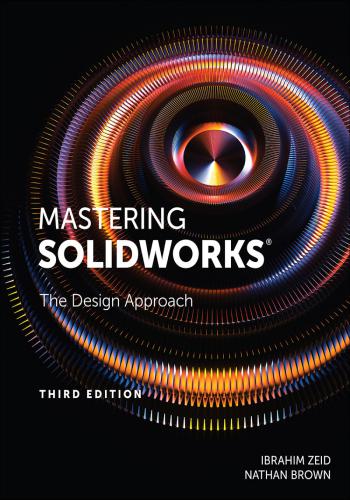
و المحتوى كما يلي :
Contents at a Glance
Preface
Part I Computer Aided Design (CAD) Basics
Chapter 1 Getting Started
Chapter 2 Modeling Management
Chapter 3 Design Intent
Part II Basic Part Modeling
Chapter 4 Features and Macros
Chapter 5 Drawings
Chapter 6 Assemblies
Chapter 7 Rendering and Animation
Part III Advanced Part Modeling
Chapter 8 Curves
Chapter 9 Surfaces
Chapter 10 Sheet Metal and Weldments
Chapter 11 Sustainable DesignPart IV Part Development and Analysis
Chapter 12 Tolerances
Chapter 13 Analysis Tools
Part V Part Manufacturing
Chapter 14 Rapid Prototyping
Chapter 15 Numerical Control Machining
Chapter 16 Injection Molding
Appendix A ANSI and ISO Tolerance Tables
Appendix B SolidWorks Certification
IndexContents
Part I Computer-Aided Design (CAD) Basics
Chapter 1 Getting Started
1.1 Introduction
1.2 Engineering Design Process
1.3 CAD Process
1.4 Manufacturing Process
1.5 CAM Process
1.6 SolidWorks Installation and Resources
1.7 SolidWorks Overview
1.8 Customize SolidWorks
1.9 Modeling Plan
1.10 Part Creation
1.11 Examples
1.12 Tutorials
Tutorial 1–1 Create a Flap
Tutorial 1–2 Create a Pin and Bushing Bearing
Tutorial 1–3 Create a Pillow Block
Tutorial 1–4 Create Drawings
Tutorial 1–5 Create an Assembly
Problems
Chapter 2 Modeling Management
2.1 Overview2.2 Types of CAD Models
2.3 Planning Part Creation
2.4 Part Topology
2.5 Parametric Modeling
2.6 Customizing SolidWorks
2.7 Productivity Tools
2.8 Coordinate Systems
2.9 Sketch Planes
2.10 Sketch Status
2.11 Part Feature Tree
2.12 Construction Geometry
2.13 Reference Geometry
2.14 Sketch Entities
2.15 Sketch Relations
2.16 Equations and Link Values
2.17 Geometric Modifiers
2.18 Grids
2.19 Patterns
2.20 Selecting, Editing, and Measuring Entities
2.21 Boolean Operations
2.22 Templates
2.23 Viewing
2.24 Model Communication
2.25 Tutorials
Tutorial 2–1 Create a Coil Spring
Tutorial 2–2 Create a Mount Plate
Tutorial 2–3 Create a Bracket
Tutorial 2–4 Create a Wheel
Tutorial 2–5 Create a Tire and a Pin
Tutorial 2–6 Create a Caster Assembly
ProblemsChapter 3 Design Intent
3.1 Introduction
3.2 Capturing Design Intent
3.3 Documenting Design Intent
3.4 Comments
3.5 Design Binder
3.6 Equations
3.7 Design Tables and Configurations
3.8 Dimension Names
3.9 Feature Names
3.10 Folders
3.11 Tutorials
Tutorial 3–1 Design Intent via Two Modeling Plans
Tutorial 3–2 Design Intent via Three Modeling Plans
Tutorial 3–3 Design Intent via Design Specifications
Tutorial 3–4 Design Intent via Mating Conditions
Problems
Part II Basic Part Modeling
Chapter 4 Features and Macros
4.1 Introduction
4.2 Features
4.3 Spur Gears
4.4 Design Library and Library Features
4.5 Configurations and Design Tables
4.6 Macros
4.7 Tutorials
Tutorial 4–1 Create Sweep Features
Tutorial 4–2 Create Loft Features
Tutorial 4–3 Use the Hole WizardTutorial 4–4 Create Compression Spring
Tutorial 4–5 Create Spiral
Tutorial 4–6 Create Features
Tutorial 4–7 Use the Smart Fasteners Wizard
Tutorial 4–8 Create a Bolt
Problems
Chapter 5 Drawings
5.1 Introduction
5.2 Engineering Drafting and Graphics Communication
5.3 ASME Abbreviation Rules
5.4 ASME Drafting Rules
5.5 ASME Dimensioning Rules
5.6 Dimensions
5.7 Drawing Content and Layout
5.8 Angles of Projection
5.9 Views
5.10 Sheets
5.11 Title Blocks
5.12 Drafting Control
5.13 Tolerances
5.14 Bills of Materials
5.15 Model and Drawing Associativity
5.16 Design Checker
5.17 Tutorials
Tutorial 5–1 Create Drawing Views
Tutorial 5–2 Insert Annotations
Tutorial 5–3 Fill Title Block
Tutorial 5–4 Create Assembly Drawing with Bill of Materials
Tutorial 5–5 Use Model-Drawing AssociativityProblems
Chapter 6 Assemblies
6.1 Introduction
6.2 Assembly Mates
6.3 Bottom-Up Assembly Modeling
6.4 Top-Down Assembly Modeling
6.5 The Assembly Tree
6.6 Assembly Drawings
6.7 Assembly Exploded Views and Animations
6.8 Assembly Motion Study
6.9 Interference and Collision Detections
6.10 Assembly Design Tables
6.11 Tutorials
Tutorial 6–1 Create a Cam and a Follower Assembly
Tutorial 6–2 Create a Working Hinge Assembly
Tutorial 6–3 Mate Two Gears with a Gear Mate
Tutorial 6–4 Create a Functional Rack and Pinion
Tutorial 6–5 Create a Functional Ball Screw
Tutorial 6–6 Study Universal Joint Motion
Tutorial 6–7 Create a Motion Study
Tutorial 6–8 Detect Collision and Interference
Tutorial 6–9 Create a Design Table
Tutorial 6–10 Create a Part in the Context of an Assembly
Problems
Chapter 7 Rendering and Animation
7.1 Introduction
7.2 Scenes and Lighting
7.3 Rendering Models
7.4 Decals7.5 Textures
7.6 Materials
7.7 Appearance and Transparency
7.8 Background and Scenes
7.9 Cameras and Camera Sleds
7.10 Animation
7.11 Tutorials
Tutorial 7–1 Apply Colors to Objects
Tutorial 7–2 Apply a Background and a Scene
Tutorial 7–3 Apply Lights to a Scene
Tutorial 7–4 Add Material and Transparency
Tutorial 7–5 Add a Camera to a Scene
Tutorial 7–6 Create a Motion Study
Tutorial 7–7 Create a Camera-Sled Based Animation
Problems
Part III Advanced Part Modeling
Chapter 8 Curves
8.1 Introduction
8.2 Curve Representation
8.3 Line Parametric Equation
8.4 Circle Parametric Equation
8.5 Spline Parametric Equation
8.6 Two-Dimensional Curves
8.7 Three-Dimensional Curves
8.8 Curve Management
8.9 Tutorials
Tutorial 8–1 Create a 2D Curve by Using an Explicit Equation
Tutorial 8–2 Create a 2D Curve by Using a Parametric EquationTutorial 8–3 Create a 3D Curve by Using a Parametric Equation
Tutorial 8–4 Create a 3D Curve by Using 3D Points
Tutorial 8–5 Create a 3D Curve by Using 3D Sketching
Tutorial 8–6 Create a 3D Curve by Using Composite Curves
Tutorial 8–7 Create a 3D Curve by Projecting a Sketch onto a Curved
Face
Tutorial 8–8 Create a 3D Curve Using Projected Curves
Tutorial 8–9 Create a Stethoscope Model
Problems
Chapter 9 Surfaces
9.1 Introduction
9.2 Surfaces
9.3 Using Surfaces in Solid Modeling
9.4 Surface Representation
9.5 Plane Parametric Equation
9.6 Ruled Surface Parametric Equation
9.7 Surface Visualization
9.8 Surface Management
9.9 Tutorials
Tutorial 9–1 Create Basic Surfaces: Extrude, Revolve, Loft, Sweep,
Knit, and Radiate
Tutorial 9–2 Create Basic Surfaces: Planar, Filled, Boundary, and
Offset
Tutorial 9–3 Visualize Surfaces
Tutorial 9–4 Create an Artistic Bowl
Tutorial 9–5 Use Surface Intersections
Tutorial 9–6 Create a Tablespoon
Tutorial 9–7 Create a Computer Mouse
Tutorial 9–8 Create a Baseball Hat
Tutorial 9–9 Create a Hair DryerTutorial 9–10 Create an Oil Container
Problems
Chapter 10 Sheet Metal and Weldments
10.1 Introduction
10.2 Sheet Metal
10.3 Sheet Metal Features
10.4 Sheet Metal FeatureManager Design Tree
10.5 Sheet Metal Methods
10.6 Weldments
10.7 Weldment Features
10.8 Weld Symbols
10.9 Tutorials
Tutorial 10–1 Create Sheet Metal
Tutorial 10–2 Create a Sheet Metal Drawing
Tutorial 10–3 Create a Sheet Metal Part from a Solid Body
Tutorial 10–4 Create a Sheet Metal Part from a Flattened State
Tutorial 10–5 Create a Weldment
Tutorial 10–6 Create a Weldment Drawing
Problems
Chapter 11 Sustainable Design
11.1 Introduction
11.2 Design and Society
11.3 Guidelines and Principles
11.4 Life Cycle Assessment
11.5 Impact Metric
11.6 Implementation
11.7 Design Activities
11.8 Sustainable Design Tools11.9 SolidWorks Sustainability
11.10 Tutorials
Tutorial 11–1 Redesign a Steel Washer
Problems
Part IV Part Development and Analysis
Chapter 12 Tolerances
12.1 Introduction
12.2 Tolerance Types
12.3 Tolerance Concepts
12.4 ASME Tolerance Rules
12.5 Tolerancing Tapers
12.6 Limits of Dimensions
12.7 Tolerance Accumulation
12.8 Statistical Tolerancing
12.9 True Position
12.10 Geometric Tolerances
12.11 Datum Target Symbols
12.12 Tolerance Interpretation
12.13 Tolerance Analysis
12.14 SolidWorks Tolerance Analysis
12.15 Tutorials
Tutorial 12–1 Create Conventional Tolerances
Tutorial 12–2 Create Geometric Tolerances
Tutorial 12–3 Define Datum Targets
Tutorial 12–4 Tolerance a Taper
Tutorial 12–5 Perform Tolerance Stack-up Analysis
ProblemsChapter 13 Analysis Tools
13.1 Introduction
13.2 Data Exchange
13.3 Mass Properties
13.4 Animation and Motion Analysis
13.5 Flow Simulation
13.6 Finite Element Method
13.7 Finite Element Analysis
13.8 SolidWorks Simulation
13.9 Von Mises Stress
13.10 Tutorials
Tutorial 13–1 Export Native SolidWorks Files
Tutorial 13–2 Import IGES and STEP Files into SolidWorks
Tutorial 13–3 Calculate Mass Properties of a Solid
Tutorial 13–4 Perform Motion Analysis Using a Motor
Tutorial 13–5 Perform Static Linear FEA on a Part
Tutorial 13–6 Perform Thermal FEA on a Part
Tutorial 13–7 Perform Flow Analysis on a Hose
Problems
Part V Part Manufacturing
Chapter 14 Rapid Prototyping
14.1 Introduction
14.2 RP Applications
14.3 RP Overview
14.4 RP Concepts
14.5 SolidWorks Triangulation
14.6 RP Steps
14.7 RP Building Techniques
14.8 Bottle Prototype14.9 Tutorials
Tutorial 14–1 Generate Part Prototype File
Tutorial 14–2 Generate Assembly Prototype File
Tutorial 14–3 Read Back an STL File
Problems
Chapter 15 Numerical Control Machining
15.1 Introduction
15.2 Basics of Machine Tools
15.3 Basics of Machining
15.4 Turning
15.5 Drilling
15.6 Milling
15.7 Electrical Discharge Machining
15.8 Manufacturing of Design
15.9 SolidWorks DFMXpress
15.10 Basics of NC Machining
15.11 G-Code and M-Code Programming
15.12 CAM Add-In Software
15.13 Tutorials
Tutorial 15–1 Drill Holes
Tutorial 15–2 Mill Faces
Tutorial 15–3 Mill Pockets
Tutorial 15–4 Mill Slots
Problems
Chapter 16 Injection Molding
16.1 Introduction
16.2 Basics of Injection Molding Machines
16.3 Basics of Injection Molding16.4 Basics of Mold Design
16.5 Basics of Part Design
16.6 Phases of Mold Design
16.7 SolidWorks Mold Design
16.8 Tutorials
Tutorial 16–1 Create a Block Mold
Tutorial 16–2 Create a Sandbox Mold
Tutorial 16–3 Create a Hemisphere Mold
Tutorial 16–4 Create an Easter Egg Mold
Tutorial 16–5 Generate a Mold Drawing
Problems
Appendix A ANSI and ISO Tolerance Tables
Appendix B SolidWorks Certification
B.1 Certified SolidWorks Associate (CSWA)
B.2 Certified SolidWorks Professional (CSWP)
B.3 CSWP–Surfacing
B.4 CSWP–Sheet Metal
B.5 CSWP–Weldments
B.6 CSWP–Simulation
B.7 CSWP–Mold Making
B.8 Testing Resources
B.9 Sample Test Questions
Index
Contents
Cover Page
About This eBook
Title Page
Copyright Page
Features of Mastering SolidWorks : The Design Approach : The Design Approach
Preface
Acknowledgments from Second Edition
Instructor Resources
Instructor Resources
Contents at a Glance
Contents
Figure Credits
Part I: Computer-Aided Design (CAD) Basics
Chapter 1. Getting Started
1.1 Introduction
1.2 Engineering Design Process
1.3 CAD Process
1.4 Manufacturing Process
1.5 CAM Process
1.6 SolidWorks Installation and Resources
1.7 SolidWorks Overview
1.8 Customize SolidWorks
1.9 Modeling Plan1.10 Part Creation
1.11 Examples
1.12 Tutorials
Problems
Chapter 2. Modeling Management
2.1 Overview
2.2 Types of CAD Models
2.3 Planning Part Creation
2.4 Part Topology
2.5 Parametric Modeling
2.6 Customizing SolidWorks
2.7 Productivity Tools
2.8 Coordinate Systems
2.9 Sketch Planes
2.10 Sketch Status
2.11 Part Feature Tree
2.12 Construction Geometry
2.13 Reference Geometry
2.14 Sketch Entities
2.15 Sketch Relations
2.16 Equations and Link Values
2.17 Geometric Modifiers
2.18 Grids
2.19 Patterns
2.20 Selecting, Editing, and Measuring Entities
2.21 Boolean Operations2.22 Templates
2.23 Viewing
2.24 Model Communication
2.25 Tutorials
Problems
Chapter 3. Design Intent
3.1 Introduction
3.2 Capturing Design Intent
3.3 Documenting Design Intent
3.4 Comments
3.5 Design Binder
3.6 Equations
3.7 Design Tables and Configurations
3.8 Dimension Names
3.9 Feature Names
3.10 Folders
3.11 Tutorials
Problems
Part II: Basic Part Modeling
Chapter 4. Features and Macros
4.1 Introduction
4.2 Features
4.3 Spur Gears
4.4 Design Library and Library Features
4.5 Configurations and Design Tables
4.6 Macros4.7 Tutorials
Problems
Chapter 5. Drawings
5.1 Introduction
5.2 Engineering Drafting and Graphics
Communication
5.3 ASME Abbreviation Rules
5.4 ASME Drafting Rules
5.5 ASME Dimensioning Rules
5.6 Dimensions
5.7 Drawing Content and Layout
5.8 Angles of Projection
5.9 Views
5.10 Sheets
5.11 Title Blocks
5.12 Drafting Control
5.13 Tolerances
5.14 Bills of Materials
5.15 Model and Drawing Associativity
5.16 Design Checker
5.17 Tutorials
Problems
Chapter 6. Assemblies
6.1 Introduction
6.2 Assembly Mates
6.3 Bottom-Up Assembly Modeling6.4 Top-Down Assembly Modeling
6.5 The Assembly Tree
6.6 Assembly Drawings
6.7 Assembly Exploded Views and Animations
6.8 Assembly Motion Study
6.9 Interference and Collision Detections
6.10 Assembly Design Tables
6.11 Tutorials
Problems
Chapter 7. Rendering and Animation
7.1 Introduction
7.2 Scenes and Lighting
7.3 Rendering Models
7.4 Decals
7.5 Textures
7.6 Materials
7.7 Appearance and Transparency
7.8 Background and Scenes
7.9 Cameras and Camera Sleds
7.10 Animation
7.11 Tutorials
Problems
Part III: Advanced Part Modeling
Chapter 8. Curves
8.1 Introduction
8.2 Curve Representation8.3 Line Parametric Equation
8.4 Circle Parametric Equation
8.5 Spline Parametric Equation
8.6 Two-Dimensional Curves
8.7 Three-Dimensional Curves
8.8 Curve Management
8.9 Tutorials
Problems
Chapter 9. Surfaces
9.1 Introduction
9.2 Surfaces
9.3 Using Surfaces in Solid Modeling
9.4 Surface Representation
9.5 Plane Parametric Equation
9.6 Ruled Surface Parametric Equation
9.7 Surface Visualization
9.8 Surface Management
9.9 Tutorials
Problems
Chapter 10. Sheet Metal and Weldments
10.1 Introduction
10.2 Sheet Metal
10.3 Sheet Metal Features
10.4 Sheet Metal FeatureManager Design Tree
10.5 Sheet Metal Methods
10.6 Weldments10.7 Weldment Features
10.8 Weld Symbols
10.9 Tutorials
Problems
Chapter 11. Sustainable Design
11.1 Introduction
11.2 Design and Society
11.3 Guidelines and Principles
11.4 Life Cycle Assessment
11.5 Impact Metric
11.6 Implementation
11.7 Design Activities
11.8 Sustainable Design Tools
11.9 SolidWorks Sustainability
11.10 Tutorials
Problems
Part IV: Part Development and Analysis
Chapter 12. Tolerances
12.1 Introduction
12.2 Tolerance Types
12.3 Tolerance Concepts
12.4 ASME Tolerance Rules
12.5 Tolerancing Tapers
12.6 Limits of Dimensions
12.7 Tolerance Accumulation
12.8 Statistical Tolerancing12.9 True Position
12.10 Geometric Tolerances
12.11 Datum Target Symbols
12.12 Tolerance Interpretation
12.13 Tolerance Analysis
12.14 SolidWorks Tolerance Analysis
12.15 Tutorials
Problems
Chapter 13. Analysis Tools
13.1 Introduction
13.2 Data Exchange
13.3 Mass Properties
13.4 Animation and Motion Analysis
13.5 Flow Simulation
13.6 Finite Element Method
13.7 Finite Element Analysis
13.8 SolidWorks Simulation
13.9 Von Mises Stress
13.10 Tutorials
Problems
Part V: Part Manufacturing
Chapter 14. Rapid Prototyping
14.1 Introduction
14.2 RP Applications
14.3 RP Overview
14.4 RP Concepts14.5 SolidWorks Triangulation
14.6 RP Steps
14.7 RP Building Techniques
14.8 Bottle Prototype
14.9 Tutorials
Problems
Chapter 15. Numerical Control Machining
15.1 Introduction
15.2 Basics of Machine Tools
15.3 Basics of Machining
15.4 Turning
15.5 Drilling
15.6 Milling
15.7 Electrical Discharge Machining
15.8 Manufacturing of Design
15.9 SolidWorks DFMXpress
15.10 Basics of NC Machining
15.11 G-Code and M-Code Programming
15.12 CAM Add-In Software
15.13 Tutorials
Problems
Chapter 16. Injection Molding
16.1 Introduction
16.2 Basics of Injection Molding Machines
16.3 Basics of Injection Molding
16.4 Basics of Mold Design16.5 Basics of Part Design
16.6 Phases of Mold Design
16.7 SolidWorks Mold Design
16.8 Tutorials
Problems
Appendix A: ANSI and ISO Tolerance Tables
Appendix B: SolidWorks Certification
B.1 Certified SolidWorks Associate (CSWA)
B.2 Certified SolidWorks Professional (CSWP)
B.3 CSWP–Surfacing
B.4 CSWP–Sheet Metal
B.5 CSWP–Weldments
B.6 CSWP–Simulation
B.7 CSWP–Mold Making
B.8 Testing Resources
B.9 Sample Test Questions
Index
#Solidworks,#سولدورك,#سولدوركس,#سولدوورك,#سولدووركس,#سوليدورك,#سوليدوركس,#سوليدوورك,#سوليدووركس,
كلمة سر فك الضغط : books-world.net
The Unzip Password : books-world.net
أتمنى أن تستفيدوا من محتوى الموضوع وأن ينال إعجابكم
رابط من موقع عالم الكتب لتنزيل كتاب Mastering SolidWorks - The Design Approach
رابط مباشر لتنزيل كتاب Mastering SolidWorks - The Design Approach 
|
|







