Admin
مدير المنتدى


عدد المساهمات : 18724
التقييم : 34706
تاريخ التسجيل : 01/07/2009
الدولة : مصر
العمل : مدير منتدى هندسة الإنتاج والتصميم الميكانيكى
 |  موضوع: كتاب SolidWorks Engineering Design Project - The Mountainboard موضوع: كتاب SolidWorks Engineering Design Project - The Mountainboard  الأربعاء 27 أكتوبر 2021, 1:02 am الأربعاء 27 أكتوبر 2021, 1:02 am | |
| 
أخواني في الله
أحضرت لكم كتاب
SolidWorks Engineering Design Project - The Mountainboard
Dassault Systèmes - SolidWorks Corporation
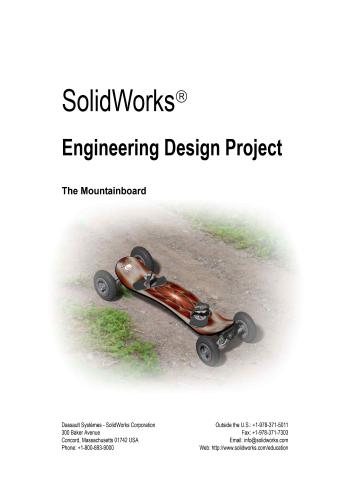
و المحتوى كما يلي :
Contents
Introduction
Lesson 1: Using the Interface 4
Lesson 2: Basic Functionality 20
Lesson 3: Basic Parts — The Binding 77
Lesson 4: Revolved Features — The Wheel Hub 116
Lesson 5: Thin Features — The Deck 192
Lesson 6: Multibody Parts — The Axle and Truck 248
Lesson 7: Sweeps and Lofts — Springs and Binding 340
Lesson 8: Final Assembly 410
Lesson 9: Presenting Results 460
Glossary
Lesson Summary
- eDrawings can be created quickly from part, assembly, and drawing files.
- You can share eDrawings with others — even if they don’t have SolidWorks.
- Email is the easiest way to send an eDrawing to others.
- Animations allow you to see all views of a model.
- You can hide selected components of an assembly eDrawing and selected views of a
drawing eDrawing.
- PhotoView 360 creates photorealistic renderings of parts and assemblies.
- PhotoView 360 allows you to add materials, scenes, decals and lights to create images
that look like photographs.
- PhotoView 360 can output to the computer screen, printer or image files.
- MotionManager is used to create animations of parts or assemblies.
- Animations are saved as AVI files.Mountainboard Design Project with SolidWorks 542
G
Glossary
animate View a model or eDrawing in a dynamic manner. Animation
simulates motion or displays different views.
appearance Appearances are applied to parts, features, faces, bodies, components
or assemblies to control visual properties.
assembly An assembly is a document in which parts, features, and other
assemblies (sub-assemblies) are mated together. The parts and subassemblies exist in documents separate from the assembly. For
example, in an assembly, a piston can be mated to other parts, such
as a connecting rod or cylinder. This new assembly can then be used
as a sub-assembly in an assembly of an engine. The extension for a
SolidWorks assembly file name is SLDASM. See also sub-assembly
and mate.
axis An axis is a straight line that can be used to create model geometry,
features, or patterns. An axis can be made in a number of different
ways, including using the intersection of two planes. See also
temporary axis, reference geometry
block A block is a user-defined annotation for drawings only. A block can
contain text, sketch entities (except points), and area hatch, and it can
be saved in a file for later use as, for example, a custom callout or a
company logo.
boss/base A base is the first solid feature of a part, created by a boss. A boss is
a feature that creates the base of a part, or adds material to a part, by
extruding, revolving, sweeping, or lofting a sketch, or by thickening
a surface.
broken-out
section
A broken-out section exposes inner details of a drawing view by
removing material from a closed profile, usually a spline.
chamfer A chamfer bevels a selected edge or vertex.
click-click As you sketch, if you click and then release the pointer, you are in
click-click mode. Move the pointer and click again to define the next
point in the sketch sequence.SolidWorks Glossary
Engineering Design and Technology Series
Mountainboard Design Project with SolidWorks 543
click-drag As you sketch, if you click and drag the pointer, you are in click-drag
mode. When you release the pointer, the sketch entity is complete.
closed profile A closed profile (or closed contour) is a sketch or sketch entity with
no exposed endpoints; for example, a circle or polygon.
collapse Collapse is the opposite of explode. The collapse action returns an
exploded assembly's parts to their normal positions.
component A component is any part or sub-assembly within an assembly.
configuration A configuration is a variation of a part or assembly within a single
document. Variations can include different dimensions, features, and
properties. For example, a single part such as a bolt can contain
different configurations that vary the diameter and length. See design
table.
Configuration
Manager
The ConfigurationManager on the left side of the SolidWorks
window is a means to create, select, and view the configurations of
parts and assemblies.
coordinate
system
A coordinate system is a system of planes used to assign Cartesian
coordinates to features, parts, and assemblies. Part and assembly
documents contain default coordinate systems; other coordinate
systems can be defined with reference geometry. Coordinate systems
can be used with measurement tools and for exporting documents to
other file formats.
degrees of
freedom
Geometry that is not defined by dimensions or relations is free to
move. In 2D sketches, there are three degrees of freedom: movement
along the X and Y axes, and rotation about the Z axis (the axis
normal to the sketch plane). In 3D sketches and in assemblies, there
are six degrees of freedom: movement along the X, Y, and Z axes,
and rotation about the X, Y, and Z axes. See under defined.
design table A design table is an Excel spreadsheet that is used to create multiple
configurations in a part or assembly document. See configurations.
DisplayManager The DisplayManager provides and outline view of display properties
of the active document. These properties include appearances,
decals, scenes, lights and cameras.
document A SolidWorks document is a file containing a part, assembly, or
drawing.
drawing A drawing is a 2D representation of a 3D part or assembly. The
extension for a SolidWorks drawing file name is SLDDRW.
drawing sheet A drawing sheet is a page in a drawing document.SolidWorks Glossary
Engineering Design and Technology Series
Mountainboard Design Project with SolidWorks 544
eDrawing Compact representation of a part, assembly, or drawing. eDrawings
are compact enough to email and can be created for a number of
CAD file types including SolidWorks.
face A face is a selectable area (planar or otherwise) of a model or surface
with boundaries that help define the shape of the model or surface.
For example, a rectangular solid has six faces. See also surface.
feature A feature is an individual shape that, combined with other features,
makes up a part or assembly. Some features, such as bosses and cuts,
originate as sketches. Other features, such as shells and fillets,
modify a feature's geometry. However, not all features have
associated geometry. Features are always listed in the
FeatureManager design tree. See also surface, out-of-context feature.
FeatureManager
design tree
The FeatureManager design tree on the left side of the SolidWorks
window provides an outline view of the active part, assembly, or
drawing.
fillet A fillet is an internal rounding of a corner or edge in a sketch, or an
edge on a surface or solid.
graphics area The graphics area is the area in the SolidWorks window where the
part, assembly, or drawing appears.
helix A helix is defined by pitch, revolutions, and height. A helix can be
used, for example, as a path for a swept feature cutting threads in a
bolt.
instance An instance is an item in a pattern or a component that occurs more
than once in an assembly.
layer A layer in a drawing can contain dimensions, annotations, geometry,
and components. You can toggle the visibility of individual layers to
simplify a drawing or assign properties to all entities in a given layer.
line A line is a straight sketch entity with two endpoints. A line can be
created by projecting an external entity such as an edge, plane, axis,
or sketch curve into the sketch.
loft A loft is a base, boss, cut, or surface feature created by transitions
between profiles.
mate A mate is a geometric relationship, such as coincident,
perpendicular, tangent, and so on, between parts in an assembly. See
also SmartMates.
mategroup A mategroup is a collection of mates that are solved together. The
order in which the mates appear within the mategroup does not
matter.SolidWorks Glossary
Engineering Design and Technology Series
Mountainboard Design Project with SolidWorks 545
material Materials are applied to parts to define the engineering properties.
These properties include such properties as density and yield
strength.
mirror (1) A mirror feature is a copy of a selected feature, mirrored about a
plane or planar face. (2) A mirror sketch entity is a copy of a selected
sketch entity that is mirrored about a centerline. If the original
feature or sketch is modified, the mirrored copy is updated to reflect
the change.
model A model is the 3D solid geometry in a part or assembly document. If
a part or assembly document contains multiple configurations, each
configuration is a separate model.
mold A mold cavity design requires (1) a designed part, (2) a mold base
that holds the cavity for the part, (3) an interim assembly in which
the cavity is created, and (4) derived component parts that become
the halves of the mold.
named view A named view is a specific view of a part or assembly (isometric,
top, and so on) or a user-defined name for a specific view. Named
views from the view orientation list can be inserted into drawings.
open profile An open profile (or open contour) is a sketch or sketch entity with
endpoints exposed. For example, a U-shaped profile is open.
origin The model origin appears as three gray arrows and represents the
(0,0,0) coordinate of the model. When a sketch is active, a sketch
origin appears in red and represents the (0,0,0) coordinate of the
sketch. Dimensions and relations can be added to the model origin,
but not to a sketch origin.
over defined A sketch is over defined when dimensions or relations are either in
conflict or redundant.
parameter A parameter is a value used to define a sketch or feature (often a
dimension).
part A part is a single 3D object made up of features. A part can become a
component in an assembly, and it can be represented in 2D in a
drawing. Examples of parts are bolt, pin, plate, and so on. The
extension for a SolidWorks part file name is SLDPRT.
pattern A pattern repeats selected sketch entities, features, or components in
an array, which can be linear, circular, or sketch-driven. If the seed
entity is changed, the other instances in the pattern update.
planar An entity is planar if it can lie on one plane. For example, a circle is
planar, but a helix is not.SolidWorks Glossary
Engineering Design and Technology Series
Mountainboard Design Project with SolidWorks 546
plane Planes are flat construction geometry. Planes can be used for a 2D
sketch, section view of a model, a neutral plane in a draft feature, and
others.
point A point is a singular location in a sketch, or a projection into a sketch
at a single location of an external entity (origin, vertex, axis, or point
in an external sketch). See also vertex.
profile A profile is a sketch entity used to create a feature (such as a loft) or
a drawing view (such as a detail view). A profile can be open (such
as a U shape or open spline) or closed (such as a circle or closed
spline).
Property
Manager
The PropertyManager is on the left side of the SolidWorks window
for dynamic editing of sketch entities and most features.
rebuild The rebuild tool updates (or regenerates) the document with any
changes made since the last time the model was rebuilt. Rebuild is
typically used after changing a model dimension.
relation A relation is a geometric constraint between sketch entities or
between a sketch entity and a plane, axis, edge, or vertex. Relations
can be added automatically or manually.
revolve Revolve is a feature tool that creates a base or boss, a revolved cut,
or revolved surface by revolving one or more sketched profiles
around a centerline.
round A round is an external rounding of an edge on a surface or solid.
section A section is another term for profile in sweeps.
section view A section view (or section cut) is (1) a part or assembly view cut by a
plane, or (2) a drawing view created by cutting another drawing view
with a section line.
shaded A shaded view displays a model as a colored solid. See also HLR,
HLG, and wireframe.
sheet format A sheet format typically includes page size and orientation, standard
text, borders, title blocks, and so on. Sheet formats can be
customized and saved for future use. Each sheet of a drawing
document can have a different format.
shell Shell is a feature tool that hollows out a part, leaving open the
selected faces and thin walls on the remaining faces. A hollow part is
created when no faces are selected to be open.SolidWorks Glossary
Engineering Design and Technology Series
Mountainboard Design Project with SolidWorks 547
sketch A 2D sketch is a collection of lines and other 2D objects on a plane
or face that forms the basis for a feature such as a base or a boss. A
3D sketch is non-planar and can be used to guide a sweep or loft, for
example.
SmartMates A SmartMate is an assembly mating relation that is created
automatically. See mate.
sub-assembly A sub-assembly is an assembly document that is part of a larger
assembly. For example, the steering mechanism of a car is a subassembly of the car.
surface A surface is a zero-thickness planar or 3D entity with edge
boundaries. Surfaces are often used to create solid features.
Reference surfaces can be used to modify solid features. See also
face.
sweep A sweep creates a base, boss, cut, or surface feature by moving a
profile (section) along a path.
template A template is a document (part, assembly, or drawing) that forms the
basis of a new document. It can include user-defined parameters,
annotations, or geometry.
toolbox A library of standard parts that are fully integrated with SolidWorks.
These parts are ready-to-use components — such as bolts and
screws.
under defined A sketch is under defined when there are not enough dimensions and
relations to prevent entities from moving or changing size. See
degrees of freedom.
vertex A vertex is a point at which two or more lines or edges intersect.
Vertices can be selected for sketching, dimensioning, and many other
operations.
wireframe Wireframe is a view mode in which all edges of the part or assembly
are displayed. See also HLR, HLG, shaded.
كلمة سر فك الضغط : books-world.net
The Unzip Password : books-world.net
أتمنى أن تستفيدوا من محتوى الموضوع وأن ينال إعجابكم
رابط من موقع عالم الكتب لتنزيل كتاب SolidWorks Engineering Design Project - The Mountainboard
رابط مباشر لتنزيل كتاب SolidWorks Engineering Design Project - The Mountainboard 
|
|







