Admin
مدير المنتدى


عدد المساهمات : 18726
التقييم : 34712
تاريخ التسجيل : 01/07/2009
الدولة : مصر
العمل : مدير منتدى هندسة الإنتاج والتصميم الميكانيكى
 |  موضوع: كتاب Make - Getting Started with CNC موضوع: كتاب Make - Getting Started with CNC  الأربعاء 24 مايو 2023, 6:22 am الأربعاء 24 مايو 2023, 6:22 am | |
| 
أخواني في الله
أحضرت لكم كتاب
Make - Getting Started with CNC
Personal Digital Fabrication with Shapeoko and Other Computer-Controlled Routers
Edward Ford
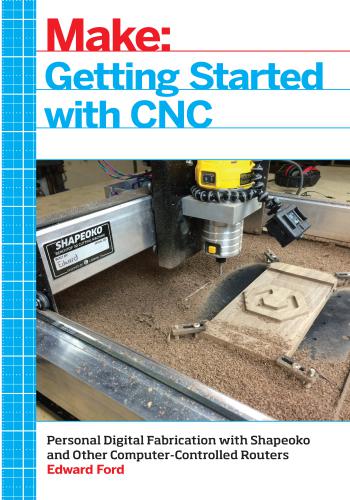
و المحتوى كما يلي :
Contents
Preface . ix
1/What Is CNC? . 1
Digital Fabrication 2
Why Computer Controlled? 2
Accuracy 2
Complexity . 3
Simulation . 3
Safety . 4
How Do Computer-Controlled Machines Work? 6
Cartesian Coordinate System . 6
X, Y, and Z for CNC . 7
What Can I Make? 9
Toys and Games 9
Signs and Carvings . 12
Vehicles, Furniture, and Houses 14
Molds and Casts . 16
Metal Creations and Inlays . 17
Circuit Boards . 20
2/Mechanical Overview . 23
Gantry 24
Carriage . 24
Spindle 24
Spindles Versus Routers 26
Table 28
Mechanisms for Securing Materials 28
Step Clamps 29
T-slots . 31
Threaded Inserts . 32
Screws . 32
Tape . 33
Vacuum Table . 33
Vises . 34
vRouters Versus Mills 35
Machine Configurations 36
3/End Mills and Cutting . 39
End Mills 39
Drill Bits Versus End Mills . 40
Common Tool Geometries . 42
Tip Shapes 45
End Mill Anatomy 45
End Mill Materials 46
Coatings 47
Cutting 47
Ramping 48
Climb Versus Conventional Cuts 48
Speeds and Feeds 49
Chipload 50
Types of Tool Holding . 51
4/CAD: Draw or Model Something 55
2D Raster Images . 56
2D Vector Graphics . 57
Vector Editing Software . 58
2D Drawings Versus 3D Models . 59
3D Models . 61
More Software to Try 62
V-Carving Text 62
Image to G-code . 63
Single-Line Drawing 64
Halftone Images . 65
5/CAM: Make Toolpaths . 67
2D/2.5D Toolpaths . 68
3D Toolpaths . 68
2D/2.5D CAM Operations 69
2D/2.5D Toolpath Parameters 71
Overcuts 73
Dog Bones 75
T-Bones 76
Minimum Feature Size . 77
Basic 3D CAM Operations 79
Parallel Finishing . 79
Contour Finishing 80
vi Contents6/CAD/CAM Project: No Machine Necessary! . 81
Inkscape . 81
MakerCAM . 81
Webgcode . 82
CAMotics 83
Wooden Racer Project . 83
Project Materials and Dimensions . 84
Step 1: Create the Digital Design 85
Body . 85
Wheels . 86
Step 2: Configure MakerCAM . 87
Step 3: Import and Center Racer SVG File 87
Step 4: Create Wheel Toolpaths . 88
Reduce Wheel Thickness by Half 89
Screw Head Countersink 89
Screw Hole . 90
Step 5: Create Body Toolpaths 91
Body Window . 91
Wheel Holes . 91
Body Perimeter 92
Step 6: Calculate Toolpaths 92
Step 7: Export G-code . 92
Step 8: Vizualize Toolpaths . 92
7/Creating Motion: Electromechanical Overview . 95
Mechanical Motion 95
Linear Motion . 95
Slop . 96
Linear Guide Types . 96
Power Transmission . 97
Lead Screws and Lead Nuts . 98
Belt Drives 99
Rack and Pinion . 99
Backlash . 100
Motors and Electronic Components . 101
Stepper Motors 102
Motion and Machine Control . 105
Mach3 106
LinuxCNC 107
Grbl 107
Industrial Cases . 108
Contents viiOther Choices 108
Parallel Ports . 108
8/G-Code: Speaking CNC . 111
Drawing a Square: Instructions for Humans 112
Square-Drawing Instructions for Machines 113
G-code Square Breakdown 114
Step 1: Put Pen to Paper (G20 F20 X0 Y0 Z0) . 114
Step 2: Move the Pen 1 Inch Toward the Top (G1 Y1) . 115
Step 3: Move the Pen 1 Inch Right (G1 X1) 115
Step 4: Move the Pen 1 Inch Toward bottom (G1 Y0) . 116
Step 5: Move the Pen 1 Inch Left (G1 X0) . 117
Step 6: Lift the Pen 1 Inch from Paper (G1 Z1) 117
G-code Rules 118
Feeds, Speeds, and Tools . 118
Diving Further into G-Codes . 119
G0 (Rapid Motion) . 119
G1 (Controlled Motion) . 120
G2 (Clockwise Motion) . 121
G3 (Counterclockwise Motion) . 122
G17/G18/G19 (Working Planes) 123
G20/21 (Inches or Millimeters) . 123
G28 and G28.1 (Referencing Home) . 123
G90 (Absolute Mode) 124
G91 (Incremental Mode) . 124
M-Codes . 124
9/Practical Machining Tips . 127
CAM File Orientation Versus Actual Machine Setup 127
Setting Machine Zero . 128
Zeroing the X- and Y-Axes 128
Zeroing the Z-Axis . 130
Homing 132
Practical Homing 132
Tool Changes . 133
Machined Material Hold-Down Tips 134
10/Conclusion 137
A/Resources 139
Index 143
Index
Symbols
$H command, 124
100kgarages, 15
A
absolute coordinates, 124
accuracy, 2
acknowledgments, xiv
Adobe Illustrator, 59
arcs, 123
Arduino, 109
Aspire, 68
AtFab, 14
AutoCAD, 59
Autodesk Fusion 360, 62, 67
Autodesk Inventor, 62
automatic tool changes, 119, 133
available travel, 24
axes, 6
B
backlash, 100
ball-nose end mills, 43
bCNC, 108
Bell, Cara, 10
Bell, Stephen, 10
belt drives, 99
bitmaps, 56
bits (see end mills)
Blender, 62
blocks, 10
board games, 10
body (spindle), 24
Bridgeport mills, 27
Buildlog.net, 140
C
CAD (computer-aided design)
2D raster images, 56
2D vector graphics, 57-59
2D vs. 3D, 59-61
3D models, 61
halftone images, 65
image to G-code, 63
role in digital fabrication, 2
single line drawing, 64
tutorial, 81-93
V-carving, 62
CAM (computer-aided manfacturing)
basic operations, 79
CAM file vs. machine orientation, 127
defining toolpaths with, 67-73
minimum feature size, 77-79
role in digital fabrication, 2
toolpath simulation in, 3
tutorial, 81-93
CamBam, 67
Camillette Contemporary Jewelry,
18
CAMotics, 83
Carbide 3D, xv
Carbide Create, 67
carbide end mills, 46
Carbide Motion, 67
Carbide3D, 10
carriages, 24
Cartesian coordinate system, 6
carvings, 12
casts, 16
chipload, 50
chucks, 51
circles, 123
143circuit boards, 20
clamps, 29
clearance height, 73
climb cuts, 49, 73
closed-loop motor control, 102
CNC (computerized numerical control)
advantages of, 2-4
approach to learning, xi
prerequisites to learning, x, 138
CNC machines
accuracy of, 2
backlash, 100
Cartesian coordinate system, 6
defined, 1
design capabilities of, 3
homing, 132
key parts, 23-28
linear components in, 95-97
locating machines near you, 15,
140
machine configurations, 36
machine vs. CAM file orientation, 127
motion and machine control,
105-109
motors and electronic components, 101-105
possible uses for, 9-20
power transmission in, 97-100
safety guidelines for use, 4-5
securing materials in, 28-36
simulations with, 3, 77, 92
tool changes, 133
versatility of, 9
X, Y, and Z axes for, 7
zeroing, 128-131
CNC mills, 35
CNC routers, 36
(see also routers)
CNC’ed Makerspace Shed, 15
code examples, using, xii
Coffland, Joseph, 83
collet (spindle), 25, 52-54
collet nut (spindle), 25, 53
comments, xiii
complexity, 3
contact information, xiii
contour finishing, 80
coordinates, 6
CorelDraw, 59
countersinking, 89
crossbow pistol, 11
cut depth, 72
Cut3D, 68
cutters (see end mills)
cutting techniques
center cutting, 47
chipload and, 50
climb vs. conventional, 48, 73
profile and pocket cuts, 69, 70
ramping, 48
speeds and feeds, 49
D
depth per pass, 50, 72
Desktop vacuum table, 34
digital fabrication
defined, 2
locating machines near you, 15,
140
typical workflow, 2
dmap2gcode, 63
DOC (depth of cut), 50
dog-bone overcuts, 75
DolphinCAM, 68
DraftSight, 59
drawing (see CAD)
drill bits, vs. end mills, 40
Dring, Bart, 140
E
E-stops (emergency stop buttons),
4
edge finders, 131
electrical systems, 101
end mills
alternate names for, 42
center-cutting, 40
coatings, 47
common tool geometries, 42-43
composition of, 46
defined, 24, 39
144 Indexvs. drill bits, 40
offsetting, 70
parts of, 45
recommended starter set, 47
selecting, 78
tip shapes, 45
tool changes, 133
types of tool holding, 51-54
engraving cuts, 70
engraving end mills, 43
ER collets, 52
F
F command (G-code), 118
F-engrave, 62
fabhub, 15
fair use, xii
feed rate, 50, 73
fill, 57
finishing
contour, 80
parallel, 79
fixed-diameter collets, 52
flat-tip end mills, 43
Flatworks LLC, 14
fly cutters, 43
Foreman, Tim, 11
formulas
chipload, 51
feed rate, 51
speed, 51
Fortosis, Nicholas, 3
FreeCAD, 62
furniture, 14
G
G-code
absolute, 116
drawing a square with, 112-117
exporting, 92
F command, 118
G0 (rapid motion), 119
G1 (controlled motion), 120
G17/G18/G19 (working planes),
123
G2 (clockwise motion), 121
G20/21 (inches/millimeters),
123
G28/28.1 (referencing home),
123
G3 (counterclockwise motion),
122
G90 (absolute coordinates), 124
G91 (incremental mode), 124
history of, 111
M (action) codes, 124
M6 T command, 119
motion types available, 119
postprocessors for, 111
rules for, 118
S command, 118
simulator for, 92
T command, 118
games, 9
gantries, 24, 37
getting help, xiii, 139
Grbl, 107
GRBL Controller 3.0, 108
"Guerrilla Guide to CNC Machining"
(Zalewski), 140
H
halftone images, 65
high-speed steel (HSS), 46
holding tabs, 135
home switches, 132
homing, 132
houses, 14
I
iDraw, 59
image2gcode, 63
incremental mode, 124
Inkscape SVG editor, 59, 61, 81, 85
inlays, 17-19
inside corners, 74
inside profiles, 70, 91
J
jaw chucks, 51
jewelry, 18
Index 145K
kerf, compensating for, 70
kill switches, 4
L
Lafreniere, Darren, 10
lead screws/nuts, 98
libreCAD, 59
limit, 24
limit switches, 132
linear rails, 95-97
LinuxCNC, 107
LittleMachineShop 3501, 37
Liyanage, Marc, 20
M
M (action) codes, 124
M6 T command (G-code), 119
Mach3, 106
machine control software, 105
machining tips
CAM file vs. machine orientation, 127
homing, 132
patterns for success, 137
securing machined material,
134
setting machine zero, 128-131
tool changes, 133
MakerCAM, 67, 81
MakerSpaces, 140
MeshCAM, 68, 79
metal creations, 17-19
mini-marshmallow pistol, 11
minimum feature size, 77
modeling (see CAD)
molds, 16
motion control software, 105
motors
overview of, 101
power supplies for, 101
stepper motors, 102-105
moving carriage configuration, 36
moving gantry configuration, 37
moving table configuration, 36
N
neck (spindle), 25
NEMA (National Electrical Manufacturers Association), 104
nodes, 57
Nomad 883 CNC, 36, 99
O
Onshape, 62
open-loop motor control, 103
opendesk, 15
OpenSCAD, 62
operation parameter, 72
outside profiles, 70, 92
overcuts, 73-77
P
parallel finishing, 79
parallel ports, 108
parameters, toolpath, 71-73
paths, 57
peck drilling, 70
Pegs and Jokers board game, 10
permission, obtaining, xii
pinewood derby car, 10
pistol, mini-marshmallow, 11
pixelation, 56
platens, 28
plung rate, 73
PlyFly Go-Kart, 14
pocket cuts, 69, 70
postprocessors, 111
power supplies, 101
power transmission
approaches to, 97
belt drives, 99
lead screws/nuts, 98
rack-and-pinion systems, 99
printed circuit boards (PCB), 20
profile cuts, 69
profiles, outside vs. inside, 70, 91
Project Shapeoko, ix, xv, 36, 137,
139
projects
circuit boards, 20
146 Indexmetal creations and inlays, 17-19
molds and casts, 16
signs and carvings, 12
toys and games, 9-11
vehicles, furniture, and houses,
14
wooden toy racer, 81-93
puzzle blocks, 10
PyCAM, 67
Q
qCAD, 59
questions, xiii
R
rack-and-pinion systems, 99
ramping, 48
raster images, 56
Raynaud, Nicolas, 82
resin casting, 16
resources, 139-141
Rhino, 62
routers
vs. mills, 35
speed control of, 26
vs. spindles, 26
runout, 26
S
S command (G-code), 118
sacrificial layer, 28
safe z, 73
safety guidelines, 4-5
safety height, 73
Scorch Works, 62
screws, 32
servo motors, 102
shank (spindle), 25
shank end (spindle), 25
Shapeoko, ix, xv, 36, 137, 139
ShopBot Desktop vacuum table, 34
signs, 12
simulation, 3, 77, 92
single line drawing, 64
SketchUp, 62
slop, 96
software
2D CAM packages, 67
3D modeling, 62
CAMotics, 83
for desktop CNC machines,
106-108
halftone images, 65
image to G-code, 63
industrial applications, 108
Inkscape SVG editor, 81
machine vs. motion control, 105
MakerCAM, 81
single line drawing, 64
V-carve engraving, 62
vector editing, 58
Webgcode, 82
SolidWorks, 62
speeds and feeds, 49-51
spindle speed, 50
spindles, 24-27, 49, 52
spiral upcut/downcut end mills, 42
spoilboards, 28
square end mills, 43
step clamps, 29
step down parameter, 72
stepover, 73
stepper motors
NEMA values and, 104
powering, 102
vs. servo motors, 102
typical configuration of, 103
straight flute end mills, 42
strokes, 57
SVG (scalable vector graphics),
editing software for, 59
T
T command (G-code), 118
T-bone overcuts, 76
T-slots, 31
table surfacing end mills, 43
tables (CNC work zones), 28
tables, vacuum, 33
tape, 33
target depth, 72
Index 147Ternus, Joe, 17
threaded inserts, 32
three-dimensional space, 6
TOhBaby.com, 10
tool changes, 133
tool diameter, 72
tooling (see end mills)
toolpaths
2D/2.5D parameters, 71-73
2D/2.5D toolpaths, 68
3D, 68
CAM operations for, 69
creating, 67
defined, 6
overcuts, 73-77
parallel vs. contour finishing, 79
pre-machining simulations, 4,
77, 92
tutorial on, 88-93
Tormach PCNC 1100, 31, 35
toys, 9, 81-93
tutorial
creating digital design, 85
MakerCAM configuration, 87
project materials and dimensions, 84
project overview, 83
racer SVG file import, 87
software needed, 81-83
toolpaths, calculating, 92
toolpaths, for body, 91-92
toolpaths, for wheels, 88-90
toolpaths, G-code export, 92
toolpaths, visualizing, 92
two-dimensional space, 6
2D raster images, 56
2D vector graphics, 57-59
typographical conventions, xi
U
Universal G-Code Sender, 108
USB connections, 108
V
v-bit end mills, 43
V-carving, 62
vacuum tables, 33
variable frequency drive (VFD), 26
VCarve Desktop/VCarve Pro, 68
vector graphics, 57-59
Vectric, 67
vehicles, 14
vises, 34
Vlachoudis, Vasilis, 108
W
wasteboards, 28
Webgcode, 82
wigglers, 131
Winder, Will, 108
wooden blocks, 10
wooden toys, 9, 81-93
X
x-axis, 6-9
Y
y-axis, 6-9
Z
z clearance, 27
z travel, 27
z-axis, 6-9
Zalewski, Michal, 16, 140
zero, setting machine to, 128-131
كلمة سر فك الضغط : books-world.net
The Unzip Password : books-world.net
أتمنى أن تستفيدوا من محتوى الموضوع وأن ينال إعجابكم
رابط من موقع عالم الكتب لتنزيل كتاب Make - Getting Started with CNC
رابط مباشر لتنزيل كتاب Make - Getting Started with CNC 
|
|







