Admin
مدير المنتدى


عدد المساهمات : 18717
التقييم : 34685
تاريخ التسجيل : 01/07/2009
الدولة : مصر
العمل : مدير منتدى هندسة الإنتاج والتصميم الميكانيكى
 |  موضوع: كتاب Printing in Plastic - Build Your Own 3D Printer موضوع: كتاب Printing in Plastic - Build Your Own 3D Printer  الأربعاء 15 مارس 2023, 4:27 pm الأربعاء 15 مارس 2023, 4:27 pm | |
| 
أخواني في الله
أحضرت لكم كتاب
Printing in Plastic - Build Your Own 3D Printer
James Floyd Kelly and Patrick Hood-Daniel
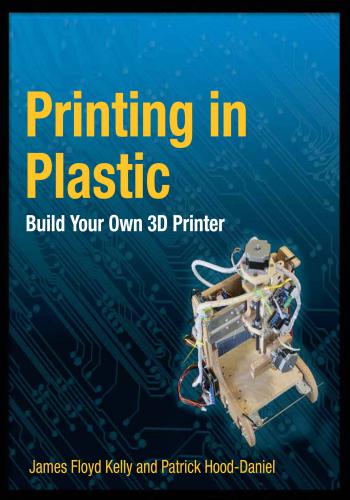
و المحتوى كما يلي :
Contents at a Glance
About the Authors xiii
About the Technical Reviewers . xiv
Acknowledgments xv
Introduction .xvi
Chapter 1: Before You Begin 1
Chapter 2: Hardware and Tools . 7
Chapter 3: Tips and Advice 27
Chapter 4: Cutting the Parts I 35
Chapter 5: Cutting the Parts II . 49
Chapter 6: Advanced Cuts and Drilling I 69
Chapter 7: Advanced Cuts and Drilling II . 87
Chapter 8: Advanced Cuts and Drilling III 119
Chapter 9: Advanced Cuts and Drilling IV 135
Chapter 10: Beginning Assembly . 155
Chapter 11: Sub-Assembly Work . 175
Chapter 12: Adding Structure 189
Chapter 13: Motors and Movement . 209
Chapter 14: The Extruder . 239
Chapter 15: The Filament Feeding Mechanism .
Chapter 16: Mounting Electronics . 285
Chapter 17: Wiring Part I . 301
Chapter 18: Wiring Part II 321
Chapter 19: The Software 351
Chapter 20: Testing and Printing . 375
Chapter 21: Addendum 399
Appendix A: Hardware List 417
Appendix B: Converting to a CNC Machine 421
Appendix C: Resources 423
Index .
Contents
About the Authors xiii
About the Technical Reviewers . xiv
Acknowledgments xv
Introduction .xvi
Chapter 1: Before You Begin 1
What is a 3D Printer? .1
Questions and Build Help . 4
The 3D Printer is Evolving 4
Videos, Building Instructions, and Parts 4
We Want to Hear from You 5
Chapter 2: Hardware and Tools . 7
The Power Tools 8
Table Saw . 8
Bandsaw or Scroll saw . 11
Drill Press . 16
Some Hand Tools . 19
Rulers . 19
Clamps . 20
Squares 20
Screwdrivers and Wrenches . 20 CONTENTS
vii
Drill Bits and Counterbore Holes 20
Summary . 26
Chapter 3: Tips and Advice 27
Read the Entire Book First . 27
Examine the Plans . 28
Print the Plans at Actual Size . 30
Verify All Measurements 31
Label the Parts . 33
Head to the Discussion Forums . 34
Summary . 34
Chapter 4: Cutting the Parts I 35
Before You Begin . 35
Lower Structural Sides – Parts A and B . 36
Table – Part C 40
ZY Plate – Part D 41
X-Axis Motor Mount – Part E . 44
Upper Structural Sides – Parts F and G . 45
Summary . 48
Chapter 5: Cutting the Parts II . 49
Y-Axis Rail Support – Part H 49
Table Bearing Supports – Parts I and J . 51
Z-Axis Rail Support – Part K 53
Z-Axis Bearing Support – Part L 55
Z-Axis Motor Mount – Part M . 57
Z-Axis Nut Mount – Part N . 59
Machine Back – Part O 61 CONTENTS
viii
Extruder Bearing Hinge I – Part P 63
Extruder Bearing Hinge II – Part Q . 65
Summary . 67
Chapter 6: Advanced Cuts and Drilling I 69
Z-Axis Nut Mount – Part N . 69
Z-Axis Motor Mount – Part M . 76
Summary . 86
Chapter 7: Advanced Cuts and Drilling II . 87
Z-Axis Bearing Support – Part L 87
Y-Axis Rail Support – Part H 90
Machine Back – Part O 97
Lower Structural Side – Part A and B 100
X-Axis Motor Mount – Part E . 109
Summary . 117
Chapter 8: Advanced Cuts and Drilling III 119
Upper Structural Sides – Parts F and G . 119
ZY Plate – Part D 124
Y-Axis Motor Mount – Part R . 126
Table Bearing Supports – Parts I and J . 129
Summary . 134
Chapter 9: Advanced Cuts and Drilling IV 135
Extruder Bearing Hinge 1 – Part P . 135
Extruder Bearing Hinge 2 – Part Q . 139
Table – Part C 144
Z-Axis Rail Support – Part K 148
Summary . 153 CONTENTS
ix
Chapter 10: Beginning Assembly . 155
Required Hardware and Parts Summary . 155
Extruder Placeholder and Z-Axis Rails . 156
Attach the Z-Axis Bearing Support 162
Attach V-Groove Bearings to ZY Plate 164
Attach Z-Axis Nut Mount 171
Summary . 173
Chapter 11: Sub-Assembly Work . 175
Required Hardware and Parts Summary . 175
Preparing the Y-Axis Rail Support . 175
Attaching the Upper Structural Sides 180
Preparing the Tabletop 183
Summary . 187
Chapter 12: Adding Structure 189
Required Hardware and Parts Summary . 189
Adding the Z-Axis Lead Screw . 190
Assemble Table Bearing Supports . 197
Add Bearing Supports to Lower Structural Sides 201
Attach Lower Structural Sides . 205
Summary . 208
Chapter 13: Motors and Movement . 209
Required Hardware and Parts Summary . 209
Adding the X-Axis Motor and Motor Mount 210
Adding the Z-Axis Motor and Motor Mount 219
Adding the Y-Axis Motor and Motor Mount 224
Adding Tension Rods and the Table 228 CONTENTS
x
Adding Belts to X and Y Axes . 231
Summary . 238
Chapter 14: The Extruder . 239
Required Hardware and Parts Summary . 239
Some Soldering Required 240
Prepare the Extruder 240
Soldering the PTFE Wire 249
Add the Thermocouple . 256
Add Ceramic Tape and Wrap . 258
Summary . 266
Chapter 15: The Filament Feeding Mechanism 267
Required Parts Summary . 267
Attach Extruder Bearing Hinges I and II . 268
Add the Stepper Motor . 271
Attach the Filament Feed Components 273
Attaching the Extruder . 277
Attach the Filament Feed Mechanism and the Extruder to the 3D Printer 281
Summary . 284
Chapter 16: Mounting Electronics . 285
Required Parts Summary . 285
Attach Arduino Mega and Motherboard . 285
Attach the X-Axis Stepper Motor Driver . 292
Attach the Y-Axis and Z-Axis Stepper Motor Drivers . 293
Attach the Extruder Stepper Motor Driver . 297
Attach the Extruder Controller . 299
Summary . 300 CONTENTS
xi
Chapter 17: Wiring Part I 301
Required Parts Summary 301
Connect X-Axis Motor Driver to Motherboard . 301
Connect Y- and Z-Axis Motor Drivers to Motherboard . .309
Connect the Thermocouple Wire .312
Connect the Power Resistor Wires 314
Connect Extruder Motor Driver and Controller 315
Summary . 320
Chapter 18: Wiring Part II .321
Required Parts Summary 321
Connect Motors to Motor Drivers 321
Connect Power to Components .327
Adding the Endstops . 339
Axis Naming Conventions . 348
Summary . 350
Chapter 19: The Software . 351
Required Hardware Summary . .351
Download Required Software .351
ReplicatorG . . 352
Java . 353
Python . 354
Configuration Files 356
Add or Update Firmware to Motherboard . 357
Install Motherboard Firmware . .360
Install Extruder Controller Firmware .370
Summary . 374 CONTENTS
xii
Chapter 20: Testing and Printing . 375
Configure the 3D Printer 375
Checking the Axes for Proper Movement 379
Homing the Machine 383
Prepare Skeinforge 386
Time to Print 390
whiteAnt Logo 396
Summary . 397
Chapter 21: Addendum 399
Required Parts Summary . 399
Prepare Extruder Mounting Base . 399
Attach Extruder to Filament Feed Mechanism . 406
Modify Z-Axis Rail to Hold Extruder Mechanism 412
Appendix A: Hardware List 417
Appendix B: Converting to a CNC Machine 421
Appendix C: Resources 423
BuildYourCNC.com Website Resources: 423
CNC variation of whiteAnt: . 423
Hardware . 424
Software 424
Content 424
Other Resources 425
Index . 427
,#3D,#Printing,#3D_Printing,#3D-Printing,#3DPrinting,#الطباعة_ثلاثية_الأبعاد,
كلمة سر فك الضغط : books-world.net
The Unzip Password : books-world.net
أتمنى أن تستفيدوا من محتوى الموضوع وأن ينال إعجابكم
رابط من موقع عالم الكتب لتنزيل كتاب Printing in Plastic - Build Your Own 3D Printer
رابط مباشر لتنزيل كتاب Printing in Plastic - Build Your Own 3D Printer 
|
|







