Admin
مدير المنتدى


عدد المساهمات : 18747
التقييم : 34769
تاريخ التسجيل : 01/07/2009
الدولة : مصر
العمل : مدير منتدى هندسة الإنتاج والتصميم الميكانيكى
 |  موضوع: كتاب Practical Finite Element Simulations with SOLIDWORKS موضوع: كتاب Practical Finite Element Simulations with SOLIDWORKS  الثلاثاء 17 يناير 2023, 12:19 am الثلاثاء 17 يناير 2023, 12:19 am | |
| 
أخواني في الله
أحضرت لكم كتاب
Practical Finite Element Simulations with SOLIDWORKS
An illustrated guide to performing static analysis with SOLIDWORKS Simulation
Khameel B. Mustapha
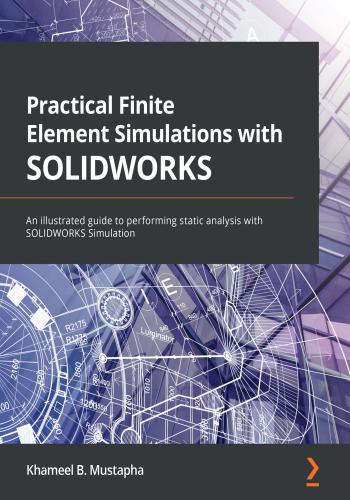
و المحتوى كما يلي :
Table of Contents
Preface
Section 1: An Introduction to SOLIDWORKS
Simulation
1
Getting Started with Finite Element Simulation
Technical requirements 4
An overview of finite element
simulation 4
Background 4
Applications of FEA 6
Implementations of FEA 7
Overview of
SOLIDWORKS simulation 8
What is SOLIDWORKS Simulation? 9
Basic steps in SOLIDWORKS Simulation 10
Elements within SOLIDWORKS
Simulation 13
Types of SOLIDWORKS
Simulation license 15
Computing requirements 15
What are the limitations of
SOLIDWORKS Simulation? 16
Understanding the
SOLIDWORKS interfaces 16
Getting started with the
SOLIDWORKS modeling environment 16
Activating the SOLIDWORKS
Simulation environment 18
What is new in SOLIDWORKS
Simulation 2021-2022? 22
Summary 28
Further reading 28
2
Analyses of Bars and Trusses
Technical requirement 29
Overview of static
analysis of trusses 30
Strategies for the
analysis of trusses 32
Structural details 32viii Table of Contents
Modeling strategy 33
Characteristics of the truss element
in the SOLIDWORKS Simulation library 34
Getting started with
truss analysis via
SOLIDWORKS Simulation 35
Problem statement 35
Part A – Creating the sketch of the
geometric model 36
Part B – Converting the skeletal
model into a structural profile 40
Part C – Creating the Simulation study 51
Part D – Scrutinizing the results 64
Other things to know about the
truss element 71
Summary 72
Questions 72
Further reading 73
3
Analyses of Beams and Frames
Technical requirements 75
An overview of beams
and frames 76
Strategies for the analysis
of beams and frames 79
Structural details 79
Modeling strategy 80
Characteristics of the beam element
in the SOLIDWORKS Simulation library 82
Getting started with analyzing
beams and frames in
SOLIDWORKS Simulation 82
Problem statement 83
Part A – Create a sketch of lines
describing the centroidal axis
of the beam 83
Part B – Convert the skeletal model
into a structural profile 85
Part C – Create the simulation study 90
Part D – Examining the results 107
Analysis of plane and space frames 120
Summary 120
Exercises 121
Further reading 123
4
Analyses of Torsionally Loaded Components
Technical requirements 126
Overview of torsionally
loaded members 126
Strategies for the analysis
of uniform shafts 127
Structural details 128
Modeling strategies 128
Characteristics of the beam element
in a SOLIDWORKS simulation library 129
Getting started with analyses
of torsionally loaded members 130
Problem statement 130
Part A – Creating a 3D model of
the shaft using the extrusion
of cross-sections 131Table of Contents ix
Part B – Creating the simulation study 140
Part C – Creating custom material
and specifying material properties 149
Part D – Applying torque and fixtures 154
Part E – Post-processing of results 161
Analysis of components under
combined loads 165
Summary 166
Exercise 166
References 167
Section 2: SOLIDWORKS Simulation with
Shell and Solid Elements
5
Analyses of Axisymmetric Bodies
Technical requirements 172
Overview of axisymmetric
body problems 172
Strategies for analyzing
axisymmetric bodies 174
Structural details 174
Modeling strategies 174
Characteristics of shell and
axisymmetric plane elements 176
Getting started with analyzing
thin-walled pressure vessels
in a SOLIDWORKS simulation 178
Problem statement – case study 1 178
Part A – Creating a model
of the cylinder 179
Part B – Creating the simulation study 188
Part C – Meshing 199
Plane analysis of
axisymmetric bodies 214
Problem statement – case study 2 214
Summary 226
Exercises 227
Further reading 227
6
Analysis of Components with Solid Elements
Technical requirements 230
Overview of components
that deserve to be analyzed
with solid elements 230
Structural details 232
Model simplification strategies 232
Characteristics of solid elements 235
Analysis of helical springs 236
Problem statement – case study 1 237
Part A: Creating the model
of the spring 238
Part B: Creating the
simulation study 249
Part C: Meshing and
post-processing of results 255x Table of Contents
Analysis of spur gears 266
Problem statement – case study 2 266
Launching SOLIDWORKS
and opening the gear assembly file 267
Creating the simulation study for the
gear and simplifying the assembly 268
Assigning materials to the gears 269
Setting up the interaction
condition for the gears 270
Applying the fixture to the gears 272
The meshing of the gears 274
Running and obtaining the results 277
Summary 283
Exercises 283
Further reading 284
7
Analyses of Components with Mixed Elements
Technical requirements 286
Analysis of three-dimensional
components with mixed beam
and shell elements 286
Problem statement – case study 1 286
Part A: Reviewing the structural models 287
Part B: Creating the simulation study 290
Part C: Meshing and running 302
Part D: Post-processing of results 304
Analysis of three-dimensional
components with mixed shell
and solid elements 310
Problem statement – case study 2 311
Reviewing the model and
activating the simulation study 312
Defining surface thickness and
assigning material properties 314
Updating the default contact/
interaction setting 317
Applying fixtures and loads 322
Meshing 325
Running the analysis and post-process 330
Obtaining the vertical deflection
of the building 332
Extracting the stresses
in the components 334
Summary 336
Exercises 336
Further reading 336
Index
Symbols
3D model
creating, with extrusion of
cross-sections 131, 132
segment BA, creating 138-140
segment CB, creating 134-137
segment DC, creating 132-134
A
advanced composite structures
analysis 380
analyses, of torsionally loaded members
3D model, creating with extrusion
of cross-sections 131, 132
custom material properties, creating 149
material properties, creating 149
problem statement 130, 131
results, post-processing 161
simulation study, creating 140
torque and fixtures, applying 154
working with 130
analysis, of composite beams
about 345, 346
laminated composite shell
properties , defining 350
problem statement 346-348
results, post-processing 366
results, running 366
structural model, reviewing 348
system’s options, meshing 363
system’s options, modifying 363
analysis of composite beams, results
analysis, running 366, 367
default resultant displacement,
examining 366, 367
displacements and stresses,
comparing 376-380
Factor of Safety (FOS),
obtaining 370-373
response of laminate, examining with
ply set of [0/-45/45/90]s 374-376
stress results, obtaining 368-370
analysis, of composite structures
overview 342-345450 Index
analysis, of uniform shafts
beam element, characteristics in
SOLIDWORKS simulation
library 129, 130
strategies, modeling 128, 129
strategy 127
structural details 128
angle of twist
obtaining, at joint A 161, 162
axisymmetric body, plane analysis
about 214
flywheel, modeling 216-218
flywheel, simulating 218-222
principal stresses, extracting
in flywheel 222-226
problem statement 214, 215
thick-walled cylinders, analysis 226
axisymmetric body problem
fundamental features 172
overview 172, 174
axisymmetric body, strategies analyzing
about 174
modeling strategies 174-176
shell and axisymmetric plane elements,
characteristics 176, 177
structural details 174
B
bar
about 30
static analyses 30
beam
extruded solid bodies,
converting to 144-146
maximum vertical deflection,
obtaining of 108-111
beam element
about 286
characteristics, in SOLIDWORKS
simulation library 82, 129, 130
converting, to truss element 56, 57
discretization with 430-434
beam element status
confirming, for segments 96-98
beams
extruded solid bodies,
converting to 144-146
beams and frames
about 76-78
analyzing, in SOLIDWORKS
Simulation 82
problem statement 83
beams and frames, analysis
strategies 79
boundary conditions 57
C
centroidal axis of beam
describing 83-85
circular diaphragm
file, reviewing of 386, 387
combined loads
components, analysis 165
components, analyzing with solid elements
examples 230
helical springs case study 236
model simplification strategies 232
overview 230, 231
spur gears case study 266
structural details 232
computer-aided engineering (CAE) 4
contact settings
scrutinizing 146, 148Index 451
cross-section
editing 50, 51
curved elastic spring
file, reviewing 348, 349
custom material property
applying 149-154
creating 149-154
cyclical loads, components analysis
about 415, 416
fatigue analysis 419-427
fatigue analysis, solution 417
problem statement 417
static study, reviewing 418, 419
D
degrees of freedom (DOF) 13, 286, 441
distributed load 104
E
End1 Connection 98
End2 Connection 98
extruded solid bodies
converting, to beam 144-146
F
factor of safety (FOS)
obtaining 67, 68, 370-373
finite element analysis (FEA)
about 4
applications 6
implementing 7
finite element method (FEM)
about 442
background 4
overview 4, 5
finite element method (FEM) phases
postprocessing phase 8
preprocessing phase 8
solution phase 8
fixtures
applying 98-100
applying, at joint D 154, 155
Mesh and Run 160, 161
G
graphical user interface (GUI) 38
H
helical springs analysis
about 236
meshing 255
model, creating 238
problem statement 237, 238
simulation study, creating 249
h-type solution method
discretization with 442-445
L
laminated composite shell properties
defining 350
fixture and external load,
applying 361, 362
properties, defining of multilayered
composite shell 350-358
scrutinizing 358-361
large displacement option 202
loads
applying 100-105452 Index
M
material property
adding 94-96, 154
specifying 149
maximum vertical deflection of beam
obtaining 108-111
Max Von-Mises failure criterion 68
mesh control
with plane elements 434-439
with three-dimensional
elements 440-442
mesh and run 105, 107
meshing, helical springs analysis
about 255
curvature-based mesh,
examining 256-258
deflection of spring, obtaining 260, 261
probe, using with displacement 261-263
run operation, accomplishing 259
shear stress, obtaining across
cross-section 263-266
standard mesh, examining 255, 256
model creation, helical springs analysis
about 238
cross-section of spring wire,
creating 242-244
end treatment 244
end treatment, creating 247
helix profile of variable pitch
spring, creating 239, 240
intersection curves, creating 245, 246
models of spring hub/load platen 244
plane, creating for cross-section 241
reference axes, adding 248, 249
reference axis 244
modeling strategy 80-82
model simplification strategies
addition of reference axis 234
addition of reference points 234
addition of split line 234
defeaturing 233
model simplification, via
suppression 232
moment 103
moment diagrams
bending 112-119
multilayered composite shell
properties, defining 350-358
P
plane axisymmetric element 226
plane elements
using, in mesh control 434-439
plane frames
analysis 120
post-processing of results, threedimensional components with
mixed beam and shell elements,
displacement result, obtaining 305-307
stress results, extracting 308, 310
proportioning 31
p-type solution method
discretization with 442-445
R
results
examining 107
post-processing 161
revolve feature 183Index 453
S
segment BA
creating 138-140
segment CB
creating 134-137
segment DC
creating 132-134
segments
beam element status,
confirming for 96-98
shear force
obtaining 112-119
shear stress
obtaining 163, 165
shell elements 286, 363
simulation environment, threedimensional components
external loads, applying 300
simulation environment, threedimensional components with
mixed beam and shell elements
custom concrete material property,
assigning 294-296
custom concrete material
property, creating 294-296
default contact setting, examining 298
external loads, applying 300, 301
fixtures, applying to lower
columns 298, 299
material details, assigning to
beams/columns 297
Simulation tab, activating 291
thickness, assigning 292, 293
simulation study
contact settings, scrutinizing 146, 148
creating 90-93, 140
extruded solid bodies, converting
to beams 144-146
new study, creating 141-143
tab, activating 141-143
simulation study, helical springs analysis
about 249
external load, applying 254, 255
fixture, applying at base of
spring hub 253, 254
interaction setting, examining 252, 253
materials, assigning 251
simulation tab, activating 250, 251
skeletal model
converting, into structural profile 85
sketched line-based model
converting, into structural profile 40
transforming, into structural
members 44-49
sketch of lines
creating 83-85
solid elements
about 310
characteristics 235, 236
components, analyzing with 230, 232
SOLIDWORKS interfaces 16
SOLIDWORKS modeling environment
working with 16-18
SOLIDWORKS Simulation
basic steps 10-13
beams and frames, analyzing 82
computing requirement 15
defining 9
elements 13
environment, activating 18-21454 Index
license types 15
limitations 16
overview 8
reference link 15
SOLIDWORKS Simulation 2021-2022
about 22-27
reference link 27
SOLIDWORKS simulation environment
thin-walled pressure vessels,
simulating 178
SOLIDWORKS simulation library
beam element,
characteristics 82, 129, 130
SOLIDWORKS Simulation
system requirement
reference link 15
space frames
analysis 120
spur gears analysis
about 266
exclusion of shafts, achieving 268, 269
fixture, applying to gears 272, 273
gear assembly file, opening in
SOLIDWORKS 267
interaction condition, setting
up for gears 270, 272
materials, assigning to gears 269
meshing operation 274-277
problem statement 266
results, obtaining 278-282
run operation, performing 277, 278
simulation study, creating 268
static study
launching 394, 395
structural details 79
structural model
file, reviewing of curved elastic
spring 348, 349
new study, creating 349, 350
reviewing 348
simulation tab, activating 349, 350
structural models, three-dimensional
components with mixed
beam and shell elements
build file, reviewing 289, 290
file, copying in custom profile 288, 289
file, reviewing in custom profile 288, 289
structural profile
skeletal model, converting into 85
structural property
adding 86-90
structure 30
symmetric boundary condition 194
system’s options
analysis, running 364, 365
meshing 363, 364
modifying 364, 365
T
thermal results
integrating, with static study 396,-398
thermal static study
analysis, rerunning 404-414
fixtures, applying 398, 400
geometry, updating 404-414
materials, applying 398, 400
pressure, applying 398, 400
results, examining 400-404
results, running 400-404
thermal study
creating 388, 389
dealing with 387, 388
material, assigning 390-394
meshing and running 393Index 455
temperatures, specifying 390-394
thermal options, selecting 390-394
thermo-mechanical loads,
components analysis
about 384
combined thermal static study,
dealing with 394
file, reviewing of circular
diaphragm 386, 387
problem statement 384-386
thermal study, dealing with 387, 388
thin-walled pressure vessels
cylinder model, creating 179
mesh, creating 199
problem statement 178
simulating, in SOLIDWORKS
simulation environment 178
simulation study, creating 188
thin-walled pressure vessels,
cylinder model
revolve command,
implementing 181-183
revolving profile, creating 179-181
surface body, creating 184-188
thin-walled pressure vessels, mesh
coarse mesh analysis, running 202, 203
coarse mesh, creating 200, 201
finer discretization, employing 210, 211
first principal stress, obtaining 203-205
probe, using with first principal
stress 206, 207
results, comparing 211-214
second principal stress,
obtaining 208, 209
thin-walled pressure vessels,
simulation study
fixture, applying 192-196
internal pressure, applying 197, 198
material, applying 191, 192
simulation tab, activating 188, 189
thickness, assigning 190, 191
three-dimensional components,
fixtures and loads, applying 324
three-dimensional components, with
mixed beam and shell elements
analysis 286
mesh, creating 302-304
post-processing of results 304
problem statement 286, 287
simulation environment, creating 290
structural models, reviewing 287
three-dimensional components, with
mixed shell and solid elements
analysis 310
analysis and post-process,
running 330-332
default contact/interaction
setting, updating 317-322
fixtures and loads, applying 322
material properties, assigning 314-316
mesh control 325-329
problem statement 311
simulation environment,
activating 312-314
stress result, extracting 334, 335
structural models, reviewing 312-314
surface thickness, defining 314-316
vertical displacement of building,
obtaining 332, 333
three-dimensional elements
using, in mesh control 440-442
torque
applying 154
applying, at joint A 155-160
applying, at joint B 155-160
mesh and run 160, 161456 Index
torsionally loaded members
categories 126
overview 126, 127
truss
about 30
computer analysis 31
static analyses 30, 31
truss analysis, via SOLIDWORKS
Simulation
problem statement 35, 36
results, scrutinizing 64
simulation study, creating 51
skeletal model, converting into
structural profile 40
sketch of geometric model, creating 36
working with 35
truss analysis via SOLIDWORKS
Simulation, geometric
model sketching
dimensions, setting 38
lines, sketching 38, 39, 40
SOLIDWORKS interface,
starting up 36, 37
truss analysis via SOLIDWORKS
Simulation, results
axial forces, obtaining 68-70
factor of safety (FOS), obtaining 67, 68
maximum resultant deformation,
obtaining 65, 66
stresses, obtaining 68-70
truss analysis via SOLIDWORKS,
simulation study
beam element, converting to
truss element 56, 57
external loads, applying 61-63
fixture, applying 57-60
material property, adding 54, 55
mesh, creating 63
simulation tab, activating 51-53
truss element
about 63, 71
characteristics, in SOLIDWORKS
simulation library 34
discretization with 430-434
trusses, strategies analyzing
about 32
modeling strategy 33
structural details 32
U
uniformly distributed load (UDL) 100
V
vectorial resultant displacement 66
W
weldment profile
reference link 289
weldments tool
about 40-43
activating 43, 44, 85
reference link 43
#Solidworks,#سولدورك,#سولدوركس,#سولدوورك,#سولدووركس,#سوليدورك,#سوليدوركس,#سوليدوورك,#سوليدووركس,
كلمة سر فك الضغط : books-world.net
The Unzip Password : books-world.net
أتمنى أن تستفيدوا من محتوى الموضوع وأن ينال إعجابكم
رابط من موقع عالم الكتب لتنزيل كتاب Practical Finite Element Simulations with SOLIDWORKS
رابط مباشر لتنزيل كتاب Practical Finite Element Simulations with SOLIDWORKS 
|
|







