Admin
مدير المنتدى


عدد المساهمات : 18726
التقييم : 34712
تاريخ التسجيل : 01/07/2009
الدولة : مصر
العمل : مدير منتدى هندسة الإنتاج والتصميم الميكانيكى
 |  موضوع: كورس متكامل لتعليم برنامج إنكسكيب - InkScape - Complete Training Course for Everyone موضوع: كورس متكامل لتعليم برنامج إنكسكيب - InkScape - Complete Training Course for Everyone  الأربعاء 17 أغسطس 2022, 11:57 pm الأربعاء 17 أغسطس 2022, 11:57 pm | |
| 
أخواني في الله
أحضرت لكم
كورس متكامل لتعليم برنامج إنكسكيب
InkScape - Complete Training Course for Everyone
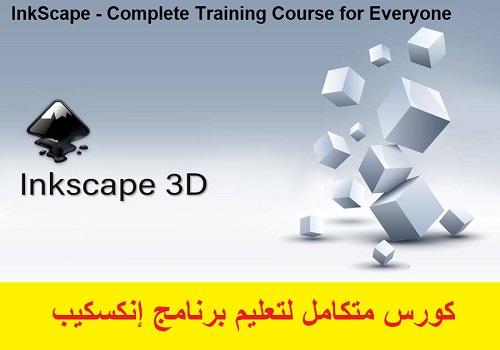
و المحتوى كما يلي :
1. What is InkScape Download and Install it!
2. How to Start with InkScape
3. Learn how to Draw with InkScape!
4. Shape Management and Node Tool
5. Colors and Appearance Fill, Stroke and Effects
6. Dealing with Multiple Objects
7. Add Annotations and Paragraphs
8. Working with Bitmap Images
9. Saving and Exporting
10. [Bonus] InkScape for Web Development and User Interactivity
1. What is InkScape Download and Install it! \ 1. Course Introduction. What is InkScape
3. Learn how to Draw with InkScape! \ 1. Drawing Regular Shapes and Spirals
5. Colors and Appearance Fill, Stroke and Effects \ 1. Fill and Stroke Dialog
8. Working with Bitmap Images \ 1. Importing Images on InkScape
9. Saving and Exporting \ 1. Manage your Document Properties
6. Dealing with Multiple Objects \ 1. Multiple-Objects Selection
4. Shape Management and Node Tool \ 1. Select Tool
7. Add Annotations and Paragraphs \ 1. Single-Line Text and Paragraphs
2. How to Start with InkScape \ 1. Welcome Screen and Canvas Options
10. [Bonus] InkScape for Web Development and User Interactivity \ 1. Your InkScape project as an SVGXML Code
2. How to Start with InkScape \ 2. Document Options and Main Interface
3. Learn how to Draw with InkScape! \ 2. Drawing 3D Boxes and Make Perspective
5. Colors and Appearance Fill, Stroke and Effects \ 2. Flat Colors and Color Codes
8. Working with Bitmap Images \ 2. How to Manage and Extract Images
1. What is InkScape Download and Install it! \ 2. Installing InkScape and its Extensions
6. Dealing with Multiple Objects \ 2. Layers & Objects
10. [Bonus] InkScape for Web Development and User Interactivity \ 2. Object Interactivity with JavaScript
9. Saving and Exporting \ 2. Save and Export your Progress as SVG
7. Add Annotations and Paragraphs \ 2. Text Properties and Appearance
4. Shape Management and Node Tool \ 2. Tool Controls Bar
2. How to Start with InkScape \ 3. Customize Preferences and Shortcuts
3. Learn how to Draw with InkScape! \ 3. Drawing Freehand the Pen Tool
9. Saving and Exporting \ 3. Export and Rasterize your Document as PDF
6. Dealing with Multiple Objects \ 3. Groups
5. Colors and Appearance Fill, Stroke and Effects \ 3. Linear, Radial and Mesh Gradients
4. Shape Management and Node Tool \ 3. Node Tool Editing Shapes
7. Add Annotations and Paragraphs \ 3. Special Text Text on Path or into Frame
8. Working with Bitmap Images \ 3. Vectorize Images with Trace Bitmap
7. Add Annotations and Paragraphs \ 4. Advanced Convert Text into a Path
6. Dealing with Multiple Objects \ 4. Alignment & Boolean Operations
9. Saving and Exporting \ 4. Export and Rasterize your Document as PNG
2. How to Start with InkScape \ 4. Navigation Tools
4. Shape Management and Node Tool \ 4. Node Tool Editing Paths
5. Colors and Appearance Fill, Stroke and Effects \ 4. Patterns and Swatches
3. Learn how to Draw with InkScape! \ 4. Shape Options
6. Dealing with Multiple Objects \ 5. Clip & Mask Operations
3. Learn how to Draw with InkScape! \ 5. Drawing Freehand the Pencil Tool
4. Shape Management and Node Tool \ 5. Path Effects
5. Colors and Appearance Fill, Stroke and Effects \ 5. Stroke Paint and Style
3. Learn how to Draw with InkScape! \ 6. Drawing Freehand the Calligraphic Tool
4. Shape Management and Node Tool \ 6. Eraser Tool
5. Colors and Appearance Fill, Stroke and Effects \ 6. Markers and Connectors for Diagrams
6. Dealing with Multiple Objects \ 6. Tweak & Spray Tools
3. Learn how to Draw with InkScape! \ 7. Drawing Aids Rulers and Guides
5. Colors and Appearance Fill, Stroke and Effects \ 7. SVG Filters
3. Learn how to Draw with InkScape! \ 8. Drawing Aids Options, Snap, Split Mode
كلمة سر فك الضغط : books-world.net
The Unzip Password : books-world.net
أتمنى أن تستفيدوا من محتوى الموضوع وأن ينال إعجابكم
رابط من موقع عالم الكتب لتنزيل كورس متكامل لتعليم برنامج إنكسكيب - InkScape - Complete Training Course for Everyone
رابط مباشر لتنزيل كورس متكامل لتعليم برنامج إنكسكيب - InkScape - Complete Training Course for Everyone 
|
|







