Admin
مدير المنتدى


عدد المساهمات : 18761
التقييم : 34807
تاريخ التسجيل : 01/07/2009
الدولة : مصر
العمل : مدير منتدى هندسة الإنتاج والتصميم الميكانيكى
 |  موضوع: كتاب CAMWorks 4 and 5 Axis Essentials موضوع: كتاب CAMWorks 4 and 5 Axis Essentials  الجمعة 10 يونيو 2022, 2:30 am الجمعة 10 يونيو 2022, 2:30 am | |
| 
أخواني في الله
أحضرت لكم كتاب
CAMWorks 4 and 5 Axis Essentials
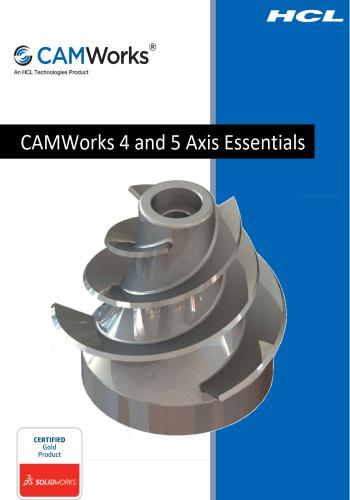
و المحتوى كما يلي :
Contents
Introduction 5
About this course and manual 5
Prerequisites . 5
Lab exercises . 5
Course Length . 5
Training files 5
Technology Database for this course 6
Lesson 1—Introduction to CAMWorks 4/5 Axis Programming .7
Introduction to Course Material . 8
Benefits of 4/5 axis Machining 9
Types of Machines 10
User Interface .12
Process overview 14
Case Study – Overview of the process to generate Multi-Axis toolpath 16
Exercise 1 – 5-axis workflow .42
Lesson 2—3+2 Axis Programming, 3 to 5 Axis Conversion, and Wrapped Features .51
Case Study – 3+2 axis Machining 53
Case Study – 3 to 5 Axis Conversion .66
Case Study – Wrapped toolpath .69
Exercise 2 – 3+2 axis machining 88
Exercise 3 – 3 to 5 Axis Conversion .93
Exercise 4 – Wrapped Toolpath 95
Lesson 3—Multi Surface Features for Multi Axis Operations 99
Case Study – Defining a surface using Part surfaces .101
Case Study – Defining a Multi-Surface Feature using a surface body 116
Case Study – Creating and modifying a surface body in SOLIDWORKS for Multi Surface features 127
Exercise 5 – Define a Multi Surface feature 140
Exercise 6 – Create a SOLIDWORKS Surface body 146
Lesson 4—Multi Axis Operation Parameters .152
Case Study – Multi Axis Operation Patterns types .1544 | P a g e
Case Study – Multi Axis Operation Axis Control .176
Case Study – Multi Axis Operation Gouge Checking .188
Exercise 7 – Programming a Blade 213
Lesson 5—Multi Axis Operations 220
Case Study – Port Machining 222
Case Study – Impeller Machining 230
Case Study – Using a Clean Core to Generate 5 Axis Toolpath .240
Case Study – 5 Axis Trimming .253
Exercise 8 – Port Machining 258
Exercise 9 – Impeller Machining .261
Exercise 10 – Clean Core Machining .264
Lesson 6—Multi Axis Roughing .266
Case Study – 5 Axis Roughing .267
Case Study – 5 Axis Roughing an Impeller Blade 275
Exercise 11 – 5 Axis Roughing .288
Exercise 12 – 5 Axis Roughing on Impeller Blade 291
Lesson 7—Swarf Machining 300
Case Study – Swarf Milling 301
Case Study – Swarf Milling Impeller Blade 319
Case Study – Swarf Milling 5 Axis Trimming .323
Exercise 13 – Swarf Milling .332
Lesson 8—5 Axis Drilling .341
Case Study – 5 Axis Drilling .342
Exercise 14 – 5 Axis Drilling .357
Lesson 9—5 Axis Post Processor Considerations 365
Case Study – 5 Axis Post Processors .366
Case Study – Multi-Axis Parameters .374
Index
Index
3
3 to 5 Axis Conversion, 66
3+2 axis Machining, 53
3D Sketch, 346, 350
5
5 Axis Drilling, 343
5 Axis Post Processor, 367
5 Axis Roughing, 268
5 Axis Roughing an Impeller Blade, 276
5 Axis Trimming, 254
A
Angle Pair, 59
Area Roughing Options, 278
B
Benefits of 4/5 axis Machining, 9
Blend Surfaces By Tool Radius, 114
Boundary Surface, 134
C
CAMWorks Options, 31
CAMWorks Virtual Machine, 324
CAMWorks VIrtual Machine, 303
CAMWorks Workflow, 14
Clean Core, 241
Combine Operations, 37, 58
Configuration Manager, 17
Cutting Direction Tilt Options, 179
D
Default Feature Strategies, 33
Define Fixture, 62
Define Machine, 17
Delete Hole in Surface, 132
F
Fixture Coordinate System, 18, 21, 53
Floor Feature, 310
Flowline Surface Definition, 157
Follow Surface Iso Direction, 185
G
Gouge Check Options
Project tool on direction wherever need, 251
Gouge Checking, 189
Gouge Checking Strategies, 196
I
Impellor Machining, 231
Interactive Feature Definition, 34
K
Knit Surface, 137
M
Machine definition, 20
Machine Types, 10
Multi Surface Feature
Face or Surface method, 106
Multi-Axis Operation Axis Control, 177
Multi-Axis Operation Parameters
Limits on the Pattern Tab, 166
Links Tab, 121, 184
Multi-Axis Pattern Types, 155
Direction Controls, 160
Multi-Axis Post Parameters, 375
Multi-Surface Feature Definition
Create SOLIDWORKS Surface, 128
Face Selection Options, 106
Feature Types, 104
Part Surfaces, 101
With Surface Body, 117
O
Operation
Creating Interactively, 168
P
Part Manager, 17
Port Machining, 223Lesson 9—5 Axis Post Processor Considerations, Case Study – Multi-Axis Parameters
386 | P a g e
R
Rest Machining, 271
Retractr Along Tool Axis, 285
Rotate Toolpath, 287
S
Show ISO Curves, 186
Show Surface Body, 247
Side Extensions, 193
SOLIDWORKS Coordinate System, 21
SOLIDWORKS Surfacing, 129
Sort Operations, 63
Step Through Toolpath, 177
Stock Manager, 17, 28
Surface Radius Limit, 192
Swarf Milling, 302
Pattern Tab, 308
Swarf Milling 5 Axis Trimming, 324
Swarf Milling and Impeller Blade, 320
T
Tangent Extensions, 193
Tilted Work Plane, 59
U
Untrim Surface, 134
Unwrap Feature Geometry, 80
User Interface, 12
W
Wrapped Feature Types, 75
Wrapped Toolpath, 69
كلمة سر فك الضغط : books-world.net
The Unzip Password : books-world.net
أتمنى أن تستفيدوا من محتوى الموضوع وأن ينال إعجابكم
رابط من موقع عالم الكتب لتنزيل كتاب CAMWorks 4 and 5 Axis Essentials
رابط مباشر لتنزيل كتاب CAMWorks 4 and 5 Axis Essentials 
|
|







