Admin
مدير المنتدى


عدد المساهمات : 18733
التقييم : 34733
تاريخ التسجيل : 01/07/2009
الدولة : مصر
العمل : مدير منتدى هندسة الإنتاج والتصميم الميكانيكى
 |  موضوع: كتاب SOLIDWORKS - Part Modeling, Assemblies, Drawings - Step by Step Instructions موضوع: كتاب SOLIDWORKS - Part Modeling, Assemblies, Drawings - Step by Step Instructions  الخميس 11 مارس 2021, 9:00 pm الخميس 11 مارس 2021, 9:00 pm | |
| 
أخواني في الله
أحضرت لكم كتاب
SOLIDWORKS - Part Modeling, Assemblies, Drawings - Step by Step Instructions
Paweł Kęska
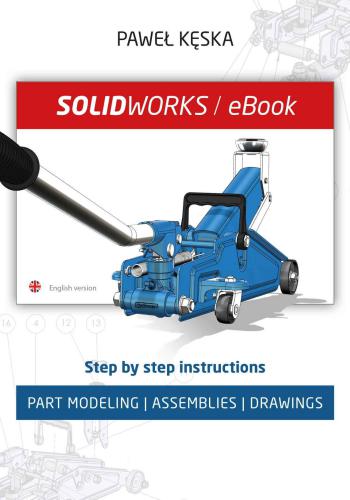
و المحتوى كما يلي :
Table of Contents
TABLE OF CONTENTS 3
About the Book 5
Terminology 5
Sample files included with the manual 5
CHAPTER 1
BASICS OF MODELING 7
Introduction to modeling 8
Preparation of the work environment 8
First sketch 24
Sketching, dimensioning, basic operations 27
Space manipulation and display modes 35
Dimensioning 44
Extruding Boss/Base 50
Pattern and Mirror 79Linear Pattern 80
Circular Pattern 84
Mirror 87
Additional Patterns 88
Patterns Performance Comparison 93
Operation by rotation 105
Design Library 115
Multibody Parts 121
Equations 145
Material 153
Draft analysis and design changes 181
CHAPTER 2
ADVANCED PART MODELING 185
Sketching 3D 186
Skech 3D 186
Sweep 192
Solid Hybrid Modeling 205
Design Changes 227
Configurations 230
Manual Configurations 231
Derived Configurations 235
Configurations in the table SOLIDWORKS 236
Configuration Table (Excel ) 239 ) 239
Simplifying geometry 254
Design methods comparison 257
Equations 261
CHAPTER 3
SHEET METAL 264
Types of sheet metal 265K-Factor 269
Sheet metal properties 271
Sheet metal tools 274
Sheet metal emboss 280
Conversion 2D to 3D 305
CHAPTER 4
WELDMENTS 313
Weldments 314
Weldment Profiles Library 314
Structural Member 318
Weld Bead 327
Imported files to Weldments 343
Structure system 347
CHAPTER 5
SURFACE AND HYBRID MODELING 359
Fundamentals of Surface Modeling 360
Hybrid Surface Modeling 360
3D Sketch Guide Curves 375
Advanced surface modeling 385
Split ans Save bodies 395
Applying appearances 409
Bounding Box and Silhouette Entities 419
Imported files 436
Opening Import files 436CHAPTER 6
ASSEMBLIES 455
Assembly modeling 456
Mates 459
SOLIDWORKS Add-Ins 463
SOLIDWORKS package comparison 464
Main assembly 468
Copying components 475
Simplify Assemblies 493
Saving the assembly as a part 497
Components from an external source 524
In-Context design 551
Cavity 551
In-Context modeling 556
Assembly analysis 561
Interference Detection 561
Collision detection 569
Other assembly verification tools 570
Overview of the functionality of assemblies 577
Mates and Design tree structure 577
Display States 582
Exploded Views 587
Saving Assemblies 597
Flexible components 601
Communication 610
eDrawings 610
3D PDF 613
Strength Calculations 615
Analysis of the results 620
SOLIDWORKS Simulation product matrix 627
CHAPTER 7
DRAWINGS 628Technical drawings 629
General information 629
Dimensioning 640
Drawing tools 651
Section View 651
Other tools available on the Layout View tab 669
Auxilary view, Detail view, Broken-out Section 669
Break view, Crop view, Removed section 672
Annotations 678
Surface finish, Tolerances, Notes 678
Sheet metal drawings 685
Saving sheet metal as DWG/DXF 693
Weldments drawings 696
Assembly Drawing 721
Alternate position view 727
Bill of Materials and Balloons 732
Customized Templates and Properties 745
Custom Properties 745
Table integration with model properties 753
Creating your own Title block 757
Sheet formats and templates saving 763
Detailing Mode 766
Index 769
LIST OF EXERCISES
CHAPTER 1 781
CHAPTER 2 784
CHAPTER 3 786
CHAPTER 4 788
CHAPTER 5 788
CHAPTER 6 790
CHAPTER 7 791
Mini rendering gallery 794
Index
2
2 2
D sketch
, 2D sketch
, 2D sketch
, 2D sketch
, 2D sketch
, 2D sketch
, 2D sketch
2D to 3D
, 2D to 3D
, 2D to 3D
3 3
Point Arc
, 3 Point Arc
, 3 Point Arc
, 3 Point Arc
, 3 Point Arc
, 3 Point Arc
, 3 Point Arc
, 3 Point Arc
3D Interconnect, 3D Interconnect
, 3D Interconnect
, 3D Interconnect
, 3D Interconnect
, 3D Interconnect
, 3D Interconnect
, 3D Interconnect
, 3D Interconnect
, 3D Interconnect
3D PDF
, 3D PDF
, 3D PDF
, 3D PDF
3D reference triad
3D sketch
, 3D sketch
, 3D sketch
, 3D sketch
, 3D sketch
3D Sketch
3D sketch
, 3D sketch
, 3D sketch
, 3D sketch
, 3D sketch
, 3D sketch, 3D sketch
, 3D sketch
, 3D sketch
, 3D sketch
, 3D sketch
, 3D sketch
, 3D sketch
, 3D sketch
, 3D sketch
, 3D sketch
, 3D sketch
, 3D sketch
3dcontentcentral
, 3dcontentcentral
3DEXPERIENCE
, 3DEXPERIENCE
, 3DEXPERIENCE
, 3DEXPERIENCE
A A
dd Configuration
, Add Configuration
Add Loft Section
Add Rebuild on Save Mark
Add to Favorites
Add to New Folder
, Add to New Folder, Add to New Folder
Add-Ins
, Add-Ins
, Add-Ins
, Add-Ins
, Add-Ins
, Add-Ins
, Add-Ins
, Add-Ins
, Add-Ins
, Add-Ins
, Add-Ins
, Add-Ins
, Add-Ins
, Add-Ins
, Add-Ins
Advanced
, Advanced
, Advanced
, Advanced
, Advanced
, Advanced
, Advanced
, Advanced
, Advanced
, Advanced, Advanced
, Advanced
, Advanced
, Advanced
, Advanced
, Advanced
, Advanced
, Advanced
, Advanced
, Advanced
Advanced Mates
, Advanced Mates
Align to seed
Alignment
, Alignment
, Alignment
, Alignment
, Alignment
Allow extension
, Allow extension
Alternate position
, Alternate position
, Alternate position
, Alternate position
Alternate position view
, Alternate position view, Alternate position view
Always use these default document templates
Analyze Problem
Angle Distance
, Angle Distance
Angle Limit
Annotations
, Annotations
, Annotations
, Annotations
, Annotations
, Annotations
, Annotations
, Annotations
, Annotations
, Annotations
, Annotations
, Annotations
, Annotations
, Annotations
, Annotations
, Annotations
, Annotations
, Annotations
Anti-Alignment
Appearances, Appearances
, Appearances
Apperances, Scenes and Decals
Arc
, Arc
, Arc
, Arc
, Arc
, Arc
, Arc
, Arc
, Arc
, Arc
, Arc
, Arc
, Arc
, Arc
, Arc
, Arc
, Arc
, Arc
, Arc
, Arc
, Arc
Arc condition
Assembly Features, Assembly Features
Assembly Visualization
, Assembly Visualization
, Assembly Visualization
At sketch plane
At wall interface
, At wall interface
, At wall interface
Attempt to Heal All
, Attempt to Heal All
Auto Arrange
, Auto Arrange
Auto Balloon
, Auto Balloon
, Auto Balloon
Auto Dimension Scheme
, Auto Dimension Scheme
Auto hatching
Auto Relief
Auto-create
, Auto-create
Auto-hatching
Auto-select
Auto-Select
Auto-select
, Auto-selectAuto-selection
Auto-space components
, Auto-space components
, Auto-space components
Automatic Border
Automatic relations
, Automatic relations
Automatic update
Automatically arrange solid bodies after dragging
Automatically create cut lists
Automatically scale new drawing views
, Automatically scale new drawing views
Automatically update cut lists
Auxiliary Section
Auxiliary view
B B
alloon
, Balloon
, Balloon
, Balloon
, Balloon
Balloon text
Balloons
, Balloons
, Balloons
, Balloons, Balloons
, Balloons
, Balloons
Base Flange
, Base Flange
, Base Flange
, Base Flange
, Base Flange
Base-Flange
, Base-Flange
, Base-Flange
, Base-Flange
, Base-Flange
, Base-Flange
Begin Assembly
Bend allowance
, Bend allowance
Bend Allowance
Bend axis
Bend deduction
Bend notes
Bill of materials
Blind
, Blind
, Blind
, Blind, Blind
, Blind
, Blind
, Blind
, Blind
, Blind
, Blind
, Blind
Bodies to be Trimmed
, Bodies to be Trimmed
Bodies to Keep
Bodies to Mirror
, Bodies to Mirror
, Bodies to Mirror
, Bodies to Mirror
, Bodies to Mirror
Body-Delete/Keep
Body-Move/Copy
, Body-Move/Copy
BOM
, BOM
, BOM
, BOM
, BOM
, BOM
, BOM, BOM
, BOM
, BOM
, BOM
, BOM
, BOM
, BOM
, BOM
, BOM
, BOM
Boss/Base Extrude
bottom-to-top
Boundary Boss/Base
Boundary-Surface
, Boundary-Surface
, Boundary-Surface
, Boundary-Surface
, Boundary-Surface
, Boundary-Surface
, Boundary-Surface
, Boundary-Surface
, Boundary-Surface
, Boundary-Surface
, Boundary-Surface
Bounding Box
, Bounding Box, Bounding Box
, Bounding Box
, Bounding Box
, Bounding Box
Break All
Break Corner
Break link to original part
, Break link to original part
, Break link to original part
Break Reference
Break View
Break-Corner
, Break-Corner
, Break-Corner
Broken-out section
Broken-out Section
Browse mates and dependencies
C C
artoon View
Cavity
, Cavity
, Cavity
, Cavity
, Cavity
Center Mark
Center of MassCenter Rectangle
, Center Rectangle
, Center Rectangle
, Center Rectangle
, Center Rectangle
, Center Rectangle
, Center Rectangle
, Center Rectangle
, Center Rectangle
, Center Rectangle
Centerline
, Centerline
, Centerline
, Centerline
, Centerline
, Centerline
, Centerline
, Centerline
, Centerline
Chamfer
, Chamfer
, Chamfer
, Chamfer
, Chamfer
, Chamfer
, Chamfer, Chamfer
, Chamfer
, Chamfer
, Chamfer
, Chamfer
, Chamfer
, Chamfer
, Chamfer
, Chamfer
, Chamfer
, Chamfer
, Chamfer
, Chamfer
, Chamfer
, Chamfer
Check Entity
, Check Entity
, Check Entity
Circle
, Circle
, Circle
, Circle
, Circle
, Circle
, Circle
, Circle, Circle
, Circle
, Circle
, Circle
, Circle
, Circle
, Circle
, Circle
, Circle
, Circle
, Circle
, Circle
, Circle
, Circle
, Circle
, Circle
, Circle
, Circle
, Circle
, Circle
, Circle
, Circle
, Circle
, Circle
, Circle
, Circle, Circle
, Circle
, Circle
, Circle
, Circle
, Circle
, Circle
, Circle
, Circle
, Circle
, Circle
, Circle
, Circle
, Circle
CircuitWorks
, CircuitWorks
Circular Pattern
Circular pattern
, Circular pattern
Circular Profile
, Circular Profile
, Circular Profile
, Circular Profile
, Circular Profile
Clearance Verification
Coincident, Coincident
, Coincident
, Coincident
, Coincident
, Coincident
, Coincident
, Coincident
, Coincident
, Coincident
, Coincident
, Coincident
, Coincident
, Coincident
, Coincident
, Coincident
, Coincident
, Coincident
, Coincident
, Coincident
, Coincident
, Coincident
, Coincident
, Coincident
, Coincident
, Coincident
, Coincident, Coincident
, Coincident
, Coincident
, Coincident
, Coincident
, Coincident
, Coincident
, Coincident
Collapse
Collinear
, Collinear
, Collinear
, Collinear
, Collinear
, Collinear
Collision Detection
, Collision Detection
, Collision Detection
, Collision Detection
, Collision Detection
, Collision Detection
Color Display Mode
Color/Image
Colors
Combine
, Combine, Combine
, Combine
, Combine
, Combine
, Combine
, Combine
, Combine
CommandManager
, CommandManager
, CommandManager
, CommandManager
, CommandManager
Commands
, Commands
, Commands
Comment
Component origin
Concentric
, Concentric
, Concentric
, Concentric
, Concentric
, Concentric
, Concentric
, Concentric
, Concentric, Concentric
, Concentric
, Concentric
, Concentric
, Concentric
, Concentric
, Concentric
, Concentric
, Concentric
, Concentric
, Concentric
, Concentric
, Concentric
, Concentric
, Concentric
, Concentric
, Concentric
, Concentric
, Concentric
, Concentric
, Concentric
Configuration
, Configuration
, Configuration
, Configuration
, Configuration, Configuration
, Configuration
, Configuration
, Configuration
, Configuration
, Configuration
, Configuration
, Configuration
, Configuration
, Configuration
, Configuration
, Configuration
, Configuration
, Configuration
, Configuration
Configuration Table
, Configuration Table
, Configuration Table
ConfigurationManager
, ConfigurationManager
, ConfigurationManager
Configurations
, Configurations
, Configurations
, Configurations
, Configurations, Configurations
, Configurations
, Configurations
, Configurations
, Configurations
, Configurations
, Configurations
, Configurations
, Configurations
, Configurations
, Configurations
, Configurations
, Configurations
, Configurations
, Configurations
, Configurations
, Configurations
, Configurations
Configure Component
, Configure Component
Configure Dimension
, Configure Dimension
, Configure Dimension
Confirmation corner
, Confirmation corner
Conic Rho, Conic Rho
Constant pitch
Constrained
Constraint Curves
Construction geometry
Consume cut bodies
Contact set
Context Toolbar
, Context Toolbar
, Context Toolbar
, Context Toolbar
, Context Toolbar
, Context Toolbar
, Context Toolbar
, Context Toolbar
, Context Toolbar
, Context Toolbar
, Context Toolbar
, Context Toolbar
, Context Toolbar
, Context Toolbar
, Context Toolbar
, Context Toolbar
, Context Toolbar
, Context Toolbar
, Context Toolbar, Context Toolbar
, Context Toolbar
, Context Toolbar
Continuous Curvature
Contour Selection
Convert Entities
, Convert Entities
, Convert Entities
, Convert Entities
, Convert Entities
, Convert Entities
Convert to SOLIDWORKS entities
Copy Settings Wizard
, Copy Settings Wizard
Corner Management
, Corner Management
, Corner Management
Corner Rectangle
, Corner Rectangle
, Corner Rectangle
, Corner Rectangle
, Corner Rectangle
, Corner Rectangle
, Corner Rectangle
Cosmetic Thread
, Cosmetic Thread, Cosmetic Thread
, Cosmetic Thread
Create Assembly
Create Block
Create Cut Lists Automatically
Create derived configuration
Create derived configurations
Create dimension only after entering a value
Create fastener folder
Create Layout
Create multi-mate folder
Create seed cut
Create solid
, Create solid
, Create solid
, Create solid
, Create solid
Creates a new configuration
Crope View
Curvature Continuous
Curvature To Face
, Curvature To Face
Curve Driven Pattern
Custom properties
, Custom properties
Custom sheet sizeCustomization
Customize
, Customize
, Customize
, Customize
, Customize
, Customize
Customize menu
Customized Materials
Cut list items property
Cut List Summary
Cut List Table
Cut with Surface
, Cut with Surface
, Cut with Surface
Cut-Extrude
, Cut-Extrude
, Cut-Extrude
, Cut-Extrude
, Cut-Extrude
, Cut-Extrude
, Cut-Extrude
, Cut-Extrude
, Cut-Extrude
, Cut-Extrude
, Cut-Extrude, Cut-Extrude
, Cut-Extrude
, Cut-Extrude
, Cut-Extrude
, Cut-Extrude
, Cut-Extrude
, Cut-Extrude
, Cut-Extrude
, Cut-Extrude
, Cut-Extrude
, Cut-Extrude
, Cut-Extrude
, Cut-Extrude
, Cut-Extrude
, Cut-Extrude
, Cut-Extrude
, Cut-Extrude
, Cut-Extrude
, Cut-Extrude
, Cut-Extrude
, Cut-Extrude
, Cut-Extrude
Cut-list
Cut-List
, Cut-List
, Cut-ListCut-list
Cut-List
, Cut-List
, Cut-List
Cut-Thicken
, Cut-Thicken
, Cut-Thicken
, Cut-Thicken
, Cut-Thicken
Cutting line arms
D D
atum Feature
Defeature
, Defeature
, Defeature
, Defeature
Define Weld Symbol
Delete and Fill
Delete and Patch
, Delete and Patch
, Delete and Patch
, Delete and Patch
, Delete and Patch
, Delete and Patch
Delete Face
, Delete Face, Delete Face
, Delete Face
, Delete Face
, Delete Face
, Delete Face
, Delete Face
, Delete Face
, Delete Face
Delete relation
Derived Configurations
Description
, Description
, Description
, Description
, Description
, Description
, Description
, Description
, Description
Design Checker
Design Libraries
, Design Libraries
Design Library
, Design Library
, Design Library
, Design Library, Design Library
, Design Library
, Design Library
, Design Library
, Design Library
, Design Library
, Design Library
, Design Library
, Design Library
Design Table
, Design Table
, Design Table
, Design Table
, Design Table
, Design Table
, Design Table
, Design Table
Design tree
, Design tree
, Design tree
, Design tree
, Design tree
, Design tree
, Design tree
, Design tree
, Design tree, Design tree
, Design tree
, Design tree
, Design tree
, Design tree
DesignChecker
Detached Drawing
Detail View
Detailed cut list
Detailed list of cut parts
Detailing mode
, Detailing mode
, Detailing mode
, Detailing mode
, Detailing mode
DimXpert
, DimXpert
, DimXpert
, DimXpert
, DimXpert
, DimXpert
DimXpertManager
Direction Vector
, Direction Vector
Display Manager
Display on the screenDisplay Pane
Display sheet format
Display State
, Display State
, Display State
, Display State
Display states
, Display states
Display Style
Display style
, Display style
Display Style
, Display Style
Dissolve Library Feature
Distance
, Distance
, Distance
, Distance
, Distance
, Distance
, Distance
, Distance
, Distance
, Distance
, Distance
, Distance, Distance
Distance Angle
Do not show display configuration/state
Document Properties
, Document Properties
, Document Properties
, Document Properties
, Document Properties
, Document Properties
, Document Properties
, Document Properties
, Document Properties
, Document Properties
, Document Properties
, Document Properties
, Document Properties
, Document Properties
, Document Properties
Dome
, Dome
, Dome
, Dome
Draft
, Draft
, Draft
, Draft, Draft
, Draft
, Draft
, Draft
, Draft
Draft Analysis
Drawing view
Driving dimensions
, Driving dimensions
DWG/DXF
, DWG/DXF
, DWG/DXF
, DWG/DXF
, DWG/DXF
, DWG/DXF
, DWG/DXF
, DWG/DXF
, DWG/DXF
, DWG/DXF
Dynamic Reference Visualization
E E
dge-Flange
, Edge-Flange
, Edge-Flange
Edit Appearance
, Edit Appearance, Edit Appearance
Edit Color
Edit Crop
Edit Document Units
Edit Pattern Table
Edit Sheet
, Edit Sheet
, Edit Sheet
Edit Sheet Format
, Edit Sheet Format
Edit Toolbox Components
eDrawings
, eDrawings
, eDrawings
, eDrawings
, eDrawings
, eDrawings
, eDrawings
, eDrawings
, eDrawings
Ellipse
, Ellipse
, Ellipse
, Ellipse
, Ellipse
Emphasize outlineEnable Numeric Control
End Cap
, End Cap
, End Cap
End Condition
, End Condition
End Miter
Equal
, Equal
, Equal
, Equal
, Equal
, Equal
, Equal
, Equal
, Equal
, Equal
, Equal
Equations
, Equations
, Equations
, Equations
Equations, Global Variables
Evaulate
Exclude from cut list
exclude hatchExpand
, Expand
, Expand
, Expand
, Expand
, Expand
, Expand
, Expand
, Expand
Explode Blok
Explode Steps
Exploded Isometric view
Exploded Views
, Exploded Views
, Exploded Views
External References
, External References
, External References
Extrude Boss/Base
F F
ace Propagation
Faulty faces
Favorites
, Favorites
, Favorites
Feature, Feature
, Feature
, Feature
, Feature
, Feature
, Feature
, Feature
, Feature
, Feature
, Feature
, Feature
, Feature
, Feature
, Feature
, Feature
, Feature
, Feature
, Feature
, Feature
, Feature
, Feature
, Feature
, Feature
, Feature
, Feature
, Feature, Feature
, Feature
, Feature
, Feature
, Feature
, Feature
, Feature
, Feature
, Feature
Feature Scope
, Feature Scope
, Feature Scope
FeatureManager
, FeatureManager
, FeatureManager
, FeatureManager
, FeatureManager
FeatureWorks
, FeatureWorks
, FeatureWorks
Fill Boundary
Fill Pattern
Fillet
, Fillet
, Fillet
, Fillet, Fillet
, Fillet
, Fillet
, Fillet
, Fillet
, Fillet
, Fillet
, Fillet
, Fillet
, Fillet
, Fillet
, Fillet
, Fillet
, Fillet
, Fillet
, Fillet
, Fillet
, Fillet
, Fillet
, Fillet
, Fillet
, Fillet
, Fillet
, Fillet
, Fillet
, Fillet, Fillet
, Fillet
, Fillet
, Fillet
, Fillet
, Fillet
, Fillet
, Fillet
, Fillet
, Fillet
, Fillet
, Fillet
, Fillet
, Fillet
, Fillet
, Fillet
, Fillet
, Fillet
, Fillet
, Fillet
, Fillet
, Fillet
, Fillet
, Fillet
, Fillet
, Fillet, Fillet
, Fillet
, Fillet
, Fillet
, Fillet
, Fillet
Fit Spline
Fixtures
, Fixtures
Flat pattern
, Flat pattern
, Flat pattern
Flex
, Flex
, Flex
, Flex
, Flex
, Flex
, Flex
, Flex
, Flex
, Flex
, Flex
Flexible Components
Flip Mate Alignment
Flip side to cut, Flip side to cut
, Flip side to cut
, Flip side to cut
, Flip side to cut
, Flip side to cut
, Flip side to cut
Flip Tool
, Flip Tool
, Flip Tool
Flip tool
Fold
, Fold
, Fold
, Fold
Follow Path
For Construction
Force
Form Tool
, Form Tool
, Form Tool
forming tool
, forming tool
, forming tool
, forming tool
, forming tool
forming tools, forming tools
Freeform
From Subassembly
Front Plane
, Front Plane
, Front Plane
, Front Plane
, Front Plane
, Front Plane
, Front Plane
, Front Plane
, Front Plane
, Front Plane
, Front Plane
, Front Plane
, Front Plane
, Front Plane
, Front Plane
, Front Plane
, Front Plane
, Front Plane
, Front Plane
, Front Plane
, Front Plane
, Front Plane
, Front Plane, Front Plane
, Front Plane
, Front Plane
, Front Plane
, Front Plane
, Front Plane
, Front Plane
, Front Plane
, Front Plane
, Front Plane
, Front Plane
, Front Plane
, Front Plane
, Front Plane
, Front Plane
, Front Plane
, Front Plane
, Front Plane
, Front Plane
, Front Plane
, Front Plane
, Front Plane
, Front Plane
, Front Plane
, Front Plane
, Front Plane, Front Plane
, Front Plane
, Front Plane
, Front Plane
, Front Plane
, Front Plane
, Front Plane
, Front Plane
, Front Plane
, Front Plane
, Front Plane
, Front Plane
, Front Plane
, Front Plane
Full Fillet
, Full Fillet
Full Outline
Full Round Fillet
Fully Defined
, Fully Defined
, Fully Defined
G G
ap control
, Gap control
Gap Size
Gaps between facesGauge Table
, Gauge Table
Geodesic Offset
Geometric Tolerance
, Geometric Tolerance
Graphics Area
Group
, Group
, Group
, Group
Group component instances
, Group component instances
Groupbox
Guide Curves
, Guide Curves
, Guide Curves
Gusset
H H
alf Section
, Half Section
Hatch
, Hatch
, Hatch
Height and Pitch
Height and Revolution
Helix, Helix
, Helix
, Helix
Helix/Spiral
, Helix/Spiral
Help
, Help
Hidden Lines Removed
Hidden Lines Visible
Hide/Show
, Hide/Show
, Hide/Show
, Hide/Show
, Hide/Show
, Hide/Show
, Hide/Show
Hide/Show Elements
Hide/Show Items
, Hide/Show Items
, Hide/Show Items
Hide/Show Tree Items
Hole Callouts
Hole Series
, Hole Series
, Hole Series
, Hole SeriesHole Wizard
, Hole Wizard
, Hole Wizard
, Hole Wizard
, Hole Wizard
, Hole Wizard
, Hole Wizard
, Hole Wizard
, Hole Wizard
, Hole Wizard
, Hole Wizard
, Hole Wizard
, Hole Wizard
Home
, Home
, Home
Home page
, Home page
Horizontal
, Horizontal
, Horizontal
, Horizontal
, Horizontal
, Horizontal
, Horizontal
, Horizontal, Horizontal
, Horizontal
, Horizontal
, Horizontal
, Horizontal
, Horizontal
, Horizontal
, Horizontal
, Horizontal
, Horizontal
I I
llumination
, Illumination
Import Diagnostics
, Import Diagnostics
, Import Diagnostics
, Import Diagnostics
, Import Diagnostics
, Import Diagnostics
Import diagnostics
Import dimensions
Import each layer into a new sketch
Import items into all views
Import to a new part as
In-context
, In-context, In-context
Include all referenced components
Indent
, Indent
, Indent
, Indent
InPlace
Insert Bends
, Insert Bends
Insert Component
Insert Components
, Insert Components
, Insert Components
Insert magnetic line
Instance spacing
Instances to Skip
, Instances to Skip
Instances to Vary
Instant 3D
Instant3D
, Instant3D
, Instant3D
, Instant3D
, Instant3D
Intended
Interference Detection, Interference Detection
, Interference Detection
, Interference Detection
, Interference Detection
, Interference Detection
, Interference Detection
, Interference Detection
, Interference Detection
, Interference Detection
, Interference Detection
, Interference Detection
, Interference Detection
Internal components
Intersect
Intersection Curve
, Intersection Curve
Intersection Curves
Invert constraint alignment
Isolate
, Isolate
, Isolate
, Isolate
J J
agged Outline
KK-factor
K-Factor
K-factor
K-Factor
K-factor
K-Factor
, K-Factor
, K-Factor
K-factor
K-Factor
, K-Factor
Keep features
Keyboard
L L
imitDistance
Line
, Line
, Line
, Line
, Line
, Line
, Line
, Line
, Line
, Line
, Line, Line
, Line
, Line
, Line
, Line
, Line
, Line
, Line
, Line
, Line
, Line
, Line
, Line
, Line
, Line
, Line
, Line
, Line
, Line
, Line
, Line
, Line
, Line
Linear Pattern
, Linear Pattern
Link balloon text to specified table, Link balloon text to specified table
Link to form tool
Link to Parent Configuration
Link to Property
Loads
, Loads
, Loads
Locate Profile
, Locate Profile
, Locate Profile
Lock
, Lock
, Lock
, Lock
, Lock
, Lock
Lock Rotation
Loft
, Loft
, Loft
, Loft
, Loft
, Loft
, Loft
, Loft
, Loft, Loft
Lofted Boss/Base
Login
M M
agnifying glass
Main Menu
, Main Menu
, Main Menu
Make Assembly from Part/Assembly
Make Block
Make Drawing from Part/Assembly
Make Part Flexible
Make Part Rigid
Make Subassembly Flexible
, Make Subassembly Flexible
Make subassembly Rigid
Manage Equations
Mapping
, Mapping
Mark For Drawing
Mark for Drawing
Mark For Drawing
Markup
Mate references
Mate Settings
, Mate SettingsMaterial
, Material
, Material
, Material
, Material
, Material
, Material
, Material
, Material
, Material
, Material
, Material
, Material
, Material
, Material
, Material
, Material
, Material
, Material
, Material
, Material
, Material
, Material
, Material
Mates
, Mates, Mates
, Mates
, Mates
, Mates
, Mates
, Mates
, Mates
, Mates
, Mates
, Mates
, Mates
, Mates
, Mates
, Mates
, Mates
Measure
, Measure
, Measure
, Measure
, Measure
Mechanical mate
Mechanical Mates
Menus
Merge arc segment bodies
, Merge arc segment bodies
Merge arc segments bodiesMerge closer points
Merge entities
Merge overlapping elements
Merge result
, Merge result
, Merge result
, Merge result
, Merge result
, Merge result
, Merge result
, Merge result
, Merge result
, Merge result
, Merge result
, Merge result
Merge results
, Merge results
, Merge results
, Merge results
, Merge results
, Merge results
, Merge results
, Merge results
, Merge results
, Merge results
, Merge resultsMerge solids
, Merge solids
, Merge solids
, Merge solids
, Merge solids
, Merge solids
, Merge solids
, Merge solids
, Merge solids
, Merge solids
, Merge solids
, Merge solids
mesh
, mesh
, mesh
, mesh
, mesh
, mesh
Mesh
mesh
Mesh
mesh
Micro-tolerance
Mid Plane
, Mid Plane
, Mid Plane, Mid Plane
, Mid Plane
, Mid Plane
, Mid Plane
, Mid Plane
, Mid Plane
, Mid Plane
, Mid Plane
, Mid Plane
, Mid Plane
, Mid Plane
Midpoint
, Midpoint
, Midpoint
, Midpoint
, Midpoint
, Midpoint
, Midpoint
Midpoint Line
minimum radius of curvature
, minimum radius of curvature
Mirror
, Mirror
, Mirror
, Mirror
, Mirror, Mirror
, Mirror
, Mirror
, Mirror
, Mirror
, Mirror
, Mirror
, Mirror
, Mirror
, Mirror
, Mirror
, Mirror
, Mirror
, Mirror
, Mirror
, Mirror
, Mirror
, Mirror
, Mirror
, Mirror
, Mirror
, Mirror
, Mirror
, Mirror
, Mirror
, Mirror, Mirror
, Mirror
, Mirror
, Mirror
, Mirror
, Mirror
, Mirror
, Mirror
, Mirror
, Mirror
, Mirror
, Mirror
, Mirror
, Mirror
, Mirror
, Mirror
, Mirror
, Mirror
, Mirror
, Mirror
, Mirror
, Mirror
, Mirror
, Mirror
, Mirror
, Mirror, Mirror
Misalignment
Model Break View
Model Items
Model View
Modify Instance
Modify window
, Modify window
, Modify window
, Modify window
, Modify window
, Modify window
, Modify window
, Modify window
, Modify window
, Modify window
, Modify window
Mouse Gestures
, Mouse Gestures
, Mouse Gestures
, Mouse Gestures
, Mouse Gestures
, Mouse Gestures
, Mouse Gestures
, Mouse Gestures
Move Component, Move Component
Move component
Move Component
Move Face
Move/Copy Body
, Move/Copy Body
, Move/Copy Body
, Move/Copy Body
, Move/Copy Body
, Move/Copy Body
, Move/Copy Body
Multi Radius Fillet
, Multi Radius Fillet
Multi-Mate
Multibody
, Multibody
, Multibody
, Multibody
N N
egative Draft
Neutral plane
No external references
No Outline
Normal cut
Normal Cut
, Normal CutNormal to
, Normal to
, Normal to
, Normal to
, Normal to
Notch Offset
Novice
, Novice
O O
ffset curve
Offset Distance
Offset Entities
, Offset Entities
, Offset Entities
, Offset Entities
, Offset Entities
, Offset Entities
Offset from Surface
, Offset from Surface
On Plane
, On Plane
, On Plane
Only show standard formats
Opaque
Open Loop
Open Subassembly, Open Subassembly
Opening time
Optimize Geometry
, Optimize Geometry
Optimize Surface
Options
, Options
, Options
, Options
, Options
, Options
, Options
, Options
, Options
, Options
, Options
, Options
, Options
, Options
, Options
, Options
, Options
, Options
, Options
, Options
, Options, Options
, Options
, Options
, Options
, Options
, Options
, Options
, Options
, Options
, Options
, Options
, Options
, Options
Orientation
, Orientation
, Orientation
, Orientation
Origin
, Origin
, Origin
, Origin
Override default parameters
P P
ack and Go
Pack and Go
, Pack and Go, Pack and Go
Parallel
, Parallel
, Parallel
, Parallel
, Parallel
, Parallel
, Parallel
, Parallel
Parallell
Partial section
Parts only
Parts Only
, Parts Only
Parts only
Path Segment Member
, Path Segment Member
, Path Segment Member
Path Segments
Pattern
, Pattern
, Pattern
, Pattern
, Pattern
, Pattern
, Pattern, Pattern
, Pattern
, Pattern
, Pattern
, Pattern
, Pattern
, Pattern
, Pattern
, Pattern
, Pattern
, Pattern
, Pattern
, Pattern
, Pattern
, Pattern
, Pattern
, Pattern
, Pattern
, Pattern
, Pattern
, Pattern
, Pattern
Pattern Axis
Performance
, Performance
, PerformancePerpendicular
, Perpendicular
, Perpendicular
Perspective
PhotoView 360
, PhotoView 360
, PhotoView 360
, PhotoView 360
PhotoView Illumination
Pierce point
, Pierce point
Pierce points
Planar Surface
, Planar Surface
Point
, Point
, Point
, Point
, Point
, Point
, Point
, Point
, Point
, Point
, Point
, Point, Point
, Point
, Point
, Point
, Point
, Point
, Point
, Point
, Point
, Point
, Point
, Point
, Point
, Point
, Point
, Point
Polygon
, Polygon
, Polygon
Position
, Position
, Position
, Position
, Position
, Position
, Position, Position
, Position
, Position
, Position
, Position
, Position
, Position
Positions
, Positions
, Positions
, Positions
, Positions
, Positions
, Positions
Positive Draft
Power Trim
Preserve geometry references
Primary Structural Member
Profile and Path
Projected Curve
Projected View
Projection type
Prompt user to select document template
Propagate feature to parts
, Propagate feature to parts
Properties, Properties
, Properties
, Properties
, Properties
, Properties
, Properties
, Properties
, Properties
, Properties
, Properties
, Properties
, Properties
, Properties
, Properties
, Properties
, Properties
, Properties
, Properties
, Properties
, Properties
, Properties
, Properties
, Properties
, Properties
, Properties
, Properties, Properties
, Properties
, Properties
, Properties
, Properties
, Properties
, Properties
, Properties
, Properties
, Properties
, Properties
, Properties
, Properties
, Properties
, Properties
Property Tab Builder
PropertyManager
, PropertyManager
, PropertyManager
, PropertyManager
, PropertyManager
, PropertyManager
Q Q
uick mates
RRadial step
Rapid dimensioning
Rapid Dimensioning
, Rapid Dimensioning
RealView Graphics
Rebuild
, Rebuild
, Rebuild
, Rebuild
, Rebuild
, Rebuild
, Rebuild
, Rebuild
Rebuild time
Rebuild/Save Mark
, Rebuild/Save Mark
, Rebuild/Save Mark
Recent
, Recent
, Recent
Rectangle
, Rectangle
, Rectangle
, Rectangle
, Rectangle
, RectangleReference Geometry
, Reference Geometry
, Reference Geometry
, Reference Geometry
, Reference Geometry
, Reference Geometry
Refresh
Regular step
, Regular step
Relation
, Relation
, Relation
, Relation
, Relation
Relations
, Relations
, Relations
, Relations
, Relations
, Relations
, Relations
, Relations
, Relations
, Relations
, Relations
, RelationsRelative View
, Relative View
Remove Crop
Removed Section
Rename
, Rename
, Rename
, Rename
, Rename
, Rename
Rename Configuration
Repair Face
Replace
, Replace
, Replace
, Replace
, Replace
, Replace
, Replace
, Replace
, Replace
, Replace
, Replace
Replace Components
, Replace Components
, Replace ComponentsReplace Model
Reuse view letters from deleted views
Reverse Offset
Revolve
, Revolve
, Revolve
, Revolve
, Revolve
, Revolve
, Revolve
, Revolve
, Revolve
Revolved Surface
Rib
, Rib
, Rib
, Rib
, Rib
, Rib
Right Plane
, Right Plane
, Right Plane
, Right Plane
, Right Plane
, Right Plane
, Right Plane, Right Plane
, Right Plane
, Right Plane
, Right Plane
, Right Plane
, Right Plane
, Right Plane
, Right Plane
, Right Plane
, Right Plane
, Right Plane
, Right Plane
, Right Plane
, Right Plane
, Right Plane
, Right Plane
, Right Plane
, Right Plane
, Right Plane
, Right Plane
, Right Plane
, Right Plane
, Right Plane
Rotate about each component origin
Rotate around the origin of each component's
coordinate systemRouting
, Routing
, Routing
, Routing
, Routing
Rulded Surface
Ruled-Surface
, Ruled-Surface
, Ruled-Surface
S S
ample files
Save Bodies
Save externally
Save internally
, Save internally
Save table view
Save to folder
Scale
, Scale
, Scale
, Scale
, Scale
, Scale
, Scale
Scroll bar
scroll barScroll bar
scroll bar
Scroll bar
scroll bar
Scroll bar
Search
, Search
, Search
Secondary Member
Section Depth
Section Scope
, Section Scope
Section View
Section view
Section View
, Section View
, Section View
, Section View
, Section View
, Section View
, Section View
, Section View
Select Bodies
, Select Bodies
, Select Bodies
, Select BodiesSelect Chain
Select Closed Loop
Select Group
, Select Group
Select Open Loop
Select Open loop
Select Open Loop
Select Other
, Select Other
, Select Other
Select Region
Select subassembly parts
Select Tangency
Selected bodies
Selected Contours
, Selected Contours
, Selected Contours
, Selected Contours
, Selected Contours
, Selected Contours
Selection Toolbar
, Selection Toolbar
SelectionManager
, SelectionManager
, SelectionManager
, SelectionManager, SelectionManager
Shaded cosmetic threads
Shaded Sketch Contours
, Shaded Sketch Contours
, Shaded Sketch Contours
Shaded With Edges
Shaded,
Shape Intensity
Sheet Format
, Sheet Format
, Sheet Format
, Sheet Format
sheet metal
Sheet Metal
sheet metal
, sheet metal
, sheet metal
Sheet Metal
, Sheet Metal
sheet metal
, sheet metal
Sheet Metal
sheet metal
Sheet Metal
sheet metal
, sheet metalSheet Metal
, Sheet Metal
sheet metal
, sheet metal
, sheet metal
, sheet metal
, sheet metal
, sheet metal
, sheet metal
Sheet Metal
, Sheet Metal
sheet metal
, sheet metal
, sheet metal
Sheet Metal
, Sheet Metal
, Sheet Metal
sheet metal
, sheet metal
, sheet metal
, sheet metal
, sheet metal
, sheet metal
Sheet Metal
sheet metal
, sheet metal, sheet metal
Sheet Metal
sheet metal
, sheet metal
, sheet metal
, sheet metal
, sheet metal
, sheet metal
, sheet metal
Sheet Metal Bend Table
Sheet Properties
Sheet properties
, Sheet properties
Shell
, Shell
, Shell
, Shell
, Shell
, Shell
, Shell
, Shell
Shortcut
, Shortcut
, Shortcut
, Shortcut
, Shortcut, Shortcut
, Shortcut
Shortcut Bars
, Shortcut Bars
, Shortcut Bars
, Shortcut Bars
Show in exploded or model break state
, Show in exploded or model break state
, Show in exploded or model break state
Show weld markings
Silhouette
, Silhouette
, Silhouette
, Silhouette
, Silhouette
Silhouette Entities
, Silhouette Entities
, Silhouette Entities
Simple Hole
Simplification factor
Simplified
, Simplified
, Simplified
Simplify
, Simplify
, Simplify, Simplify
, Simplify
, Simplify
, Simplify
, Simplify
, Simplify
, Simplify
Simplify Spline
Simulation Standard
, Simulation Standard
, Simulation Standard
, Simulation Standard
SimulationXpress
, SimulationXpress
, SimulationXpress
, SimulationXpress
, SimulationXpress
, SimulationXpress
, SimulationXpress
, SimulationXpress
, SimulationXpress
, SimulationXpress
, SimulationXpress
Sketch
, Sketch
, Sketch, Sketch
, Sketch
, Sketch
, Sketch
, Sketch
, Sketch
, Sketch
, Sketch
, Sketch
, Sketch
, Sketch
, Sketch
, Sketch
, Sketch
, Sketch
, Sketch
, Sketch
, Sketch
, Sketch
, Sketch
, Sketch
, Sketch
, Sketch
, Sketch
, Sketch
, Sketch, Sketch
, Sketch
, Sketch
, Sketch
, Sketch
, Sketch
, Sketch
, Sketch
, Sketch
, Sketch
, Sketch
, Sketch
, Sketch
, Sketch
, Sketch
, Sketch
, Sketch
, Sketch
, Sketch
, Sketch
, Sketch
, Sketch
, Sketch
, Sketch
, Sketch
, Sketch, Sketch
, Sketch
, Sketch
, Sketch
, Sketch
, Sketch
, Sketch
, Sketch
, Sketch
, Sketch
, Sketch
, Sketch
, Sketch
, Sketch
, Sketch
, Sketch
, Sketch
, Sketch
, Sketch
, Sketch
, Sketch
, Sketch
Sketch Driven Pattern
Sketch points
Sketched Bend
, Sketched Bend, Sketched Bend
Slot
, Slot
, Slot
, Slot
, Slot
, Slot
Smart Dimension
, Smart Dimension
, Smart Dimension
Smart dimensioning
, Smart dimensioning
Smart Lines
Smooth
Snap angle
Snapshots
, Snapshots
SOLIDWORKS Costing
SOLIDWORKS Motion
, SOLIDWORKS Motion
SOLIDWORKS Plastics
SOLIDWORKS Resources
, SOLIDWORKS Resources
, SOLIDWORKS Resources
, SOLIDWORKS Resources
SOLIDWORKS Simulation, SOLIDWORKS Simulation
, SOLIDWORKS Simulation
, SOLIDWORKS Simulation
, SOLIDWORKS Simulation
, SOLIDWORKS Simulation
SOLIDWORKS Utilities
, SOLIDWORKS Utilities
SOLIDWORKS Visualise
Spacebar
, Spacebar
, Spacebar
Specify the twist value
Spline
, Spline
, Spline
, Spline
, Spline
, Spline
, Spline
, Spline
, Spline
, Spline
, Spline
, Spline
, Spline
, Spline, Spline
, Spline
, Spline
, Spline
, Spline
, Spline
, Spline
, Spline
, Spline
, Spline
Spline on Surface
Split
, Split
, Split
, Split
, Split
, Split
, Split
, Split
, Split
, Split
, Split
, Split
, Split
, Split
, Split, Split
, Split
, Split
, Split
, Split
, Split
, Split
, Split
, Split
, Split
Split Entities
Split Line
Standard Mates
, Standard Mates
Standard sheet size
Standard triple view
, Standard triple view
Start Condition
Start/ End Constraints
Start/End Constraints
, Start/End Constraints
, Start/End Constraints
Status Bar
Stock
Stop at collision
, Stop at collisionStopping face
Straight transition
Structural Member
, Structural Member
, Structural Member
, Structural Member
, Structural Member
, Structural Member
, Structural Member
, Structural Member
, Structural Member
Structure system
Structure System
, Structure System
, Structure System
Suppress
, Suppress
, Suppress
, Suppress
, Suppress
, Suppress
, Suppress
, Suppress
, Suppress
, Suppress
, Suppress, Suppress
, Suppress
, Suppress
, Suppress
, Suppress
, Suppress
Suppressed
, Suppressed
, Suppressed
Surface Finish
, Surface Finish
, Surface Finish
Surface-Extend
, Surface-Extend
, Surface-Extend
, Surface-Extend
Surface-Extrude
, Surface-Extrude
, Surface-Extrude
, Surface-Extrude
Surface-Fill
, Surface-Fill
, Surface-Fill
, Surface-Fill
Surface-Knit
, Surface-Knit, Surface-Knit
, Surface-Knit
, Surface-Knit
, Surface-Knit
, Surface-Knit
, Surface-Knit
Surface-Offset
Surface-offset
Surface-Plane
, Surface-Plane
Surface-Trim
, Surface-Trim
, Surface-Trim
, Surface-Trim
, Surface-Trim
, Surface-Trim
, Surface-Trim
, Surface-Trim
, Surface-Trim
, Surface-Trim
Sustainability
, Sustainability
, Sustainability
, Sustainability
Sustainability Extras
Sweep, Sweep
, Sweep
, Sweep
, Sweep
, Sweep
, Sweep
, Sweep
, Sweep
, Sweep
Swept Boss/Base
, Swept Boss/Base
Swept Boss/Bass
Swept Cut
Swept Flange
, Swept Flange
Symmetric
, Symmetric
, Symmetric
System Options
, System Options
T T
ab
, Tab
, Tab
, Tab
, Tab, Tab
, Tab
, Tab
, Tab
Tab and Slot
Table Driven Pattern
Taks Pane
Tangency To Face
, Tangency To Face
, Tangency To Face
, Tangency To Face
, Tangency To Face
, Tangency To Face
Tangent
, Tangent
, Tangent
, Tangent
, Tangent
, Tangent
, Tangent
, Tangent
, Tangent
, Tangent
, Tangent
, Tangent
, Tangent, Tangent
, Tangent
, Tangent
, Tangent
, Tangent
, Tangent
, Tangent
, Tangent
, Tangent
, Tangent
, Tangent
, Tangent
, Tangent
, Tangent
, Tangent
, Tangent
, Tangent
, Tangent
, Tangent
, Tangent
, Tangent
, Tangent
, Tangent
, Tangent
, Tangent
, Tangent, Tangent
, Tangent
, Tangent
, Tangent
Tangent Arc
Tapered to Vector
, Tapered to Vector
Target
, Target
Target body
Task Pane
, Task Pane
, Task Pane
template
, template
, template
, template
, template
, template
, template
, template
, template
, template
, template
, template
, template, template
, template
, template
, template
, template
, template
, template
, template
, template
, template
, template
, template
, template
, template
, template
, template
, template
, template
, template
, template
, template
, template
, template
Templates
, Templates
, TemplatesTemporary Axis
Terminology
Text
, Text
The Face plane intersection Member
Thicken
, Thicken
Through All
, Through All
, Through All
, Through All
, Through All
, Through All
, Through All
, Through All
, Through All
, Through All
, Through All
, Through All
, Through All
, Through All
, Through All
, Through All
, Through All
, Through All
, Through All, Through All
, Through All
, Through All
, Through All
, Through All
, Through All
, Through All
, Through All
, Through All
, Through All
, Through All
, Through All
, Through All
, Through All
, Through All
, Through All
, Through All
Thumbnail preview
Thumbnails
, Thumbnails
Tile Horizontally
Tile Vertically
title block
, title block
, title block
, title blockTitle Block Table
TolAnalsyt
TolAnalyst
, TolAnalyst
, TolAnalyst
, TolAnalyst
Tolerance
, Tolerance
, Tolerance
, Tolerance
, Tolerance
Tolerated dimensions
Toolbox Browser
Toolbox library
, Toolbox library
Toolbox Utilities
, Toolbox Utilities
, Toolbox Utilities
Top Level Only
, Top Level Only
Top Plane
, Top Plane
, Top Plane
, Top Plane
, Top Plane
, Top Plane, Top Plane
, Top Plane
, Top Plane
, Top Plane
, Top Plane
, Top Plane
, Top Plane
, Top Plane
, Top Plane
, Top Plane
, Top Plane
, Top Plane
, Top Plane
, Top Plane
, Top Plane
, Top Plane
, Top Plane
, Top Plane
, Top Plane
, Top Plane
, Top Plane
, Top Plane
, Top Plane
, Top Plane
top-down design
Top-levelTotal number of graphic triangles
traceparts
traditional shortened perspective view
Trim Plane
, Trim Plane
, Trim Plane
, Trim Plane
, Trim Plane
Trim Surface
, Trim Surface
, Trim Surface
, Trim Surface
Trim/Extend
, Trim/Extend
, Trim/Extend
, Trim/Extend
, Trim/Extend
Trimming Boundary
Type of projection
, Type of projection
U U
nder Defined
Unfold
, Unfold
, Unfold
Unsuppress, Unsuppress
, Unsuppress
, Unsuppress
, Unsuppress
, Unsuppress
, Unsuppress
, Unsuppress
Unsuppressed
Untrim Surface
, Untrim Surface
Up to Next
Up To Next
, Up To Next
, Up To Next
Up to Next
Up To Next
, Up To Next
Up to Reference
Up To Surface
, Up To Surface
, Up To Surface
Up To Vertex
Use for positioning only
Use in Bill of Materials
Use large buttons
VVariable Pattern
Variable radius
Variable Radius Parameters
Variable sketch
Vary Scaling
Vertex
, Vertex
, Vertex
, Vertex
, Vertex
, Vertex
, Vertex
, Vertex
View
, View
, View
, View
, View
, View
, View
, View
, View
, View
, View
, View
, View, View
, View
, View
, View
, View
, View
, View
, View
, View
, View
, View
, View
, View
, View
, View
, View
, View
, View
, View
, View
, View
, View
, View
, View
, View
, View, View
, View
, View
, View
View Orientation
, View Orientation
View Palette
, View Palette
, View Palette
View Selector
View Settings
, View Settings
virtual component
, virtual component
Volume Based
W W
elcome
Weld Bead
Weld Folder
welded
, welded
, welded
, welded
, welded
, welded
, welded, welded
, welded
, welded
, welded
, welded
Weldment Profile
Weldment Profiles
, Weldment Profiles
, Weldment Profiles
Weldment profiles
Weldment Profiles
, Weldment Profiles
Weldment profiles
, Weldment profiles
, Weldment profiles
Weldment Profiles
Weldment profiles
Weldments
, Weldments
, Weldments
, Weldments
, Weldments
, Weldments
Width
, Width
, Width, Width
, Width
, Width
, Width
, Width
, Width
, Width
, Width
With thread callout
Wrap
, Wrap
, WrapList of Exercises
CHAPTER 1
Exercise 1. Bushing
TOPICS:
Sketching
Sketch Relations
Dimensioning
Extrude Boss/Base
Chamfer
Figure 1
Bushing
Exercise 2. Clip
TOPICS:
Sketching
Sketch Relations
Dimensioning
Thin Feature
Fillet
ChamferFigure 2
Clips
Exercise 3. Band
TOPICS:
Sketching
Sketch Relations
Dimensioning
Extruded-Boss
Extruded-Cut
Hole
Hole Wizard
Figure 3
Band
Exercise 4. Gasket
TOPICS:
Sketching
Selected Contours
Sketch RelationsTrimming
Sketch Mirror
Boss-Extrude
Cut-Extrude
Figure 4
Gasket
Exercise 5. Bicycle key
TOPICS:
Sketching and Dimensioning
Polygon
Extruded Boss/Base
Extruded Cut
Mirror
Figure 5
Bicycle key
Exercise 6. PistonTOPICS:
Sketching and Dimensioning
Extruded Boss/Base
Extruded Cut
Fillet
Figure 6
Piston
Exercise 7. Head
TOPICS:
Offset Entities
Convert Entities
Fillet
Chamfer
Boss-Extrude
Cut-Extrude
Figure 7
Head
Exercise 8. RubberTOPICS:
Revolved Boss/Base
Fill Pattern
Fillet
Figure 8
Rubber
Exercise 9. Distributor
TOPICS:
Boss-Extrude
Cut-Extrude
Mirror Features
Mirror Components
Pattern
Surface Cut
Figure 9
Distributor
Exercise 10. Small wheelTOPICS:
Sketching
Dimensioning to the axis
Revolved Boss/Base
Fillet
Figure 10
Small wheel
Exercise 11. Shaft
TOPICS:
Sketching
Dimensioning to an axis
Revolved Boss/Base
Library Features
Hole Wizard
Fillet
Chamfer
Figure 11
Shaft
Exercise 12. Head gasket
TOPICS:Extruded Boss/Base
Extruded-Cut
Hole Wizard
Mirror
Fillet
Indent
Delete Body
Figure 12
Head gasket
Exercise 13. Lever
TOPICS:
Sketch 3D
Extruded Boss/Base
Revolved Boss/Base
Linear Pattern
Flex
Move/Copy Body
Feature Scope
Figure 13Lever
Exercise 14. Rim
TOPICS:
Revolved Boss/Base
Convert Entities
Hole Wizards
Selection of contours
Equations
Combine
Fillet
Chamfer
Circular Pattern
Material
Delete Face
Figure 14
Rim
Exercise 15. Handle
TOPICS
Extruded Boss/Base
Extruded Cut
Rib
Delete Face
FilletFigure 15
Handle
Exercise 16. Stool
TOPICS:
Extruded Boss/Base
Fillet
Rib
Shell
Dome
Fillet Pattern
Mirror
Move/Copy
Interference Detection
Figure 16
Stool
Exercise 17. KeyTOPICS:
Boss-Extruded
Cut-Extruded
Rib
Draft
Draft Analysis
Fillet
Figure 17
Key
PTER 2 – ADVANCED PART MODELING
CHAPTER 2
Exercise 1. Clothes hanger
TOPICS:
Inserting a plane
3D Sketch
Sweep
Flex
Lofted Boss/Base
PointFigure 18
Clothes hanger
Exercise 2. Spring
TOPICS:
Helix/Spiral
Sketch copy
Modify
3D Sketch
Spline
Swept Boss/Base
Figure 19
Spring
Exercise 3. LampTOPICS:
Extruded Boss/Base
Surface Revolve
Split Line
Intersection Curve
Fillet
Swept Boss/Base
Circular Pattern
Figure 20
Lamp
Exercise 4. Furniture handle
TOPICS:
Inserting a Plane
Spline
Loft over profiles
Split Line
Surface cutting
Deleting face
FilletFigure 21
Handle
Exercise 5. Hook
TOPICS:
Inserting Planes
Spline
Loft
Boundary Boss/Base
Section View
Fit Spline
Add a cross-section to a Loft
Figure 22
Hook
Exercise 6. Washer
TOPICS:
Manual ConfigurationsTable Configurations SOLIDWORKS
Table Configurations
Derived Configurations
Figure 23
Washer
Exercise 7. Axle
TOPICS
Configurations
Configuration Tables
Show Feature Dimensions
Figure 24
Configurations
Exercise 8. Threaded axleTOPICS:
Configurations
Configuration Tables
Cosmetic Thread
Figure 25
Threaded axle
Exercise 9. Head Simplification
TOPICS:
Simplify
Features
Configurations
Performance Evaluation
Figure 26
Simplification
Exercise 9. Hex L-KeyTOPICS:
Extruded Boss/Base
Swept Boss/Base
Flex
Structural Member
Chamfer
Equations
Figure 27
Hex L-Key
CHAPTER 3
Exercise 1. Wheel support
TOPICS:
Extruded Boss/Base
Scope Operations
Fillet
Insert bends
Extruded Cut
Mirror
Figure 28Wheel support
Exercise 2. Leg
TOPICS:
Base Flange
Swept Flange
Feature Scope
Hole Wizard
Edge Flange
Cut-Extrude
Fillet
Forming tools
Figure 29
Leg
Exercise 3. Foot
TOPICS:
Extruded Boss/BaseBase-Flange
Mirror
Fillet
Swept-Flange
Holes
Feature Scope
Figure 30
Foot
Exercise 4. Girder
TOPICS
Base-Flange
Swept-Flange
Cut-Extrude
Edge-Flange
Break-Corner
Tab and Slot
Fillet
Feature-Scope
Figure 31
Girder
Exercise 5. Right sheetTOPICS:
Base Flange
Edge Flange
Feature-Scope
Move/Copy Bodies
Fold/Unfold
Mirror
Break-Corner
Fill Pattern
Sheet Metal Properties
Sheet Metal Options
Fillet Bead
Figure 32
Right sheet
CHAPTER 4
Exercise 1. Bar stool
TOPICS:
3D Sketch
Structural Member
Trim/Extend
Body-Move/Copy
Boss-Extrude
DomeIntersection Curves
Mirror
Weld Bead
Interference Detection
Figure 33
Bar stool
ExcExercise 2. Trailer
TOPICS
3D Sketch
Structural Member
Trim/Extend
Base Flange
Edge Flange
Bends
End Cap
Mirror
Move/Copy
Import
Interference DetectionFigure 34
Trailer
Exercise 3. Gantry segment
TOPICS:
3D Sketch
Structure System
Primary Structural Member
Secondary Structural Member
Memeber Properties
Linear Pattern
Mirror
Welded construction profiles
Corner Management
Figure 35
Gantry segment
CHAPTER 5
Exercise 1. Knife by the Solid method
TOPICS:Boss-Extrude
Spline
Surface-Trim
Cut-Thicken
Move/Copy Body
Fillet
VarFillet
Mirror
Figure 36
Knife
Exercise 2. Knife by the Surface method
TOPICS:
Spline
Ruled Surface
Surface-Trim
Boundary-Surface
Fill Surface
Move/Copy Body
Cut-Thicken
DeleteFace
VarFilletFigure 37
Knife
Exercise 3. Lever Handle
TOPICS:
Surface-Extrude
Projected Curve
Surface-Trim
Properties
Boundary-Surface
Mirror
Surface-Knit
Ruled-Surface
Surface-Extend
Fillet and Chamfer
Surface-Fill
Cut-Extrude
Figure 38
Lever HandleExercise 4. Radio housing
TOPICS:
Boundary-Surface
Surface Plane
Surface-Extrude
Intersect
Fillet
Mirror
Text
Split Line
DeleteFace
SurfaceCut
Surface-Offset
Cut-Thicken
Appearances
Figure 39
Radio housing
Exercise 5. Wireless mouse
TOPICS
Boss-ExtrudeSplit Line
Delete Face
Fillet
Boundary-Surface
Surface-Knit
Offset On Surface
Freeform
Surface-Plane
Figure 40
Mouse
Exercise 6. Repair of imported geometry
TOPICS:
Import Diagnostics
3D Interconnect
Fill Surface
Check
Untrim Surface
Trim Surface
Ruled Surface
Planer SurfaceFigure 41
Import Diagnoctics
Exercise 7. Fix errors in the imported file
TOPICS:
Import Diagnostics
Trim Surface
Boundary-Surface
Surface-Knit
Surface-Fill
Mirror
Combine
Figure 42
Import file
CHAPTER 6
Exercise 1. Wheel Assembly
TOPICS:Inserting part into assembly
Manipulating parts in assembly
Basic Mates
Advanced Mates
SOLIWORKS Add-Ins
Toolbox use
Figure 43
Wheel assembly
Exercise 2. Jack assembly
TOPICS:
Insert part into an assembly
Mirror of Parts
Mates
Editing parts in an assembly
In-Context design
Flexible components
Save an assembly
External References
Socket
Assembly featuresPart configurations
Interference Detection
Collision Detection
Mirror Components
Research Simulation Xpress
Animations
eDrawings
3D PDF
Exploded views
Part copy
Library operations
Measure tool
Toolbox
3DcontentCentral
Portable file
Display States
Appearances in assembly
Figure 44
Jack assemblyExercise 3. Actuator assembly
TOPICS:
Inserting part sinto assembly
Import diagnostics
Simplify Assemblies
Defeature
Saving assembly as a part
Replace Components
Mates
Assemblies configurations
Set as Flexible
Toolbox
Hole Wizard
Socket
Figure 45
Actuator assembly
Exercise 4. Using parts with 3D ContentCentral
TOPICS:Import from 3D ContentCentral
Cut-Extrude
Split
Flex
Configurations
Combine
Mate Reference
Figure 46
3D Model Database
Exercise 5. Introduction to FEA Analisys
TOPICS:
SimulationXpress
Simulation Standard
Configurations
Simplify
Fixtures
Loads
Material
MeshResults
Other options
Figure 47
FEAAnalysis
CHAPTER 7
Exercise 1. Drawing of Gasket
TOPICS:
Drawings Tools
View Palette
Model View
Projected View
Sheet format
Dimensions
AligmentFigure 48
Wheel Assembly
Exercise 2. Drawing of Rim
TOPICS:
Drawings Tools
View Palette
Model View
Section View
Section View Assist
Section Scope
Section Depth
Hatch pattern
Cutting Line
Half SectionFigure 49
Wheel Assembly
Exercise 3. Drawing of Shaft
TOPICS:
Drawings Tools
Broken-out Section
Hole Callout
Centerline
Datum Feature
Geometric Tolerance
Surface Finish
Figure 50
AnnotationsExercise 4. Drawing of Sheet metal part
TOPICS:
Configuration
Simplified
Flat Pattern
Model View
Dimensions
Annotations
Figure 51
Sheet metal
Exercise 5. Drawing of Sheet metal part
TOPICS:
Drawings Tools
Broken-out Section
Model View
Selected Bodies
Weldment Cut List
Balloons
Export DWG/DXFFigure 52
Multibody sheet metal
Exercise 6. Drawing of Weldments
TOPICS:
Drawings Tools
Exploded View
Model View
Welement profiles
Weldment file properties
Selected Bodies
Weldment Cut List
BalloonsRelative View
Multi sheets drawing
Figure 53
Multibody sheet metal
Exercise 7. Drawing of Jack
TOPICS
Standard 3 View
Bom / Excel Table
Auto Balloons
Balloon
Alternate Position
Document Properties
Configurations
Scale Sheet / View
Custom Properties
Drawing Tables
Link to Property
Templates
Sheet Format
Detailing Mode
Detached drawings
Pack And Go
DWG/DXF ImportFigure 54
Assembly DrawingMini rendering gallery
Below you can find a mini rendering gallery. All of these renderings are created
using PhotoView 360.
3D models are created with SOLIDWORKS 2012 and newer.
Figure 1. Electrical box
Author: Paweł Kęska Figure 2. Sport car
Author: Paweł Kęska Figure 2. Stethoscope
Author: Paweł Kęska
Figure 4. Manipulator 3D
Author: Paweł Kęska Figure 5. Shock absorber
Author: Paweł Kęska Figure 6. Faucet
Author: Paweł Kęska Figure 7. Bulb
Author: Paweł Kęska Figure 8. Mobile phone
كلمة سر فك الضغط : books-world.net
The Unzip Password : books-world.net
أتمنى أن تستفيدوا من محتوى الموضوع وأن ينال إعجابكم
رابط من موقع عالم الكتب لتنزيل كتاب SOLIDWORKS - Part Modeling, Assemblies, Drawings - Step by Step Instructions
رابط مباشر لتنزيل كتاب SOLIDWORKS - Part Modeling, Assemblies, Drawings - Step by Step Instructions 
|
|







