Admin
مدير المنتدى


عدد المساهمات : 18727
التقييم : 34715
تاريخ التسجيل : 01/07/2009
الدولة : مصر
العمل : مدير منتدى هندسة الإنتاج والتصميم الميكانيكى
 |  موضوع: كتاب Tutorial TopSolid WoodCam Basics موضوع: كتاب Tutorial TopSolid WoodCam Basics  الجمعة 06 سبتمبر 2019, 7:24 pm الجمعة 06 سبتمبر 2019, 7:24 pm | |
| 
أخوانى فى الله
أحضرت لكم كتاب
Tutorial TopSolid WoodCam Basics
Guillaume Perrin
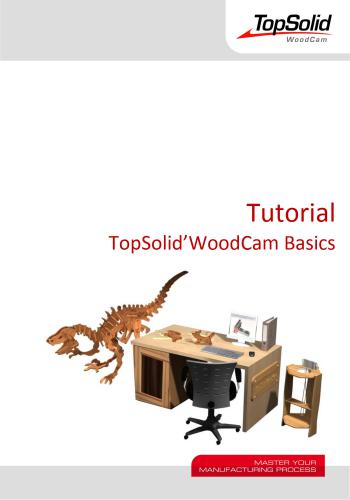
و المحتوى كما يلي :
Contents
Introduction to TopSolid’WoodCam .1
Introduction 2
TopSolid'WoodCam File .2
The TopSolid’WoodCam interface .2
Configuring the machine template .4
New machine template .5
Creating a new TopSolid’WoodCam document 5
Tool management .6
Creating tools .6
Editing or deleting tools 17
Mounting tools in the tool magazine .18
Defining driven points for special milling cutters .20
Managing the tool cutting conditions 23
Managing aggregates 29
Adding an aggregate .29
Modifying aggregate properties 32
Removing an aggregate from the machine 32
Managing tool units .34
Tool type filter 34
Configuring the machine .36
General configuration .36
Additional configuration .36
Saving your machine template 39
Saving the machine template 39
Manual machining 41
Creating the part .43
Creating a new TopSolid’Wood document 43
Creating the part contour 43
Creating the panel 44
Defining the part .45
Saving the drawing file 45
Creating the machining curves .46
Creating a new TopSolid’WoodCam document 46
Positioning the part 46
Creating the machining curves 47
Manual machining .51
Creating the part calibration .51
Machining the rabbet 56
Machining the two pockets on the top of the part 59
Drilling the four attachment holes .63TopSolid’WoodCam Basics
iv Missler Software
Engraving the text .66
Simulation .70
Saving the machining file .72
Iso code 72
Generating the iso code 72
Semi-automatic machining 73
Positioning the template .75
Creating a new TopSolid’WoodCam document .75
Installing the part .75
Semi-automatic machining 76
Facing the template 76
Contouring the first island 79
Contouring the second island 81
First island 83
Second island 86
Grooving the first island 89
Grooving the second island .91
Drilling the first island .93
Drilling the second island 94
Operations manager .96
Manually sorting operations .96
Sorting operations automatically 97
Iso code 102
Generating the iso code 102
Automatic machining .103
Recognized operations 105
Creating the part .106
Creating a new TopSolid’Wood document 106
Creating the part contour and the central opening .106
Creating the top 110
Creating the aperture .110
Central rabbet 112
Aligned drill holes on the top 114
Simple drill holes on the top .116
Side drillings .118
Exterior mouldings 120
Defining the part 123
Saving the drawing file 123
Automatic machining 124
Creating a new TopSolid’WoodCam document .124
Positioning the part 124
Automatic machining 124
Operations manager .127
Iso code 130TopSolid’WoodCam Basics
Missler Software v
Generating the iso code 130
Machining mounted sets 131
Defining the mounted set 133
Positioning the mounted set 134
Creating a new TopSolid’WoodCam document 134
Installing the set .134
Machining the mounted set .137
Automatic machining 137
Semi-automatic machining 139
Machining any set 147
Positioning any set 149
Creating a new TopSolid’WoodCam document 149
Positioning the set 149
Machining any set .154
Operations manager 156
Origin per part 156
Global origin .158
Machining a nesting .159
Creating a nesting 161
Positioning the nesting 166
Creating a new TopSolid’WoodCam document 166
Installing the nesting .166
Machining the nesting .167
Multi machining .170
Prerequisites .172
Preparing TopSolid'Wood files .172
Sorting parts and naming the machining files 173
Multi machining 174
Selecting the parts and options for multi machining 174
Result of the multi machining .176
Editing the machining files 176
Multi iso files .181
Machining with an aggregate .183
Automatic machining 185
Creating a new TopSolid’WoodCam document 185
Installing the part 185
Execution of operations 186
Additional machining .187
Creating a working coordinate system 187
Using the working coordinate system .189TopSolid’WoodCam Basics
vi Missler Software
User machining 193
The different types of user machining .195
The different ways of executing user machining operations 198
Automatic machining 198
Semi-automatic machining .198
Executing user machining operations 199
Creating a new TopSolid’WoodCam document .199
Installing the part .199
Machining the part .199
Machining a DXF file 201
Preparing the DXF file 203
Importing the DXF file .203
Preparing the file for machining 203
Machining the DXF file 206
Creating a new TopSolid’WoodCam document .206
Installing the parts 206
Machining the part .207
Result .211
Default values 212
Selecting the parameters to be changed .213
Reference operation .213
Selecting the parameters 214
Changing the default values 215
Lead out same as lead in .215
Tangential lead in .215
Maximum axial depth .216
Saving the default values .217
Checking the changes 217
Introduction to machining processes .218
General information 221
Links between operations and processes 221
Classification of the processes 222
Content of the processes 222
Parameter values 223
Process No. 1: Machining pockets .224
Creating a process 224
Associating processes .230
Using the processes 232
Process No. 2: Machining drill holes by color .234
Creating a process 234
Using the process .239
Appendices 240TopSolid’WoodCam Basics
Missler Software vii
Machining file names 241
Definition 241
Available properties 242
Examples of use 243
Complete example of a BOM template .244
Drilling with the milling spindle 245
Notes
كلمة سر فك الضغط : books-world.net
The Unzip Password : books-world.net
أتمنى أن تستفيدوا من محتوى الموضوع وأن ينال إعجابكم
رابط من موقع عالم الكتب لتنزيل كتاب Tutorial TopSolid WoodCam Basics
رابط مباشر لتنزيل كتاب Tutorial TopSolid WoodCam Basics 
|
|







