Admin
مدير المنتدى


عدد المساهمات : 18745
التقييم : 34763
تاريخ التسجيل : 01/07/2009
الدولة : مصر
العمل : مدير منتدى هندسة الإنتاج والتصميم الميكانيكى
 |  موضوع: كتاب SolidCAM Milling User’s Guide Volume 1 موضوع: كتاب SolidCAM Milling User’s Guide Volume 1  السبت 24 أغسطس 2019, 11:06 am السبت 24 أغسطس 2019, 11:06 am | |
| 
أخوانى فى الله
أحضرت لكم كتاب
SolidCAM Milling User’s Guide Volume 1
SolidCAM LTD
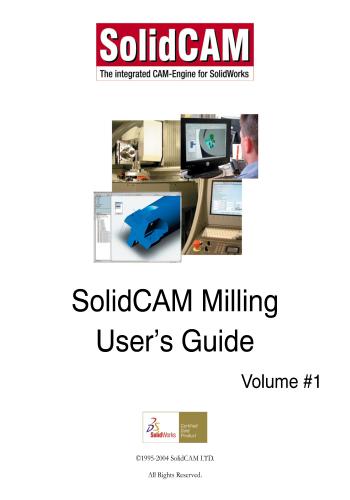
و المحتوى كما يلي :
Contents
Volume #1
1. SolidCAM Basics
1.1 Installing SolidCAM software .14
1.1.1 System requirements 14
1.1.2 SolidCAM Single License Installation .14
1.1.3 SolidCAM Network License Installation .19
1.1.4 SolidCAM Dongle Update .21
1.2 Basics Concepts 22
1.3 Starting SolidCAM .22
1.4 SolidCAM Interface .23
1.5 Getting Help 25
2. CAM-Part
2.1 Starting a new Milling CAM-Part .28
2.1.1 The structure of the CAM-Part .30
2.2 Defining Home .31
2.2.1 Multi-Sided Home 31
2.2.2 Define Home .32
2.2.3 Add Home within Multi-Sided Mode 33
2.2.4 Defining the homes for 3-axis CNC machine within Multi-Sided mode 39
2.2.5 Defining the homes for 4-axis CNC machine within Multi-Sided mode 40
2.2.6 Defining the homes for 5-axis CNC machine within Multi-Sided mode 42
2.2.7 Home definition methods .44
2.2.8 Add Home within Projections Mode 46
2.2.9 Defining the homes for 3-axis CNC machine within Projected mode 47
2.2.10 Defining the homes for 4-axis CNC machine within Projected mode 49
2.2.11 Defining the homes for 5-axis CNC machine within Projected mode 51
2.2.12 Home data dialog .53
2.2.13 SolidCAM coordinate system .55SolidCAM2005 Milling User’s Guide Content
4
2.3 Home operations 56
2.4 Stock and Target Model .58
2.4.1 Target model definition .60
2.4.2 Stock Model .61
2.4.3 Updating Stock Model .65
2.5 Tool options 67
2.6 Mac Options 69
2.7 Work Material 70
2.8 CNC-Controller and Axis type .71
2.8.1 Axis type .71
2.9 Default G-Code numbers 74
2.10 Managing CAM-Parts 76
2.11 CAM-Part Documentation .81
2.11.1 Documentation Editor 82
3. Tools
3.1 User-defined Tool Types .86
3.1.1 Add new Tool Types 87
3.1.2 Delete Tool Types .88
3.2 Tool Tables 89
3.3 Working with Part Tool Table 90
3.4 Working with Current Tool Table 91
3.5 Managing tool tables 93
3.5.1 Edit Tool table 93
3.5.2 Create Tool table .94
3.5.3 Copy tool table 95
3.5.4 Delete tool table 96
3.6 Tool Table dialog 97
3.6.1 Tools Filter .98
3.6.2 Tool Range .99
3.6.3 Show Tool 100SolidCAM2005 Milling User’s Guide
5
Content
3.6.4 Tool table - Edit . 102
3.7 Managing tools . 103
3.8 Tool data . 108
3.8.1 Tool Type . 109
3.8.2 Topology page 110
3.8.3 Default tool data / Job Data 115
3.9 Tool holding system 117
3.9.1 Tool holders dialog 118
3.9.2 Tool Holder Geometry definition . 123
3.9.3 Tool Holder segments . 124
3.9.4 Using Tool Holders . 126
3.10 Shaped Tools 130
3.10.1 Shape-Tools dialog 131
3.10.2 Shape-tool geometry definition . 135
3.10.3 Shaped Tool segments 136
3.10.4 Using Shaped tools 138
3.11 Feed and Speed default . 142
4. Geometry
4.1 Introduction . 148
4.2 Adding a new Geometry to your CAM-Part . 149
4.3 Drill Geometry . 150
4.3.1 Defining a Drill Geometry . 150
4.3.2 Edit a Drill Geometry . 151
4.3.3 Drill Geometry Selection Dialog . 151
4.4 3D Model Geometry . 156
4.4.1 Defining a 3D Model Geometry . 156
4.4.2 Editing a 3D Model Geometry . 158
4.4.3 CAD selection 159
4.5 Wireframe Geometry 160
4.5.1 Defining a Profile/Pocket Geometry . 161SolidCAM2005 Milling User’s Guide Content
6
4.5.2 Defining a Working Area 162
4.5.3 Defining a Slot Geometry 164
4.5.4 Defining a Section Geometry 165
4.5.5 Defining a Limit Geometry . 167
4.6 Editing Chain Geometries 169
4.6.1 Add Multi-chain . 169
4.6.2 Adding a Chain 169
4.6.3 Chain operations 170
4.6.4 Settings 171
4.6.5 Spline approximation 171
4.7 Chain selection . 172
4.7.1 Chain Options dialog 172
4.7.2 Chain selection dialog . 179
4.7.3 Chains direction . 181
4.7.4 Chains sorting 183
4.8 Operations with Geometries . 186
4.8.1 Synchronization of the Wireframe geometry . 187
4.8.2 Synchronizaton of the 3D Model geometry . 192
5. Jobs
5.1 Adding a Job . 196
5.2 SolidCAM Job Interface . 197
5.2.1 Home . 197
5.2.2 Geometry 198
5.2.3 Tool 199
5.2.4 Job name . 203
5.2.5 Milling Levels . 204
5.2.6 Extra parameters 208
5.2.7 Mirror/Rotate point 208
5.2.8 Message . 209
5.2.9 Job operation buttons . 209
5.3 Working with Jobs . 211
5.3.1 Add Job . 212SolidCAM2005 Milling User’s Guide
7
Content
5.3.2 Add Machining process . 213
5.3.3 Edit 213
5.3.4 Calculate/Calculate All . 213
5.3.5 G-Code/G-Code All . 213
5.3.6 Calculate & G-Code All 213
5.3.7 Simulate . 213
5.3.8 File 214
5.3.9 Job Group . 214
5.3.10 Delete/Delete all . 215
5.4 Managing Jobs in the CAM-Manager tree . 216
5.4.1 Job Sequence 216
5.4.2 Undo Sequence 216
5.4.3 Split 216
5.4.4 Expand 217
5.4.5 Collapse . 217
5.4.6 Automatic Sort . 218
5.5 Job Transformations . 219
5.5.1 Init 220
5.5.2 Move 220
5.5.3 Translate 220
5.5.4 Rotate . 222
5.5.5 Mirror 223
5.5.6 4th Axis . 224
5.6 Fixture . 225
5.6.1 Fixture dialog 226
6. 2.5D Milling
6.1 Profile Job . 230
6.1.1 Geometry name . 231
6.1.2 Down Step 232
6.1.3 Offsets . 232
6.1.4 Fillet size for last cut 234
6.1.5 Define depth . 235SolidCAM2005 Milling User’s Guide Content
8
6.1.6 Descent type . 237
6.1.7 Rest Material/Chamfer . 237
6.1.8 Tool Side . 243
6.1.9 Compensation 244
6.1.10 Profile Direction 246
6.1.11 Profile extension 246
6.1.12 Approach/Retreat . 246
6.1.13 Trochoidal milling 249
6.2 Pocket Job . 250
6.2.1 Geometry name . 251
6.2.2 Down Step 251
6.2.3 Pocket Types . 252
6.2.4 Hatch type . 253
6.2.5 Contour type 258
6.2.6 Hatch+Finish type . 266
6.2.7 Clear type 267
6.2.8 Plunging Pattern . 268
6.2.9 Overlap 270
6.2.10 Compensation 270
6.2.11 Offsets . 270
6.2.12 Finish . 271
6.2.13 Fillet size for last cut 272
6.2.14 Rest Material/Chamfer . 272
6.2.15 Approach 272
6.2.16 Retreat . 276
6.3 Drill Job . 279
6.3.1 Geometry name . 280
6.3.2 Tool 280
6.3.3 Drill depth 280
6.3.4 Drill cycle type . 281
6.3.5 Sequence of drill positions . 284
6.4 Slot Job 286
6.4.1 Geometry name . 287
6.4.2 Depth type 287SolidCAM2005 Milling User’s Guide
9
Content
6.4.3 Constant Depth type . 287
6.4.4 Section depth type . 289
6.5 Translated Surface Job 293
6.5.1 Geometry name . 294
6.5.2 Define Profile Start Point . 295
6.5.3 Profile direction . 295
6.5.4 Tool side 295
6.5.5 Geometry on Section 296
6.5.6 Constraint . 297
6.5.7 Process type 298
6.5.8 Surface Data for Translated Surfaces . 298
6.5.9 Engraving Data for Translated Surface Job . 301
6.5.10 Limits . 302
6.5.11 Limit Data for Translated Surface 303
6.5.12 Engraving Limit for Translated Surface Job . 306
6.5.13 Approach/Retreat . 308
6.5.14 Show surface 308
7. 3D Milling
7.1 3D Model Job Overview 310
7.2 Working Area . 311
7.2.1 Working area dialog . 312
7.2.2 Working area definition via Geometry . 313
7.2.3 Working area definition via Surface condition 316
7.2.4 Working area definition via Face selection 317
7.2.5 Working area definition via Rest material 319
7.3 Tolerance . 321
7.3.1 Surface tolerance 322
7.3.2 Tool path tolerance 323
7.4 Roughing . 324
7.4.1 Overlap 325
7.4.2 Down step 325
7.4.3 Clean flat 325SolidCAM2005 Milling User’s Guide Content
10
7.4.4 Offset . 326
7.4.5 Fillet size for last cut 327
7.4.7.Mode (Open Pocket machining) . 334
7.4.8 Rest Material . 337
7.4.9 Hatch Roughing . 340
7.4.10 Contour Roughing . 341
7.4.11 Plunging pattern 342
7.5 Semi-Finish/Finish 343
7.5.1 Overview . 343
7.5.2 Descent 346
7.5.3 Semi-Finish/Finish strategies 349
7.5.4 Linear finish strategy . 350
7.5.5 Offset cutting Finish Strategy 356
7.5.6 Spiral Finish Strategy . 361
7.5.7 Circular Pocket Finish Strategy . 368
7.5.8 Constant-Z Finish Strategy 370
7.5.9 Pencil milling 380
7.6 3D Engraving Job 382
7.6.1 Geometry name . 383
7.6.2 Engraving depth 383
7.6.3 Tolerance . 383
7.6.4 Engraving geometry name . 384
7.6.5 Engraving technology . 384
7.7 3D Drill Job 387
7.7.1 Geometry name . 388
7.7.2 Tool . 388
7.7.3 3D Model Geometry name 388
7.7.4 Offset from model 389
7.7.5 Drill cycle type . 389
7.7.6 Sequence of drill positions . 390
8. Simulation
8.1 Introduction . 392SolidCAM2005 Milling User’s Guide
11
Content
8.1.1 Simulation modes 393
8.1.2 Simulation Controls . 393
8.2 2D simulation mode 394
8.2.1 Simulation Control 394
8.2.2 Simulation toolbar . 394
8.2.3 Show Data . 395
8.2.4 Projection 395
8.2.5 Show tool 397
8.2.6 Erase on Z change . 397
8.2.7 Stop on Next 397
8.2.8 Clear . 398
8.2.9 Colors 398
8.2.10 Simulation speed 398
8.3 VerifyPlus simulation mode . 399
8.3.1 Simulation toolbar . 399
8.3.2 Buttons available in the Setup Mode 401
8.3.3 Buttons available in the Simulation Mode . 403
8.4 Host CAD simulation mode 404
8.4.1 Simulation Control 404
8.4.2 Show Data . 405
8.4.3 Show Tool . 405
8.4.4 Stop on Next 405
8.4.5 Clear . 405
8.4.6 Colors 405
8.4.7 Simulation speed 405
8.5 3D simulation mode 406
8.5.1 Simulation toolbar . 406
8.5.2 Simulation control . 408
8.5.3 Show Data . 408
8.5.4 Stop on Next 408
8.5.5 Colors 408
8.5.6 Simulation speed 408
8.6 SolidVerify simulation mode 409SolidCAM2005 Milling User’s Guide Content
12
8.6.1 Simulation Control 409
8.6.2 Show Data . 409
8.6.3 Stop on Next 410
8.6.4 Clear . 410
8.6.5 Simulation speed 410
8.6.6 Single color/Color by tool . 410
8.6.7 Simulation toolbar . 411
8.6.8 Simulation menu 417
8.7 Rest Material simulation mode 420
8.7.1 Simulation toolbar . 420
8.7.2 Simulation control . 422
8.7.3 Tolerance . 423
9. G-Code
9.1 Generate 426
9.2 List . 427
9.3 Copy . 428
9.4 Print . 428
10. SolidCAM Settings
10.1 Introduction . 430
10.2 User Directories Settings 431
10.2.1 User Directory for SolidCAM-Parts . 431
10.2.2 User Directory for SolidCAM-Tables 432
10.3 Units Settings . 433
10.3.1 Metric/Inch 433
10.3.2 Approximation . 434
10.3.3 Chain selection . 434
10.3.4 Rest Material Calculation 435
10.3.5 Fillet size for last cut . 435
10.4 Default CNC-controller settings . 436
10.4.1 Post-processor files directory 436SolidCAM2005 Milling User’s Guide
Content
10.4.2 CNC-controllers 437
10.5 Color Setup . 438
10.6 Auto-Save settings . 440
10.7 External program settings 441
10.8 Editors Settings 442
10.9 DNC settings 443
10.10 Simulation Settings 444
10.11 Synchronization settings . 445
10.12 Default Geometry Names 447
10.13 Rest Materal & SolidVerify Settings 448
10.14 Tool Settings . 450
Index
كلمة سر فك الضغط : books-world.net
The Unzip Password : books-world.net
أتمنى أن تستفيدوا من محتوى الموضوع وأن ينال إعجابكم
رابط من موقع عالم الكتب لتنزيل كتاب SolidCAM Milling User’s Guide Volume 1
رابط مباشر لتنزيل كتاب SolidCAM Milling User’s Guide Volume 1 
|
|







