Admin
مدير المنتدى


عدد المساهمات : 18726
التقييم : 34712
تاريخ التسجيل : 01/07/2009
الدولة : مصر
العمل : مدير منتدى هندسة الإنتاج والتصميم الميكانيكى
 |  موضوع: كتاب Engineering Design and Graphics with SolidWorks موضوع: كتاب Engineering Design and Graphics with SolidWorks  الثلاثاء 26 يوليو 2016, 10:11 pm الثلاثاء 26 يوليو 2016, 10:11 pm | |
| 
أخوانى فى الله
أحضرت لكم كتاب
Engineering Design and Graphics with SolidWorks
James D. Bethune
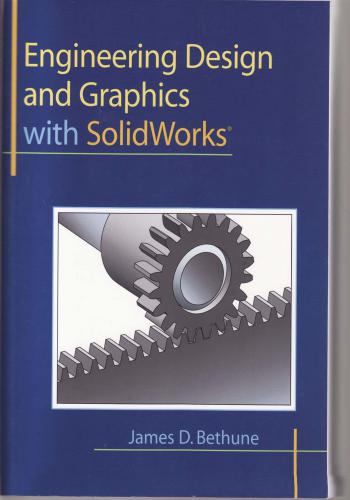
ويتناول الموضوعات الأتية :
Contents
Introduction 1 Chapter 2—Sketch Entities and Tools 47
I-l A Personal History of CAD 1
1-2 Parametric Modelers 3
1-3 An Overview of SolidWorks 3
Chapter 1—Getting Started 9
1-1 Introduction 9
1-2 Sketching a Line 9
1-3 Modifying a Line 13
1-4 The Rectangle Tool 14
1 -5 Drawing a Shape with 90°
Angles 15
1-6 Editing a Sketch 17
1-7 Editing a Feature 17
1 -8 The Circle and Smart Dimension
Tools 18
1 -9 Setting Units on the Document
Options 22
1-10 The Center point Arc and Tangent Arc
Tools 23
1-11 Extruding an Object 27
1-12 Projects 40
2-1 Introduction 47
2-2 3 Point Arc 47
2-3 Sketch Fillet and Undo Tools 48
2-4 Spline 50
2-5 Polygon 51
2-6 Ellipse 54
2-7 Parabola 55
2-8 Offset 55
2-9 Trim 55
2-10 Extend 57
2-11 Split Entities 61
2-12 Jog Line 61
2-13 Mirror Entities 64
2-14 Move Entities 66
2-15 Rotate Entities 68
2-16 Copy Entities 68
2-17 Scale Entities 71
2-18 Center line 72
2-19 Linear Sketch Pattern 72
2-20 Circular Sketch Pattern 76
2-21 Sample Problem SP2-1 76
2-22 Sample Problem SP2-2 80
2-23 Text 83
2-24 Projects 84
Chapter 3—Features 93
3-1 Introduction 93
3-2 Extrude Boss/Base 93
3-3 Sample Problem SP3-1 97
3-4 Extruded Cut 99
3-5 Hole Wizard 101
3-6 A Second Method of Creating a Hole 103
3-7 Fillet 104
3-8 Chamfer 111
3-9 Revolved Boss/Base 112
3-10 Revolved Cut 113
3-11 Reference Planes 116
3-12 Lofted Boss/Base 119
3-13 Swept Boss/Base 124
3-14 Draft 125
3-15 Linear Sketch Pattern 125
3-16 Circular Sketch Pattern 127
3-17 Mirror 129
3-18 Shell 130
3-19 Editing Features 130
3-20 Sample Problem SP3-1 131
3-21 Sample Problem SP3-2 139
3-22 Projects 143
Chapter 4—Orthographic Views 153
4-1 Introduction 153
4-2 Fundamentals of Orthographic
Views 153
4-3 Drawing Orthographic Views Using
SolidWorks 158
4-4 Section Views 167
4-5 Drawing a Section View Using
SolidWorks 168
4-6 Aligned Section Views 172
4-7 Broken Views 174
4-8 Detail Views 174
4-9 Auxiliary Views 176
4-10 Projects 178
Chapter 5—Assemblies 201
5-1 Introduction 201
5-2 Starting an Assembly Drawing 201
5-3 Move Component 201
5-4 Rotate Component 203
5-5 Mate 203
5-6 Bottom-up Assemblies 209
5-7 Creating an Exploded Isometric
Assembly Drawing 210
5-8 Creating an Exploded Isometric Drawing
Using the Drawing Format 212
5-9 Assembly Numbers 214
5-10 Bill of Materials (BOM or Parts List) 215
5-11 Animate Collapse 219
5-12 Motion Study 221
5-13 Sample Problem 5-1: Creating the Rotator
Assembly 221
5-14 Using the SolidWorks Motion Study
Tool 223
5-15 Editing a Part within an Assembly 226
5-16 Title Blocks 226
5-17 Projects 229
Chapter 6—Threads and Fasteners 245
6-1 Introduction 245
6-2 Thread Terminology 246
6-3 Thread Callouts—Metric Units 246
6-4 Thread Call-outs—ANSI Unified
Screw Threads 246
6-5 Thread Representations 248
6-6 Internal Threads—Inches 248
6-7 Threaded Blind Holes—Inches 250
6-8 Internal Threads—Metric 251
6-9 Accessing the Design Library 253
6-10 Thread Pitch 253
6-11 Smart Fasteners 257
6-12 Determining an Internal Thread
Length 259
6-13 Set Screws 262
6-14 Drawing a Threaded Hole in the Side
of a Cylinder 263
6-15 Projects 266
Chapter 7—Dimensioning 285
7-1 Introduction 285
7-2 Terminology and Conventions—ANSI 286
7-3 Adding Dimensions to a
Drawing 287
7-4 Drawing Scale 294
7-5 Units 294
7-6 Dimensioning Holes and Fillets 298
7-7 Dimensioning Counter-bored and
Countersunk Holes 300
7-8 Angular Dimensions 309
7-9 Ordinate Dimensions 310
7-10 Baseline Dimensions 313
7-11 Locating Dimensions 316
7-12 Fillets and Rounds 317
7-13 Rounded Shapes—Internal 318
7-14 Rounded Shapes—External 318
7-15 Irregular Surfaces 319
7-16 Polar Dimensions 319
7-17 Chamfers 321
7-18 Symbols and Abbreviations 321
7-19 Symmetrical and Centerline Symbols 322
7-20 Dimensioning to a Point 323
7-21 Dimensioning Section Views 323
7-22 Dimensioning Orthographic Views 324
7-23 Projects 325
Chapter 8—Tolerances 339
8-37 Angularity 378
8-38 Profiles 378
8-39 Run-outs 381
8-40 Positional Tolerances 381
8-41 Creating Positional Tolerances Using
SolidWorks 384
8-42 Virtual Condition 386
8-43 Floating Fasteners 386
8-44 Sample Problem SP8-3 386
8-45 Sample Problem SP8-4 387
8-46 Fixed Fasterners 388
8-47 Sample Problem SP8-5 389
8-48 Design Problems 390
8-49 Projects 393
8-1 Introduction 339
8-2 Direct Tolerance Methods 339
8-3 Tolerance Expressions 340
8-4 Understanding Plus and Minus
Tolerances 341
8-5 Creating Plus and Minus Tolerances 341
8-6 Creating Limit Tolerances 343
8-7 Creating Angular Tolerances 343
8-8 Standard Tolerances 343
8-9 Double Dimensioning 345
8-10 Chain Dimensions and Baseline
Dimensions 345
8-11 Tolerance Studies 348
8-12 Rectangular Dimensions 349
8-13 Hole Locations 349
8-14 Choosing a Shaft for a Toleranced Hole 350
8-15 Sample Problem SP8-1 353
8-16 Sample Problem SP8-2 353
8-17 Nominal Sizes 353
8-18 Standard Fits (Metric Values) 354
8-19 Standard Fits (Inch Values) 355
8-20 Preferred and Standard
Sizes 357
8-21 Surface Finishes 357
8-22 Surface Control Symbols 359
8-23 Applying Surface Control Symbols 360
8-24 Design Problems 362
8-25 Geometric Tolerances 365
8-26 Tolerances of Form 365
8-27 Flatness 366
8-28 Straightness 366
8-29 Straightness (RFS and MMC) 367
8-30 Circularity 370
8-31 Cylindricity 371
8-32 Geometric Tolerances using SolidWorks 371
8-33 Datums 372
8-34 Tolerances of Orientation 375
8-35 Perpendicularity 375
8-36 Parallelism 376
Chapter 9—Gears Pulleys and
Chains 417
9-1 Introduction 417
9-2 Gear Terminology 417
9-3 Gear Formulas 418
9-4 Creating Gears Using SolidWorks 418
9-5 Gear Ratios 423
9-6 Power Transmission—Shaft
to Gear 424
9-7 Set Screws and Gear Hubs 424
9-8 Keys, Keyseats, and Gears 428
9-9 Sample Problem SP9-1—Support
Plates 435
9-10 Rack and Pinion Gears 439
9-11 Metric Gears 441
9-12 Belts and Pulleys 442
9-13 Belt and Pulley Standard Sizes 442
9-14 Pulleys and Keys 446
9-15 Multiple Pulleys 448
9-16 Chains and Sprockets 449
9-17 Projects 454
Chapter 10—Bearings and Fit
Tolerances 465
10-1 Introduction 465
10-2 Sleeve Bearings 465
10-3 Sleeve Bearings with Flanges 469
10-4 Flange Cutouts 469
10-5 Sample Problem SP10-1 471
10-6 Ball Bearings 474
10-7 Fits and Tolerances for
Bearings 475
10-8 Fits—Inches 475
10-10 Hole Basis 476
10-11 Shaft Basis 476
10-12 Sample Problem SP 10-2 476
10-13 Interference Fits 476
10-14 Manufactured Bearings 477
10-15 Fit Tolerances—Millimeters 479
10-16 Projects 480
Chapter 11—Cams and Springs 497
11-1 Introduction 497
11-2 Base Circle 497
11-3 Trace Point 497
11-4 Dwell, Rise, and Fall 497
11-5 Creating Cams in SolidWorks 498
11-6 Cam—Circular Setup Tab 499
11-7 Cam—Circular Motion Tab 500
11-8 Cam—Circular Creation Tab 501
11-9 Hubs on Cams 501
11-10 Springs 507
11-11 Sample Problem SP 11 -1 —Cams in
Assemblies 508
11-12 Projects 513
Appendix 517
Wire and Sheet Metal Gauges 517
American Standard Clearance Locational Fits 518
American Standard Running and Sliding Fits 519
American Standard Transition Locational Fits 520
American Standard Interference Locational Fits 521
American Standard Force and Shrink Fits 521
Preferred Clearance Fits—Cylindrical Fits, Hole
Basis 522
Preferred Transitional and Interference Fits—
Cylindrical Fits, Hole Basis 523
Preferred Clearance Fits—Cylindrical Fits, Shaft
Basis 524
Preferred Transitional and Interference Fits—
Cylindrical Fits, Shaft Basis 525
Metric Threads—Preferred Sizes 526
Standard Thread Lengths—Inches 526
American National Standard Plain Washers 527
Index
كلمة سر فك الضغط : books-world.net
The Unzip Password : books-world.net
أتمنى أن تستفيدوا منه وأن ينال إعجابكم
رابط من موقع عالم الكتب لتنزيل كتاب Engineering Design and Graphics with SolidWorks
رابط مباشر لتنزيل كتاب Engineering Design and Graphics with SolidWorks

عدل سابقا من قبل Admin في الأربعاء 06 يونيو 2018, 11:53 am عدل 1 مرات |
|
nazmy102030
مهندس تحت الاختبار


عدد المساهمات : 2
التقييم : 2
تاريخ التسجيل : 23/06/2016
العمر : 30
الدولة : مصر
العمل : مهندس
الجامعة : مودرن
 |  موضوع: رد: كتاب Engineering Design and Graphics with SolidWorks موضوع: رد: كتاب Engineering Design and Graphics with SolidWorks  السبت 30 يوليو 2016, 5:02 pm السبت 30 يوليو 2016, 5:02 pm | |
| |
|
essam_010
مهندس تحت الاختبار


عدد المساهمات : 1
التقييم : 1
تاريخ التسجيل : 11/01/2012
العمر : 34
الدولة : ُEgypt
العمل : Free lance
الجامعة : Benha
 |  موضوع: رد: كتاب Engineering Design and Graphics with SolidWorks موضوع: رد: كتاب Engineering Design and Graphics with SolidWorks  السبت 30 يوليو 2016, 5:27 pm السبت 30 يوليو 2016, 5:27 pm | |
| |
|
Admin
مدير المنتدى


عدد المساهمات : 18726
التقييم : 34712
تاريخ التسجيل : 01/07/2009
الدولة : مصر
العمل : مدير منتدى هندسة الإنتاج والتصميم الميكانيكى
 |  موضوع: رد: كتاب Engineering Design and Graphics with SolidWorks موضوع: رد: كتاب Engineering Design and Graphics with SolidWorks  الإثنين 01 أغسطس 2016, 11:57 pm الإثنين 01 أغسطس 2016, 11:57 pm | |
| 
- nazmy102030 كتب:
- شكرااا
 |
|
Admin
مدير المنتدى


عدد المساهمات : 18726
التقييم : 34712
تاريخ التسجيل : 01/07/2009
الدولة : مصر
العمل : مدير منتدى هندسة الإنتاج والتصميم الميكانيكى
 |  موضوع: رد: كتاب Engineering Design and Graphics with SolidWorks موضوع: رد: كتاب Engineering Design and Graphics with SolidWorks  الإثنين 01 أغسطس 2016, 11:58 pm الإثنين 01 أغسطس 2016, 11:58 pm | |
| 
- essam_010 كتب:
- Great
 |
|







