Admin
مدير المنتدى


عدد المساهمات : 18759
التقييم : 34805
تاريخ التسجيل : 01/07/2009
الدولة : مصر
العمل : مدير منتدى هندسة الإنتاج والتصميم الميكانيكى
 |  موضوع: كتاب Design Workbook Using Solidworks موضوع: كتاب Design Workbook Using Solidworks  الخميس 02 فبراير 2023, 12:28 am الخميس 02 فبراير 2023, 12:28 am | |
| 
أخواني في الله
أحضرت لكم كتاب
Design Workbook Using Solidworks
Ronald E. Barr, Ph.D.
Professor
Thomas J. Krueger, Ph.D.
Senior Lecturer
Davor Juricic, D.Sc.
Professor Emeritus
Alejandro Reyes CSWE, CSWI
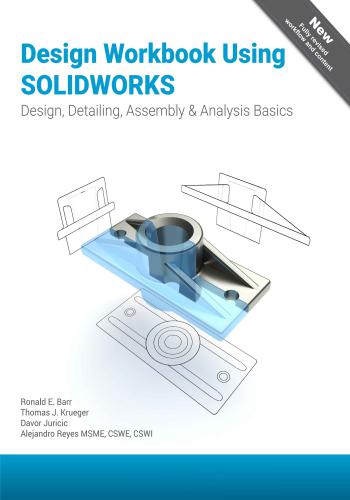
و المحتوى كما يلي :
Table of Contents
1. Design Workbook Lab 1: Basic 2D Sketching
Introduction to SOLIDWORKS; Screen Layout; Menus; FeatureManager Tree; View
Orientations; Sketching Toolbars; Sketch Planes; Starting a New Part; Part Units; Basic
Dimensioning; Extruded and Revolved Parts.
Exercise 1.1: Carbon Fiber Gasket 1-9
Exercise 1.2: Cover Plate 1-16
Exercise 1.3: Wall Bracket 1-20
Exercise 1.4: Machine Handle 1-23
Supplementary Exercises 1-26
2. Design Workbook Lab 2: Advanced 2D Sketching
Review of 2D Sketch Entities; Advanced Sketching Tools; Sketch Editing Tools; Linear and
Circular Repeats; Extruded and Revolved Parts.
Exercise 2.1: Metal Grate 2-3
Exercise 2.2: Torque Sensor 2-8
Exercise 2.3: Scalloped Knob 2-11
Exercise 2.4: Linear Step Plate 2-14
Supplementary Exercises 2-19
3. Design Workbook Lab 3: 3D Modeling Part I
Adding Sketch Relations; 3D Features Toolbar; Advanced Extrusion and Revolution
Operations; Create Reference Geometry; 3D Mirror Feature; Create Linear and Circular 3D
Patterns.
Exercise 3.1: Clevis Mounting Bracket 3-3
Exercise 3.2: Manifold 3-8
Exercise 3.3: Hand Wheel 3-13
Exercise 3.4: Toe Clamp 3-18
Supplementary Exercises 3-23
iiiDesign Workbook Using SOLIDWORKS 2020
4. Design Workbook Lab 4: 3D Modeling Part II
Creating Advanced 3D Features: Draft, Shell, Dome, Loft, Sweep; Advanced Extrusion and
Revolution Operations.
Exercise 4.1: Drawer Tray 4-2
Exercise 4.2: Tap-Light Dome 4-7
Exercise 4.3: Threads and Fasteners 4-10
Exercise 4.4: Jack Stand 4-19
Supplementary Exercises 4-23
5. Design Workbook Lab 5: Assembly Modeling
Practice 3D Part Modeling; Creating a New Assembly; Assembly Toolbar; Adding Parts to
an Assembly; Move and Rotate a Component; Mate Parts Together.
Exercise 5.1: Terminal Support Assembly 5-5
Exercise 5.2: Pulley Assembly 5-15
Supplementary Exercises 5-24
6. Design Workbook Lab 6: Part Evaluation and Configurations
Measure Tool; Component Mass Properties; Mass Properties Units; Editing and Modifying
a Solid Model; Design Table Basics; Entering Design Table Parameters; Configuration
Manager.
Exercise 6.1: Rocker Arm Mass Properties 6-4
Exercise 6.2: Socket Design Table 6-12
Supplementary Exercises 6-18
7. Design Workbook Lab 7: Static Stress and Thermal Analysis
Introduction to Finite Element Analysis Using SOLIDWORKS Simulation; Definition of
FEA Terms; Basic FEA Stress Analysis; Applying Loads and Constraints; FEA Mesh
Creation; Analyzing the Model for Stress Distribution; Printing the von Mises Stress
Distribution; Design Changes Based on Analysis Results.
Exercise 7.1: Finite Element Analysis of a Pillow Block 7-3
Exercise 7.2: Thermal Analysis of a Computer Chip 7-15
ivTable of Contents
8. Design Workbook Lab 8: Animation, Detailing and Rapid Prototyping
Introduction to the SOLIDWORKS Animation Wizard; Assembly Exploded View; Creating
the Animation; Animation Controller; Editing the Animation; Saving an .AVI File;
Animation Motion Elements; Introduction to Rapid Prototyping.
Exercise 8.1: Exploded Animation of the Terminal Support Assembly 8-6
Exercise 8.2: Exploded Animation of the Pulley Assembly 8-11
Exercise 8.3: Creating Component Drawing Views for Manufacturing 8-15
Exercise 8.4: Rapid Prototyping of a Solid Model Part 8-19
9. Design Workbook Lab 9: Section Views in 2D and 3D
Viewing a 3D Section View of a Solid Model; Printing 3D Section View; Changing Drawing
and Hatch Pattern Options; Projecting Orthographic Views; Making a 2D Section View.
Exercise 9.1: Rod Base Section View 9-5
Exercise 9.2: Tension Cable Bracket Section View 9-11
Exercise 9.3: Milling End Adapter Section View 9-17
Exercise 9-4: Plastic Revolving Ball Assembly Section View 9-23
Supplementary Exercises 9-30
10. Design Workbook Lab 10: Manufacturing Detail Drawings
Drawing Sheet Options; Projecting Orthographic Views in a Drawing; Adding Centerlines;
Importing Annotations from the 3D Model; Dimensioning the Drawing; Adding Manual
Annotations.
Exercise 10.1: Guide Block Drawing 10-7
Exercise 10.2: Pipe Joint Drawing 10-11
Exercise 10.3: Pedestal Base Drawing 10-16
Exercise 10.4: Tooling Pad Drawing 10-20
Supplementary Exercises 10-26
APPENDIX A - Drawing Sheet Template
#Solidworks,#سولدورك,#سولدوركس,#سولدوورك,#سولدووركس,#سوليدورك,#سوليدوركس,#سوليدوورك,#سوليدووركس,
كلمة سر فك الضغط : books-world.net
The Unzip Password : books-world.net
أتمنى أن تستفيدوا من محتوى الموضوع وأن ينال إعجابكم
رابط من موقع عالم الكتب لتنزيل كتاب Design Workbook Using Solidworks
رابط مباشر لتنزيل كتاب Design Workbook Using Solidworks 
|
|







