Admin
مدير المنتدى


عدد المساهمات : 18739
التقييم : 34745
تاريخ التسجيل : 01/07/2009
الدولة : مصر
العمل : مدير منتدى هندسة الإنتاج والتصميم الميكانيكى
 |  موضوع: كتاب MATLAB & Simulink Model-Based Calibration Toolbox Guide موضوع: كتاب MATLAB & Simulink Model-Based Calibration Toolbox Guide  السبت 28 يناير 2023, 1:46 am السبت 28 يناير 2023, 1:46 am | |
| 
أخواني في الله
أحضرت لكم كتاب
MATLAB & Simulink Model-Based Calibration Toolbox Guide
MathWorks
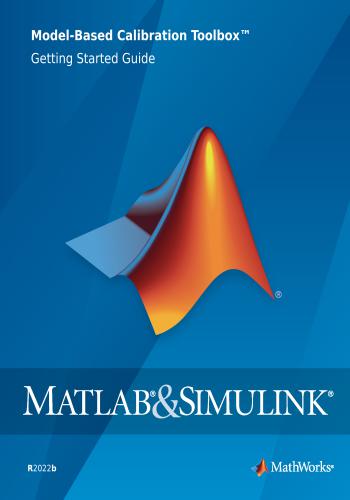
و المحتوى كما يلي :
Introduction
1
Model-Based Calibration Toolbox Product Description . 1-2
What Is Model-Based Calibration? 1-3
Designs and Modeling in the Model Browser . 1-3
Calibration Generation in CAGE 1-4
Gasoline Engine Calibration
2
Gasoline Case Study Overview . 2-2
Gasoline Calibration Problem Definition 2-2
Case Study Example Files . 2-3
Design of Experiment 2-5
Context 2-5
Benefits of Design of Experiment . 2-5
Power Envelope Survey Testing 2-5
Create Designs and Collect Data 2-5
Data Collection and Physical Modeling 2-10
Empirical Engine Modeling 2-11
Examine Response Models . 2-11
Examine the Test Plan 2-13
Optimization 2-15
Optimization Overview 2-15
View Optimization Results . 2-16
Set Up Optimization 2-18
Filling Tables From Optimization Results 2-20
Design and Modeling Scripts
3
Introduction to the Command-Line Interface . 3-2
Automate Design and Modeling with Scripts . 3-3
Processes You Can Automate 3-3
Engine Modeling Scripts 3-5
v
ContentsUnderstanding Model Structure for Scripting 3-6
Projects and Test Plans for Model Scripting . 3-6
Response Model Scripting 3-6
Boundary Model Scripting 3-7
How the Model Tree Relates to Command-Line Objects 3-9
Multi-Injection Diesel Calibration
4
Multi-Injection Diesel Calibration Workflow 4-2
Multi-Injection Diesel Problem Definition . 4-2
Engine Calibration Workflow 4-5
Air-System Survey Testing 4-6
Multi-Injection Testing . 4-7
Data Collection and Physical Modeling . 4-7
Statistical Modeling . 4-8
Optimization Using Statistical Models 4-9
Case Study Example Files 4-14
Design of Experiment . 4-15
Benefits of Design of Experiment 4-15
Air-System Survey Testing . 4-15
Create Designs and Collect Data . 4-15
Fit a Boundary Model to Air Survey Data 4-20
Use the Air Survey and Boundary Model to Create the Final Design 4-22
Multi-Injection Testing 4-23
Statistical Modeling 4-25
Examine the Test Plans for Point-by-Point Models 4-25
Examine Response Models . 4-27
Optimization 4-29
Optimization Overview 4-29
Set Up Models and Tables for Optimization . 4-29
Examine the Point Optimization Setup 4-32
Examine the Point Optimization Results . 4-35
Create Sum Optimization from Point Optimization . 4-37
Fill Lookup Tables from Optimization Results . 4-41
Examine the Multiobjective Optimization 4-47
Model Quickstart
5
Predict Engine Torque Using Two-Stage Modeling . 5-2
Open the App and Load Data 5-3
Set Up the Model . 5-3
Verify the Model 5-5
Export the Model . 5-7
vi ContentsCreate Multiple Models to Compare . 5-8
Generate Current Controller Calibration Tables for Flux-Based Motor
Controllers 5-13
Collect and Post Process Motor Data . 5-14
Model Motor Data . 5-16
Generate Calibration . 5-20
Mapped Engine Lookup Tables 5-34
Mapped CI Lookup Tables as Functions of Fuel Mass and Engine Speed
. 5-35
Use Test Plan Template to Fit Models . 5-35
Open CAGE Project 5-37
Use CAGE to Import and Replace Models 5-42
Review and Export Lookup Tables 5-43
Mapped CI Lookup Tables as Functions of Engine Torque and Speed 5-45
Use Test Plan Template to Fit Models . 5-45
Open CAGE Project 5-47
Use CAGE to Import and Replace Models 5-52
Review and Export Lookup Tables 5-53
Mapped SI Lookup Tables as Functions of Engine Torque and Speed 5-55
Use Test Plan Template to Fit Models . 5-55
Open CAGE Project 5-57
Use CAGE to Import and Replace Models 5-62
Review and Export Lookup Tables 5-63
Design of Experiment
6
Design of Experiments . 6-2
Why Use Design of Experiment? 6-2
Design Styles 6-2
Create Examples Using the Design Editor . 6-3
Set Up a Model and Create a Design 6-4
Set Up Model Inputs . 6-4
Open the Design Editor 6-4
Create a New Design 6-4
Create a Constrained Space-Filling Design . 6-5
Apply Constraints . 6-5
View Design Displays . 6-8
Use the Prediction Error Variance Viewer 6-9
Introducing the Prediction Error Variance Viewer . 6-9
Add Points Optimally . 6-10
viiData Editor for Modeling
7
Manipulate Data for Modeling . 7-2
View and Edit the Data . 7-2
Create New Variables and Filters . 7-5
Store and Import Variables, Filters, and Plot Preferences . 7-6
Define Test Groupings . 7-6
Match Data to Experimental Designs 7-8
Tradeoff Calibration
8
Set Up and Perform a Tradeoff Calibration . 8-2
Set Up a Tradeoff Calibration 8-2
Perform the Tradeoff Calibration . 8-4
Data Sets
9
Compare Calibrations To Data . 9-2
Setting Up the Data Set 9-2
Comparing the Items in a Data Set 9-5
Reassigning Variables 9-9
Filling Lookup Tables from Data
10
Fill Lookup Tables from Data . 10-2
Setting Up a Lookup Table and Experimental Data . 10-2
Fill Lookup Table from Experimental Data . 10-5
Select Data Regions 10-8
Export the Calibration 10-9
Optimization and Automated Tradeoff
11
Optimization and Automated Tradeoff 11-2
Import Models to Optimize . 11-2
viii ContentsEM-Sourced Examples
12
Create Local Designs 12-2
Create Optimal Designs . 12-6
Load and Modify Data . 12-9
Create and Apply Constraints 12-12
Gasoline Case Study Design of Experiment . 12-16
Point-by-Point Modeling for a Diesel Engine . 12-21
Gasoline Case Study
#ماتلاب,#متلاب,#Matlab,
كلمة سر فك الضغط : books-world.net
The Unzip Password : books-world.net
أتمنى أن تستفيدوا من محتوى الموضوع وأن ينال إعجابكم
رابط من موقع عالم الكتب لتنزيل كتاب MATLAB & Simulink Model-Based Calibration Toolbox Guide
رابط مباشر لتنزيل كتاب MATLAB & Simulink Model-Based Calibration Toolbox Guide 
|
|







