Admin
مدير المنتدى


عدد المساهمات : 18745
التقييم : 34763
تاريخ التسجيل : 01/07/2009
الدولة : مصر
العمل : مدير منتدى هندسة الإنتاج والتصميم الميكانيكى
 |  موضوع: كتاب Introducing COSMOSFIoWorks موضوع: كتاب Introducing COSMOSFIoWorks  السبت 03 أغسطس 2019, 6:37 pm السبت 03 أغسطس 2019, 6:37 pm | |
| 
أخوانى فى الله
أحضرت لكم كتاب
Introducing COSMOSFIoWorks
Fluid Flow Simulation Software
Dassault Systemes SolidWorks
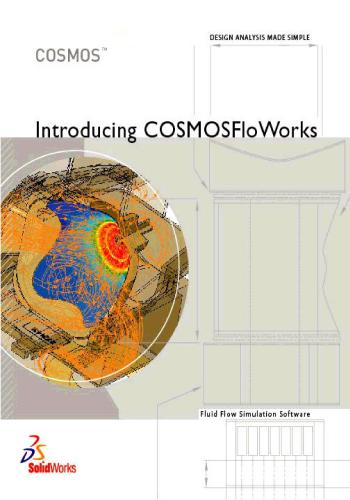
و المحتوى كما يلي :
Introduction
COSMOSFloWorks Product Family . xi
Chapter 1 COSMOSFloWorks Fundamentals
How It Works 1-1
Computational Domain 1-2
Initial and Boundary Conditions . 1-2
Meshing 1-3
Solving . 1-3
Getting Results 1-3
COSMOSFloWorks Project . 1-4
Creating a Project 1-4
Completing the Project Definition 1-5
Deleting a Project 1-5
Goals – Basic Information 1-5
Computational Domain – Basic Information 1-7
Symmetry Planes . 1-7
2D Plane Flow . 1-8
Initial Mesh - Basic Information 1-8
Calculation Control Options - Basic Information . 1-9
Solution-Adaptive Meshing - Basic Information 1-10
General Options . 1-11
Exporting Results to COSMOSWorks 1-14
Contentsii Introducing COSMOSFloWorks
Chapter 2 Physical Features
Analysis Type 2-1
Heat Conduction in Solids . 2-2
Time - Dependent Analysis 2-3
Fluid Type and Compressibility 2-4
Gravitational Effects . 2-5
Turbulence . 2-5
Porous Media . 2-6
Water Vapor Condensation 2-8
Non-Newtonian Liquids 2-8
Compressible Liquids 2-9
Surface-to-surface Radiation 2-10
Compressible Flows 2-12
Incompressible Flows . 2-13
Basic Mesh . 2-13
Travel . 2-13
Partial Cells . 2-13
Irregular Cells . 2-14
Chapter 3 Conditions and Tools
Overview of Conditions 3-1
Initial Conditions – Basic Information . 3-4
Boundary Conditions – Basic Information 3-5
Transferred Boundary Conditions - Basic Information . 3-8
Heat Sources – Basic Information . 3-9
Fans – Basic Information 3-10
Material Definition . 3-11
Units – Basic Information 3-12
Engineering Database – Basic Information . 3-12
Calculator – Basic Information 3-13Introducing COSMOSFloWorks iii
Chapter 4 Wizard
Wizard and Navigator 4-1
Project Configuration .4-2
Unit System 4-2
Analysis Type .4-3
Default Fluid .4-6
Default Solid .4-7
Default Wall Conditions 4-8
Initial and Ambient Conditions 4-10
Results and Geometry Resolution 4-13
Rotation 4-15
Rotation Axis 4-16
Select Results to Transfer .4-17
Chapter 5 Working with Project
New Project 5-1
Clone Project .5-2
Template .5-3
COSMOSFloWorks Default Template .5-4
Clear Configuration 5-5
Edit Comment 5-5
Summary 5-5
Rebuild Project 5-6
Copy Features among Projects 5-6
Parameter Editor .5-6
Component Control 5-7
Specifying Components Transparent for the Heat Radiation .5-8
Excluding Unused Components from the Analysis 5-9
Working with Lightweight Parts .5-10iv Introducing COSMOSFloWorks
Chapter 6 General Settings
General Settings – Overview . 6-1
Analysis Type 6-2
Fluids . 6-4
Solids . 6-6
Default Wall Conditions 6-7
Initial and Ambient Conditions 6-10
Rotation 6-12
Chapter 7 Computational Domain
Computational Domain . 7-1
Symmetry Planes 7-2
Chapter 8 Fluid Subdomains
Creating a Fluid Subdomain . 8-1
Specifying Fluids for Fluid Subdomain 8-2
Specifying Initial Conditions for Fluid Subdomain . 8-2
Chapter 9 Rotating Regions
Creating a Rotating Region 9-1
Chapter 10 Solid Materials
Creating a Solid Material 10-1
Insert Material from Model . 10-2
Chapter 11 Boundary Conditions
Creating a Boundary Condition 11-1
Specifying Boundary Condition Parameters 11-3
Specifying Moving Wall . 11-7
Boundary Conditions in Gas Analyses 11-9
Inlet Conditions . 11-9
Outlet Conditions . 11-10Introducing COSMOSFloWorks v
Chapter 12 Transferred Boundary Conditions
Creating Transferred Boundary Conditions .12-1
Selecting Results to Transfer 12-2
Browse for Project 12-2
Specifying Type of Conditions 12-2
Chapter 13 Fans
Creating a Fan .13-1
Specifying Fan Parameters 13-3
Chapter 14 Heat Sources
Creating a Surface Source 14-1
Creating a Volume Source 14-2
Chapter 15 Radiative Surfaces
Creating a Radiative Surface 15-1
Chapter 16 Contact Resistances
Creating a Contact Resistance .16-1
Chapter 17 Heat Sink Simulations
Creating a Heat Sink Simulation .17-1
Chapter 18 Porous Media
Creating a Porous Medium 18-1
Specifying Porous Medium Parameters 18-2
Chapter 19 Initial Conditions
Creating an Initial Condition 19-1
Specifying Initial Condition Parameters .19-2
Chapter 20 Goals
Global Goal .20-1vi Introducing COSMOSFloWorks
Surface Goal 20-2
Volume Goal 20-4
Equation Goal . 20-6
Chapter 21 Meshing
Automatic Settings for Initial Mesh 21-1
Extract Mesh from the Results File . 21-2
Creating an Initial Mesh . 21-3
Resolving the Interface Between Substances . 21-5
Refining Cells by Type 21-8
Narrow Channel Resolution 21-9
Specifying Control Planes . 21-10
Control Plane Position 21-11
Specifying Local Initial Mesh 21-12
Specifying Automatic Settings for Local Initial Mesh . 21-13
Resolving the Interface within Local Regions . 21-14
Refining Cells within Local Regions 21-15
Narrow Channels Resolution in Local Regions 21-15
Chapter 22 Tools
Dependency . 22-1
Unit System . 22-2
Creating a Custom Unit 22-3
Engineering Database . 22-3
Specifying Custom Visualization Parameters 22-5
Calculator 22-6
Import a Value from the Engineering Database 22-7
Tank Evacuation 22-7
Technical Background 22-9
Parametric Study 22-11
Making a Parametric Study . 22-11
Parametric Study - Specifying a Variable Parameter . 22-12
Parametric Study - Selecting a Goal 22-13Introducing COSMOSFloWorks vii
Parametric Study - Parameter Definition .22-13
Parametric Study - Finishing Conditions .22-14
Parametric Study - Calculation .22-14
Simplifying the Model 22-15
Check Geometry .22-16
Selection Filter 22-17
COSMOSFloWorks Toolbars 22-19
Chapter 23 Calculation Control Options
Calculation Control Options - Overview .23-1
Finishing the Calculation .23-2
Refining Mesh During Calculation .23-3
Table of Refinements 23-6
Saving Results .23-6
Advanced Settings 23-7
Flow Freezing .23-7
Manual Time Step 23-7
Radiation View Factor 23-8
Table of Savings 23-8
Automatic Settings by Reset 23-8
Chapter 24 Solving
Running the Calculation 24-1
Batch Run .24-3
Specifying Computers for Network Solving 24-4
Chapter 25 Monitoring Calculation
Monitoring Calculation - Overview .25-1
Information and Warnings 25-3
Goal Table 25-6
Creating and Editing Goal Plot 25-7
Goal Plot 25-8
Goal Plot Settings .25-8viii Introducing COSMOSFloWorks
Goal Values 25-10
Preview Results . 25-10
Creating and Editing Preview 25-11
Preview Settings 25-13
Preview Image Attributes . 25-14
Preview Options 25-14
Preview Region . 25-15
Min/Max Table . 25-15
Refinement 25-15
Refinement Table . 25-16
Suspend Options 25-16
Monitor Toolbar 25-17
Chapter 26 Getting Results
Getting Results 26-1
Loading Results 26-3
Surface Related Parameters . 26-4
Display Mode . 26-5
Results Summary . 26-7
Automatic Results Processing for Set of Calculations 26-7
View Settings . 26-8
Contours . 26-9
Isolines . 26-10
Vectors . 26-11
Flow Trajectories . 26-12
Isosurfaces 26-12
3D Profile Plot . 26-14
Options . 26-14
Coordinate System 26-16
Plot Manager . 26-17
Parameter List 26-17
Displaying Refinement Information . 26-17
Min/Max Table . 26-18Introducing COSMOSFloWorks ix
Mesh Visualization .26-18
Excel Output of Parameters in Cells .26-19
ASCII Output of Parameters in Cells .26-19
Creating a Cut Plot .26-20
Cut Plot Settings . 26-22
Cut Plot Region 26-23
Animation of Cut Plots 26-24
Creating a 3D Profile Plot .26-24
3D Profile Plot Region 26-26
Animation of 3D Profile Plots 26-27
Creating a Surface Plot 26-27
Surface Plot Settings 26-28
Surface Plot Region 26-29
Creating Isosurfaces 26-29
Displaying Flow Trajectories .26-30
Flow Trajectories Settings . 26-31
Export Trajectories Data . 26-32
Flow Trajectories Table . 26-33
Animation of Flow Trajectories . 26-33
Particle Study .26-34
Injection . 26-35
Wall Boundary Condition 26-37
Computational Domain 26-37
Settings 26-38
Save Options 26-38
Physical Models . 26-39
File Format for Injection Definition 26-40
Particle Study - Results 26-41
Exporting into Excel 26-42
Particles Tracing Summary . 26-42
Particles Trajectories Display Options 26-43
Animation of Particles Trajectories 26-43
Creating an XY-Plot 26-43
Displaying Surface Parameters .26-46
Scenario for Surface Parameters . 26-47
Displaying Volume Parameters .26-48
Scenario for Volume Parameters 26-49x Introducing COSMOSFloWorks
Displaying Point Parameters . 26-49
Point Parameters Table 26-51
Scenario for Point Parameters . 26-52
Creating a Goal Plot . 26-52
Save Image 26-53
Customized Saving Images without Visualization . 26-53
Selecting Model Orientation 26-54
Saving the Active View As an Image . 26-54
Creating a Report . 26-55
Report IDs 26-57
Default Reference Parameters 26-58
Specifying Reference Fluid Temperature 26-59
Animation of Results . 26-59
Creating an Animation . 26-60
Scenario for Time - Dependent Analysis . 26-61
List of Parameters and Their Definitions . 26-61
Chapter 27 COSMOSFloWorks Analysis Tree
Overview of COSMOSFloWorks Analysis Tree 27-1
Global Coordinate System . 27-2
Confirm Delete 27-3
Feature Properties 27-3
Rebuild Error 27-3
Chapter 28 Support Service
User Information . 28-1
Problem Description 28-1
Project Selection . 28-2
Attachments . 28-2
كلمة سر فك الضغط : books-world.net
The Unzip Password : books-world.net
أتمنى أن تستفيدوا من محتوى الموضوع وأن ينال إعجابكم
رابط من موقع عالم الكتب لتنزيل كتاب Introducing COSMOSFIoWorks
رابط مباشر لتنزيل كتاب Introducing COSMOSFIoWorks 
|
|







