Admin
مدير المنتدى


عدد المساهمات : 18724
التقييم : 34706
تاريخ التسجيل : 01/07/2009
الدولة : مصر
العمل : مدير منتدى هندسة الإنتاج والتصميم الميكانيكى
 |  موضوع: كتاب Textbook of Engineering Drawing Second Edition - K. Venkata Reddy موضوع: كتاب Textbook of Engineering Drawing Second Edition - K. Venkata Reddy  السبت 04 نوفمبر 2017, 1:29 pm السبت 04 نوفمبر 2017, 1:29 pm | |
| 
أخوانى فى الله
أحضرت لكم كتاب
Textbook of Engineering Drawing Second Edition
K. Venkata Reddy
Prof. & HOD of Mechanical Engineering Dept.
C.R. Engineering College,
Tirupati - 517 506
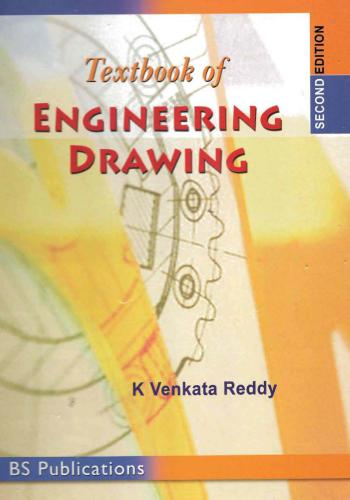
ويتناول الموضوعات الأتية :
Contents
CHAPTER-1
Drawing Instruments and Accessories 1.1-1.5
1.1 Introduction, 1.1
1.2 Role ofEngineering Drawing, 1.1
1.3 Drawing Instrument and Aids, 1.1
1.3.1 Drawing Board, 1.2
1.3.2 Mini-Draughter, 1.2
1.3.3 Instrument Box, 1.2
1.3.4 Set of Scales, 1.3
1.3.5 French Curves, 1.4
1.3.6 Templates, 1.4
1.3.7 Pencils, 1.4
CHAPTER- 2
Lettering and Dimensioning Practices 2.1-2.25
2.1 Introduction. 2.1
2.2 Drawing Sheet, 2.1
2.2.1 Title Block, 2.2
2.2.2 Drawing Sheet Layout (Is 10711 : 2001), 2.3
2.2.3 Folding of Drawing Sheets, 2.3
2.2.4 Lines (IS 10714 (Part 20): 2001 and SP 46: 2003), 2.4COli/ellis
2.3 LETTERING [IS 9609 (PART 0) : 2001 AND S~ 46: 2003], 2.7
2.3.1 Importance of Lettering, 2.7
2.3.2 Single Stroke Letters, 2.7
2.3.3 Types of Single Stroke Letters, 2.7
2.3.4 Size of Letters, 2.8
2.3.5 Procedure for Lettering, 2.8
2.3.6 Dimensioning of Type B Letters, 2.8
2.3.7 Lettering Practice, 2.9
2.4 Dimensioning, 2.12
2.4.1 Principles ofDimensioning, 2.13
2.4.2 Execution ofDimensions, 2.15
2.4.3 Methods ofIndicating Dimensions, 2.17
2.4.4 IdentificatiollofShapes, 2.18
2.5 Arrangement ofDimensions, 2.19
CHAPTER- 3
Scales 3.1-3.12
3.1 Introduction, 3.1
3.2 Reducing and Enlarging Scales, 3.1
3.3 Representative Fraction, 3.2
3.4 Types of Scales, 3.2
3.4.1 Plain Scales, 3.2
3.4.2 Diagonal Scales, 3.5
3.4.3 Vernier Scales, 3.9
CHAPTER-4
Geometrical Constructions 4.1-4.51
4.1 Introduction, 4.1
4.2 Conic Sections 4.12
4.2.1 Circle, 4.13
4.2.2 Ellipse, 4.13
4.2.3 Parabola, 4.13
4.2.4 Hyperbola, 4.13
4.2.5 Conic Sections as Loci ofa Moving Point, 4.13COll1ellts
4.3 Special Curves, 4.27
4.3.1 Cycloid,4.27
4.3.2 Epi-Cycloid and Hypo-Cycloid, 4.28
4.4 Involutes, 4.30
CHAPTER- 5
Orthographic Projections 5.1-5.35
5.1 Introduction, 5.1
5.2 Types of Projections, 5.2
5.2.1 Method ofObtaning, 5.2
5.2.2 Method ofObtaning Top View, 5.:?
5.3 FirstAngle Projectiom, 5.5
5.4 ThirdAngle Projection, 5.5
5.5 Projection of Points, 5.6
5.6 Projection of Lines, 5.13
5.7 Projection of Planes, 5.19
CHAPTER - 6
Projection of Solids 6.1-6.50
6.1 Introduction, 6.1
6.1.2 Polyhedra, 6.1
6.1.3 Regular of Polyhedra, 6.1
6.2 Prisms, 6.2
6.3 Pyramids, 6.3
6.4 Solids ofRevolution, 6.3
6.5 Frustums ofTruncated Solids, 6.3
6.6 Prims (Problem) Position of a
Solid with Respect to the Reference Planes, 6.4
6.7 Pyramids, 6.17
6.8 Cone and Cylinder, 6.23(xiv) COlltellts
6.9 Application ofOlthographic Projections, 6.30
6.9.1 Selection ofViews, 6.30
6.9.2 Simple Solids, 6.30
6.9.3 Three View Drawings, 6.31
6.9.4 Development ofMissiong Views, 6.31
6.10 Types ofAuxiliary Views, 6.45
CHAPTER-7
Development of Surfaces
CHAPTER-8
7.1 Introduction, 7.1
7.2 Methods of Development, 7.1
7.2.1 Develop[ment of Prism, 7.2
7.2.2 Development ofa Cylinder, 7.2
7.2.3 Development ofa square pyramid with side of
base 30 mm and height 60 mm, 7.3
7.2.4 Development of a Cone, 7.5
Intersection of Surfaces
8.1 Introduction, 8.1
8.2 Intersection of cylinder and cylinder, 8.1
8.3 Intersection of prism and prism, 8.4
CHAPTER-9
Isometric Projection
9.1 Introduction, 9.1
9.2 Principle ofIsometric Projections, 9.1
9.2.1 Lines in Isometric Projection, 9.3
·9.2.2 Isometric Projection, 9.3
9.2.3 Isometric Drawing, 9.4
9.2.4 Non-Isometric Lines, 9.6
7.1-7.21
8.1-8.5
9.1-9.22COlltellts (xv)
9.3 Methods ofConstructing Isometric Drawing, 9.6
9.3.1 Box Method, 9.7
9.3.2 Off-set Method, 9.7
9.4 Isometric Projection of Planes, 9.7
9.5 Isometric Projection of Prisms, 9.13
9.6 Isometric Projection ofCylinder, 9.15
9.7 Isometric Projection of Pyramid, 9.15
9.8 Isometric Projection of Cone, 9.16
9.9 Isometric Projectin Truncated Cone, 9.17
CHAPTER-10
Oblique and Persepctive Projections 10.1-10.23
10.1 Introduction, 10.1
10.2 Oblique Projection, 10.1
10.3 Classification ofOblique Projection, 10.2
10.4 Methods of Drawing Oblique Projection 10.2
10.4.1 Choice of Position of the Object, 10.3
10.4.2 Angles, Circles and Curves in Oblique Projection 10.3
10.5 Perspective Projection, 10.5
10.5.1 Nomenclature of Perspective Projection, 10.6
10.5.2 Classification ofperspective projections, 10.8
10.5.3 Methods of Perspective Projection, 10.10
CHAPTER-11
Conversion of Isometric Views to
Orthographic Views and Vice Versa
11.1 Introduction, 11.1
11.2 Selection ofviews, 11.1
11.1-11.8
11.3 Conversion of Orthographic Views to Isometric Views, 11.7(xvi)
CHAPTER-12
Sections of Solids
12.1 Sectioning ofSolids, 12.1
12.1.1 Introduction, 12.1
12.1.2 Types of Section Views, 12.1
12.1.3 Cutting Plane, 12.1
CHAPTER-13
Freehand Sketching
13.1 Introduction, 13.1
CHAPTER-14
ComputerAided Design and
Drawing (CADD)
14.1 Introduction, 14.1
14.2 History of CAD, 14.1
14.3 Advantages of CAD, 14.1
14.4 Auto Cad Main Window, 14.2
14.4.1 Starting a New Drawing, 14.2
14.4.2 Opening an Existing Drawing, 14.3
14.4.3 Setting drawing limits, 14.4
14.4.4 Erasing Objects, 14.4
14.4.5 Saving a Drawing File, 14.4
14.4.6 Exiting an AutoCAD Session, 14.4
14.5.2 Polar Coordinates, 14.5
14.5 The Coordinate System, 14.5
14.5.1 Cartesian Coordinates, 14.5
14.6 The Fonnats to Enter Coordinates, 14.6
14.6.1 User-Defined Coordinate System,
14.7 Choosing Commands in AutoCAD, 14.8
14.7.1 Pull-down Menus [pd menu](Fig 14.6), 14.8
14.7.2 Tool Bar Selection, 14.9
14.7J Activating Tool Bars, 14.9
14.8 Right Mouse Clicking, 14.10
14.8.1 Right Mouse Click Menus, 14.11
14.9 Object Snaps, 14.12
14.9.1 Types of Object Snaps,
Running Object Snaps, 14.13
Dividing an Object into Equal Segments, 14.14
Setting off Equal Distances, 14.14
Polyline Command, 14.14
Ray Command, 14.15
Rectangle Command, 14.15
Arc Command, 14. 15
Circle Command, 14.18
Ellipse Command, 14.19
14.10 The Drawing Tools of CADD, 14.20
14.10.1 Using Line Types, 14.20
14.10.2 Drawing Multiple Parallel Lines, 14.21
14.10J Drawing Flexible Curves, 14.21
14.10.4 Drawing Ellipses and Elliptical Arcs, 14.22
Worksheets 1-40
Annexure . 1-1
Objective Type Questions .. 1-7
Answers .. 1-2
Model Question Papers .
كلمة سر فك الضغط : books-world.net
The Unzip Password : books-world.net
أتمنى أن تستفيدوا منه وأن ينال إعجابكم
رابط مباشر لتنزيل كتاب Textbook of Engineering Drawing Second Edition - K. Venkata Reddy
رابط من موقع عالم الكتب لتنزيل كتاب Textbook of Engineering Drawing Second Edition - K. Venkata Reddy 
|
|







