Admin
مدير المنتدى


عدد المساهمات : 18726
التقييم : 34712
تاريخ التسجيل : 01/07/2009
الدولة : مصر
العمل : مدير منتدى هندسة الإنتاج والتصميم الميكانيكى
 |  موضوع: كورس تعليم أساسيات برنامج أوتوديسك أنفنتور - Autodesk Inventor Essential Training Course موضوع: كورس تعليم أساسيات برنامج أوتوديسك أنفنتور - Autodesk Inventor Essential Training Course  الأحد 30 يوليو 2023, 2:57 am الأحد 30 يوليو 2023, 2:57 am | |
| 
أخواني في الله
أحضرت لكم
كورس تعليم أساسيات برنامج أوتوديسك أنفنتور
Autodesk Inventor Essential Training Course
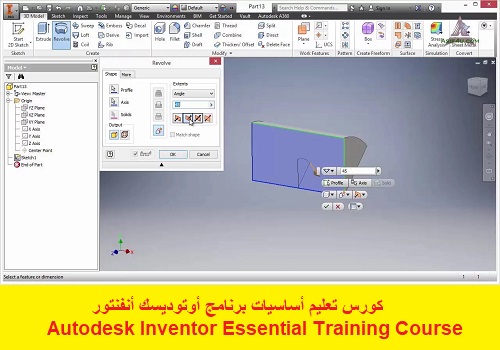
و المحتوى كما يلي :
10 - Build Parts with Placed Features \ 01 - Add concentric holes
03 - Leverage the Project \ 01 - Create a practice project
15 - Create Basic Annotations \ 01 - Create general dimensions
11 - Create Patterns of Features \ 01 - Create rectangular feature patterns
01 - Introduction \ 01 - Design products with Autodesk Inventor 2022
06 - Create Sketch Geometry \ 01 - Draw lines
14 - Create Drawing Views \ 01 - Explore initial drawing creation
02 - Basic Concepts \ 01 - Explore major workflow steps
07 - Modify Sketch Geometry \ 01 - Extend and trim sketch geometry
05 - Sketch Concepts \ 01 - Introduce sketching
12 - Add Parts to an Assembly File \ 01 - Introduction to assemblies
13 - Use Constraints to Position Parts \ 01 - Mate and Flush constraint
04 - Navigate the Interface \ 01 - Navigate using the ViewCube
16 - Conclusion \ 01 - Next steps
09 - Understand Part Modeling \ 01 - Part feature introduction
08 - Work Features and Projections \ 01 - Understand work features
10 - Build Parts with Placed Features \ 02 - Add linear holes
13 - Use Constraints to Position Parts \ 02 - Angle constraint
15 - Create Basic Annotations \ 02 - Change dimension precision
09 - Understand Part Modeling \ 02 - Create a base extrusion
11 - Create Patterns of Features \ 02 - Create circular patterns
08 - Work Features and Projections \ 02 - Create offset workplanes
06 - Create Sketch Geometry \ 02 - Create rectangles and arcs
02 - Basic Concepts \ 02 - Home dashboard
04 - Navigate the Interface \ 02 - Navigate using the navigation tools
07 - Modify Sketch Geometry \ 02 - Offset sketch geometry
14 - Create Drawing Views \ 02 - Place base and projected views
12 - Add Parts to an Assembly File \ 02 - Place components
03 - Leverage the Project \ 02 - Set up the exercise files project
01 - Introduction \ 02 - Use the exercise files
05 - Sketch Concepts \ 02 - Work with origin geometry
10 - Build Parts with Placed Features \ 03 - Add threaded holes
01 - Introduction \ 03 - Certification overview
08 - Work Features and Projections \ 03 - Create additional types of workplanes
09 - Understand Part Modeling \ 03 - Create an extrusion to the next face
12 - Add Parts to an Assembly File \ 03 - Create and edit components in an assembly
15 - Create Basic Annotations \ 03 - Create baseline, ordinate, and chain dimensions
14 - Create Drawing Views \ 03 - Create section views
06 - Create Sketch Geometry \ 03 - Create splines
13 - Use Constraints to Position Parts \ 03 - Insert constraint
11 - Create Patterns of Features \ 03 - Mirror part features
07 - Modify Sketch Geometry \ 03 - Pattern and mirror sketch geometry
02 - Basic Concepts \ 03 - Review different file types
05 - Sketch Concepts \ 03 - Understand constraints
04 - Navigate the Interface \ 03 - Use the browser and right-click menu
06 - Create Sketch Geometry \ 04 - Construction geometry
08 - Work Features and Projections \ 04 - Create a workpoint and work axis
14 - Create Drawing Views \ 04 - Create detail views
09 - Understand Part Modeling \ 04 - Create revolves
13 - Use Constraints to Position Parts \ 04 - Drive constraints
10 - Build Parts with Placed Features \ 04 - Modify edges with fillets and chamfers
09 - Understand Part Modeling \ 05 - Create a sweep
06 - Create Sketch Geometry \ 05 - Dimensioning
10 - Build Parts with Placed Features \ 05 - Hollow a part with the shell feature
08 - Work Features and Projections \ 05 - Project geometry
09 - Understand Part Modeling \ 06 - Complex shapes with the Loft tool
06 - Create Sketch Geometry \ 06 - Parameters
09 - Understand Part Modeling \ 07 - Controlling lofts with rails
09 - Understand Part Modeling \ 08 - Introduction to organic shapes with T-Splines
09 - Understand Part Modeling \ 09 - Create a base T-Splines form
09 - Understand Part Modeling \ 10 - Editing sculpted shapes using edit form
#أوتوديسك,#أنفنتور,#أنفينتور,#Autodesk,#Inventor,#انفنتور,#انفينتور,#أوتودسك,#أتوديسك,#أتودسك,
كلمة سر فك الضغط : books-world.net
The Unzip Password : books-world.net
أتمنى أن تستفيدوا من محتوى الموضوع وأن ينال إعجابكم
رابط من موقع عالم الكتب لتنزيل كورس تعليم أساسيات برنامج أوتوديسك أنفنتور - Autodesk Inventor Essential Training Course
رابط مباشر لتنزيل كورس تعليم أساسيات برنامج أوتوديسك أنفنتور - Autodesk Inventor Essential Training Course 
|
|







